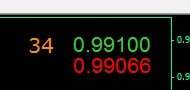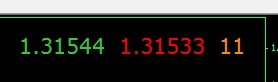- June 4, 2013
- Posted by: Forex Wiki Team
- Category: FX Ind
| Name: |
|
||
| Author: | file45 (2012.04.10 10:03) | ||
| Downloaded: | 2909 | ||
| Download: |
|
||
Description:Position anywhere on the chart - Customize text size, color & font - Option to hide Ask, Bid or Spread if not required.
a) bottom right corner b) bold font (see download Ask+Bid+Spread-Indi-mod-bold) c) spread hide option set to true (EURUSD) INFO:
SPREAD_OPTIONS:
ASK_BID_OPTIONS:
PERMANENTLY CHANGE DEFAULT OPTIONS 1. See HERE for Modification & Edit example (click link and scroll down) 2. Open ASK+BID+SPREAD-INDI.mql4 in MetaEditor to modify Default Options 3. Locate for the below code at top of ASK+BID+SPREAD-INDI.mql4 file. // ASK+BID+SPREAD-INDI // ++++++++++++++++++++++++++++++++ START OF DEFAULT OPTIONS ++++++++++++++++++++++++++++++++++++++++++++++++++++++++ // Spread extern string SPREAD_OPTIONS; extern color Spread_Color = DarkOrange; extern int Spread_Font_Size = 13; extern string Spread_Font_Type = "Verdana"; extern int Spread_Corner = 1; extern int Spread_X_distance = 120; extern int Spread_Y_distance = 15; extern bool Spread_HIDE=false; extern bool Spread_Normalize = false; //If true then spread normalized to traditional pips -- extern string ASK_BID_OPTIONS; extern color Ask_Color = LimeGreen; extern color Bid_Color = Red; extern int Ask_Bid_Font_Size=13; extern string Ask_Bid_Font_Type = "Verdana"; extern int Ask_Bid_Corner = 1; extern int Ask_X_Distance = 20; extern int Bid_X_Distance = 20; extern int Ask_Y_Distance = 15; extern int Bid_Y_Distance = 40; extern bool Ask_HIDE = false; extern bool Bid_HIDE = false; extern bool Ask_Bid_HIDE = false; // ++++++++++++++++++++++++++++++++ END OF DEFAULT OPTIONS ++++++++++++++++++++++++++++++++++++++++++++++++++++++++++ |
|||