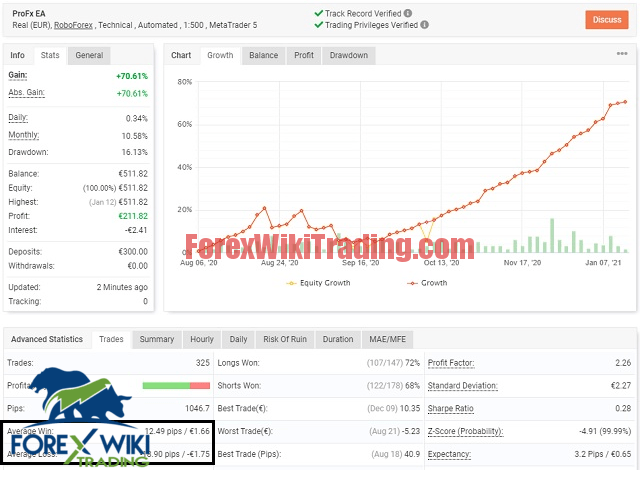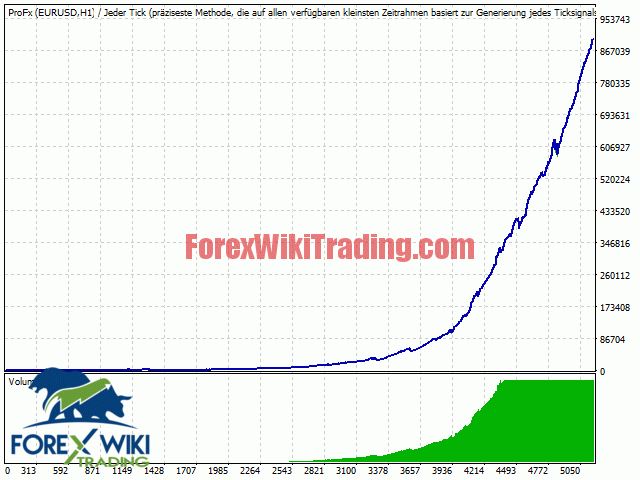- marzo 13, 2021
- publicado por: Equipo Wiki de Forex
- Categoría: Forex gratis EA
![Profx Mt4 Ea -[Valer $299]- Versión gratuita ProFx MT4 EA -[Worth $299]- Free Version](https://forexwikitrading.com/wp-content/uploads/2021/03/profx-mt4-screen-1542.png)
Hola amigos de Forex Wiki,
ProFx MT4 EA Descripción :
FxPro Expert Advisor is a fully automated forex trading robot designed to work on the most traded currency pair EURUSD. La estrategia se basa en superar los niveles de precios y no utiliza indicadores rezagados., each entry point is calculated using an advanced input filter based on the analysis of the movement of the price chart. Each order is secured by a fixed stop-loss while profits are carried out using a dynamic stepwise algorithm to capture the maximum profit.
The EA can work in 3 modos:
- Básico: EA opens one trade secured fixed stop-loss. sin martingala, red, or hedging is used
- Avanzado: EA opens additional averaging trades without increasing the lot-sizes, secured fixed stop-loss
- Boost: EA opens additional averaging trades and multiplies the lot-sizes.
Minimum deposits. Aprovechar 500: Básico modo: $100 | Avanzado Modo $300 | Boost Modo: $500
Working Pair: EURUSD H1
Requisito del corredor :
ProFx MT4 EA Settings:
Parámetros de entrada:
- Modo de comercio Básico: EA opens one trade secured fixed stop-loss. sin martingala, red, or hedging is used
- Modo de comercio Avanzado: EA opens additional averaging trades without increasing the lot-sizes, secured fixed stop-loss
- Modo de comercio Boost: EA opens additional averaging trades and multiplies the lot-sizes.
- AutoLotes - automatic percentage calculation and of the lot size based or risk and stop-loss
- Riesgo % per Trade - maximum risk per trade for calculation of the auto lot size.
- Lotes - fixed lot mode. A suitable value of 0.01 for a deposit of $ 100
- Mostrar panel de información - enable/disable the Info-Panel in the chart. For fast backtest set to: FALSO
- Comentario comercial - comment for EA's orders
- Número mágico - número mágico único
- Distance Pips - the distance in pips between the averaging orders
- Maximum Orders - allowed maximum averaging orders
- Stop-Loss Pips - fixed stop-loss per order in pips
- Profit-Target Volume - profit-target volume
- Close Day - Si es verdad, Expert will close open order at close day hour in the time settings
- Stop-Trading Day after x Loss Trades - when EA will stop trading for the current day- Disable=0
- Trailing-Stop Pips - when to start the trailing stop
- Max Spread Allowed - maximum allowable spread. 10 = 1 pepita
- Lotes máximos permitidos - maximum allowable lots to trade.
- Hora de inicio - start hour to trade
- StopHour - end hours to trade
- Lunes - enable or disable trading on Monday
- Martes - enable or disable trading on Tuesday
- Miércoles - enable or disable trading on Wednesday
- Jueves - enable or disable trading on Thursday
- Viernes - enable or disable trading on Friday
- Close Day Hour - the hour when EA close open orders at the end of the day.
- Exit Friday Hour - the hour when EA close open orders on Friday.
- Exit Friday Minutes - minutes when EA close open orders on Friday
- Compensación GMT del corredor - In order to get proper results, you have to set them correctly according to your broker GMT Offset
- Habilitar filtro de noticias - Si está habilitado, EA will not open new orders on events. Allow requests to https://mql5.com. Herramientas -> Opciones -> Expert Advisors -> Allow WebRequest for listed URL: https://www.mql5.com
- Auto Currency of News - Si está habilitado, EA will automatically detect news of the traded pair.
- CurrencyNews - filter new for single currencies, EUR,Dólar estadounidense,AUD,francos suizos,NZD etc. Not required if Auto Currency of news is enabled.
- Pause Before News (minutos) - pause for new orders before events in minutes
- Pause After News (minutos) - pause for new orders after events in minutes
- High Impact News - si es verdad, no new orders will open on High-Impact Events
- Medium Impact News - si es verdad, no new orders will open on Medium-Impact Events
- Low Impact News - si es verdad, no new orders will open on Low Impact Events
ProFx MT4 EA Results:
Download ProFx MT4 EA :
La biblioteca trabajará para construir 1320 inclusivo. Las compilaciones beta no son compatibles.
Instalación: suelte el archivo en el directorio raíz de la terminal, junto a terminal.exe Luego reinicie la terminal.