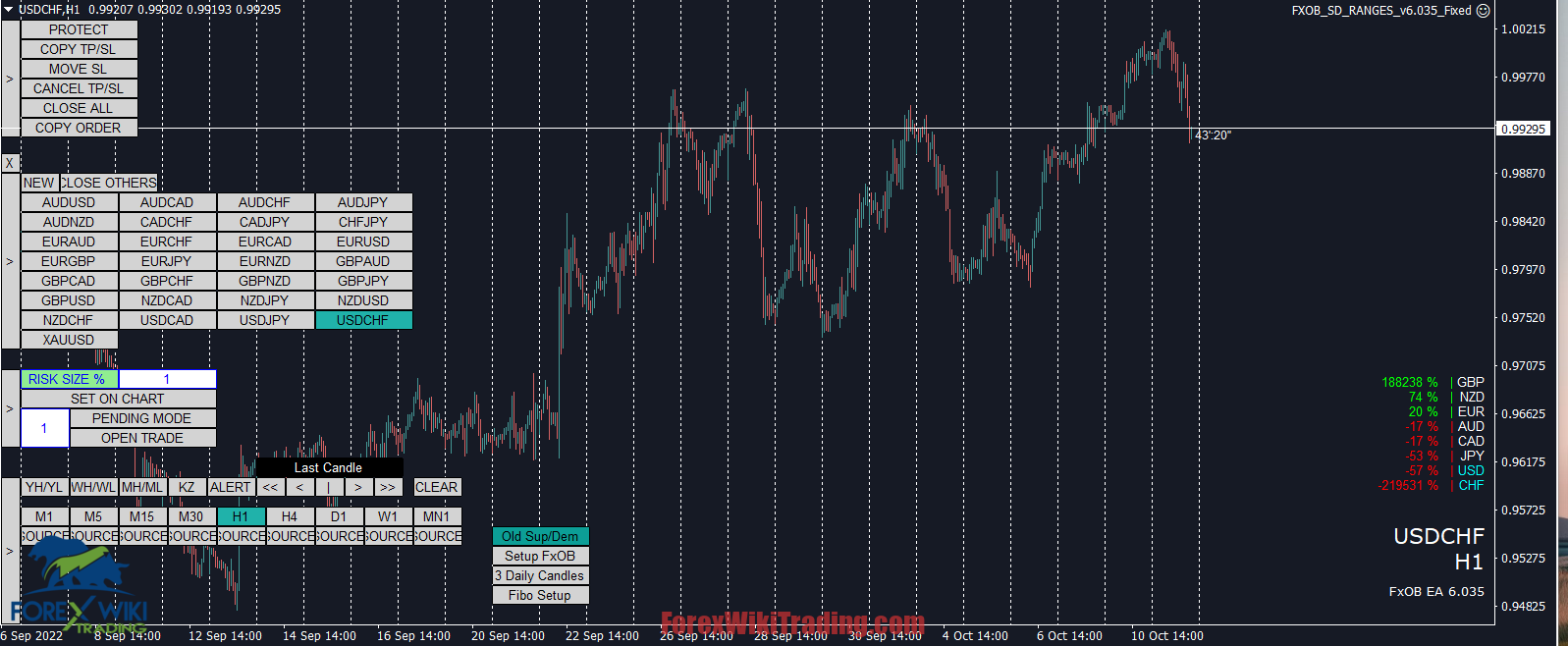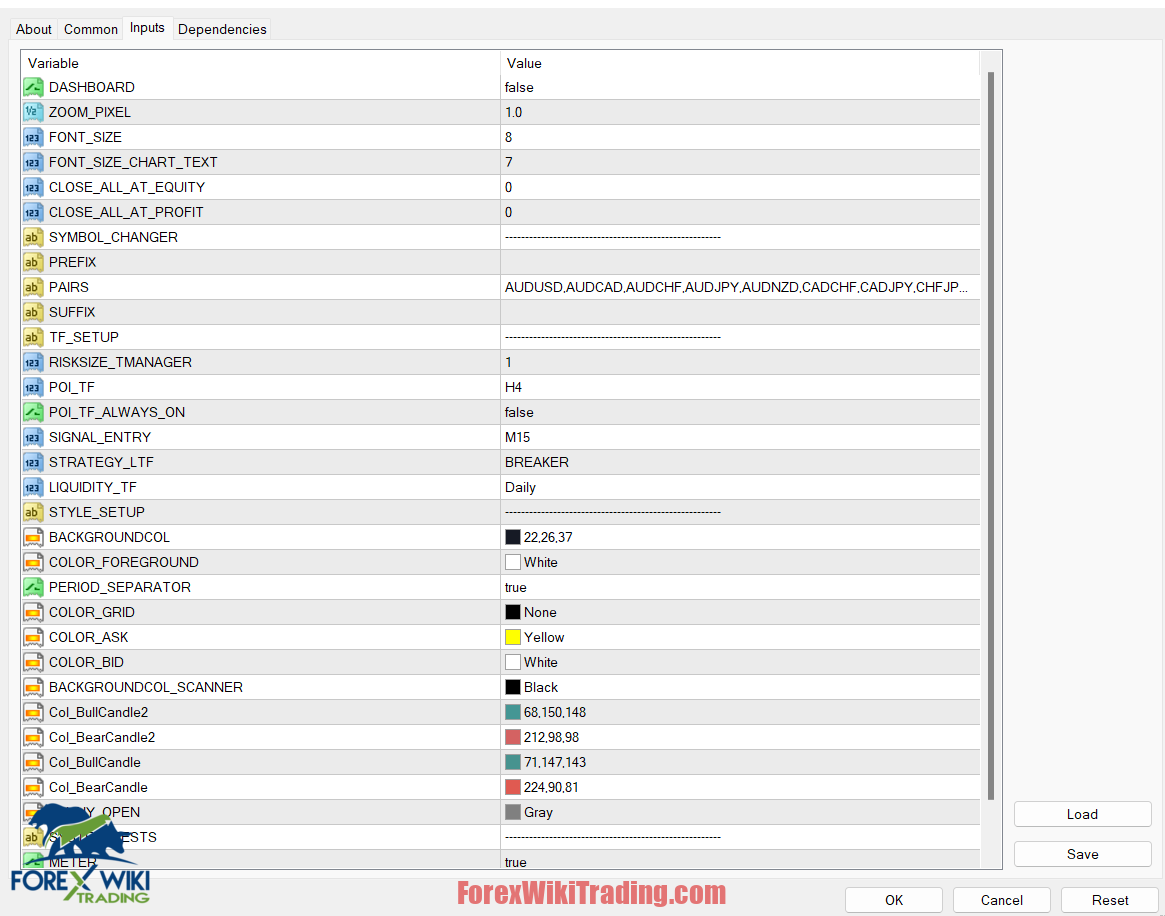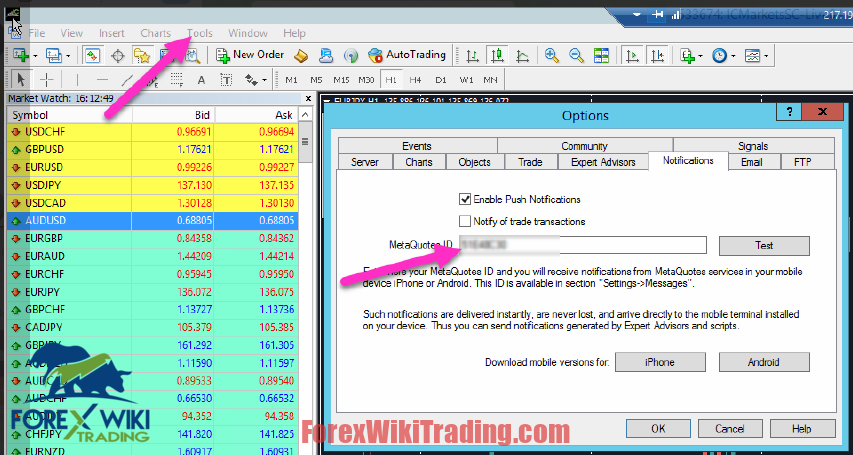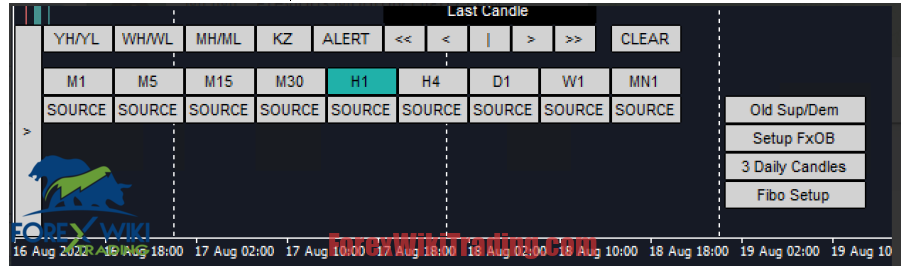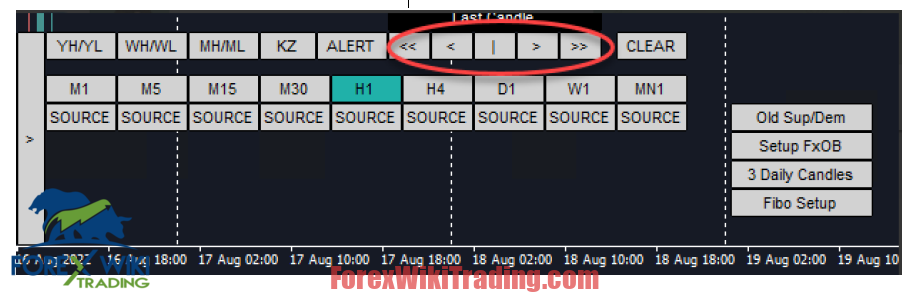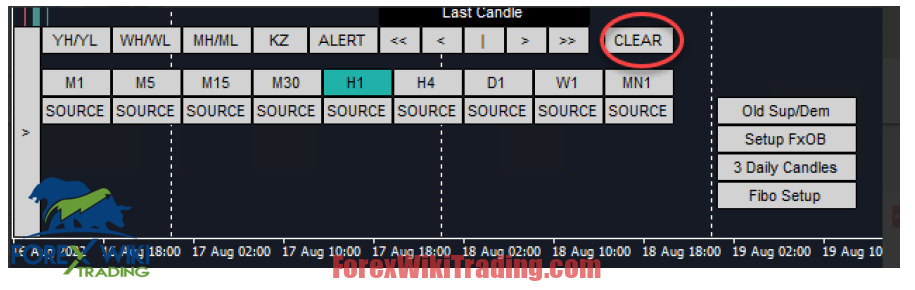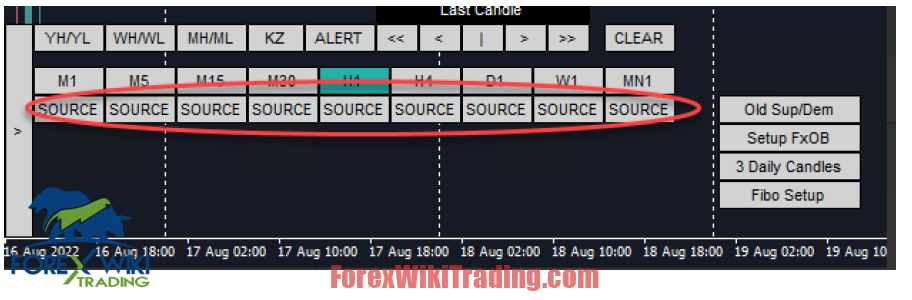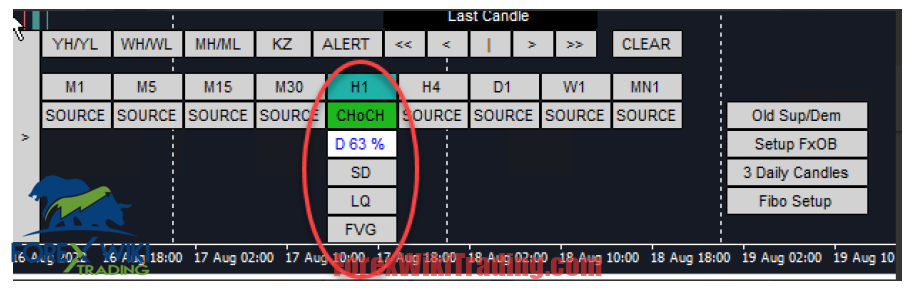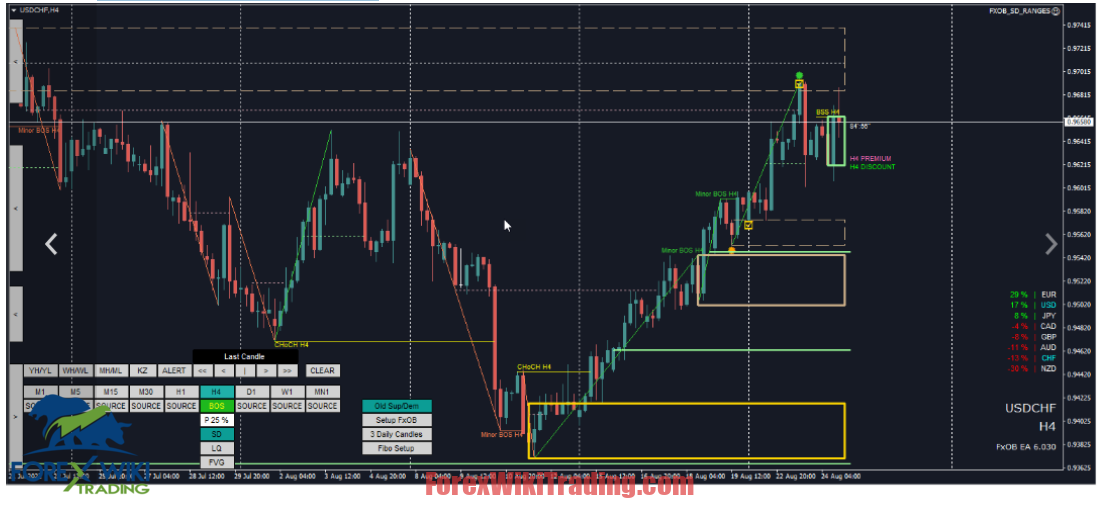- October 12, 2022
- Posted by: Forex Wiki Team
- Category: Free Forex EA
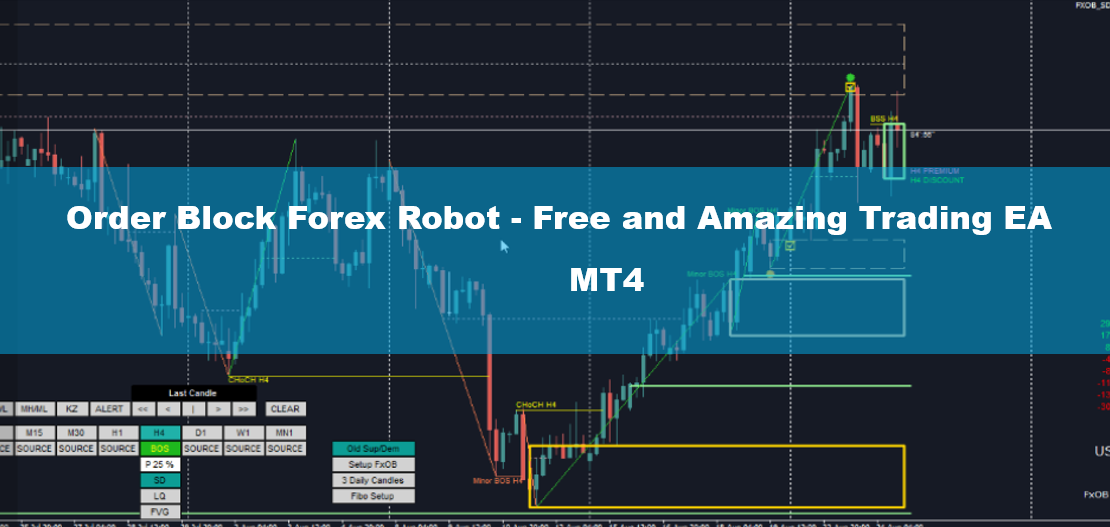
Order Block Forex Robot Review
Order Block Forex Robot, A much superior EA for Order Blocks than any of the market. Showing Choch, then BOS, Liquidity, and Order Blocks that matter(not random OB). It also got Premium/Discount areas with Fibonacci. It also comes with a scanner for every pair to notify the signal.
Best Brokers List
The 2-Period RSI Forex Indicator works with any broker and any type of account, but we recommend our clients use one of the top forex brokers listed below:
Order Block Forex Robot Settings
Remove some errors on EA first loading
Remember to show all pairs in the list of pairs or the EA could not
update itself during SCANNER use.
Send notification to mobile MT4
If you want to send a notification to mobile just open Tools > Options
and go to Notification TAB and put into METAQUOTES ID your ID of
MT4 Android/IOS app ( you can find it on the settings of the mobile app )
Order Block Forex Robot In Action
This is the main menu of FxOB where to start the EA working on the chart
and show up analysis.
This menu lets you visualize the :
YHL: Previous Day High / Low
WHWL: Previous Weekly High / Low
MHML: Previous Monthly High / Low
Why do we use it? Cause outside ranges the liquidity is sitted and on
that zones we could expect flip zone, reversals, pullbacks, etc.
This KZ button shows the Sessions Asia / London / US and if pressed
again shows the KillZones based on US OPEN TIME.. ICT knowledge
for DXY and USD trades correlations.
This is a complex function.
By this function, you can review the past going back and stopping the
EA analysis to the candle where the violet line is positioned. You can
check the behavior on how the source (supply and demand) and the
EA analysis change candle by candle.
<< Go back quick
< Go back 1 candle
| Go forward 1 candle
> Go forward 1 candle
>> Go forward quick
Once you moved the EA back from the current candle, remember to
come back by pressing | or the EA won’t update itself but will stay
freezed on the candle selected.
Turn off all the Functions enabled and clean the chart.
Switch the Timeframe by pressing one you want to see.
SOURCE is the main button that let the EA start the complex analysis.
SOURCE once press gives the evidence of the first history of
premium/discount zone and so the equilibrium line, dotted if
mitigated, solid if never touched.
The two dotts are the current High and Low that determine the last
Supply and Demand and the bias of the current leg.
After pressing the SOURCE button, you can see a new button list
appear below it.
D or P and a % is the level of price into the LEG ( RANGE )
P = Premium Zone
D = Discount Zone
SD = Supply and Demand module
LQ = Liquidity module
FVG = Inefficiency module
By SD button you could get from the EA the chart with the Market
Structure analysis in front to your eyes.
The analysis includes Supply / Demand, BOS, CHoCh, orderflow,
mitigated and unmitigated zones.
The button you see on the right, OLD supply/demand extend the
analysis finding the closest Supply or Demand opposite to the current
one you are
So if you are on a bullish trend, and have the demand well intact, you
could see, according to the history of the price, the view of the Supply
/ Premium zone / Inefficiency zone that could stop the price to go up,
taking a pause, making a swing, or dropping back.
This is how the Market Structure appears by pressing Source and SD
for example on the chart, you see an example.
And by OLD Sup/Dem enabled you could see also the old valid supply
that can stop the rally.
Order Block Forex Robot Free Download
We highly recommend trying the Order Block Forex Robot with ICMarket demo account. Also, familiarize yourself with and understand how this system works before using it on a live account.