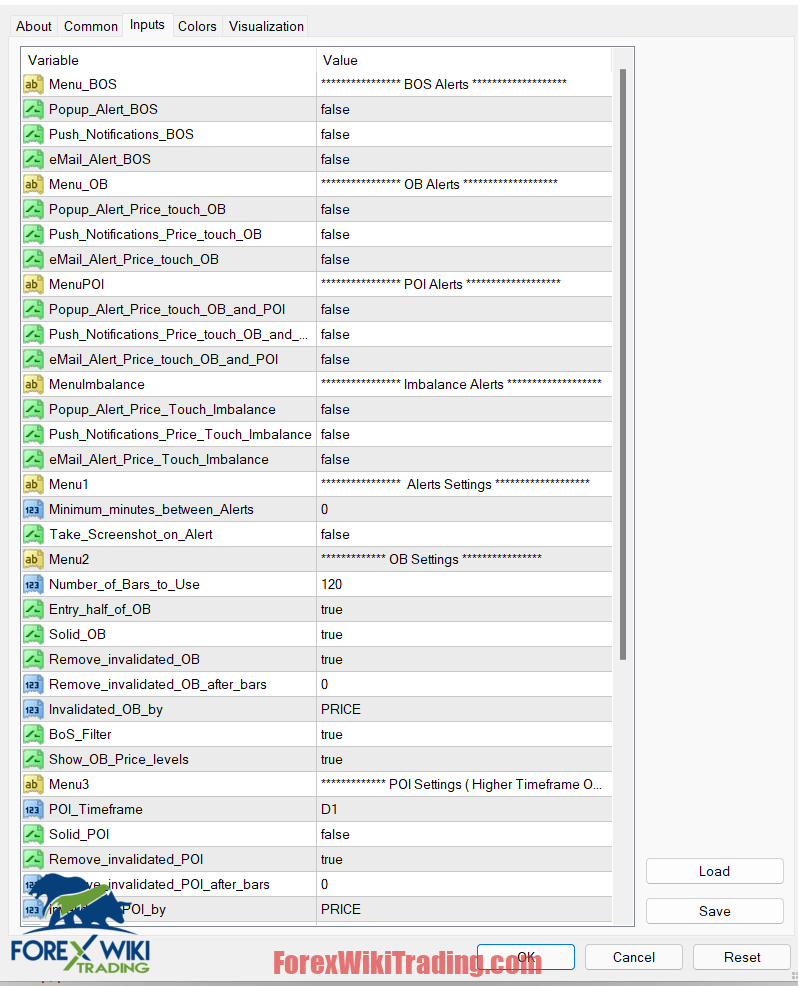- 2月 12, 2022
- 投稿者: 外国為替Wikiチーム
- カテゴリー: 無料の外国為替インジケーター

構造破壊インジケーター MT4:
このブレイクオブストラクチャーインジケーターは、潜在的なサポートゾーンとレジスタンスゾーンをマップします (すべての市場で)注文ブロックが価格に触れるとアラートが表示されます, 構造の破壊を検出, オーダーブロックをマークする, そしてエントリーを引く / ストップラインとリスク対リワードライン.
チャート上のボタンをクリックすることで, the trend can be set to filter signals in a direction. エントリ / Stop and Risk to Reward lines can also be toggled on / オフ.
Break of Structure Option:
Easy feature to filter by Manual Trend.
Also Using Auto-Mark higher time frame to detect the Point of Interest (POI) .
One of the better options is suggested entry/stop with Risk Reward Lines.
ついに, another option is to show the entry point of the block of orders.
ブローカーの手数料は低くなければなりません, 低スワップ, そして高速サーバーも. トレーダーインジケーターは、あらゆるブローカーおよびあらゆる種類の口座で動作します。, ただし、お客様には次のいずれかを使用することをお勧めします。 リストされている最高のブローカー 下に:
ベストブローカーリスト :
Break of Structure Settings :
Indicator With Live Examples results :
Working financial market behavior with The Market Structure Perfect Indicator. If you have any system worth longevity, you should have this indicator. It works and what it tells about timing is more than words can describe.
Download Break of Structure :
Break of Structure
パスワード:123456
PS: If you can't Run this Indicator
コンピューターの問題を明確にしておきます: ウイルス対策ソフトは DLL ファイルをウイルスとして認識します . 私たちの側では、このファイルの作成者ではありません, we don't have an idea if this is a real alarm or false detection.
アイデアは、ウイルス対策を無効にしてブロックを回避し、このツールを機能させると同時に、, PC をマルウェアから安全に保ちます.
インジケーターを機能させるには、次の手順に従ってください。:
=> 始める前に, ウイルス対策ソフトを閉じてください + とファイアウォール
1- インジケーターをダウンロードする + DLLファイル.
2- インジケーターを配置します (.ex4) あなたのMT4で.
3- MT4を閉じます.
4- サンドボックスプラスをインストールする (https://Sandboxie-plus.com/downloads/) "This a small VM to protect your PC".
5- DLLファイルをMT4のルート内に配置します。 (C:\プログラムファイル (x86)\**MT4** )
6 - Then place the mouse to terminal.exe, 右ボタンをクリックして、 (サンドボックスで実行する).
After some time your mt4 will start in a safe environment and you will be able to use the indicator 😉
楽しめ