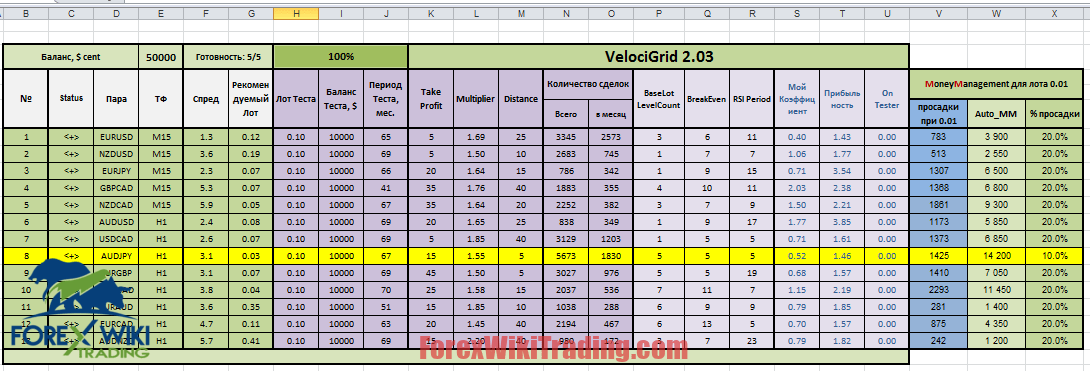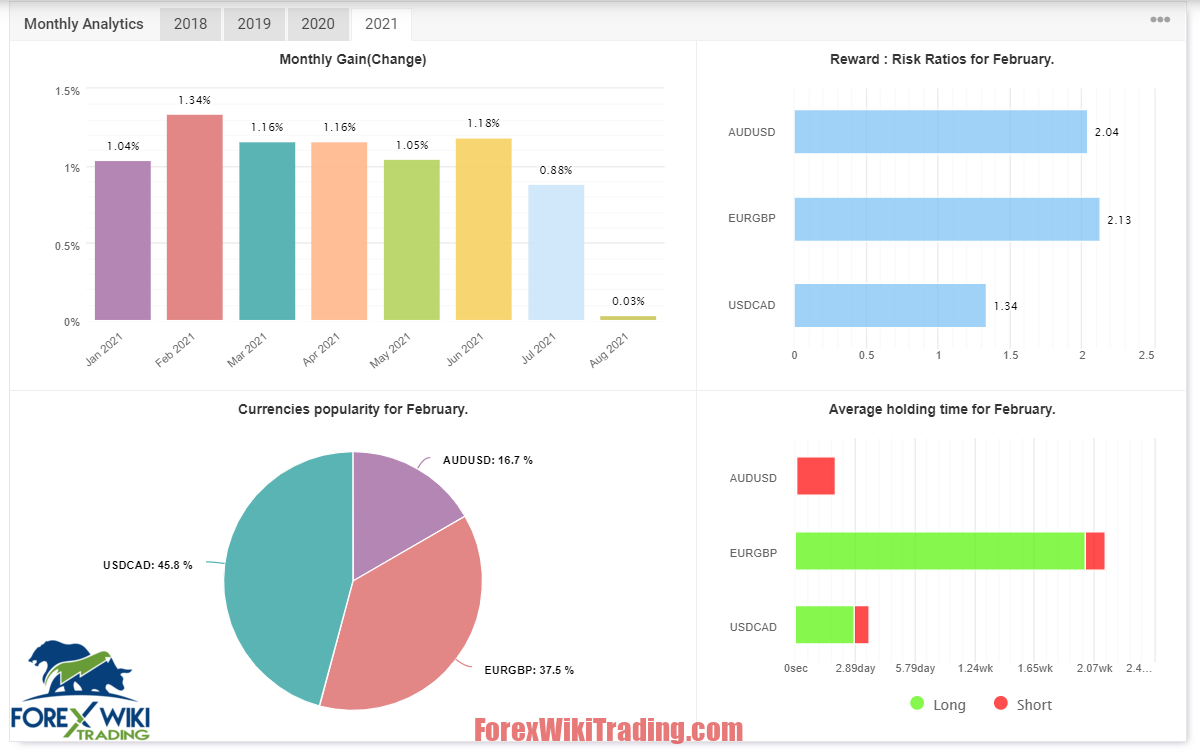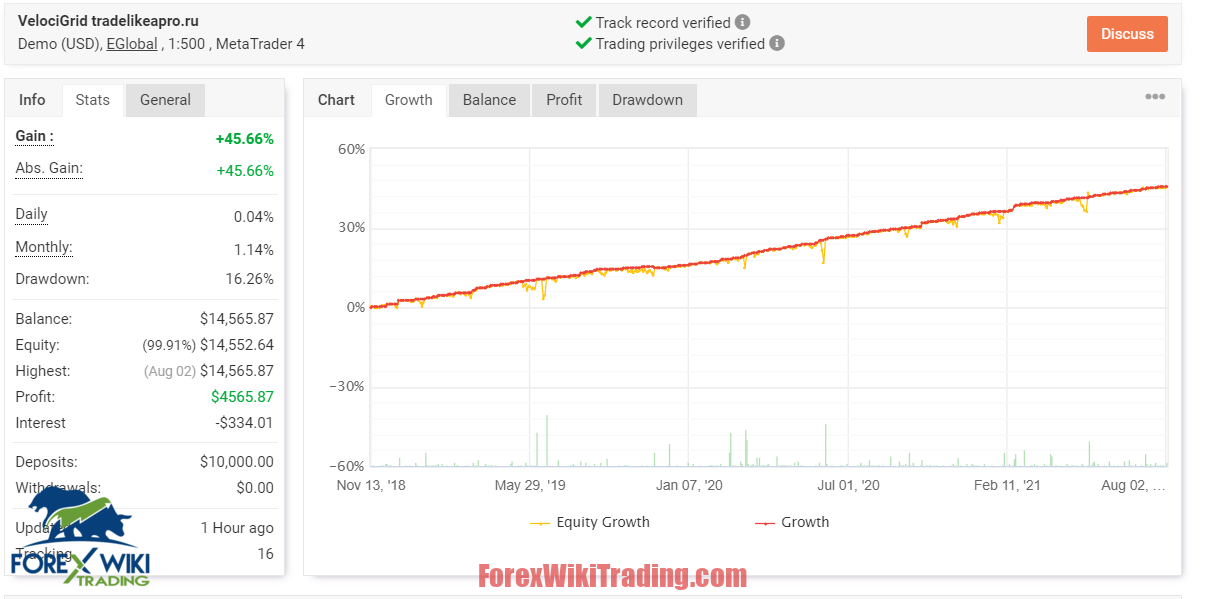- 8月 10, 2021
- 投稿者: 外国為替Wikiチーム
- カテゴリー: 無料の外国為替EA
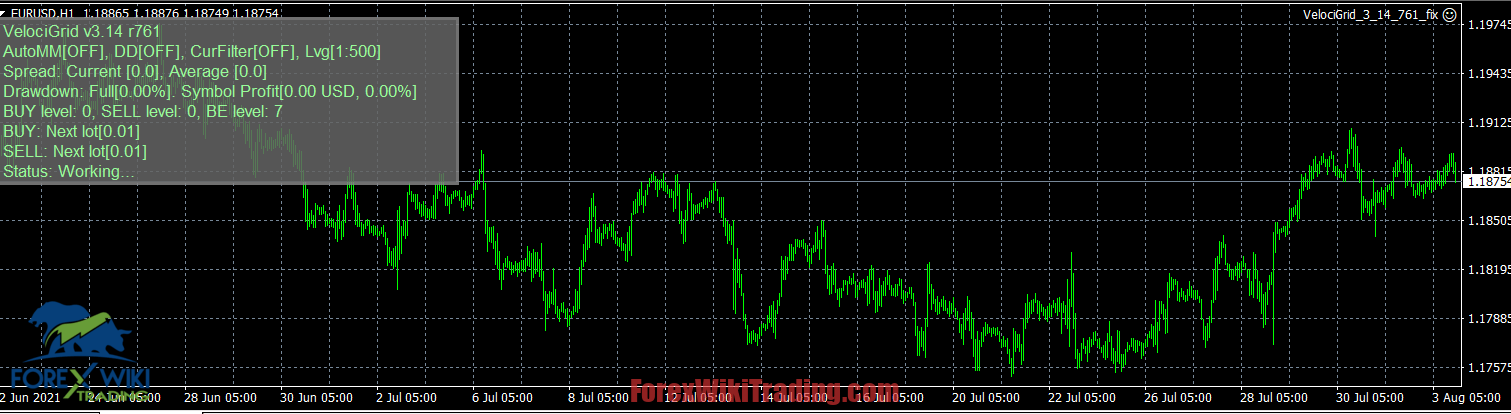
こんにちは外国為替ウィキフレンズ,
ボラティリティの加速 EA の説明 :
通貨ペア : ユーロドル, オーストラリアドルUSD, ニュージーランドドルUSD, USDCAD, オーストラリアドル, ユーロ円, EURGBP, AUDCAD, GBPCAD, ニュージーランドドルCAD, ユーロウド, オーストラリアドル, ユーロカナダドル
時間枠 : M15, H1
取引時間 : Round the clock
説明 : マーチンゲール法システムの修正バージョンに基づく、平均化機能を使用する追加機能を備えた多通貨エキスパートアドバイザー. The EA builds a grid from a group of orders (前のポジションにドローダウンが現れた場合、新しいポジションをオープンします) until all positions are closed at once in profit or breakeven.
Stop Loss is not used in the system, so there can be no separate fixing of losses.
A distinctive feature of Acceleration of Volatility EA is that it opens another new position not with a certain grid step, as is customary for most advisers, but at the opening of each new candle, if the distance to the previous order is not less than the one specified in the settings, thus each time a dynamic grid of orders.

1) Name of the advisor, number, revision.
2) Displaying the AutoMM mode (Auto Adjustment of the Trading Lot). When OFF, it is disabled.
3) Information about the spread: Current and Average for the pair from the moment the advisor was installed on the chart.
4) Information about the Drawdown: Total account as a whole and by the current symbol (in currency and percentage)
5,6) Number of the current open leg and the number of the leg at which the Breakeven level will be set.
7.8) Values of lot volumes: Lot of the last open knee, the lot with which the next order will be opened and the sum of all lots for the pair.
9) Work status: If there are no problems in work, displays the message 働く ...
推奨事項
Maximum spread : Not more than 6-7 pips for minor pairs (オーストラリアドル, ユーロカナダドル, 等).
StopLevel / FreezeLevel : No more than 5 ポイント.
Risk size per pair : 15-20% for conservative trading, 20-30% for increased risk.
ブローカーの要件 :
Acceleration of Volatility EA Settings:
SetName | The name of the current set file.
====== SETUP_Expert | Expert Settings ======
魔法 | Individual Magik number. It is necessary for the advisor to be able to distinguish its trade orders from third-party advisors or manual trading.
テイクプロフィット | The value of taking profit (利食い).
StopTradeAfterTP | If True - the Expert Advisor will stop opening new positions after the active grid is closed.
Min Laverage | Leverage filter: new grid orders will not be opened if the leverage for the current symbol is less than the one specified in the settings.
最大スプレッド | Setting the maximum allowable spread for opening the first grid order. When MaxSpread> 0, the filter is activated.
もし, upon receiving a signal, the current spread is greater than the MaxSpread value, then the entry is postponed and an attempt is made to enter at the next tick. If no entry has been made for the current candle, then entry at the next one is possible only if the signal is saved.
====== SETUP_Mmanagement | Setting up MoneyManagement ======
多く | The lot with which the first deal on the grid will be opened. もし DepositAutoMM > 0, then the 多く value is not taken into account.
DepositAutoMM | Setting the value of the allocated deposit to 0.01 トレーディング (最小) 多く. If the value is 0, the lot size is taken from the Lot variable.
(例: Balance is 10,000, DepositAutoMM = 2,000, then the initial lot with which the grid will be opened is 10,000 / 2,000 * 0.01 = 0.05)
MaxDD Stop Percent | Maximum open drawdown (で%) at which it is allowed to open a new basket.
MaxDD Release Percent | ドローダウン, upon reaching which the block prohibiting trading is removed.
LocalDD Close Percent | Compulsory closing of all orders when the specified drawdown percentage is reached.
Currency Filter | Suspension of opening transactions in a currency, if there are already transactions in this direction for it. Designed to signal the need to stop / restore trading in the direction of existing transactions in the currency when opening a new transaction. If CurrencyFilter> 0, an entry delay will be activated after a signal appears in seconds. If CurrencyFilter = 0, the filter does not work.
例えば, we opened on EURUSD on BUY, which means we freeze the opening of transactions on EUR for BUY, and for USD on SELL. That is, USDCAD will open on BUY, but GBPUSD will not open on BUY (only on SELL). しかし, on EURUSD, a new BUY deal will be opened to continue building the grid. SELL deals on this pair will also be allowed, as they have the opposite direction.
====== SETUP_MartinGrid | Setting up the Martingale mode ======
乗数 | The value by which the lot of the current open grid order will be multiplied. It is needed to calculate the lot of the next knee.
(例: The lot of the current open position is 0.1, 乗数 = 1.6, then the next grid order will open with a lot of 0.16)
Distance| The minimum distance from the current price to the nearest open grid order in points, less than which the grid knee will not open on the next bar.
BaseLotLevelCount | Averaging parameter. It is equal to the number of knees that will open sequentially with the base lot.
(例: BaseLotLevelCount = 3, 多く = 0.1, 乗数 = 1.6. The grid will be built with a lot: 0.1 - 0.1 - 0.1 - 0.16 - 0.25 ...
If BaseLotLevelCount = 1 - averaging is not taken into account)
BreakEvenLevel | The knee number on which the TakeProfit of all open positions will be transferred to breakeven.
Averaging High Level | The knee, starting from which the grid is averaged by the last open lot.
例: If AveragingHighLevel = 5, Lot = 0.1, and Multiplier = 2, then the grid lot will look like: 0.1 - 0.2 - 0.4 - 0.8 - 0.8 - 0.8 ... "
====== SETUP_Strategy | Strategy parameters ==== ==
戦略 | 5 strategies for entering the market with the first order based on RSI, WPR and candlestick analysis
ReverseSignal | Function that activates the grid against the indicator signal
BothDirectionTrade | If true, the market is entered on each indicator signal. if there is already a Buy grid and a Sell signal appears, we open an additional grid.
====== SETUP_Indicator_RSI | RSI indicator parameters ======
RSI_Period| The number of chart candles from the current bar for calculating the RSI indicator value.
RSI_MinMaxLevels | Setting overbought / oversold levels of the RSI indicator.
====== SETUP_Design | Design settings ======
LabelColor | Info panel text color
LabelFontSize |
PanelType ダッシュボード Text Size | Three options for choosing the background color of the information panel
PanelTransparency | Setting the transparency value of the panel from 0 に 255.
All settings must be specified in the "old" paragraphs.
Those. if you want to put TakeFrofit = 100 on a five-digit account, or TakeFrofit = 10 on a four-digit account - in both cases, you need to specify TakeProfit = 10.
お金の管理
How to set the risk you need:
例えば, you want to set the risk of 10% on the AUDJPY pair. Open the attached Excel spreadsheet. We put 10% in the × カラム , の
balance for Auto_MM changes to 14,200. This means that to trade with a minimum lot of 0.01, you need 14,200 units. バランス.
If your balance is 50 000, the first order will be opened with a lot 0.03, as can be seen from column G Since the trade involves a large amount of steam is recommended for the manifestation of a significant drawdown, manually stop the trafficking of inactive pairs (parameter StopTradeAfterTP), in order to reduce its risks increase when important news is released, and also avoid correlation.
Acceleration of Volatility EA EA Results:
Download Acceleration of Volatility EA :
[+ForexWikiTrading.com]VelociGrid v3.14.735