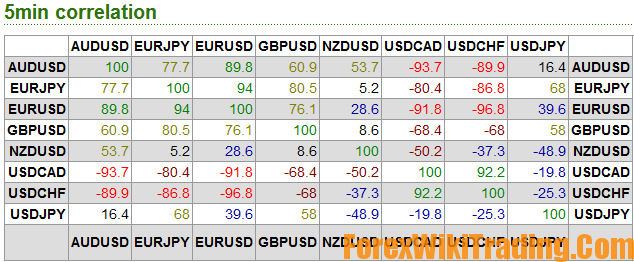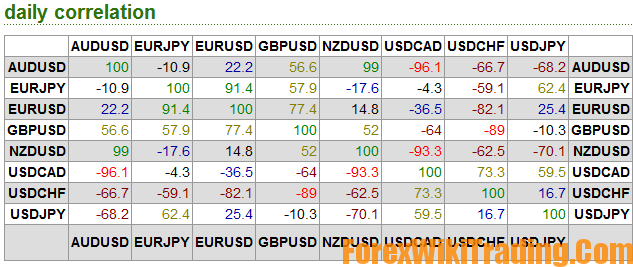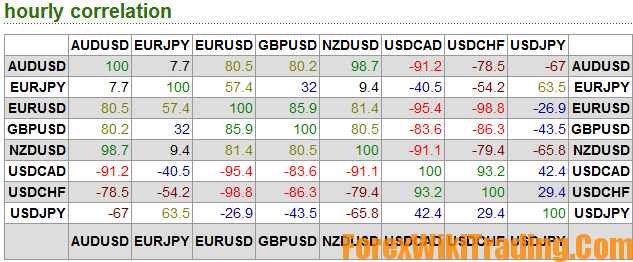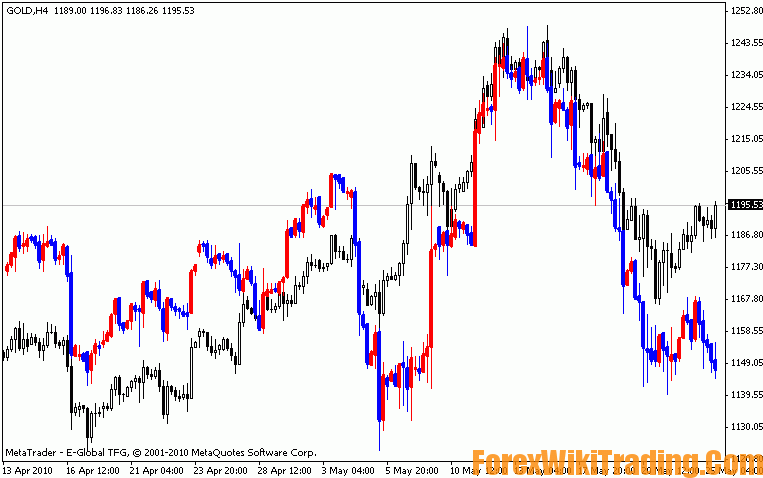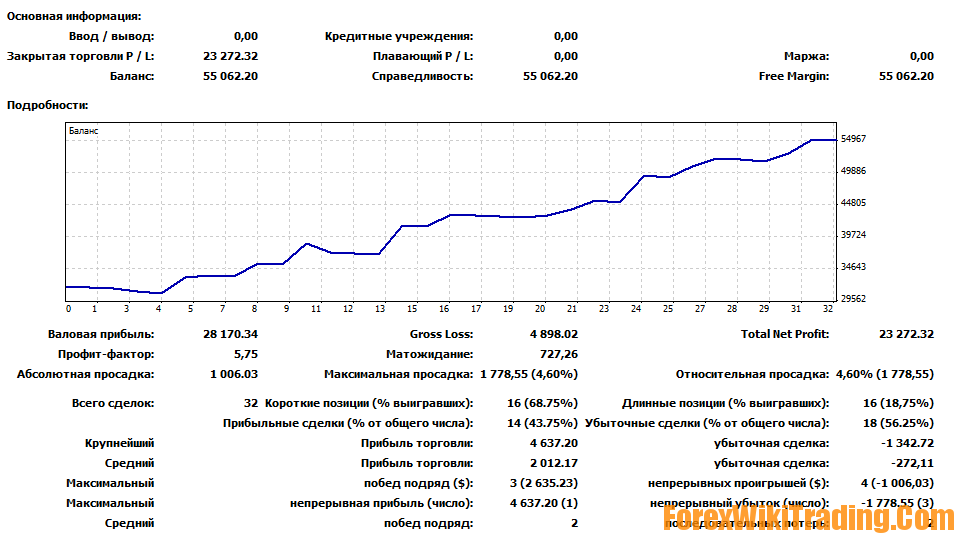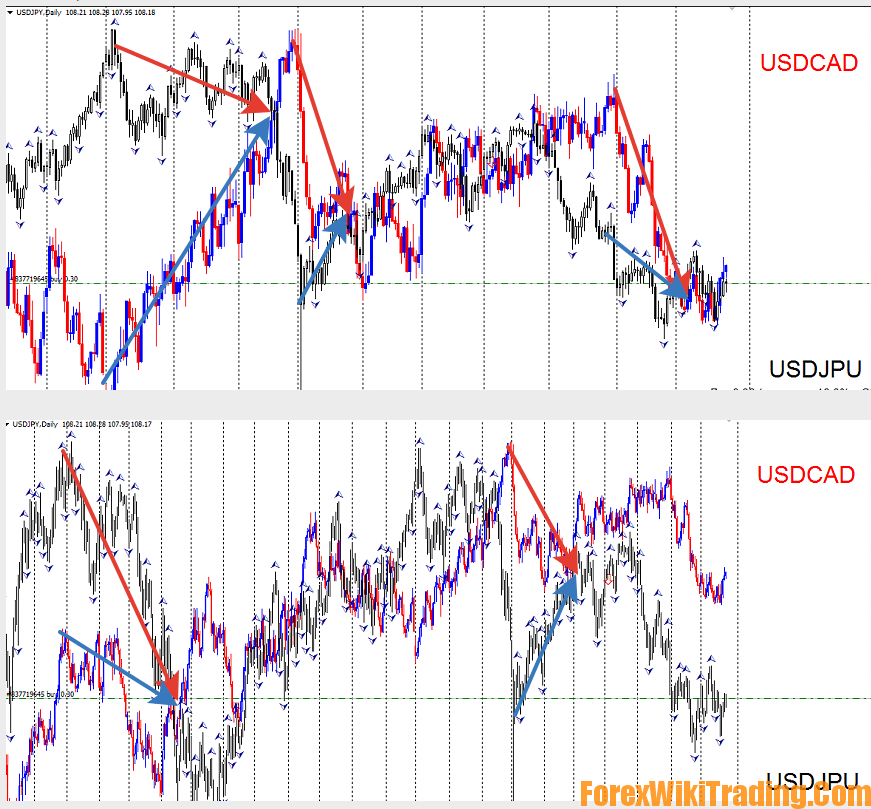- 7月 30, 2019
- 投稿者: 外国為替ウィキチーム
- カテゴリー: 無料外国為替EA
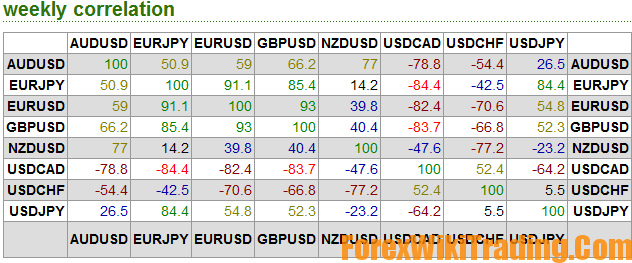
ヘッジ (イングリッシュヘッジより - 保険, 保証) - 等しいが反対の先物ポジションに対する価格リスクの影響を補うために、ある市場の先物でポジションを確立すること (先物に対するポジション) 別の市場で.
ヘッジの目的は、株式市場の価格の不利な変動から保護することです。, 商品資産, 通貨, 関心度, 等々.
We are interested in trading currency pairs based on hedging. What is required for this?
1) identify tools that can compensate each other. It is not difficult at all, 例えば "金" と "銀".
If you trade in currencies, then the pair is better to choose with high correlation.
You can see the possible options in the table:
2) to determine which of the tools at the moment you need to sell and which one to buy. There are many options for this, one of them is to place the quotes of both instruments in one window and, by the nature of their movement, determine the instrument for buying and selling. The MultiInstrument indicator will help you. You can open orders yourself using the cm_script_Hedge script (in the appendix)
extern string SYMBOL1 = "GBPUSD"; // first character
extern string SYMBOL2 = "EURUSD"; // second character
extern double LOT1 = 0.1; // lot of the first instrument
extern double LOT2 = 0.1; // lot of the second instrument
extern int TYPE1 = OP_BUY; // order type of the first instrument
extern int TYPE2 = OP_SELL; // order type of the second instrument
extern int stoploss = 10, // SL exposure level, もしも 0, then SL is not set
takeprofit = 10; // TP exposure level, もしも 0, then TP is not exposed
extern int Slippage = 3; // スリッページ
extern int Magic = 777888;
Further action - we wait when both instruments together give us the profit we need and close both orders. You can also use the CloseProfit Expert Advisor for this purpose.
The Expert Advisor closes all orders upon reaching a specified amount of profit or loss in the deposit currency.
Advisor can work only for the pair that is thrown or for all the tools of the account.
ProfitClose = 10; // close all orders when receiving profit
LossClose = 1000; // close all orders when
losing money AllSymbol = false; // consider all the tools or only the one on which the adviser is standing
Naturally for this strategy, AllSymbol = true
Example of work: 取引の成功! Added advisor CloseProfit 2 symbol. It closes all positions on the specified pairs when they achieve a profit or loss specified in the parameters.