- 8月 16, 2019
- 投稿者: 外国為替Wikiチーム
- カテゴリー: 無料の外国為替EA
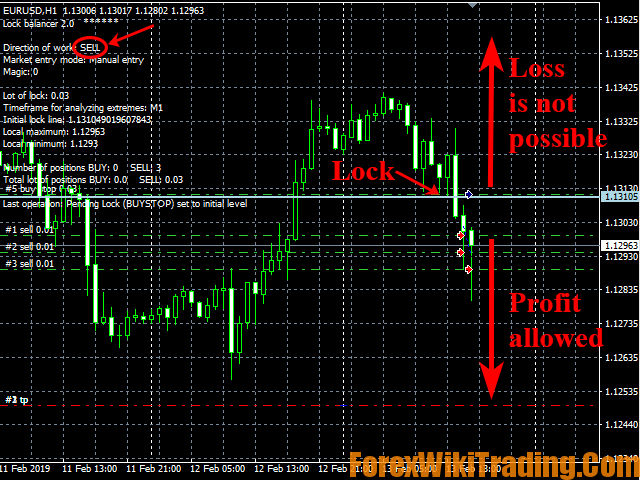
Lock balancer is used in manual trading to block losses at any price movement against the trader . Allows profits to grow as prices move in the right direction.
Lock balancer can lock one position or grid. Helps other robots reduce drawdown by locking.
This robot is the development of the idea underlying the popular Adaptive Lock robot.
How it works
Instead of the traditional stop loss, the trader manually sets the initial lock line of this robot. The robot monitors the behavior of prices relative to this line. If the price goes against the trader, then the robot locks the position (or several positions) with a counter order, which limits the loss as a stop loss. But this is better than stop loss, as it allows you not to lose positions with any, even too large movements of the price in the direction of loss.
Timely closed lock allows you to return the lost capital during the subsequent return of the price to its original position, and also allows profit to grow when the price moves in the direction of profit. The robot provides all the functions of managing locks around the level set by the trader, ensuring minimization of losses when the price moves in the direction of loss, and itself opens up the possibility of profit growth when the price moves in the right direction.
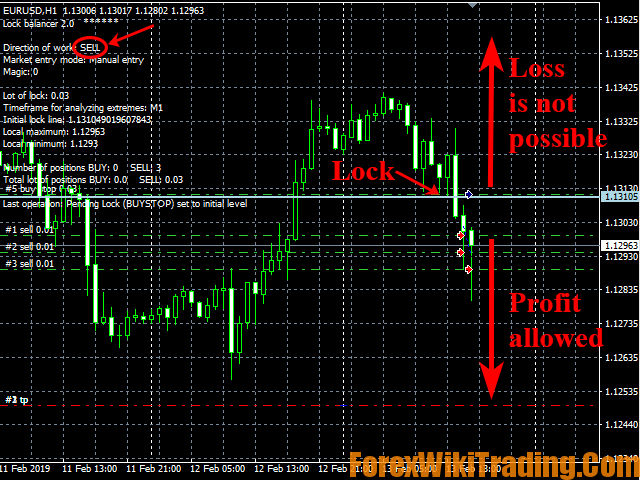
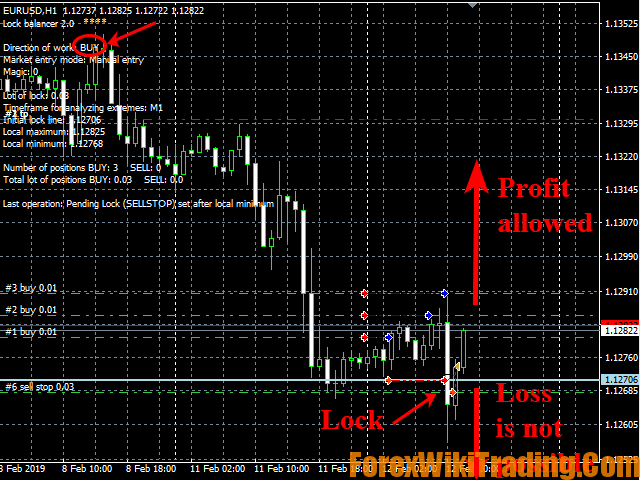
Main parameters
Language - language of messages of the robot (English / Russian);
Direction - direction of trade (買う / 売る);
Market entry mode - market entry mode (Automatic entry if no orders - automatic entry if there are no orders / Manual entry - manual entry);
多く - 多く (only for automatic entry into the market);
Take profit of the main order - take profit of the main order, set in automatic mode, ポイント (0 - without take profit);
魔法 - order magic (only for entering the market in the “Automatic” mode, or for working with positions of another robot), 0 - we work with orders without magic (with manually set ones);
Timeframe for analysis of extremes - timeframe for analyzing extrema (not associated with the timeframe of the chart);
Lot multiplicity for the Lock - lot multiplicity for a lock.
We recommend for the correct trading of trusted XM brokers , Forex4you, EXNESS
特徴
The robot can set the pending main order and the initial lock line itself (the “Automatic” market entry mode is selected) or wait for the trader to set the order or position manually (“Manual” mode). You can set several positions in one direction, and then turn on the robot.
Orders (positions) should not have stop-losses; instead of stop-losses, the robot will apply a common lock.
If the robot is used to insure manual positions, then you need to set Magic = 0, and set the mode to "Manual".
If the robot is used to insure the positions established by another robot, then you need to set the Magic of these positions, and set the mode to "Manual".
In the presence of market positions, the robot sets the delayed lock at the level specified by the line of the initial lock. If the price moves towards the loss, the lock will become a market one and will not allow the loss to grow. The price can go any distance in the direction of loss, but the loss will not increase. When the price returns to the initial lock level, the robot will close the market lock and establish a deferred safety lock, which will allow you to return funds from the drawdown and continue to make a profit when the price moves in the direction of profit. In case of price fluctuations around the established line of the initial lock, the robot moves the lock beyond the local extrema of the price chart near the line to reduce losses by a special algorithm.
The position of orders and the initial lock line can be adjusted manually at any stage of trading, depending on the strategy of the trader.
When you close all positions by take profit or manually, the robot will automatically close the lock.
The initial lock level should be set where, when manual trading, a stop loss would be set in accordance with the chosen strategy. しかし, to reduce locking losses, one should strive to choose a level where the probability of flat formation is small. If during the operation a flat is noticed at the level of the initial lock line, which leads to frequent lock triggering, it is advisable to move the line manually outside the flat border.
turnover provides two basic concepts:
1. The direction of trade. It is set by the “Direction” parameter. In this direction, you or any other your robot put trading positions. There may be many.
2. The direction of locking. This direction is the opposite of the direction of trade. In this direction, no one should place orders or positions. In this direction, only the “Lock balancer” robot should place a locking order if necessary. The robot always uses only one locking order.
したがって, if someone placed an excess order or position in the direction of locking, then this interferes with the Lock balancer robot, therefore, it gives an error.
Advisor without binding and fully working


