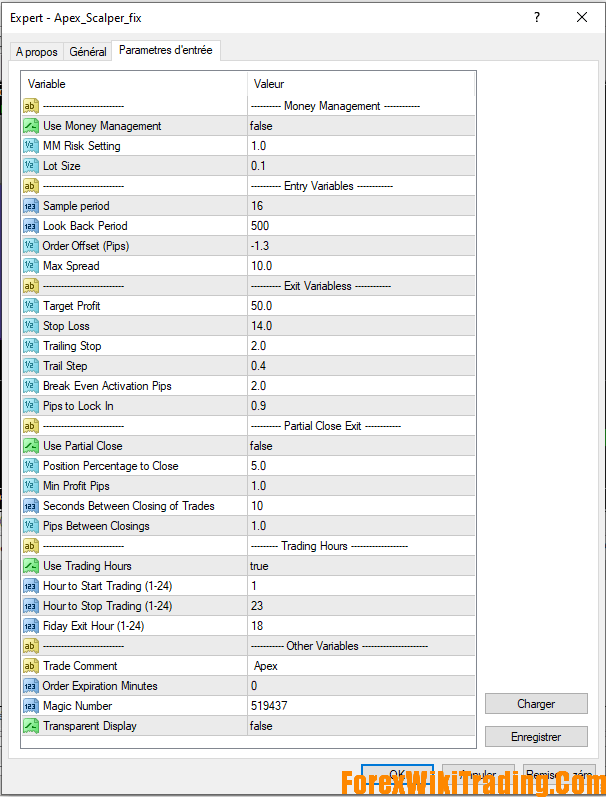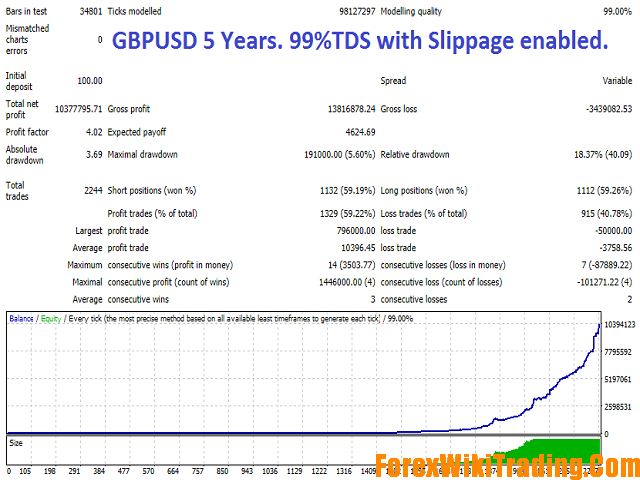- 11月 24, 2019
- 投稿者: 外国為替Wikiチーム
- カテゴリー: 無料の外国為替EA
![Apex scalper EA – [料金 $199] – Unlimited version Apex scalper EA – [Cost $199] – Unlimited version](https://forexwikitrading.com/wp-content/uploads/2019/11/Capture_FX_Scalper.png)
ダフ屋 Robot Analysis
- タイプ: Forex Robot
- 戦略: プライスアクション / Supply and Demand
- 時間枠: H1
- ペア: ユーロドル, ポンドドル, 米ドル円
The Apex Scalper is reasonably priced at $199. Traders can also test the software on a demo account before purchasing which is certainly a recommended step in this case.
See the full analysis on the right.
The unique algorithm of this adviser determines the emerging areas of supply and demand as they develop, after which it enters the positions in the Forex market at these levels. Transactions are based on price fluctuations in supply and demand zones.
DOES NOT use martingale, グリッド, arbitrage or hedging elements.
Transactions are always protected by a preventive stop loss.
Intelligent output functions
- Prevention of losses by transferring to breakeven.
- Smart trailing stop.
- Multilevel profit taking. Target profit levels are located at a distance of x pips from each other.
Security features
- Protection against volatility. Orders are removed from the market when the maximum volatility is exceeded on a 1-minute timeframe. This is to prevent hazardous conditions with increased spread / 滑り.
- Protection against a dangerous spread. Orders are removed from the market when the maximum spread is too high. This is to prevent hazardous conditions with increased spread / 滑り. New deals will not be established until the average value of the spread drops to an acceptable level.
- New orders will be opened only under conditions of low spread / 低いボラティリティ. This is a key factor for any scalping algorithm.
- Checking for transaction problems so that Apex Scalper never leaves transactions unprotected. A critical feature for any serious trader.
Apex Scalper runs on an hourly timeframe. On currency pairs with a low spread.
scalper Input parameters :
- Choose Money Management - lot management: 修理済み (Fixed lots) or dynamic (Dynamic lots).
- Risk Setting - risk settings for dynamic lot size.
- Fixed Lot Size - fixed lot size, if Fixed lots is selected above.
- Max Spread Avg - the maximum average spread size (over the last 20 ticks) at which pending orders are allowed.
- Max Volatility - the maximum allowable volatility above which trading is prohibited.
- マックス # of Orders Replaced - the maximum number of orders that will be replaced after the weekend or a dangerous spread / volatility.
- Max Pending Orders - the maximum number of pending orders placed on the market at the same time.
- Max Order Distance - the maximum distance by which it is allowed to re-order. Measured in pips.
- Order Offset - the distance in pips to offset the order entry levels from the demand and supply zones.
- Target Profit - pipsで利益を得る.
- Use Break Even - set to true to use the breakeven transfer.
- BE Activation Pips - the number of profit pips to activate the breakeven function.
- Initial Stop Loss - the initial stop loss in pips.
- トレーリングストップ - ピップ単位のトレーリングストップ.
- TS Activation - the number of pips in profit for activating a trailing stop.
- 後続ステップ - increment to move stop loss. 例えば, 0.5 ピップス. The trailing stop will move every 0.5 pips in the direction of profit.
- Multiple Entry Orders - 本当なら, several orders with different take profits will be placed at a distance of x pips.
- Number of orders to open - the number of orders with various take profit levels that will be set.
- Target Profit Spacing - the interval in pips for a multi-stage take profit (if Multiple Entry Orders = 'true').
- 金曜日の退場時間 - the hour on Friday at which all pending orders will be deleted. The value is from 1 に 24.
- Order Expiration Minutes - the expiration time of orders; set the value to 0 if your broker does not require an indication of the expiration time when sending pending orders.
- Max Order Retry - the maximum number of attempts to enter or delete orders.
- Initial Balance - the initial balance. Select the entire account balance or specify the balance value that Apex Scalper Expert Advisor is allowed to use in trading.
- Specified Balance - if 'Specified Balance' is selected in the parameter above, specify here the size of the balance that Apex Scalper will use.
- Broker Digits - 4 または 5 decimal places at the broker. Five-digit quotes are recommended.
- Enable Broken Trade Check - check for problems with deals on each tick. 例えば, loss of Internet connection, “trade flow busy,” the price changed before the installation of stop loss, 等.
- Delete Orders When EA is Removed - if 'true' is selected, all pending orders will be deleted when the EA is removed from the chart or during initialization.
- User Defined Tag - a label that will be added to the comment field of orders. It can be changed by the user.
- マジックナンバー - magic number for Apex Scalper. When launching multiple copies of the EA on one account, be sure to use a unique number for each copy.
scalper Back Test Result :
Download scalper
[ForexWikiTrading.com]Apex Scalper