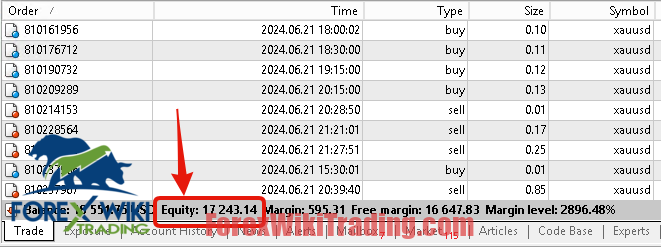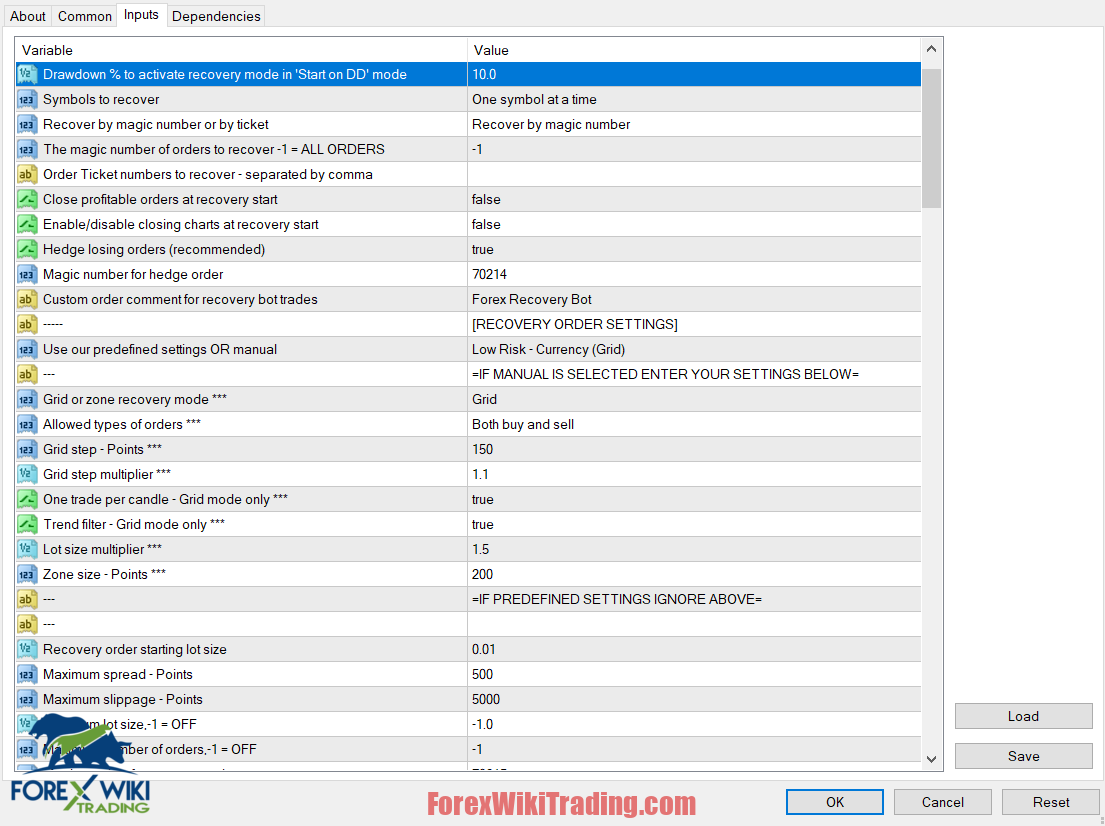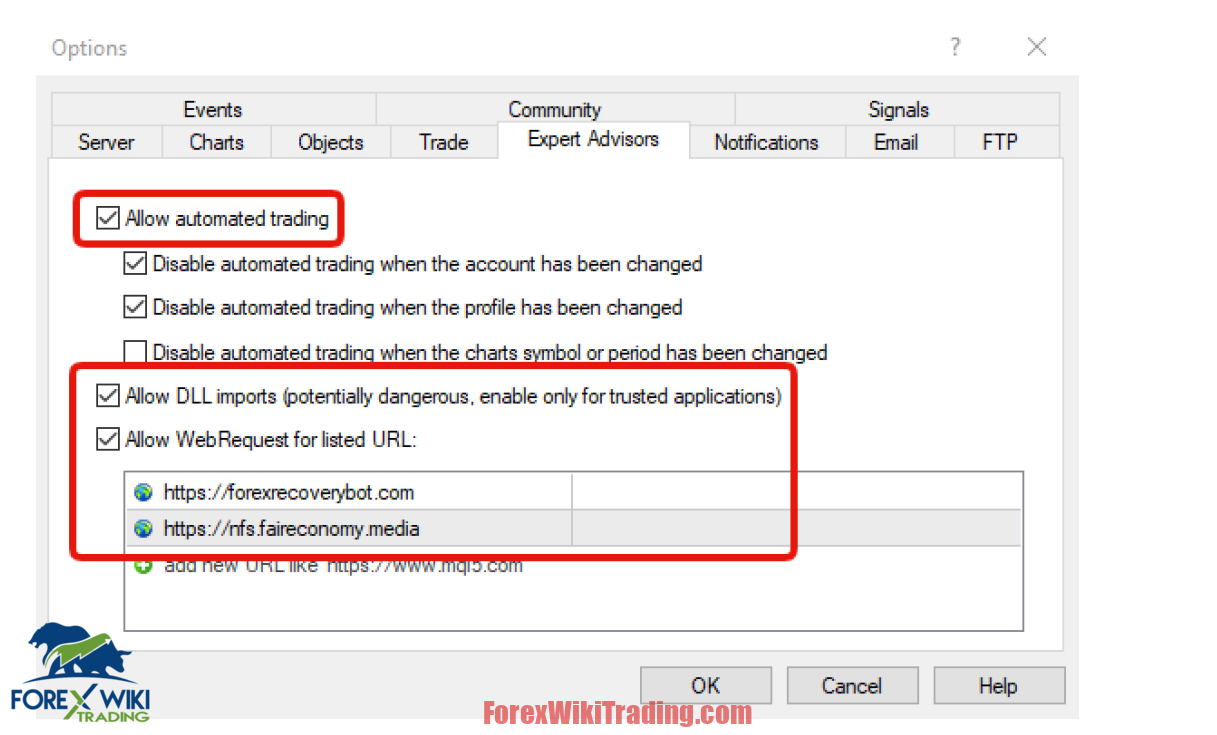- 7月 14, 2024
- 投稿者: 外国為替Wikiチーム
- カテゴリー: 無料の外国為替EA
Introduction Recover Losing EA
In the volatile world of Forex trading, 損失は避けられない. しかし, これらの損失を管理し、そこから回復することに、真のトレーディング洞察力が存在します。. Recover Losing EA ボットは、トレーダーが口座のドローダウンや損失取引から回復できるように設計された独自のツールとして登場します。. この記事では特徴を詳しく説明します, 機能性, 利点, and disadvantages of the Recover Losing EA, providing a thorough review to help traders make an informed decision.
What is Recover Losing EA?
Recover Losing EA is a specialized Forex trading bot developed to assist traders in recovering from losing trades and drawdowns. By employing a sophisticated algorithm, this bot strategically breaks down losing trades and closes them in smaller, profitable parts. The continuous operation of the bot ensures that even significant losses can be mitigated over time, turning potential setbacks into opportunities for recovery.
技術仕様
バージョン: 2.2
発行年: 2024
ワーキングペア: どれでも
推奨される期間: どれでも
最低入金額: $300
アカウントの平均: 1:30 に 1:1000
ベストブローカーリスト
Recover Losing EA works with any broker and any type of account, ただし、お客様には次のいずれかを使用することをお勧めします。 トップ外国為替ブローカー 以下にリストされています:
Recover Losing EA Settings
パラメータ
Activate: Control when recovery mode is activated (start when account downdraw hits a specific amount, or instantly start recovery mode once the EA is attached to the chart)
Downdraw % to activate recovery mode: Input the account downdraw percentage of when recovery mode should start (if activate = start on DD)
Symbols to recover: Select the currency symbols you would like the EA to recover (all symbols, ONLY the symbol that the EA is attached to, or one symbol at a time).
Recover by magic number or by ticket: Select whether you’d like to recover trades by magic number or individual ticket / order numbers.
Magic number of the orders to recover: Input the magic number for the orders that you wish the EA to recover; -1 input recovers all orders. Ticket numbers to recover – separated by comma: Enter the individual ticket/order numbers for trades you would like to recover, カンマで区切って. (例: 123456, 7891011, 12131415)
Close profitable orders at recovery start: At recovery start the EA will close any profitable orders, and apply the profit to close losing orders if possible.
Enable/disable closing charts: At the start of recovery mode the EA can close other charts to avoid other experts making new trades.
OpenLockOrder: Enable/disable the EA locking all losing orders. It is recommended to leave this setting enabled as it will free up margin from losing trades.
Magic number for lock order: The magic number used for locking order.
Grid or zone recovery mode: Select the recovery mode you would like to use to recover losing orders: grid/zone recovery.
Allowed types of orders: Decide whether the direction of recovery orders that the EA can use.
One trade per candle: Enable/disable one trade per candle in grid mode only.
Trend filter: Enable/disable the use of trend filter in grid mode only.
Order lots size: The opening order lot size for recovery trades
Grid step - Points: The grid step distance used in grid recovery mode.
Grid step multiplier: The multiplier used for grid step in grid recovery mode.
Zone size - Points: The size of the order zone, used in zone recovery only.
Maximum spread - Points: The maximum spread allowed for recovery orders.
Maximum slippage - Points: The maximum slippage allowed for recovery orders.
Maximum lot size: The maximum lot size allowed for recovery orders.
Maximum number of orders: The maximum number of allowed orders for recovery.
Magic number for recovery orders: The magic number used for recovery orders.
Recovery order: Direct the EA to recover older or newest orders first.
Losing order close size: The lot size that the EA will recover from losing orders.
Take profit to close losing order - 通貨: The take profit, in currency that is required to close the recovery orders + losing order close size together.
End recovery early when this many lots are left: If there are this many lots left to recover, the EA will close the locking order and any remaining recovery orders. -1 to disable.
Close EA when recovery is completed: Enable/disable closing the EA once all trades are recovered.
Use news filter: controls news filter, which applies to recovery orders only. New filter off = news filter will not be enabled. Pause recovery orders for news = the EA will pause opening new recovery orders before news events. Grid/zone recovery orders will continue once the news event passes Close recovery orders before news = the EA will close all recovery orders before news events. Recovery orders will resume normally once the news event passes.
ImpactLow: Apply the news filter to low impact news events.
ImpactMedium: Apply the news filter to medium impact news events.
ImpactHigh: Apply the news filter to high impact news events.
Do not trade before news – minutes: The numbers of minutes before news events to apply the news filter.
Do not trade after news – minutes: The number of minutes after news events to resume trading
Alert when activated: Receive an alert when recovery mode is activated.
Alert when recovery done for symbol: Receive an alert when a symbol is fully recovered.
Alert when recovery basket is closed: Receive an alert when a recovery basket is closed (disabled by default due to the number of alerts it could potentially send - enable with caution).
SoundAlert: Enable/disable a sound alert.
PopupAlert: Enable/disable a popup alert on the terminal.
PushAlert: Enable/disable push alerts.
EmailAlert: Enable/disable email alerts.
FOR USE WITH BACKTESTING ONLY:
Wrong position time: The time the EA will open a wrong order position while backtesting.
Wrong position direction: The direction of the wrong order, buy or sell.
Wrong position volume: The lot size volume of the wrong direction order.
The remain settings are all graphic settings, and you may adjust them as you see fit. The graphics settings will only change how the EA is displayed. It will not affect operation.
Set Allow DLL imports
How Recover Losing EA Works
1. Activation
To start using Recover Losing EA, traders need to add the EA (エキスパートアドバイザー) to their trading chart and input the desired settings. This step involves configuring the bot according to individual trading strategies and risk tolerance levels.
2. Losing Order Lock
Once activated, the bot monitors trades and identifies those in a losing position. When a trade enters recovery mode, the bot locks the drawdown, preventing further losses on that specific order. This crucial step stabilizes the account and sets the stage for recovery.
3. Recovery Trades
The bot then initiates recovery trades using its intelligent algorithm. It opens new trades designed to close portions of the losing order incrementally with profit. This method ensures a gradual recovery, as the bot works continuously until the entire order is closed in profit.
Key Features of Recover Losing EA
Smart Algorithm
The cornerstone of Recover Losing EA is its smart algorithm, which enables the bot to break down losing trades and recover them in smaller, manageable parts.
Continuous Operation
The bot operates continuously, providing a consistent effort to recover from losses. This feature is especially beneficial for traders who might not have the time to manually manage their trades.
Broker Compatibility
Recover Losing EA is compatible with most brokers, excluding those in the United States. This broad compatibility allows a wide range of traders to benefit from its recovery capabilities.
Prop Firm Considerations
While the bot can technically be used with prop firms, it’s important to note that it employs hedge and grid trading strategies. Some prop firms may not allow these styles, so traders should verify their firm's policies before using the bot.
Advantages of Recover Losing EA
Effective Loss Recovery
The primary advantage of Recover Losing EA is its ability to effectively recover from losing trades. By breaking down losses and closing them incrementally with profit, it provides a systematic approach to drawdown recovery.
Time-Saving
For traders who lack the time or expertise to manage recovery trades manually, Recover Losing EA offers a significant time-saving advantage. Its automated operation means traders can focus on other aspects of their trading strategy.
リスク管理
By locking the drawdown of losing trades, the bot helps manage risk and prevent further losses. This feature provides a safety net for traders during volatile market conditions.
使いやすさ
The bot’s user-friendly interface and straightforward setup make it accessible even for novice traders. With minimal configuration, traders can activate the bot and begin the recovery process.
Disadvantages of Recover Losing EA
Dependence on Algorithm
While the smart algorithm is a key feature, it also means that the bot's performance is entirely dependent on its programming. In highly unpredictable market conditions, the algorithm may not always achieve optimal results.
Broker Limitations
The bot’s incompatibility with US-based brokers limits its accessibility for traders in the United States. さらに, traders need to ensure their broker allows the use of such automated trading tools.
Prop Firm Restrictions
The use of hedge and grid trading strategies by the bot may be restricted by some prop firms. Traders should verify these restrictions to avoid potential issues with their trading accounts.
No Recovery for Closed Trades
Recover Losing EA cannot recover trades that are already closed. This limitation means that its recovery capabilities are restricted to active and open trades only.
結論
Recover Losing EA presents a compelling solution for traders looking to mitigate and recover from losses. Its smart algorithm, continuous operation, and risk management features make it a valuable tool in the Forex trading arsenal. しかし, traders should be aware of its limitations, including broker compatibility and prop firm restrictions. By understanding both the advantages and disadvantages, traders can make an informed decision about integrating Recover Losing EA into their trading strategy.
Download Recover Losing EA
少なくとも1週間は試してみてください ICMarket デモ口座. また, これがどのように行われるかをよく理解し、理解してください 無料の外国為替ツールが機能します ライブアカウントで使用する前に.