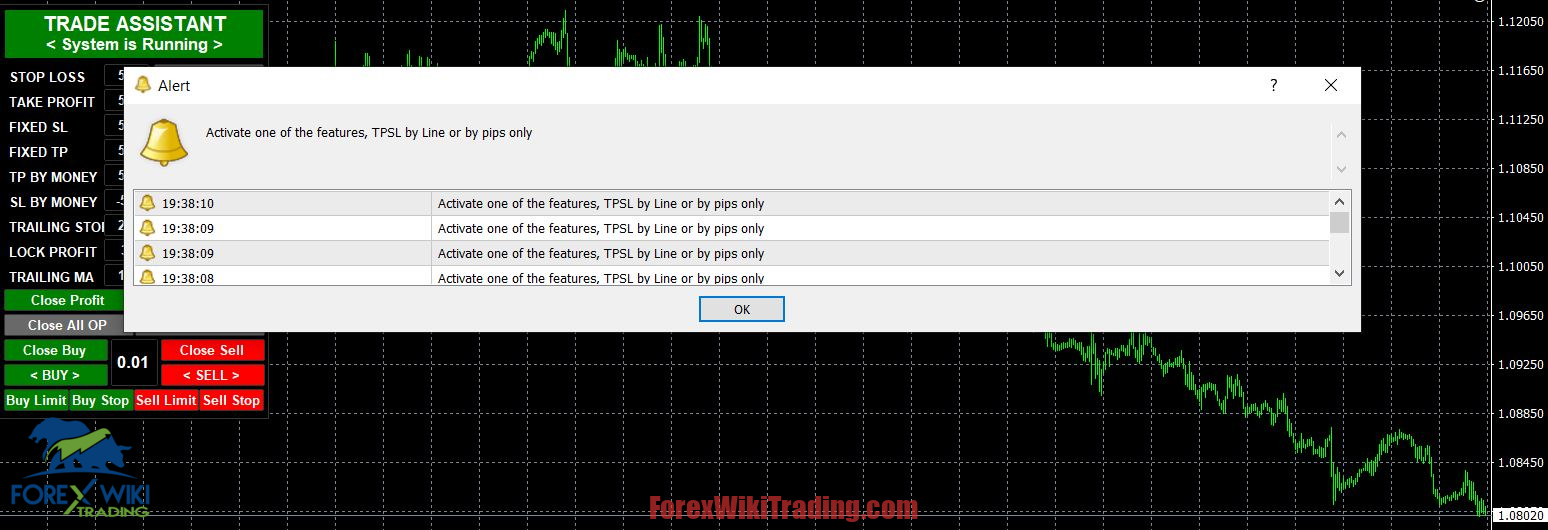- 10月 23, 2024
- 投稿者: 外国為替Wikiチーム
- カテゴリー: 無料の外国為替EA
Trade Assistant Pro EA – A Comprehensive Forex Tool
In the ever-volatile world of forex trading, having the right tools can make a significant difference between success and failure. そのようなツールの 1 つが、 Trade Assistant Pro EA, 専門アドバイザー (EA) designed to give traders more control over their positions and risk management. This EA is particularly beneficial for traders who value precision and flexibility, allowing them to set custom parameters for key trading functions such as stop loss (SL), 利益を取る (TP), breakeven, and trailing stops.
Based on the images provided and the configuration examples, this article offers a detailed review of the Trade Assistant Pro EA, covering its functionality, 利点, そして潜在的な欠点.
技術仕様
バージョン: 4.50
発行年: 2024
ワーキングペア: それ
推奨される期間: それ
最低入金額: $100
アカウントの平均: 1:30 に 1:500
ベストブローカーリスト
Trade Assistant Pro EA works with any broker and any type of account, ただし、お客様には次のいずれかを使用することをお勧めします。 トップ外国為替ブローカー 以下にリストされています:
Key Features of the Trade Assistant Pro EA
1. Advanced Control of SL and TP Settings
The Trade Assistant Pro EA allows traders to set ストップロス (SL) そして 利食い (TP) parameters with ease. As seen in the images, traders can input precise values (例えば, 50 ポイント for SL and TP), giving them flexibility to control risk and reward ratios. This feature enables traders to align their strategies with various market conditions.
利点:
- Precise risk management.
- Flexibility to set values in points or ATR (Average True Range).
- Ideal for both short-term and long-term traders.
短所:
- Requires manual input, which might not appeal to fully automated traders.
2. Integrated Trailing Stops and Breakeven Options
The EA offers comprehensive trailing stop and breakeven features, enabling traders to protect profits without constant monitoring. The trailing stop options can be configured to follow the market in real time or based on candle closes, making it adaptable to different trading styles.
利点:
- Trailing stop feature reduces risks in volatile markets.
- Real-time and candle-close trailing options.
- Breakeven settings allow for locking in profits early.
短所:
- May be complicated for beginner traders to configure.
- Real-time trailing stop could trigger unwanted exits in rapidly moving markets.
3. Visual SL and TP Lines
One of the more unique features is the visual representation of stop loss and take profit lines on the chart, helping traders make better-informed decisions before placing a trade. These lines can be adjusted based on a percentage of the position size or in lot sizes, allowing for a more customized trading experience.
利点:
- Clear visual cues for better trade management.
- Reduces the likelihood of human error when setting SL and TP.
- Great for traders who prefer a hands-on approach.
短所:
- The interface might seem cluttered for traders who rely solely on automated strategies.
Customizable Inputs: Tailored Trading Experience
In the "Inputs" section from the provided image, it's clear that the EA is highly customizable. Key parameters such as Magic_Number, jarakPO (distance between pending orders), そして JumlahPO (number of pending orders) can be configured. These features give traders the flexibility to adjust their strategies in real-time. Below are a few key inputs from the interface:
- X_Distance and Y_Distance2: These likely control the display's position of certain visual elements on the chart, allowing traders to arrange their interface based on personal preferences.
- Magic_Number: This parameter is essential for traders running multiple EAs simultaneously, as it distinguishes between different strategies on the same trading account.
- fontsize: Adjusting the font size helps improve the readability of the interface, ensuring traders can focus on what's important.
- jarakPO そして jarakAntarPO: These settings control the placement of pending orders, ensuring strategic positioning when placing multiple entries in the market.
Real-Time Interface: Simplified Trade Execution
As seen in the second image, の Trade Assistant Pro EA provides a user-friendly interface directly on the trading chart. With options like Close Profit, Close Loss, and buttons for 買う そして 売る 取引, traders can swiftly execute decisions without navigating through complex menus. The buttons for Buy Limit, Sell Limit, and other order types provide a seamless experience, enhancing efficiency.
利点:
- Intuitive interface simplifies trade execution.
- One-click trading saves time, especially in fast-moving markets.
- The control over closing multiple positions at once (例えば, "Close All OP" または "Close All PO") is useful for managing risks during volatile periods.
短所:
- The interface might overwhelm new traders with numerous options.
- One-click trading could result in unintentional trades if not carefully monitored.
Performance and Functionality: Estimating Pros and Cons
長所:
- カスタマイズ性: The EA allows for complete control over key parameters, catering to a wide range of trading strategies.
- リスク管理: Features like trailing stop, breakeven, and SL/TP settings ensure traders have solid risk management systems in place.
- User Interface: The real-time visual interface enhances trading efficiency, making it easy to place trades and adjust settings directly from the chart.
短所:
- 複雑: While offering extensive features, the EA might be too complex for beginners who are unfamiliar with advanced trading concepts.
- Manual Adjustments: Despite automation options, the EA still requires manual input for some configurations, which could hinder fully automated traders.
- Potential for Over-Reliance: Traders may become overly dependent on the tool, potentially losing sight of key market fundamentals.
結論
の Trade Assistant Pro EA is a powerful trading tool designed for experienced traders seeking full control over their forex positions. With a rich feature set, including adjustable SL and TP, トレーリングストップ, and breakeven functions, this EA can significantly enhance a trader's ability to manage risk and execute precise trades. しかし, its complexity might be overwhelming for newcomers.
Download Trade Assistant Pro EA
少なくとも1週間は試してみてください ICMarket デモ口座. また, これがどのように行われるかをよく理解し、理解してください 無料の外国為替ツールが機能します ライブアカウントで使用する前に.
リスク免責事項
外国為替取引には重大なリスクが伴い、すべての投資家に適しているわけではありません. 過去のパフォーマンスは将来の結果を保証するものではありません. 表示される統計とパフォーマンス指標は過去のデータに基づいており、将来のパフォーマンスを表すものではない場合があります。. トレーダーは自動取引システムを使用する前に、自分の財務状況とリスク許容度を慎重に検討する必要があります。