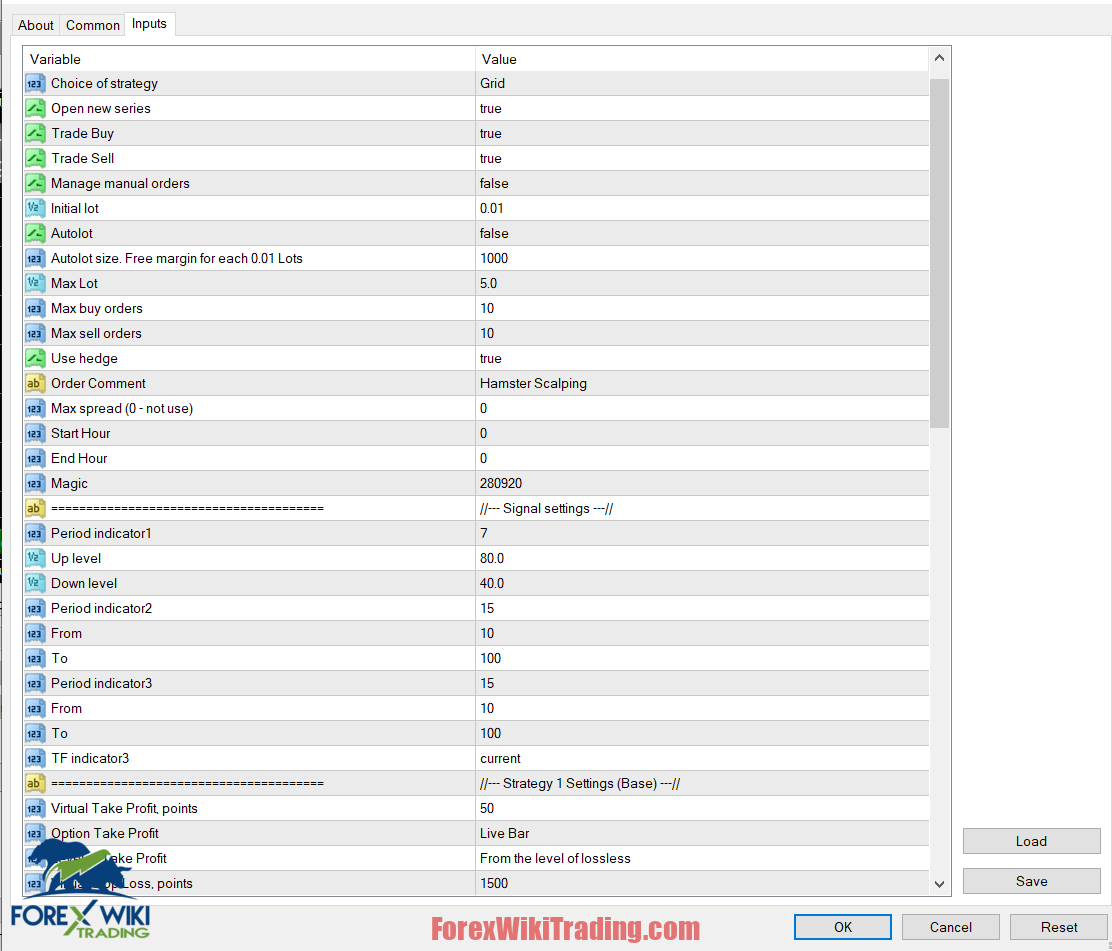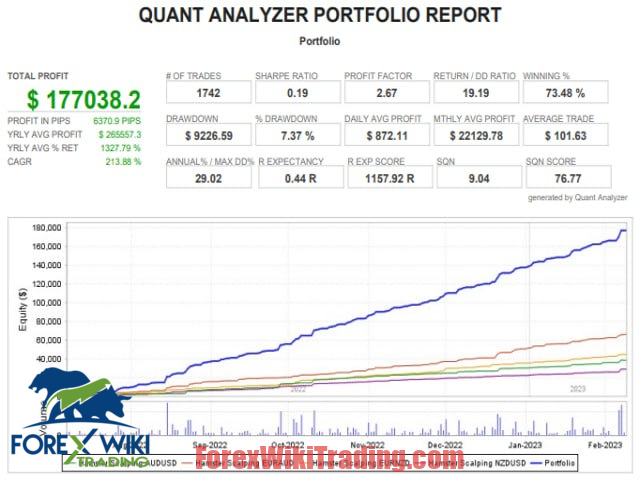- 9月 17, 2023
- 投稿者: 外国為替Wikiチーム
- カテゴリー: 無料の外国為替EA
Turbo Scalper EA Review
As the world of forex trading evolves, 効率的で直感的な取引ツールの必要性が最も重要になっています. トレーダーのスキャルピング体験を再定義することを約束する革新的なツールの 1 つが、Turbo Scalper EA です。. Here's a comprehensive look at what it brings to the table.
An Introduction
The Turbo Scalper EA is a sophisticated, fully automated trading advisor designed to cater to both scalping enthusiasts and those who have a penchant for martingale strategies. The cornerstone of its decision-making algorithm is based on the RSI indicator coupled with an ATR-based filter, ensuring high precision and timely entry points.
バージョン: V4.0 and V20
ベストブローカーリスト
Turbo Scalper EA works with any broker and any type of account, ただし、お客様には次のいずれかを使用することをお勧めします。 トップ外国為替ブローカー 以下にリストされています:
Key Recommendations
To get the most out of Turbo Scalper EA:
- Opt for platforms with efficient execution capabilities.
- Ensure that the trading spread lies between 2-5 ポイント.
- Utilize a swift VPS with a latency not exceeding 3 最適なパフォーマンスのために.
Dive into the Input Parameters
Understanding the customizable parameters is crucial for maximizing the tool's potential:
- Indicators Configuration:
- Period indicator1: Determines the period of the first indicator.
- Up level & Down Level: Set boundaries for the EA to initiate Sell or Buy positions.
- Period indicator2: Set the period for the second indicator.
- から & に: Define the permissible range of values for the second indicator to open ポジション.
- Lot Management:
- Initial lot: Designates the beginning lot size.
- Autolot & Autolot size: Enable automatic lot calculations based on your deposit amount.
- 最大ロット: Set the upper limit for lot size.
- Profit and Loss Settings:
- 利食い & ストップロス: Physical values in points to set the desired profit or stop a loss.
- Virtual Take/Stop Profit: Establish virtual benchmarks.
- Option Take/Stop Profit: Opt between calculations based on bar Open or current price.
- Level of Take Profit: Choose between breakeven or the last order for TP calculation.
- Operational Timings:
- Start/End Hour: Specify the EA's operational hours.
- Use Wednesday Logics: Decide on the EA's functioning on Wednesdays.
- End Time Friday: Designate a cutoff time for Friday trades.
- UI and Miscellaneous Configurations:
- FontSize: Adjust the display font size.
- Show Statistics/Button Close: Toggle visibility for statistics and a button for closing orders.
- Magic EA: Assign a unique magic number for position identification.
- News Integration:
- Imp1DRAW to Imp3DRAW: Enable news display on your charts.
- To integrate news seamlessly, ensure the "WebRequest を許可する" option is active and add the necessary URLs to your WebRequest list.
Turbo Scalper EA Results
The Bottom Line
With a myriad of customizable input parameters, Turbo Scalper EA provides traders with a dynamic environment to test, refine, and implement their trading strategies. While the tool simplifies the trading process, an in-depth understanding of its functionalities is essential to harness its full potential.
Download Turbo Scalper EA
少なくとも1週間は試してみてください XMデモ口座. また, これがどのように行われるかをよく理解し、理解してください 無料の外国為替ツールが機能します ライブアカウントで使用する前に.
免責事項: すべての取引にはリスクが伴います. 自分で調査し、認可された金融専門家からアドバイスを求めることを検討することが重要です。 取引を行う前のアドバイザー 決断.