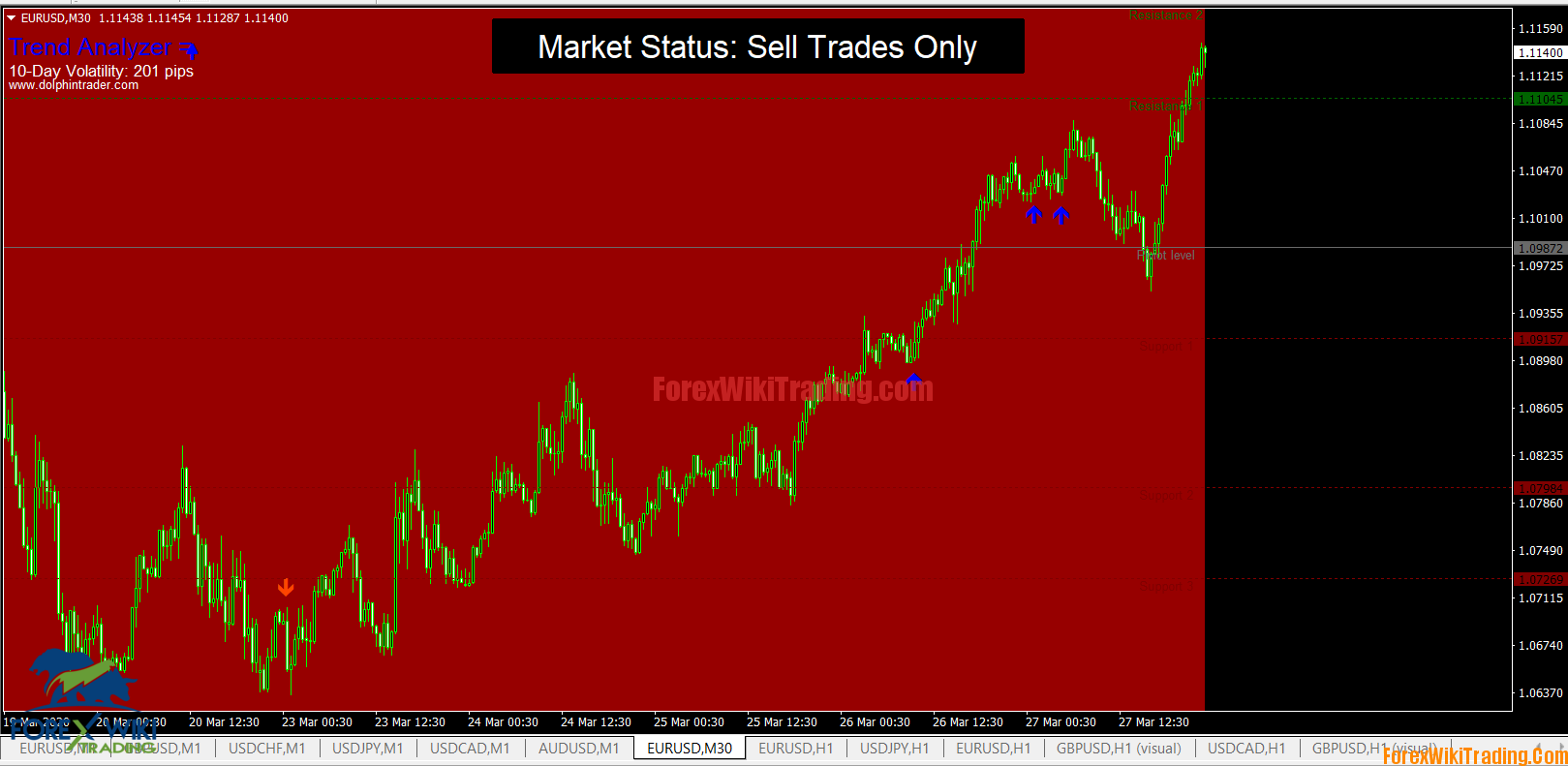- 4月 3, 2020
- 投稿者: 外国為替Wikiチーム
- カテゴリー: 外国為替取引システム
![Polygon Forex Scalper -[料金 $37]- 無制限版 POLYGON FOREX SCALPER -[Cost $37]- Unlimited Version](https://forexwikitrading.com/wp-content/uploads/2020/03/AUDCADM1.png)
こんにちは外国為替ウィキフレンズ ,
POLYFX SCALPER Description :
What makes the Polygon Scalper so powerful?
We built the Polygon Scalper on a trading strategy that works for decades…
We didn’t use exotic or speculative techniques – instead we examined the strategies that professional fund managers…or what insiders call “The Smart Money”.
The strategy has been tested, reviewed, refined, and re-tested to insure that we have the most powerful and robust tool in the market.
Polygon Scalper is programmed to automatically adapt to the current market conditions.
We know that no two trading sessions are alike, and your trading strategy needs to adapt to the market.
Polygon Scalper uses a cutting-edge polynomial algorithm that adjust system parameters in real-time.
Let me explain in detail how the system works…
POLYGON SCALPER BUY/SELL TRADE LOGIC
The Polygon Forex Scalper trade logic is very easy to understand for any trader. Regardless of your trade experience.
Polygon utilizes statistical analysis to determine further market direction (強気市場/弱気市場), そして市場への最適なエントリーポイントを見つけること.
The very simple and clear graphical layout will show you exactly what market you are dealing with and where to buy and sell at the same time.
Blue background – we only trade the blue buy signals. Ignore any red sell signal.
Red background – we only trade the red sell signals. Ignore any blue buy signal.
POLYGON SCALPER TRADE RULES & EXAMPLES
The Polygon Forex Scalper entry, stop loss and take profit rules are very easy to understand, even for absolute beginners.
- A buy signal occurs when the background is colored blue and a blue arrow appears on the chart.
- A sell signal occurs when the background is colored red and a red arrow appears on the chart.
Market status is based on the most current colored background.
- Buy trades only when the background is colored blue.
- Sell trades only when the background is colored red.
BUY TRADE Example (オーストラリアドル/カナダドル, M1 Chart)
Buy Trade Rules
- Background must be colored BLUE.
- The BLUE arrow appears on the chart.
- Go Long.
- Place your stop loss below the previous swing low.
- Take profit at risk-reward ratio 1:3 or better (例えば, risking 15 pips to make 45 ピップス).
- We ignore any RED arrows when the background is colored BLUE!
So if you would have taken the buy trade when it triggered, you would have closed it for 64 pips profit.
SELL TRADE Example (ポンド/米ドル, M5 Chart)
Sell Trade Rules
- Background must be colored RED.
- The RED arrow appears on the chart.
- Go Short.
- Place your stop loss above the previous swing high.
- Take profit at risk-reward ratio 1:3 or better (例えば, risking 20 pips to make 60 ピップス).
- We ignore any BLUE arrows when the background is colored RED!
So if you would have taken the sell trade when it triggered, you would have closed it for 68 pips profit.
POLYGON SCALPER IN ACTION
The Polygon Scalper works on all time frames, currency pairs and any other Metatrader 4 symbol of your choice!
それで, it’s great for scalping, day trading and swing trading currency pairs, CFD Stocks, digital coins, インデックス, などなど.
Check out the following trading charts (click on the images to view full size) and discover how easy it is to make consistent profits with the Polygon Scalper!
The trading charts are pretty much self-explanatory!
- Polygon Forex Scalper System for MT4 (2 指標, template, manual)
- Works on Forex, 暗号通貨, 株式, 商品, Equity Indices, Precious Metals and Energies
- 100% No Repaint Trading Signals
- ポップアップアラート, Email Alerts and Push Alerts
POLYFX SCALPER Download:
[ForexWikiTrading.com] Polygon Forex Scalper