- 4月 18, 2021
- 投稿者: 外国為替Wikiチーム
- カテゴリー: 外国為替取引システム, 無料の外国為替インジケーター
![エリオット波動とトレンドラインの自動プロット -[価値 $199]- 無料版 Elliot Wave and Trendline AutoPlot -[Worth $199]- Free Version](https://forexwikitrading.com/wp-content/uploads/2021/04/Capture548956-1.png)
こんにちは外国為替ウィキ取引,
近似曲線の自動プロットの説明 :
シンボル: Any Currency
時間枠: Recommend M15 above
This indicator use Elliot wave and trendline strategy. 波とトレンドラインを自動的にプロットし、随時更新します。. 追加の確認としてこれを使用して取引戦略を強化することもできます.
売りシグナル: Elliot wave show “5”, Price touch orange upper トレンドライン. Take profit when price touch orrange lower トレンドライン
Buy Signals: Elliot wave show “5”, Price touch orange lower トレンドライン. Take profit when price touch orrange upper トレンドライン
Trendline AutoPlot Settings:
Installation Instruction:
- Extract the .rar file using “Winrar” or “Winzip”
- Copy paste the indicator ex4 file to FILE >> Open Data Folder >> MQL4 >> 指標
- Copy paste the template TPL file to File >> Open Data Folder >> templates
- Restart the MT4
- Open any currency chart
- Right click on the chart >> Template >> FX_Elliot Wave_Trendline_AutoPlot
- Click on different timeframe or currency to find trading opportunities
1.) When will I get the indicator once Purchase?
Once Payment is made, you will get it immediately. Please check your email. 時々, it may go to SPAM folder.
2.) Is there any limit on account usage?
いいえ, it is unlimited usage for unlimited account and unlimited time.



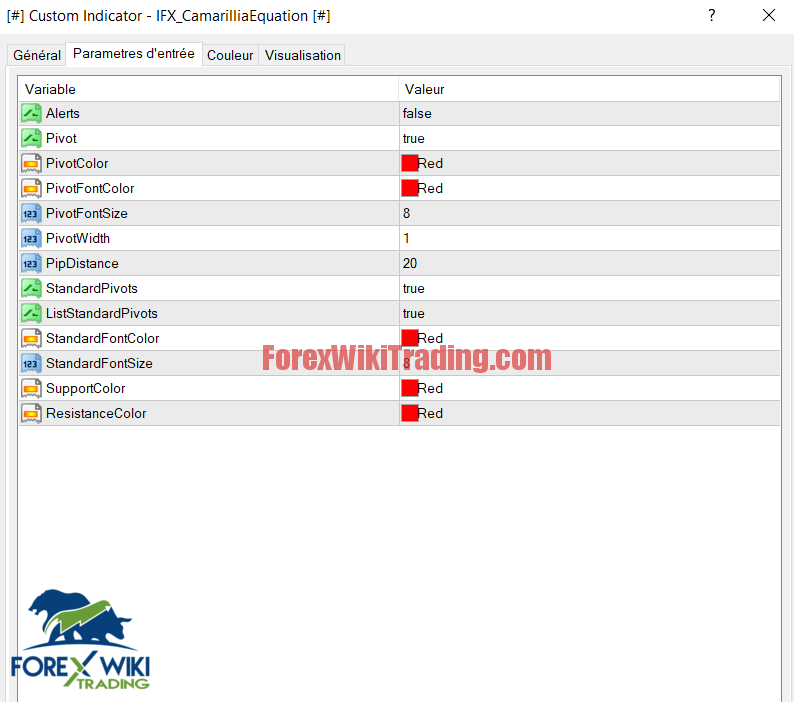
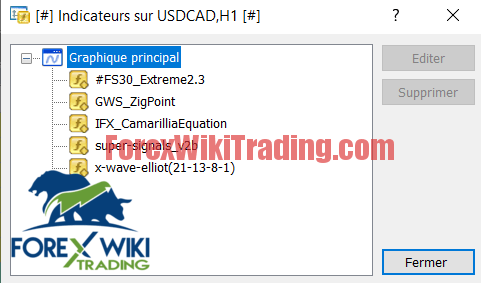 元
元