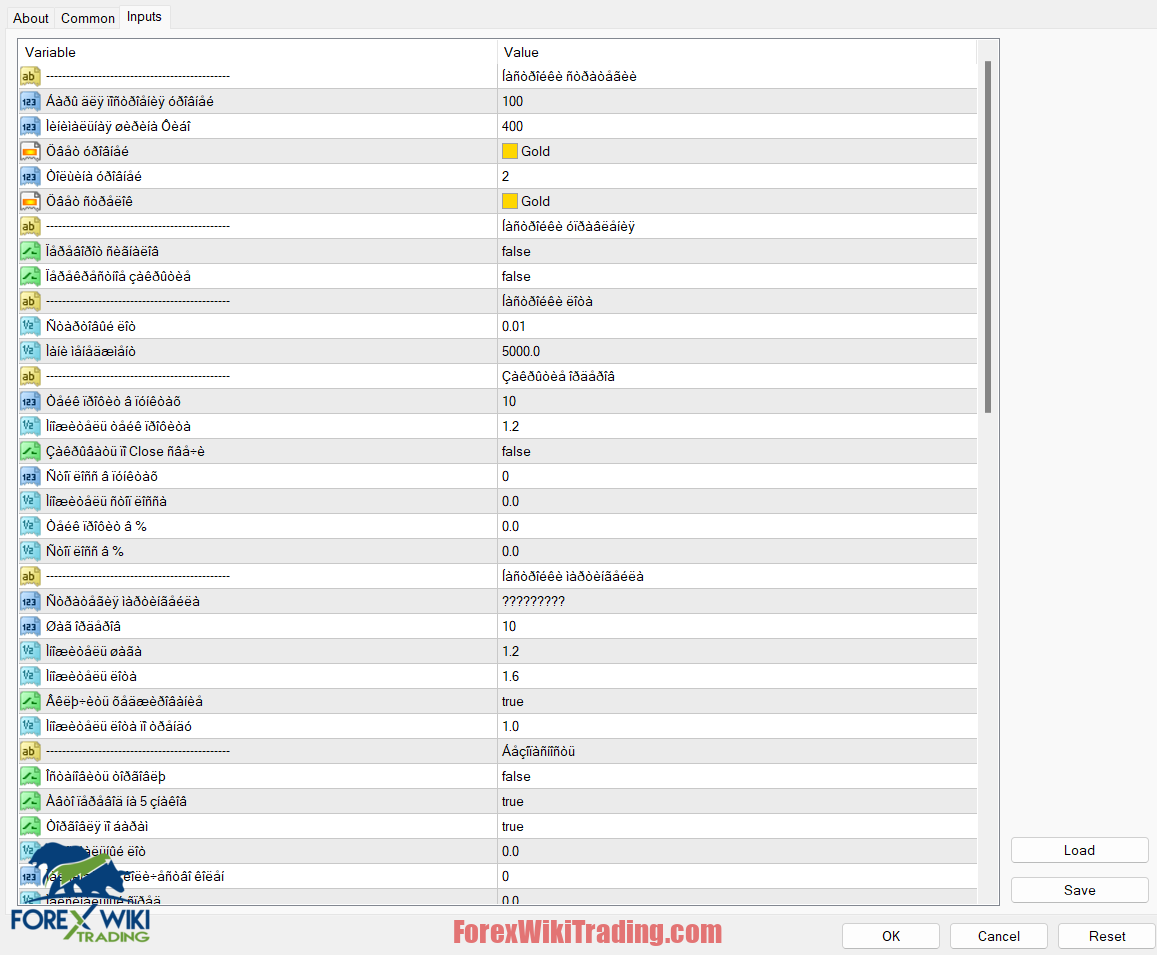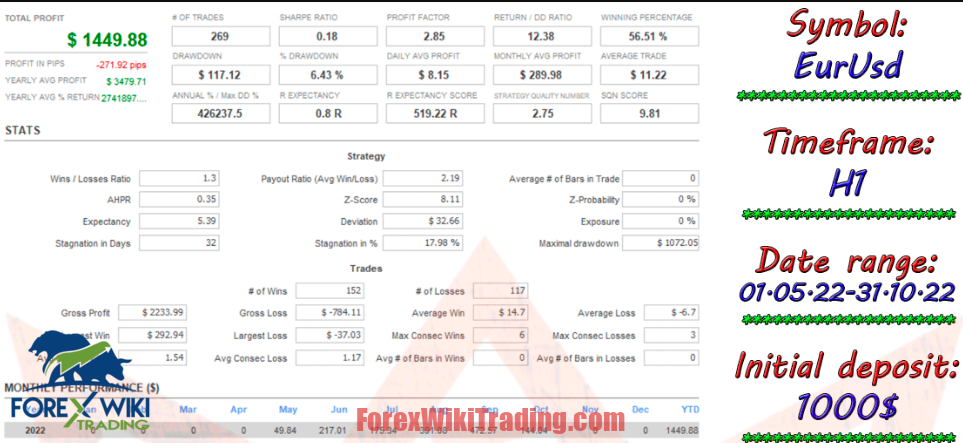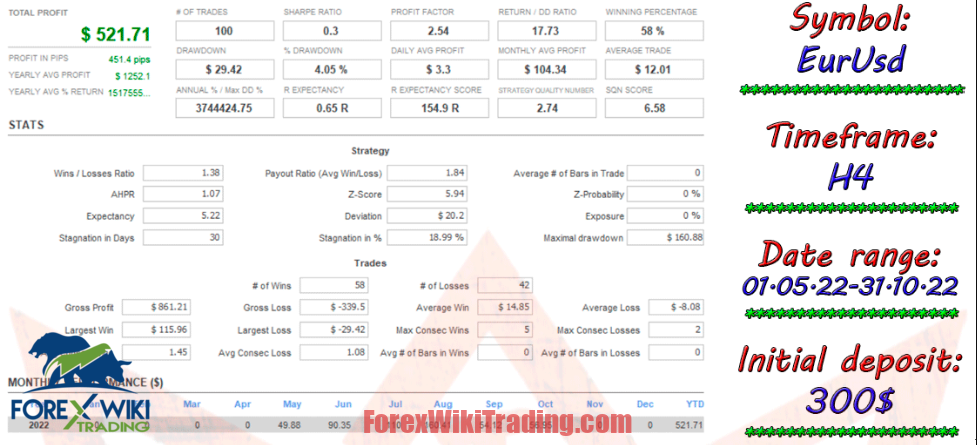- 십일월 9, 2022
- 게시자: 외환 위키 팀
- 범주: 무료 외환 EA
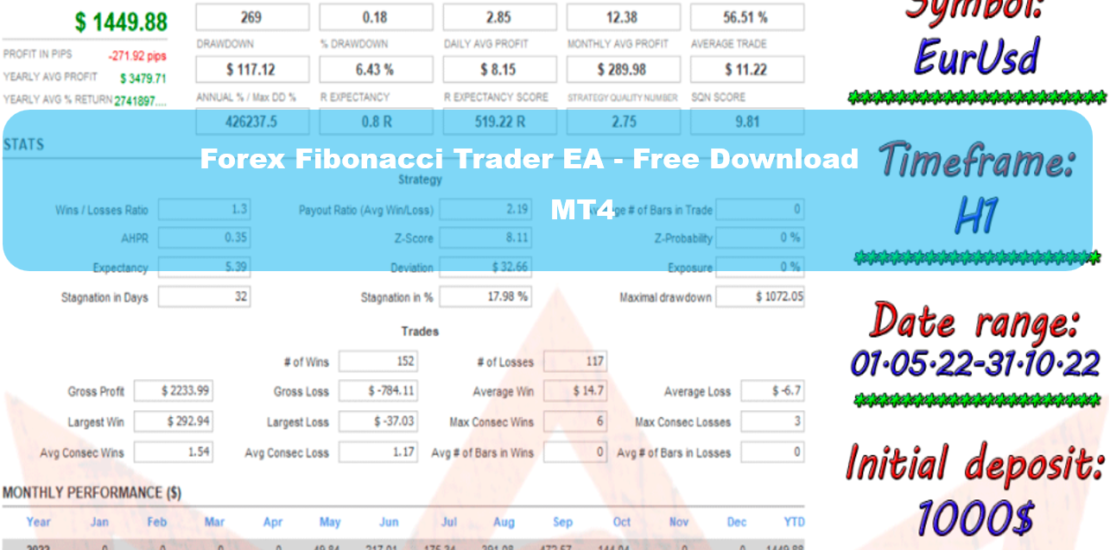
Fibonacci Trader EA Review
Russian programmers created the Fibonacci Trader EA, 거래는 잘 알려진 피보나치 수준을 기반으로 합니다.. 교정단계를 통과한 경우 38.2, 입구가 만들어졌다. 하드 SL 및 TP 설정 및 단 하나의 거래만 여는 경우, 로봇은 마틴게일 시스템을 사용하거나 사용하지 않고 거래할 수 있습니다..
| 단말기 | MT4 |
| 통화 쌍 | 어느 |
| 기간 | H1,H4 |
| 자금 관리 | 적어도 300 통화 단위 |
최고의 브로커 목록
The Fibonacci Trader EA works with any broker and any type of account, 그러나 고객이 다음 중 하나를 사용하는 것이 좋습니다. 최고 외환 중개인 아래에 나열된:
전략 설정:
Translation of settings:
Fibonacci Trader EA settings
• Bars to build levels – how many bars to use to build Fibo
수준. 50 에게 300 is enough. The lower the number here, the weaker
levels will be significant.
• Fibo Minimum Width is a very important option. If you put 100 여기,
예를 들어, only grids with a distance from level 0 에게 100 will be taken into account
적어도 100 포인트들. This can filter out small trends and flat
movement. It is optimal here to use a value of 400 이상.
• Color levels
• Thickness of levels
• The color of the arrows (the arrows show the direction of the correction!)
Control settings
• Reverse signals – when this option is enabled, the signals will be reversed and BUY
will open where SELL opened and vice versa.
• Cross-closing – if you enable this option, orders will be closed when
return signal. If you turn off the martingale, then we will see a clean work
Expert Advisor on the built-in indicator (pure working out by signals).
Lot settings
• Start lot – start (결정된) lot of orders.
• Money management – the amount for the minimum lot is 0.01 (또는 0.10 if any
restrictions). Formula: Lot = Balance / MM * 분. 많은.
Closing orders. All stops and profits are virtual (invisible to the broker)
• Take profit in points.
• Take profit multiplier.
• Close by Close candles. A new option essentially replacing the trailing stop. She is
allows you to close a deal only after closing the bar on which
the required profit was formed taking into account the take profit.
• Stop loss in points.
• Stop loss multiplier (multipliers only apply to take profit and stop loss
loss in points).
• Take profit in % – from the total deposit. 예를 들어, a deposit of 2000 미화, with the value
여기 20 = 200020% = 200 미화. With a plus of 200 미화, the adviser will close all transactions. • Stop loss in % – of the total deposit. 예를 들어, a deposit of 2000 미화, with the value here 20 = 200020% = 200 미화. With a minus of 200 미화, the Fibonacci Trader EA will close all trades.
Martingale settings
• Martingale strategy. 있다 3 options to choose from – “Off” (마틴게일
장애가 있는), “Multiply” (multiply the next lot), and “Plus” (...을 더한
초기 로트).
• Step of orders.
• Step multiplier.
• Lot multiplier.
• Enable hedging.
• Lot multiplier by trend.
Safety
• Stop trading. 이 옵션을 활성화하면, the Fibonacci Trader EA will bring orders to
profit and will not continue trading until this option is disabled.
• Auto translation to 5 characters.
• Trading by bars – we recommend enabling it. This will save you from draining on sharp
jumps at news releases.
• Maximum lot.
• The maximum number of knees (when working with martingale).
• Maximum spread (for start orders only).
• Maximum slippage.
• Expert ID – identification number (Mqgic Number).
Opening hours for start orders. Martingale works at any time.
• Monday – on/off.
• Hour of start.
• Start minute.
• Stop hour.
• Stop minute.
• Tuesday – on/off.
• Hour of start.
• Start minute.
• Stop hour.
• Stop minute.
• Wednesday – on/off.
• Hour of start.
• Start minute.
• Stop hour.
• Stop minute.
• Thursday – on/off.
• Hour of start.
• Start minute.
• Stop hour.
• Stop minute.
• Friday – on/off.
• Hour of start.
• Start minute.
• Stop hour.
• Stop minute.
Graphics settings
• Graphics – on/off. Be sure to turn off the graphics when testing the robot in
strategy tester! This will greatly increase the speed of testing!
• Panel color (background).
• The color of the panel’s borders (border).
• Color information.
• Profit color.
• Loss color.
• New knee color – level color for placing new orders (if enabled
마틴게일). It should be borne in mind that if the level is broken when turned on
trading by bars, the order will open from a new bar.
• Color of buy orders.
• Color of sell orders.
• Comment to orders. If desired, the robot can be used on banar
options by setting the expiration time in the comment.
Fibonacci Trader EA Backtesting:
On the EURUSD currency pair chart, using the H1 period, ㅏ $1,000 보증금, and the default settings, we ran the first back test; the results are detailed below.
The next backtest was conducted using a $300 deposit and the H4 timeframe of the EURUSD currency pair. 이 시간, 하지만, we used our own settings, and the outcome was less aggressive than when we used the standard settings, resulting in a good profit and a minimal maximum drawdown on a small deposit, which is unquestionably advantageous.
결론
I simply adore Fibonacci levels and always use them in manual trading. Whoever criticizes classical analysis, 지원 및 저항 수준, Fibonacci levels, 추세선, or any other similar classic tools, I am always prepared to debate with them. All of these are trading classics that have always worked and will continue to work; the only question is who and how to employ them.
But that's not the topic of the conversation right now; 대신에, we're talking about an adviser that, while I haven't tested it yet, I'll definitely use on my cent account to see how it performs. 기본 설정으로, it doesn't give me much confidence because the martingale is so challenging, but it has an interesting approach in that, after initiating the first transaction, if the price moves against our position, the adviser starts to average out lock orders.
In general, all positions are trying to steer towards a total profit and close all orders, but one order, which is in the direction of the first one, has a greater volume, so anyway it's all confusing)))
But the adviser has a lot of settings, and they are all clear. We can easily optimize the adviser to make trading simpler and more profitable without using order grid averaging, martingales, or other techniques. 예를 들어, we can alter the size of the stop loss and take profit orders, ban trading during specific hours and days of the week, 그리고, if we use martingales, we can adjust the number of order knees.
Fibonacci Trader EA Free 다운로드
We highly recommend trying the Fibonacci Trader EA with ICMarket 데모 계정. 또한, 라이브 계정에서 사용하기 전에 이 시스템이 어떻게 작동하는지 숙지하고 이해하십시오..
Get Fibonacci Trader EA