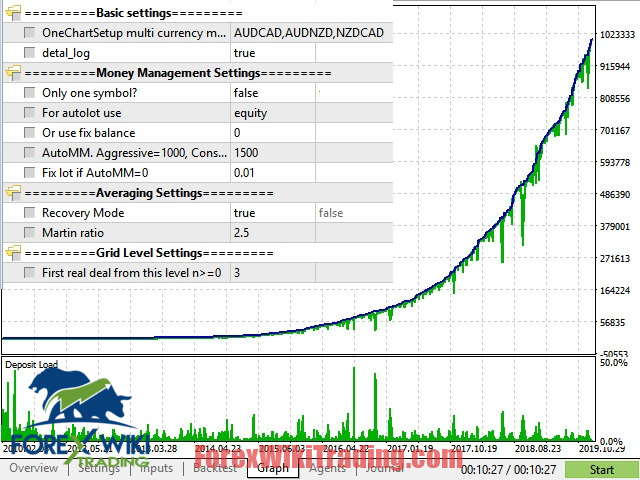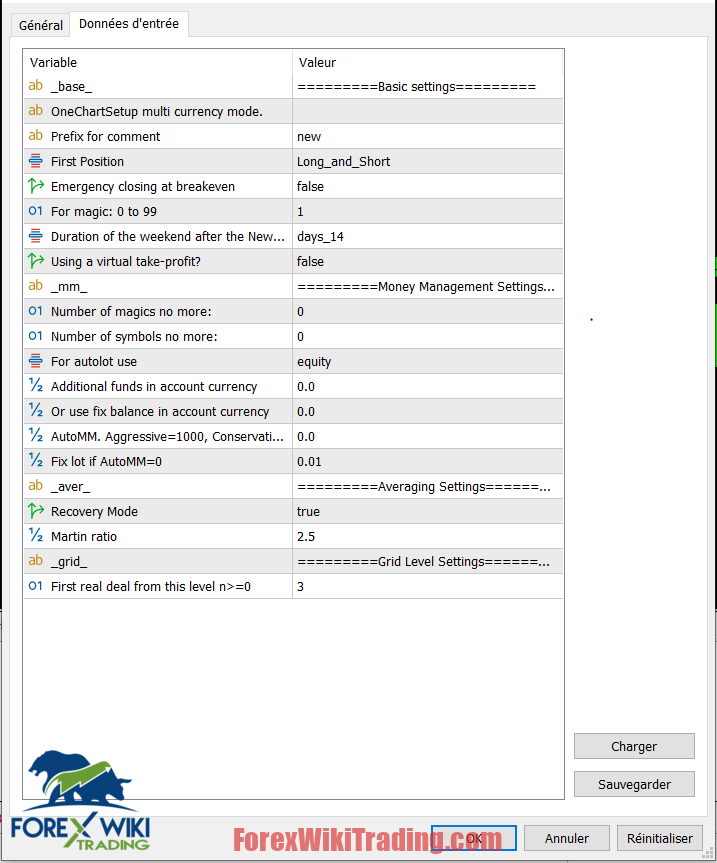- September 10, 2022
- Dihantar oleh: 'Femi Olabode
- kategori: EA Forex Percuma
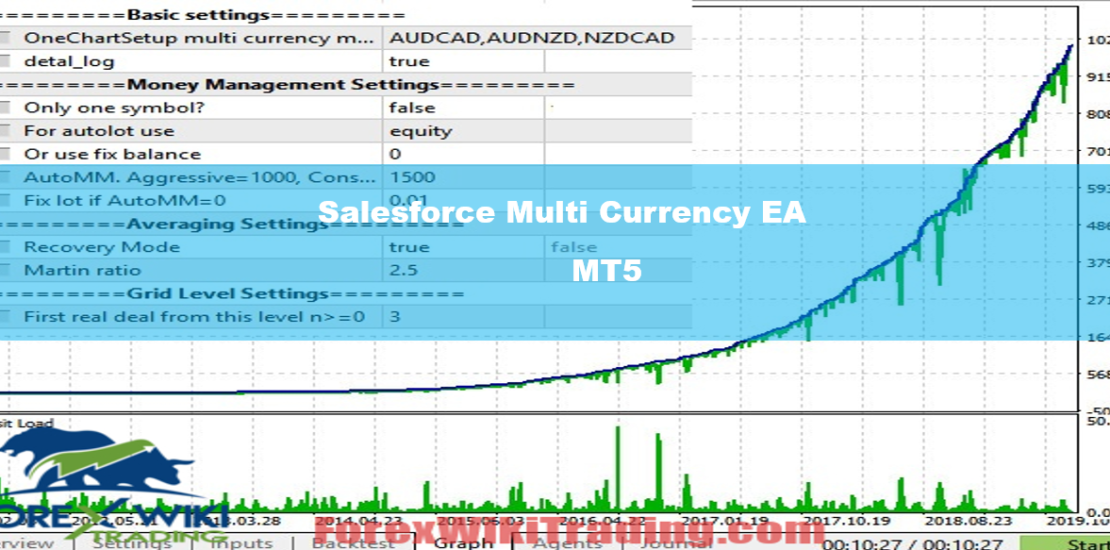
Salesforce Multi Currency Review
Salesforce Multi Currency is a completely automated "pullback" trading strategy that works best when trading on the well-known "pullback" currency pairs of AUDCAD, AUDNZD, and NZDCAD. The primary trading pattern employed by the strategy is the price's return following a sudden change in direction.
Timeframe: M15
Base currency pairs: AUDNZD, NZDCAD, AUDCAD
Additional currency pairs: EURGBP, EURUSD, GBPUSD, USDCAD, GBPCAD, EURCAD.
SETUP FOR EA
Using the OneChartSetup, you may run all the pairs from a single chart (only M15 timeframe)
Spread, slippage or any other broker-related variables have no effect on this EA.
Use just the suggested pairings.
Input Parameters
OneChartSetup – Launching the adviser simultaneously from one chart in several currencies. To list currency pairs, use the symbol ",".
Prefix for special magic is for magic. must be in the range of 0 dan 99.
Only One Symbol? If this is the case and there are open positions on the account, the advisor will not start a fresh series of orders in a different currency.
For autolot use — Indicates whether the adviser should use equity or balance as the basis for the lot calculation.
Use a fixed amount of balance in the currency of your deposit, or use the or use fix balance option.
When determining the lot, the EA employs automatic money management if the value is more than 0. AutoMM =1000 is an aggressive setting. AutoMM >= 5000 is a safe bet.
Fix lot if AutoMM=0 — fixed lot for a series' opening transaction.
Recovery Mode: If this value is true, the adviser closes a sequence of orders exclusively for profit, but at the same time, the logic of the job may be broken. If this assumption is incorrect, the EA will operate according to its logic and a number of orders may be closed at a loss.
Martin Ratio is a series of orders' martingale coefficient.
First real Deal – Better trades are made less frequently but with higher values.
Senarai Broker Terbaik
The Salesforce Multi Currency works with any broker and any type of account, tetapi kami mengesyorkan pelanggan kami untuk menggunakan salah satu daripada broker forex teratas disenaraikan di bawah:
Salesforce Multi Currency Setting
Backtest :
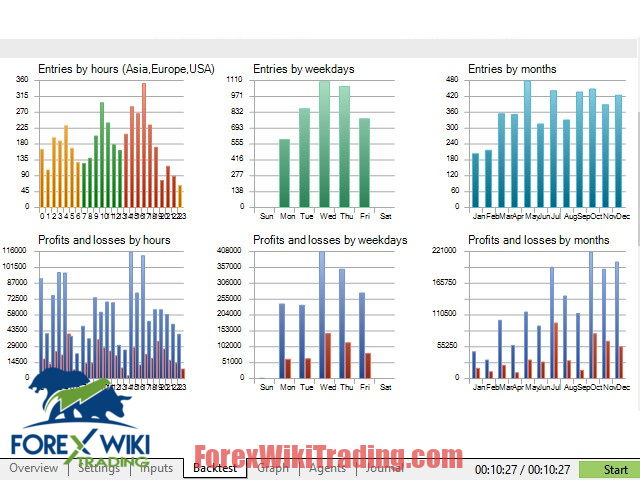
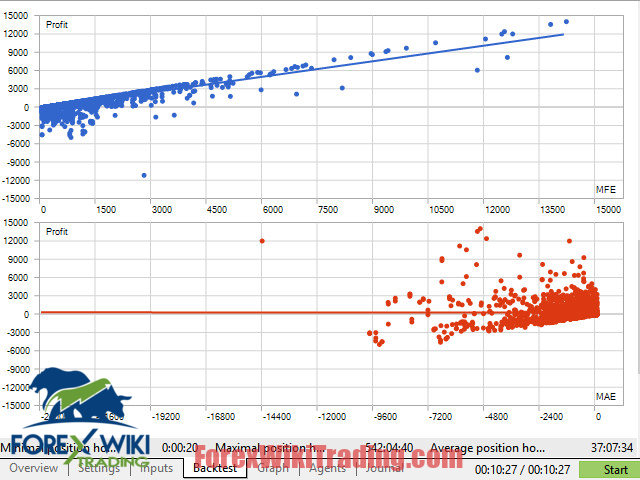
Salesforce Multi Currency Free Download
We highly recommend trying the Salesforce Multi Currency for at least a week with Akaun demo ICMarket. Juga, biasakan diri anda dan fahami cara sistem ini berfungsi sebelum menggunakannya pada akaun langsung.
Salesforce Multi Currency EA