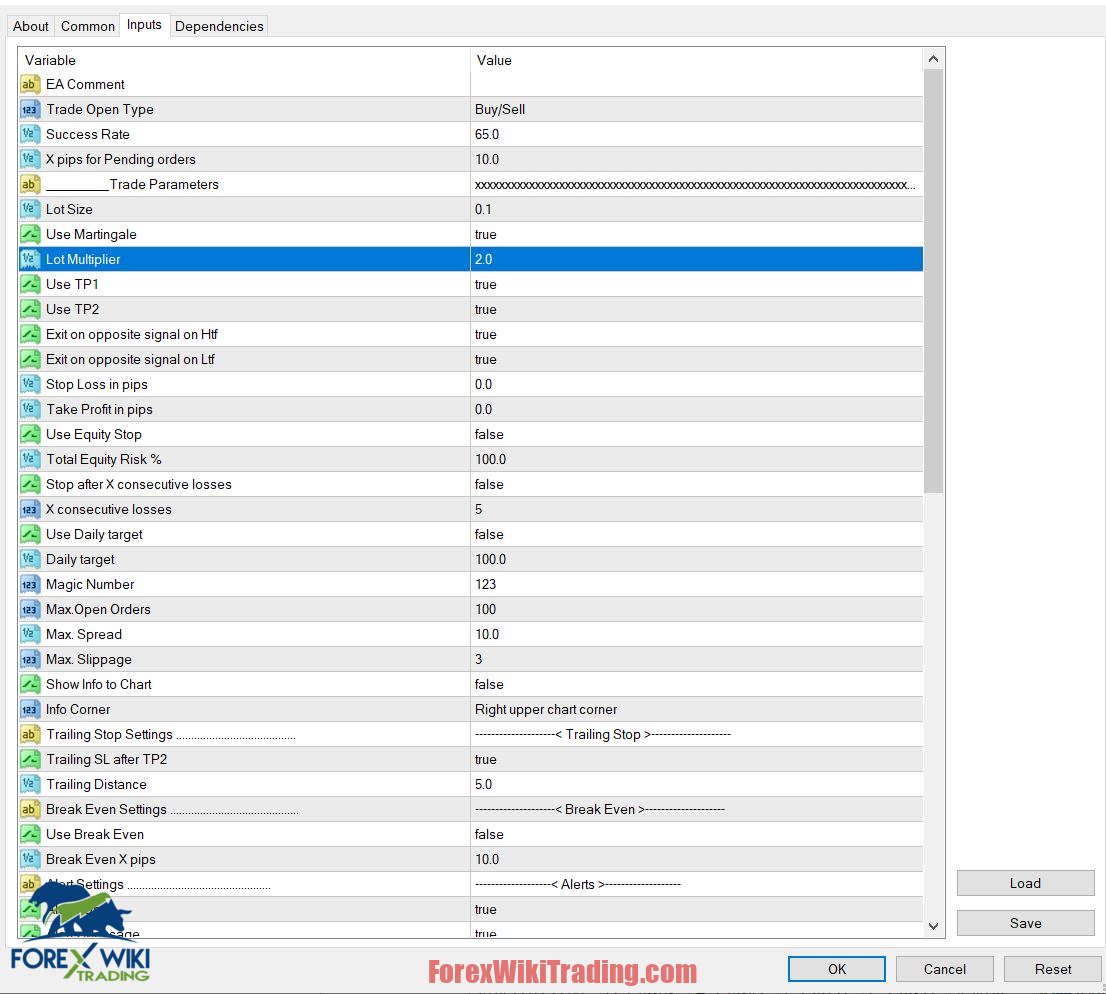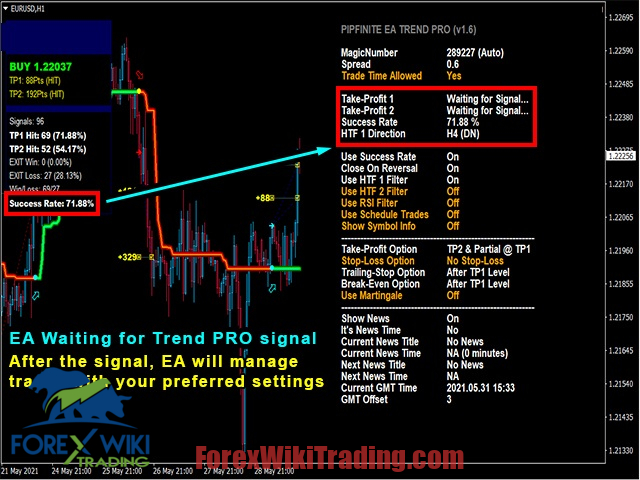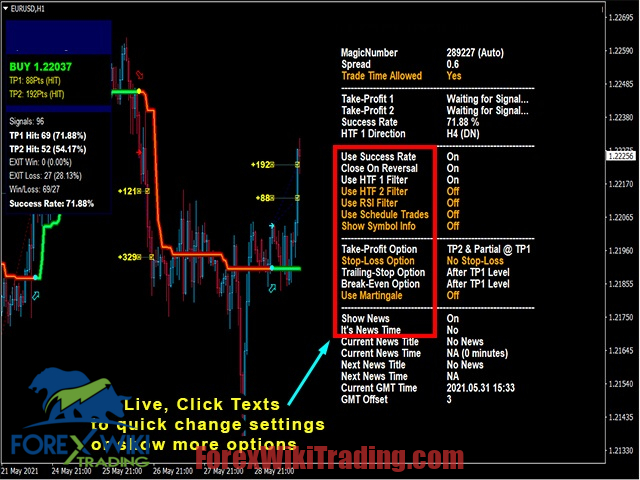- Disember 3, 2024
- Dihantar oleh: Pasukan Wiki Forex
- kategori: EA Forex Percuma
Comprehensive Review of TrendSync Pro EA
The TrendSync Pro EA, the official automated counterpart of the PipFinite Trend PRO indicator, offers a cutting-edge solution for forex traders seeking a balance between manual control and automated execution. Designed to integrate seamlessly with the powerful Trend PRO indicator, the EA simplifies and enhances trading by managing trades based on user-defined parameters. With an extensive array of customizable features, TrendSync Pro EA stands out as a versatile tool for both novice and experienced traders.
Spesifikasi Teknikal
Versi: 2.8
Tahun terbitan: 2024
Pasangan kerja: Any
Jangka masa yang disyorkan: Any
Deposit Minimum: $500
Purata akaun: 1:30 Kepada 1:1000
Senarai Broker Terbaik
TrendSync Pro EA works with any broker and any type of account, tetapi kami mengesyorkan pelanggan kami menggunakan salah satu daripada broker forex teratas disenaraikan di bawah:
Features Overview
TrendSync Pro EA is packed with features aimed at optimizing trading performance. Below are its key functionalities:
1. Built-In Trend PRO Algorithm
The EA is powered by the Trend PRO indicator's algorithm, ensuring compatibility and reliability in trading decisions.
2. Entry Filters
- Higher Timeframe Filters (HTF): Aligns trades with the trends in higher timeframes, reducing false entries.
- RSI Filter: Avoids trades during overbought or oversold conditions, improving accuracy.
- MACD Filter: Executes trades only under specific MACD conditions.
3. Exit Filters
- HTF Filters for Exits: Closes trades when higher timeframes indicate a reversal.
- RSI & MACD Filters: Ensures trades exit during unfavorable market conditions.
4. Money Management Features
- Stop Loss and Take Profit Options: Users can set specific pip values to manage risks and secure profits.
- Partial Trade Closure: Automatically closes a portion of a trade to lock in profits.
- Breakeven Options: Shifts stop loss to the entry point after certain conditions are met.
- Hentian Trailing: Dynamically adjusts stop losses to maximize gains during trends.
5. Additional Tools and Filters
- Martingale Option: Offers the choice to use a Martingale strategy, with risk management.
- News Filter: Avoids trading during high-impact news events to prevent sudden losses.
- Session Filters: Ensures trades align with specific trading sessions.
6. Universal Compatibility
The EA works across all financial instruments, including forex, stocks, metals, indices, and cryptocurrencies. It also supports any timeframe, offering flexibility to traders.
7. Dashboard and Notifications
A user-friendly interface allows traders to adjust settings with ease. Integrated alerts via pop-up, email, and push notifications ensure users never miss critical updates.
Advantages
- Automation
- Reduces manual intervention, enabling traders to focus on strategy refinement.
- Prevents missed opportunities by automatically executing trades.
- Customizability
- A wide range of filters and settings allows for a tailored trading approach.
- Suitable for both aggressive and conservative trading styles.
- Pengurusan Risiko
- Features like stop loss, ambil untung, and breakeven settings protect against significant losses.
- The News Filter and RSI conditions add additional layers of safety.
- Time-Saving
- Automates trade management, allowing traders to dedicate time to market analysis or other tasks.
- Scalability
- Compatible with various financial instruments and timeframes, making it ideal for diverse portfolios.
Disadvantages
- Learning Curve
- Beginners may find it challenging to configure the settings optimally without prior experience.
- Dependency on Trend PRO
- The EA’s performance heavily relies on the accuracy of the PipFinite Trend PRO indicator.
- Martingale Risks
- While Martingale strategies can recover losses, they also pose a high risk of account drawdowns if not managed carefully.
- Not Fully Optimized Out of the Box
- Default settings are not optimized for real-world trading, requiring users to experiment and adjust parameters.
- High Impact Events
- While the News Filter helps, extreme market volatility can still affect performance.
Who Should Use TrendSync Pro EA?
The TrendSync Pro EA is ideal for:
- Traders with Busy Schedules: Automation ensures trades are executed without constant monitoring.
- Intermediate to Advanced Users: Customizable filters and settings cater to traders with a good understanding of forex strategies.
- Diversified Investors: The EA’s compatibility with multiple instruments and timeframes makes it suitable for those managing varied portfolios.
Kesimpulan
The TrendSync Pro EA is a robust trading tool that leverages the PipFinite Trend PRO indicator's capabilities while offering a wide array of customization options. Its automation and risk management features make it a valuable addition to any trader’s arsenal. Namun begitu, traders must invest time in understanding its settings and testing configurations to maximize its potential.
While the EA is not a magic bullet, it provides significant advantages for those seeking to blend automated trading with manual strategy. With continuous updates and support, the TrendSync Pro EA holds promise for traders looking to streamline their trading process.
Download TrendSync Pro EA
Sila cuba sekurang-kurangnya seminggu an Akaun demo ICMarket. Juga, biasakan diri anda dan fahami bagaimana ini Alat forex percuma berfungsi sebelum menggunakannya pada akaun langsung.
Penafian: Trading forex involves inherent risks.