Order Block Trading Indicator Review
ในโลกที่มีการเปลี่ยนแปลงตลอดเวลาของการซื้อขายฟอเร็กซ์, ที่ซึ่งทุกวินาทีมีค่า, การมีเครื่องมือที่เหมาะสมพร้อมใช้สามารถสร้างความแตกต่างระหว่างความสำเร็จและความล้มเหลวได้. เครื่องมืออันทรงพลังอย่างหนึ่งที่ได้รับความสนใจคือ Order Block Trading Indicator. ออกแบบมาเพื่อตรวจจับการแตกหักของโครงสร้าง, mark order blocks, and provide crucial entry and exit points, this indicator is revolutionizing the way traders navigate the markets.
Understanding the Order Block Trading Indicator
The Order Block Trading Indicator is a sophisticated trading tool that offers a plethora of features to enhance your trading experience. From detecting break of structures to identifying order blocks and drawing entry, stop, and risk-to-reward lines, this indicator provides comprehensive insights into การเคลื่อนไหวของตลาด. With the ability to manually set trends and filter signals, traders have greater control over their trading decisions.
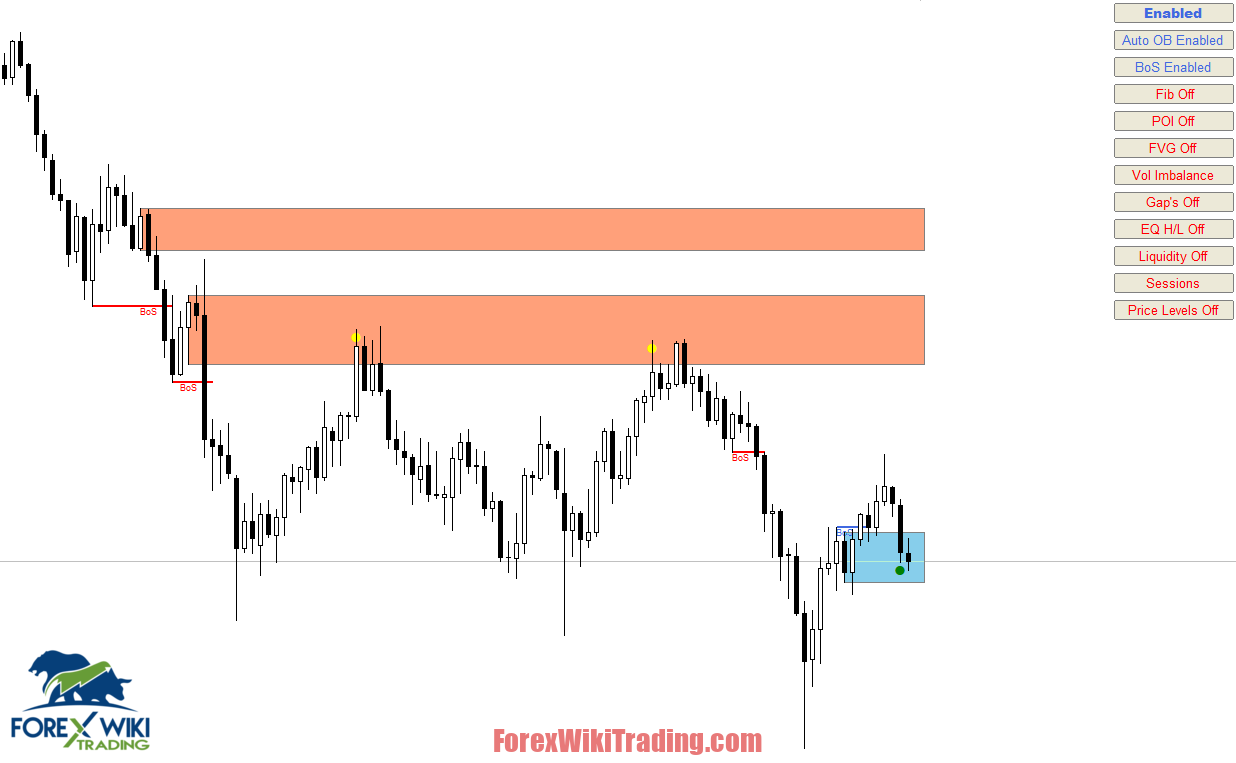
ข้อกำหนดทางเทคนิค
เวอร์ชัน: 5.7
ปีที่ออก: 2024
คู่ทำงาน: ใดๆ
ระยะเวลาที่แนะนำ: ใดๆ
ฝากขั้นต่ำ: $200
ค่าเฉลี่ยของบัญชี: 1:30 ถึง 1:1000
รายชื่อโบรกเกอร์ที่ดีที่สุด
Order Block Trading Indicator works with any broker and any type of account, แต่เราแนะนำให้ลูกค้าของเราใช้หนึ่งในนั้น โบรกเกอร์ฟอเร็กซ์ชั้นนำ ระบุไว้ด้านล่าง:
Order Block Trading Indicator Settings
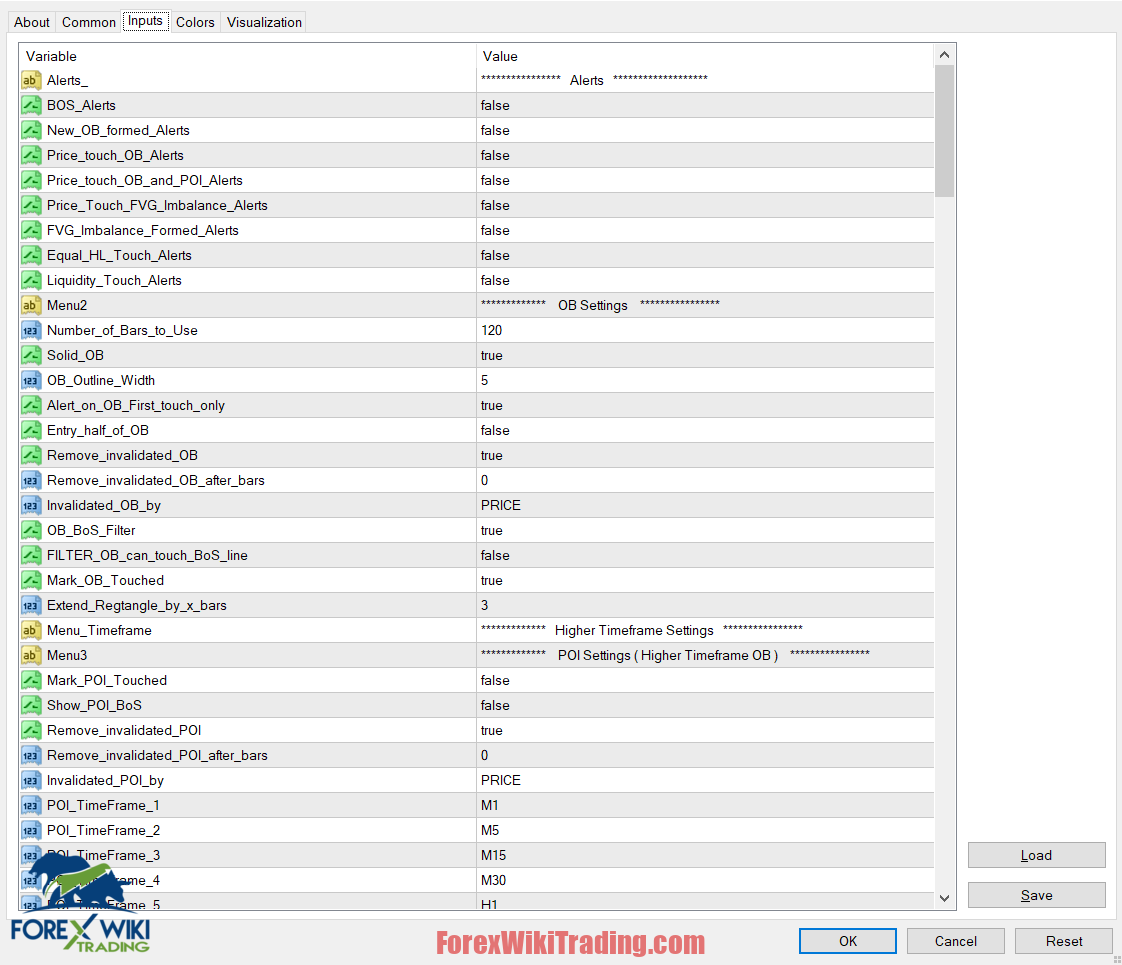
Indicator Buttons:
Click on the Button to change the status
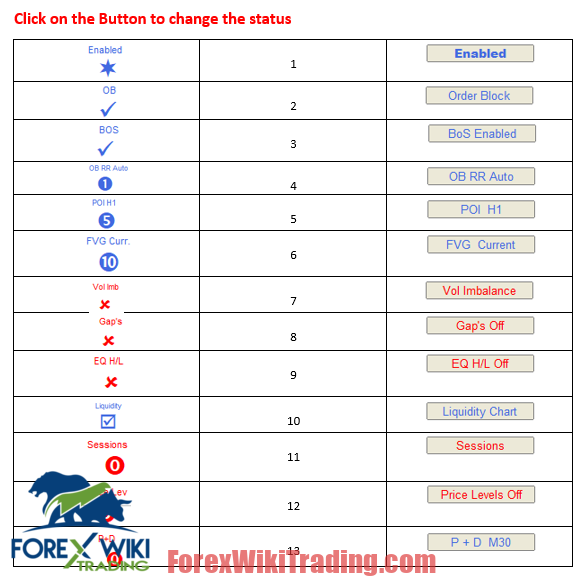
- Button 1 - 4 states
- Enabled - indictor is enabled
- Trend Up - Up trend filter enabled
- Trend Dn – Down trend filter enabled
- Disabled – Indicator disabled
- Button 2 OB - 2 states
- OB enable - show OB’s
- OB + show invalidated OB’s
- OB disabled
- Button 3 BoS – 2 states
- BoS Enable – show Bos
- BoS disable
- Button 4 OB RR – 2 states
- OB RR enable – show RR when current price touch OB
- OB RR disabled
- Button 5 POI - 10 states
- State 0 - Disable POI
- State 1 ถึง 9 - Show POI for the time frames setup under options
- Button 6 เอฟวีจี / Imbalance – 2 หรือ 11 states depend on 2nd function button state
- State 0 – Disable FVG
- State 1 ถึง 9 - Show FVG for the time frames setup under options
- State 10 – Show FVG / Imbalance for the current chart time frame
- เอฟวีจี + show previous FVG
- Button 7– Volume Imbalance - 2 หรือ 11 states depend on 2nd function button state
- Vol. Imb. Enable – show Volume Imbalance
- Vol. Imb + show previous Vol. Imb
- Vol. Imb. disable
- Button 8 Gab’s – 2 states
- Gap Enable – show Gaps
- Gap disables
- Button 9 Equal HL – 2 หรือ 11 states depend on 2nd function button state
- Equal HL Enable – show Equal High and Low’s
- Equal HL disables
- Button 10 Liquidity – 5 states
- Liquidity Enable – show Liquidity on the chart
- Liquidity Enable – show Liquidity on the right side of the chart
- รายวัน + Weekly Open for chart time and NY time
- Show NY Day start time
- Liquidity disables
- Button 11 Sessions - 5 states
- Session – show Sessions
- Kill zones – show Kill zone sessions
- Silver Bullet - show Silver Bullet sessions
- Both Kill zones + Silver Bullet
- Sessions disables
- Button 12 ระดับราคา - 6 states
- Price OB – show OB price levels next to OB
- Price POI – show POI price levels next to POI
- Price FVG / IMB – show FVG / IMB price levels next to FVG / IMB
- Price Liq – show Liquidity price levels next to liquidity
- Price All – show OB, POI , เอฟวีจี / IMB and Liquidity price levels
- Price Levels disables
- Button 13 P + D - 10 states ( Premium and Discount )
- State 0 – Disable P + D
- State 1 ถึง 9 - Show P + D for the time frames setup under options
. Button 14 - Take a Screenshot of current chart and save it
. Button 15 - Change location of Menu Bar
. Button 16 - Hide Menu Bar
. Button 17 - Second function button On. Enable all timeframes for FVG , Vol Imb and EQ H/L buttons . buttons have more states
Order Block Trading Indicator In Action

Key Features and Functionality
- Break of Structure (BoS): Easily detect breaks of structure with the option to toggle this feature on or off.
- Order Block (OB): Identify order blocks swiftly by activating or deactivating this feature.
- Higher Time Frame Order Block/Point of Interest (POI): Access multi-time frame analysis to pinpoint significant levels of interest.
- ช่องว่างมูลค่ายุติธรรม (เอฟวีจี)/Imbalance: Analyze fair value gaps and imbalances across different time frames for a holistic view of market dynamics.
- Volume Imbalance: Stay ahead of the curve by monitoring volume imbalances with the option to enable or disable this feature.
- Gap Analysis: Toggle on or off the ability to detect and analyze gaps in the market.
- Equal Highs/Lows: Identify equal highs and lows effortlessly with the push of a button.
- Liquidity Analysis: Gain insights into liquidity levels and their impact on price movements.
- Session Analysis: Select specific trading sessions such as Asian, ลอนดอน, and NY sessions for targeted analysis.
- Kill Zone Identification: Pinpoint optimal trading zones for increased precision in your entries and exits.
- รายวัน, Weekly, and Monthly Highs/Lows: Keep track of key support and resistance levels across different time frames.
- Alerts: Stay informed with real-time alerts for break of structure, new order block formations, and crucial touchpoints.
Advantages of Using the Order Block Trading Indicator
- Enhanced Market Understanding: With features like break of structure and order block detection, traders gain deeper insights into market dynamics, enabling more informed trading decisions.
- Precise จุดเข้าและออก: The indicator's ability to draw entry, stop, and risk-to-reward lines facilitates precise entry and exit points, optimizing trade management.
- Multi-Time Frame Analysis: Accessing higher time frame order blocks and points of interest allows traders to align their trades with broader แนวโน้มของตลาด, increasing the probability of success.
- การแจ้งเตือนที่ปรับแต่งได้: Real-time alerts keep traders updated on critical market developments, ensuring they never miss lucrative opportunities.
Disadvantages and Considerations
- เส้นโค้งการเรียนรู้: Mastering the intricacies of the Order Block Trading Indicator may require time and effort, especially for novice traders.
- Overreliance: Depending solely on the indicator without considering other market factors could lead to suboptimal trading outcomes.
- Technical Issues: Like any software-based tool, the indicator may encounter technical glitches or compatibility issues with certain trading platforms.
บทสรุป
The Order Block Trading Indicator represents a paradigm shift in forex trading, offering traders a comprehensive toolkit to navigate the complexities of the market with confidence. By leveraging its advanced features and functionality, traders can gain a competitive edge and unlock new opportunities for profitable trading. อย่างไรก็ตาม, it's essential to approach its usage judiciously, combining its insights with sound trading strategies and risk management principles for sustainable success in the forex arena.
Download Order Block Trading Indicator
โปรดลองอย่างน้อยหนึ่งสัปดาห์และ บัญชีทดลองของ ICMarket. อีกด้วย, ทำความคุ้นเคยและเข้าใจวิธีการนี้ เครื่องมือ forex ฟรีใช้งานได้ ก่อนที่จะใช้ในบัญชีจริง.