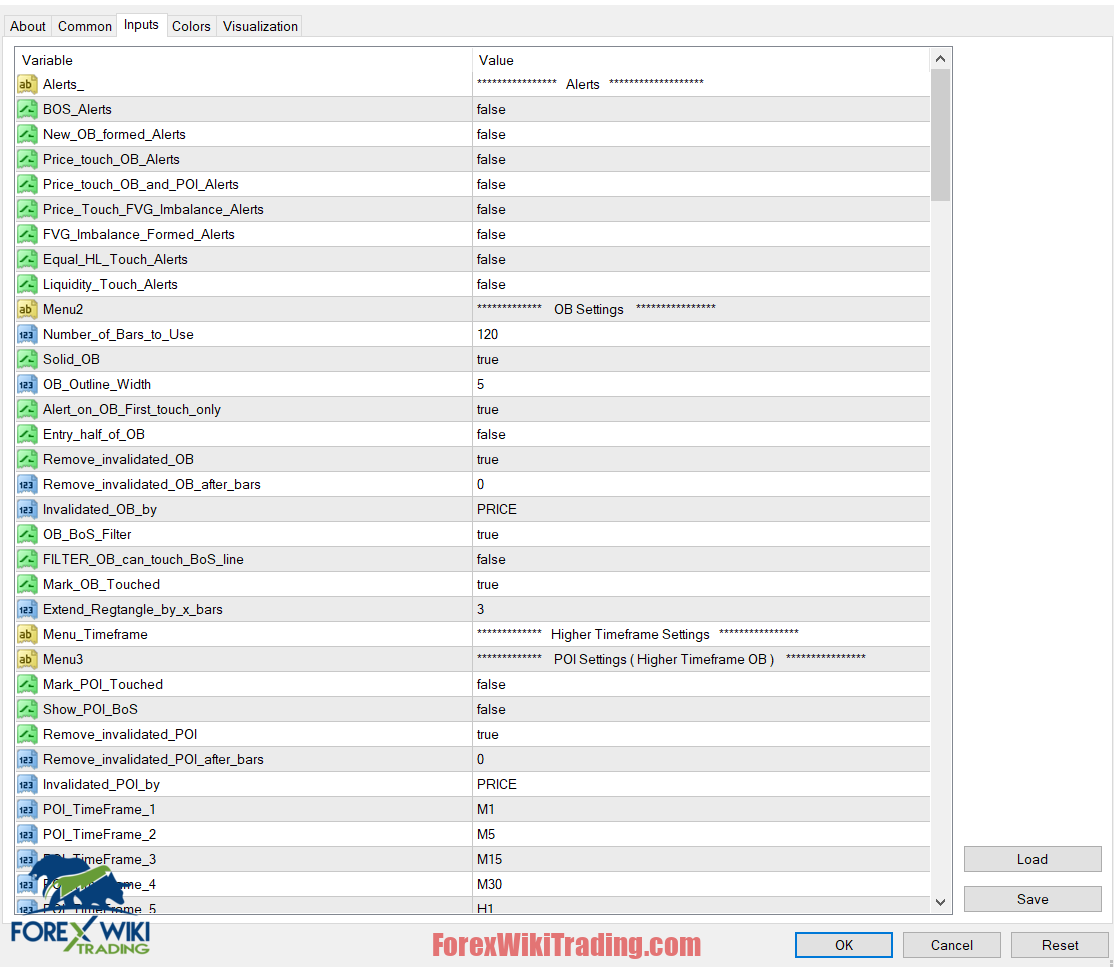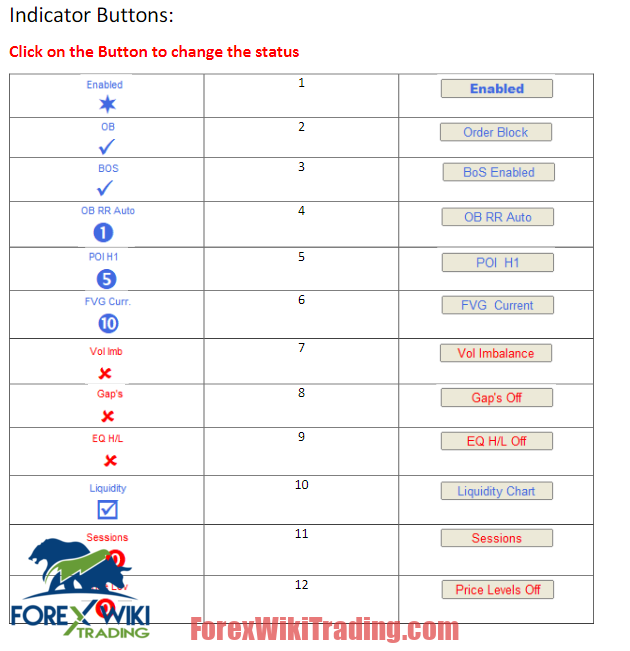- กุมภาพันธ์ 17, 2024
- โพสโดย: ทีมงาน Forex Wiki
- หมวดหมู่: ตัวบ่งชี้ Forex ฟรี
ปลดล็อกศักยภาพในการทำกำไรด้วยตัวบ่งชี้ตัวค้นหาบล็อกคำสั่งซื้อ
ในโลกของการเทรดฟอเร็กซ์ที่เปลี่ยนแปลงอย่างรวดเร็ว, การอยู่ข้างหน้าโค้งเป็นสิ่งสำคัญยิ่ง. นักเทรดมักจะมองหาเครื่องมือและตัวชี้วัดที่สามารถให้ความได้เปรียบในตลาดอยู่เสมอ. เครื่องมือหนึ่งที่ได้รับความนิยมในหมู่เทรดเดอร์ฟอเร็กซ์คือตัวบ่งชี้ตัวค้นหาบล็อกคำสั่งซื้อ. ตัวบ่งชี้ที่เป็นนวัตกรรมใหม่นี้สร้างขึ้นจากหลักการของ Institutional Order Flow, โดยทั่วไปเรียกว่า ICT (ผู้ค้าวงใน) และแนวคิดเงินอัจฉริยะ, และมีเป้าหมายที่จะปฏิวัติวิธีที่เทรดเดอร์ระบุและใช้ประโยชน์จากมัน โอกาสในการซื้อขาย.
ทำความเข้าใจกับตัวบ่งชี้ตัวค้นหาบล็อกคำสั่งซื้อ
เดอะ สั่งซื้อบล็อค Finder Indicator เป็นเครื่องมือที่ซับซ้อนที่ออกแบบมาเพื่อตรวจจับการแตกหักของโครงสร้าง (บอส), ระบุบล็อกการสั่งซื้อ (อ.บ), และวาดเส้นเข้า/หยุดและเสี่ยงต่อการให้รางวัลอย่างแม่นยำ. ที่แกนของมัน, เดอะ ตัวบ่งชี้ใช้ประโยชน์จากแนวคิดของโครงสร้างตลาด และลำดับคำสั่งของสถาบันเพื่อให้เทรดเดอร์ได้รับข้อมูลเชิงลึกที่สามารถนำไปใช้ได้จริงเกี่ยวกับการเปลี่ยนแปลงของตลาด.
ข้อกำหนดทางเทคนิค
รุ่น: 4.9
ปีที่ออก: 2023
คู่ทำงาน: ใดๆ
กรอบเวลาที่แนะนำ: ใดๆ
เงินฝากขั้นต่ำ: $300
ค่าเฉลี่ยของบัญชี: 1:30 ถึง 1:1000
รายชื่อโบรกเกอร์ที่ดีที่สุด
Order Blocks Finder Indicator ทำงานร่วมกับโบรกเกอร์และบัญชีทุกประเภท, แต่เราขอแนะนำให้ลูกค้าของเราใช้หนึ่งในนั้น โบรกเกอร์ฟอเร็กซ์ชั้นนำ ที่ระบุไว้ด้านล่าง:
การตั้งค่าตัวบ่งชี้ตัวค้นหาบล็อกคำสั่งซื้อ
ปุ่มตัวบ่งชี้:
- ปุ่ม 1 - 4 รัฐ
- เปิดใช้งานแล้ว - ตัวบ่งชี้ถูกเปิดใช้งาน
- เทรนด์อัพ - เปิดใช้งานตัวกรองแนวโน้มขาขึ้น
- Trend Dn – เปิดใช้งานตัวกรองแนวโน้มขาลง
- ปิดใช้งาน – ปิดใช้งานตัวบ่งชี้
- ปุ่ม 2 อ.บ - 2 รัฐ
- เปิดใช้งานโอบี - แสดง OB
- โอบีถูกปิดใช้งาน
- ปุ่ม 3 บอส – 2 รัฐ
- เปิดใช้งาน BoS – แสดงบอส
- ปิดการใช้งาน BoS
- ปุ่ม 4 โอบี อาร์ – 2 รัฐ
- เปิดใช้งาน OB RR – แสดง RR เมื่อราคาปัจจุบันแตะที่ OB
- OB RR ถูกปิดใช้งาน
- ปุ่ม 5 แล้ว - 10 รัฐ
- สถานะ 0 - ปิดการใช้งานจุดที่น่าสนใจ
- สถานะ 1 ถึง 9 - แสดง POI สำหรับการตั้งค่ากรอบเวลาใต้ตัวเลือก
- ปุ่ม 6 เอฟวีจี / ความไม่สมดุล – 2 หรือ 11 รัฐขึ้นอยู่กับการตั้งค่า
- สถานะ 0 – ปิดการใช้งาน FVG
- สถานะ 1 ถึง 9 - แสดง FVG สำหรับการตั้งค่ากรอบเวลาใต้ตัวเลือก
- สถานะ 10 – แสดง FVG / ความไม่สมดุลของกรอบเวลากราฟปัจจุบัน
- ปุ่ม 7 – ความไม่สมดุลของปริมาณ - 2 หรือ 11 รัฐขึ้นอยู่กับการตั้งค่า
- ฉบับที่. อิมเมจ. เปิดใช้งาน – แสดงความไม่สมดุลของระดับเสียง
- ฉบับที่. อิมเมจ. ปิดการใช้งาน
- ปุ่ม 8 แก๊บ- 2 รัฐ
- เปิดใช้งาน Gap – แสดง Gap
- ช่องว่างปิดการใช้งาน
- ปุ่ม 9 เอชแอลเท่ากัน – 2 หรือ 11 รัฐขึ้นอยู่กับการตั้งค่า
- เปิดใช้งาน Equal HL – แสดง Equal High และ Low’s
- ปิดการใช้งาน HL เท่ากัน
- ปุ่ม 10 สภาพคล่อง – 3 รัฐ
- เปิดใช้งานสภาพคล่อง – แสดงสภาพคล่องบนแผนภูมิ
- เปิดใช้งานสภาพคล่อง – แสดงสภาพคล่องทางด้านขวาของแผนภูมิ
- สภาพคล่องปิดการใช้งาน
- ปุ่ม 11 เซสชัน - 9 รัฐ
- เซสชั่น – แสดงเซสชั่น
- ฆ่าโซน – แสดงเซสชันของ Kill Zone
- กระสุนเงิน - แสดงเซสชัน Silver Bullet
- เซสชันปิดใช้งาน
- ปุ่ม 12 ระดับราคา - 6 รัฐ
- ราคา OB – แสดงระดับราคา OB ถัดจาก OB
- ราคา POI – แสดงระดับราคา POI ถัดจาก POI
- ราคา FVG / IMB – แสดง FVG / ระดับราคา IMB ถัดจาก FVG / ไอเอ็มบี
- Price Liq – แสดงระดับราคาสภาพคล่องถัดจากสภาพคล่อง
- ราคาทั้งหมด – แสดง OB, แล้ว , เอฟวีจี / ระดับราคา IMB และสภาพคล่อง
- ระดับราคาปิดการใช้งาน
คุณสมบัติหลักและฟังก์ชันการทำงาน
- การแตกหักของโครงสร้าง (บอส): คุณสมบัตินี้ช่วยให้เทรดเดอร์สามารถเปิดหรือปิดการตรวจจับการแตกหักของโครงสร้างได้ด้วยการคลิกปุ่มเพียงปุ่มเดียว. BoS บ่งบอกถึงการเปลี่ยนแปลงในความเชื่อมั่นของตลาดและสามารถทำหน้าที่เป็นสิ่งสำคัญได้ จุดเข้าหรือออกสำหรับการซื้อขาย.
- สั่งซื้อบล็อค (อ.บ): เดอะ ตัวบ่งชี้เครื่องหมายบล็อกการสั่งซื้อ, ซึ่งเป็นพื้นที่ที่ผู้ค้าสถาบันได้วางคำสั่งซื้อหรือขายที่สำคัญ. OB เหล่านี้ทำหน้าที่เป็นโซนที่น่าสนใจซึ่งราคามีแนวโน้มที่จะตอบสนอง, นำเสนอโอกาสในการซื้อขายที่ร่ำรวย.
- การวิเคราะห์กรอบเวลาที่สูงขึ้น: เทรดเดอร์สามารถทำการวิเคราะห์กรอบเวลาหลายเวลาได้โดยเลือกบล็อกคำสั่งหรือจุดสนใจในกรอบเวลาที่สูงขึ้น (แล้ว). คุณลักษณะนี้ให้บริบทที่มีคุณค่าและช่วยให้เทรดเดอร์จัดการซื้อขายของตนให้กว้างขึ้น แนวโน้มของตลาด.
- ช่องว่างมูลค่ายุติธรรม (เอฟวีจี) / การตรวจจับความไม่สมดุล: ตัวบ่งชี้จะระบุช่องว่างของมูลค่ายุติธรรมและความไม่สมดุลในกรอบเวลาต่างๆ, ช่วยเหลือผู้ค้าในการระบุพื้นที่ของราคาที่ไม่มีประสิทธิภาพและการกลับตัวที่อาจเกิดขึ้น.
- ความไม่สมดุลของปริมาณ: เทรดเดอร์สามารถเลือกแสดงภาพความไม่สมดุลของปริมาณได้, ซึ่งเน้นให้เห็นความแตกต่างระหว่าง การซื้อและการขาย ความดัน, นำเสนอข้อมูลเชิงลึกเกี่ยวกับทิศทางของตลาดที่มีศักยภาพ.
- การตั้งค่าที่ปรับแต่งได้: ตัวบ่งชี้เสนอตัวเลือกการปรับแต่งที่หลากหลาย, ช่วยให้ผู้ค้าสามารถปรับแต่งเครื่องมือให้เหมาะกับความต้องการซื้อขายเฉพาะของพวกเขาได้. ตั้งแต่การปรับการตั้งค่าการแจ้งเตือนไปจนถึงการเปิดหรือปิดคุณสมบัติต่างๆ, ผู้ใช้มี ควบคุมการซื้อขายของพวกเขาได้อย่างเต็มที่ ประสบการณ์.
ข้อดีของตัวบ่งชี้ตัวค้นหาบล็อกคำสั่งซื้อ
- ข้อมูลเชิงลึกของตลาดที่ได้รับการปรับปรุง: โดยใช้ประโยชน์จากแนวคิดกระแสการสั่งซื้อของสถาบัน, ตัวบ่งชี้ช่วยให้เทรดเดอร์ได้รับข้อมูลเชิงลึกที่ลึกซึ้งยิ่งขึ้นเกี่ยวกับการเปลี่ยนแปลงของตลาด, ช่วยให้ตัดสินใจซื้อขายได้อย่างมีข้อมูลมากขึ้น.
- จุดเข้าและออกที่แม่นยำ: การตรวจจับบล็อกคำสั่งและการแบ่งโครงสร้างช่วยให้เทรดเดอร์ระบุจุดเข้าและออกที่มีโอกาสสูง, การปรับปรุงโดยรวม ความแม่นยำในการซื้อขาย.
- การวิเคราะห์กรอบเวลาหลายช่วง: ความสามารถในการวิเคราะห์กรอบเวลาที่สูงขึ้นช่วยให้เทรดเดอร์สามารถปรับแนวได้ การค้าขายกับแนวโน้มของตลาดในวงกว้าง, เพิ่มโอกาสในการประสบความสำเร็จ.
- ตัวเลือกการปรับแต่ง: ด้วยการตั้งค่าที่ปรับแต่งได้, ผู้ค้าสามารถปรับตัวได้ ตัวบ่งชี้ให้เหมาะกับการซื้อขายของพวกเขา สไตล์และความชอบ, เพิ่มประสิทธิภาพ.
ข้อเสียของตัวบ่งชี้ตัวค้นหาบล็อกคำสั่งซื้อ
- เส้นโค้งการเรียนรู้: การใช้ตัวบ่งชี้อย่างเชี่ยวชาญนั้นจำเป็นต้องมีความเข้าใจที่ชัดเจนเกี่ยวกับแนวคิดลำดับขั้นตอนของสถาบัน, ซึ่งอาจก่อให้เกิดช่วงการเรียนรู้ที่สูงชันสำหรับเทรดเดอร์มือใหม่.
- การพึ่งพาเทคโนโลยีมากเกินไป: ในขณะที่ตัวบ่งชี้สามารถเป็นเครื่องมือที่มีค่าได้, การพึ่งพาสัญญาณอัตโนมัติมากเกินไปอาจทำให้เทรดเดอร์มองข้ามแง่มุมที่สำคัญของการวิเคราะห์ด้วยตนเองและการสังเกตตลาด.
- สัญญาณเท็จ: เช่นเดียวกับตัวบ่งชี้ทางเทคนิคใดๆ, ตัวบ่งชี้ Order Blocks Finder ไม่ได้รับการยกเว้นจากการสร้างสัญญาณเท็จ, โดยเฉพาะอย่างยิ่งในสภาวะตลาดที่ขาด ๆ หาย ๆ หรือมีสภาพคล่องต่ำ.
ฉันสามารถเรียนรู้เพิ่มเติมเกี่ยวกับการบล็อกคำสั่งซื้อได้ที่ไหน?
ลองดูที่ช่อง YouTube เหล่านี้
https://www.youtube.com/@InnerCircleTrader
https://www.youtube.com/c/StarseedFX
https://www.youtube.com/c/VertexInvesting
https://www.youtube.com/c/mentfx
บทสรุป
Order Blocks Finder Indicator เป็นเครื่องมืออันทรงพลังสำหรับเทรดเดอร์ฟอเร็กซ์ที่ต้องการสร้างความได้เปรียบในการแข่งขันในตลาด. โดยการควบคุมหลักการของกระแสคำสั่งซื้อของสถาบันและการวิเคราะห์โครงสร้างตลาด, เดอะ ตัวบ่งชี้เสนอโซลูชั่นที่ครอบคลุมให้กับเทรดเดอร์ เพื่อระบุและใช้ประโยชน์จากโอกาสในการซื้อขาย. ในขณะที่มันมาพร้อมกับข้อดีและข้อเสียของตัวเอง, เมื่อใช้อย่างรอบคอบควบคู่ไปกับแนวทางการบริหารความเสี่ยงที่ดี, ตัวบ่งชี้ตัวค้นหาบล็อกคำสั่งซื้อมีศักยภาพในการปลดล็อกระดับใหม่ของการทำกำไรในการซื้อขายฟอเร็กซ์.
ดาวน์โหลดตัวบ่งชี้ตัวค้นหาบล็อกคำสั่งซื้อ
โปรดลองอย่างน้อยหนึ่งสัปดาห์และ บัญชีทดลองของ ICMarket. อีกด้วย, ทำความคุ้นเคยและเข้าใจวิธีการนี้ เครื่องมือ forex ฟรีใช้งานได้ ก่อนใช้งานในบัญชีจริง.