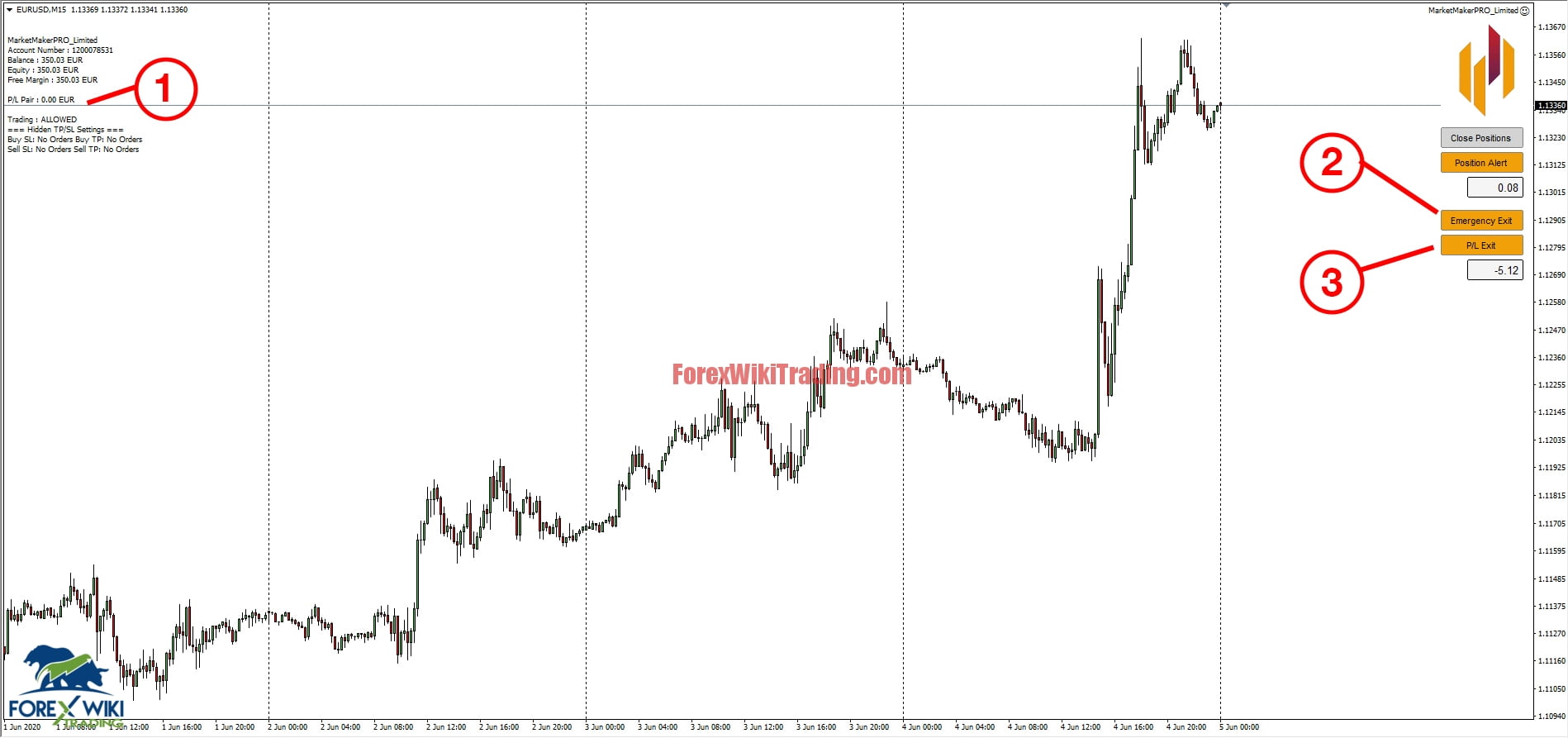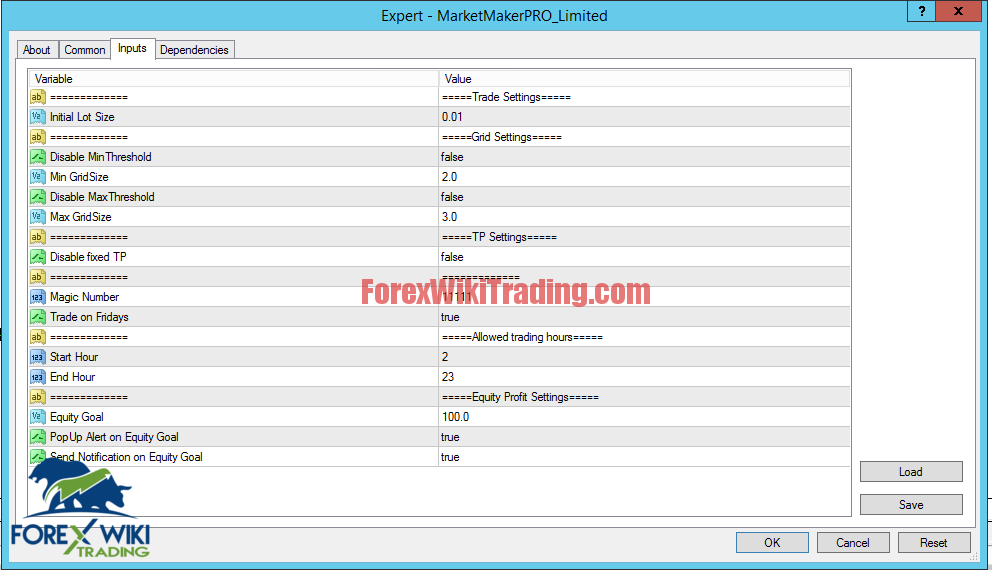- มิถุนายน 27, 2020
- โพสโดย: ทีมงานวิกิฟอเร็กซ์
- หมวดหมู่: ฟรี EA ฟอเร็กซ์
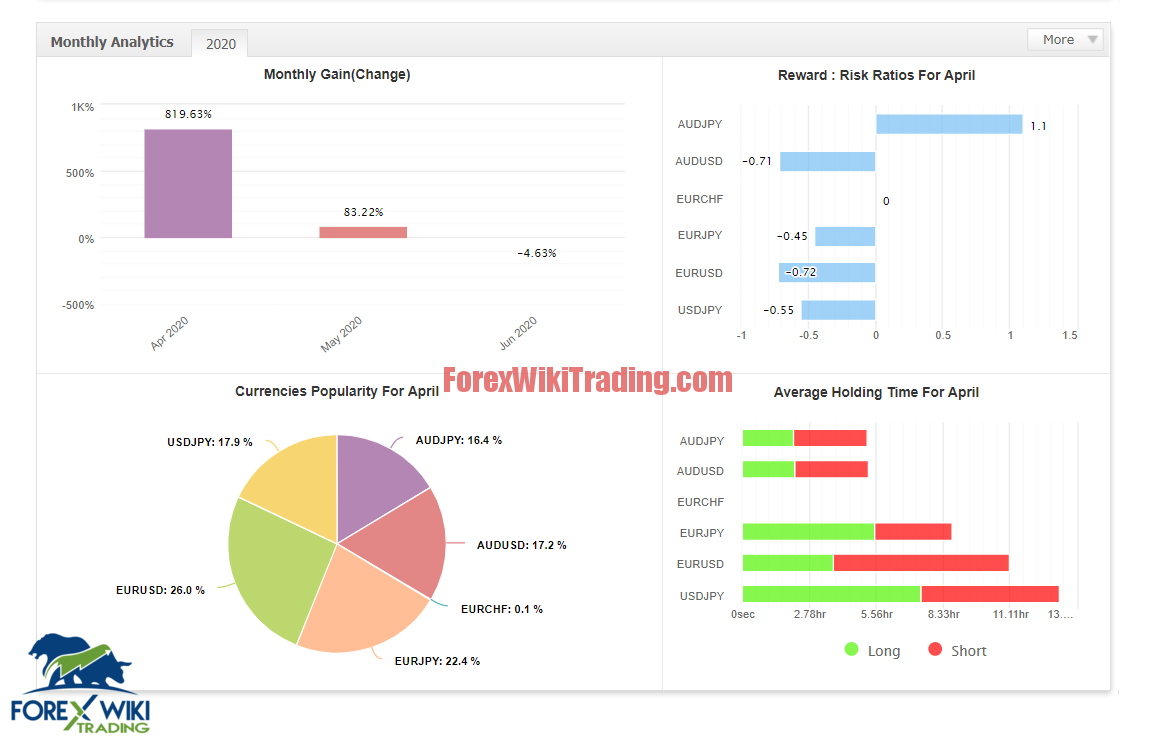
สวัสดีเพื่อน Forex Wiki,
INTRODUCTION
I present to you the never getting old method of grid and martingale, as I never left the thought of making money with it. What is tricky about martingale that such a system has a flaw. It will sooner or later burn you to the ground. At least that is what most people say.
That´s the reason I went back to the base. I started a 200€ account, withdrew from my account when it reached 400€ equity, and let the thing simply run.
You can follow this live account on MyFXBook or in my trade explorer.
I´m a long, long time member of FF, but made a second account as I do not want to get things mixed up. My new account got immediately flagged as a commercial member. That is why I post in this commercial section.
RULES OF THIS THREAD
-BE POLITE!!!
-NO BASHING AGAINST GRID OR MARTINGALE!!! (Just keep quiet and go your way)
-NO POSTING OF BACKTESTS!!! IT IS A MULTI CURRENCY EA!!! FORWARD TEST IT!!!
-NO OTHER EAs, SYSTEMS OR DETOUR!!!
MarketMakerPRO EA
This EA is pretty simple, but at the same time has a unique money management technique that makes it survive longer through trending market periods than a regular grid or martingale EA. But it has some requirements to use it successfully.
การงัด 1:500
ฝากขั้นต่ำ 200
Recommended deposit 500
Pairs to trade: ยูโรUSD, ยูโรเยน, AUDUSD, ดอลลาร์ออสเตรเลีย, USDJPY
**Previously we had the 5 pairs above as a recommendation. Due to the current market situation, I only trade max. 3-4 คู่. It is up to you which one to choose**
This means to open your MT4 open the above pairs on the M15 chart and attach the EA to every pair. Change the magic number for each pair.
Let the MarketMakerPRO do its work. It will check your initial balance and close all orders for the rest of the day when it reaches 100 €/$ profit in equity. Not balance. When you see that all orders are closed, you can disable the EA and make a withdraw. But not in between. Restart the EA when your money is off your account.
The main strategy is to get your initial deposit back as fast as you can. Everything after is pure profit and fun money to work with. สำหรับตอนนี้, the EA is limited until the 15th June 2020.
Find below the links to MyFXBook, my Telegram group and, of course, the EA.
MyFXBook Results
Main account:
My second account got blown a week ago, as you can see in my trade explorers. The third account is still running and making profit. Overall I have a nice gain. Money management and account management is the key for this method.
MarketMakerPRO EA
UPDATED (VALID UNTIL 15th June 2020)
!!!NEW VERSION (1.96)!!! (UPDATES)
This is the latest version with some bugfixes and updates. The basic logic is still the same, but can be changed with some variables.
Fixes and Updates:
1. P/L per pair->Shows the current Profit/Loss of the current pair in the comments on the left.
2. Emergency Exit -> When the button is pressed, the EA will close all orders on the current pair, when the previous order in the basket is touched by price.
3. P/L Exit ->When the button is pressed, you can define a value in the numerical field in your currency. ชอบ -10 and the basket will be closed as soon as the current pairs P/L reaches a -10 loss.
====Old fixes and updates===
-Zero divide bug fixed
-Position Alert button. You can enter a value and press the button. Once an order is placed equal the defined value or higher you will receive an alert.
-Moved logo to the right upper corner
-Added close positions button. On press, it will close all orders on the particular pair.
-Access to change the equity goal. (Based on your deposit currency)
-Trading Hours enabled to change. (BASED ON YOUR BROKER´S SERVER TIME!!!)
-Sends pop-up alerts and push notifications when the equity goal is reached
-Stops sending order requests when the margin level is dropping below 100% to avoid hyperactivity
-Internal fix of code for the equity goal)
THE EA IS NOT AVAILABLE ANYMORE. TESTING IS EXPIRED!!!
When you attach the EA with the default settings, it will trade as all other versions before. Please do not say the older version made better profits. It is exactly the same on default settings.
การตั้งค่าเริ่มต้น:
What´s new in the inputs
-Disable MinThreshold
-MinGridSize
-Disable MaxThreshold
-MaxGridSize
-Disable fixed TP
When you disable the values and set the parameter to "จริง" the grid will become more dynamic as the threshold will not affect the grid anymore.
!!!!!!!!!IMPORTANT!!!!!!!!!!:
-YOU SHOULD NOT LEAVE ONE THRESHOLD VALUE TO TRUE AND ONE TO FALSE!!!! THEY ALWAYS HAVE TO BE THE SAME SETTING!
-Min/Max GridSize should be changed carefully. อีกด้วย, note that the MaxGridSize value always has to be higher than the MinGridValue. The default 2.0 และ 3.0 values give you a similar result to the previous version. But more dynamic.
-If you disable the fixed TP, the TP will also become more dynamic.
อัปเดต: As I have to answer a lot of the same questions over and over again, I wrote a PDF with some requirements, general recommendations and some FAQ. Please read through the entire PDF and this thread and you will most likely find an answer to your questions. Regarding new features, the PDF will be updated soon.
ข้อกำหนดของนายหน้า :
Download EA FX Market Maker: