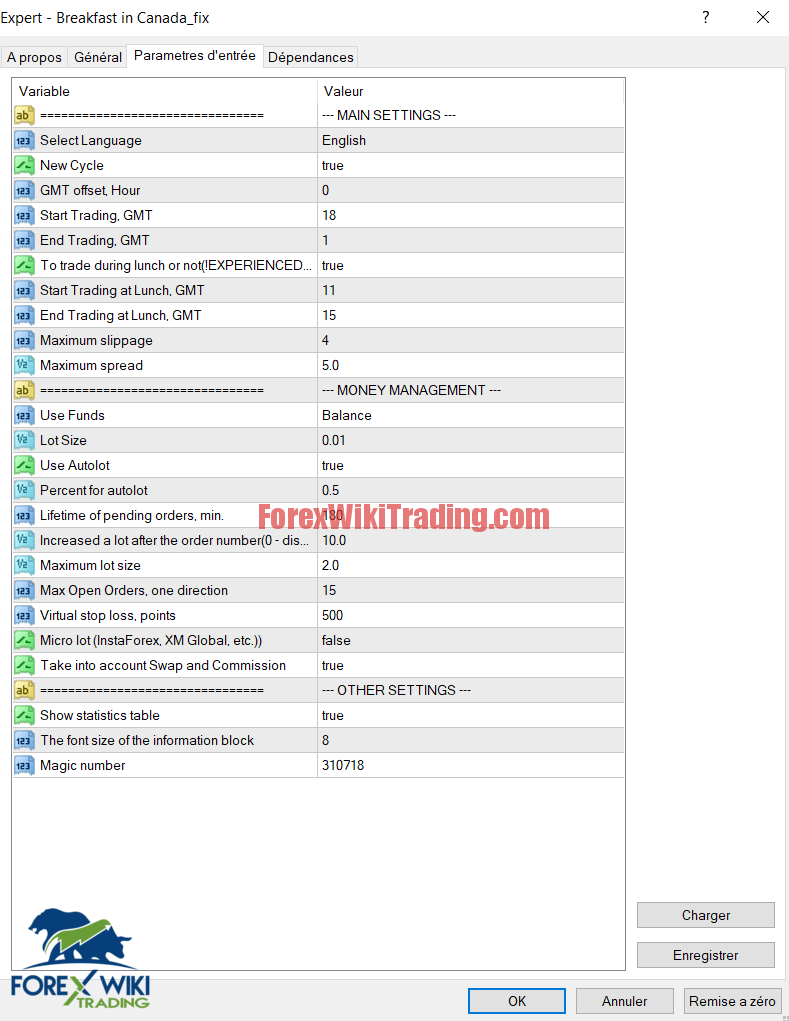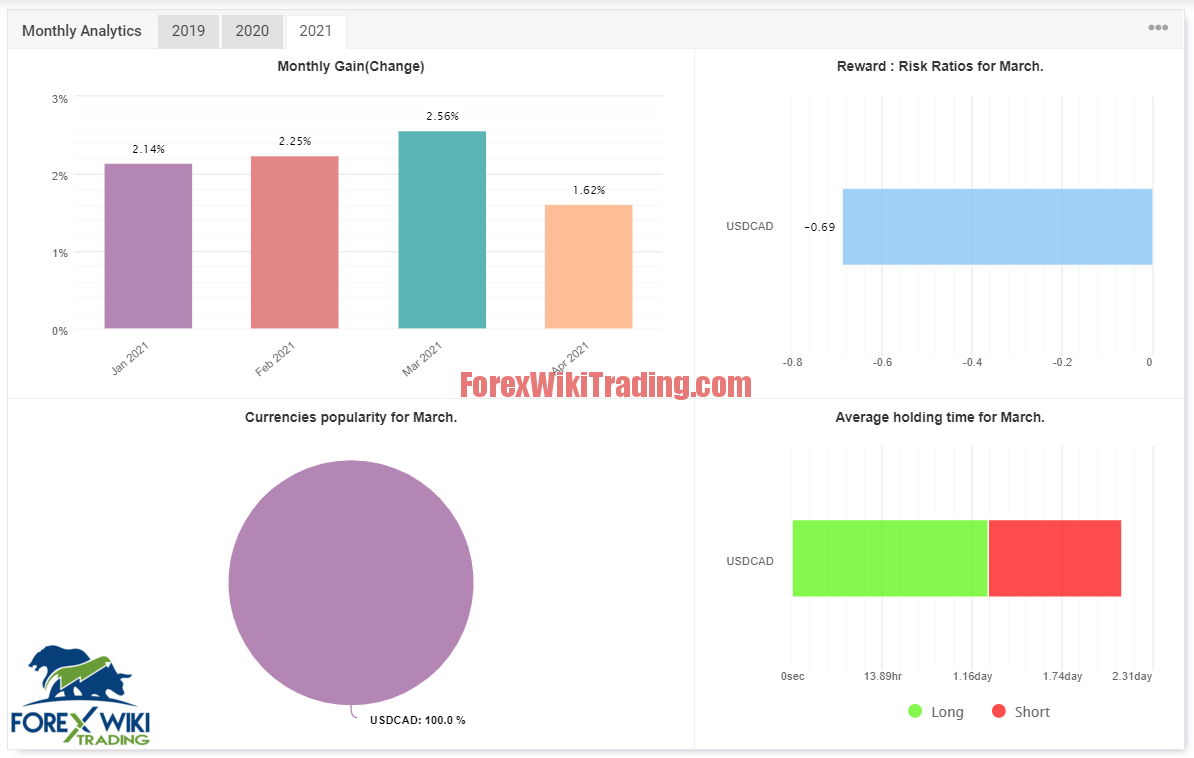- อาจ 28, 2021
- โพสโดย: ทีมงานวิกิฟอเร็กซ์
- หมวดหมู่: ฟรี EA ฟอเร็กซ์
![Forex EA Breakfast in Canada -[คุณค่า $299]- เวอร์ชันฟรี Forex EA Breakfast in Canada -[Worth $299]- Free Version](https://forexwikitrading.com/wp-content/uploads/2021/05/Capture58965596.png)
สวัสดีเพื่อน Forex Wiki,
Forex EA in Canada Description :
Consider the Breakfast in Canada Forex Expert Advisor. The Forex robot works at certain time intervals at the beginning of the American session. The Expert Advisor opens pending orders every hour in both directions: Buy Limit and Sell Limit, at a distance of 10 points from the current price. Forex advisor trades GBPCAD, ยูโรแคด, USDCAD or other pairs where CAD is the second currency. Recommended timeframe H1. The minimum deposit for dollar accounts is from $ 1000, and for cents - จาก $ 100. Leverage from 1: 500. For a more detailed review of a trading robot, read this article below.
อดีต4
ข้อกำหนดของนายหน้า :
Forex EA Breakfast in Canada Settings:
BASIC SETTINGS
- Time offset from GMT, ชั่วโมง - Your terminal's time offset from GMT, indicated in hours.
- Trading start at GMT 18 - Trading start time in the American session, indicated in hours by GMT.
- End of trading according to GMT 1 - Time of the end of trading in the American session, indicated in hours according to GMT.
- Trade at lunch or not (FOR EXPERIENCED TRADERS) - Trade during lunch in Canada or not, TRUE - ALLOWED, FALSE - FORBIDDEN.
- Trading starts at lunchtime GMT 11 - Trading starts at lunchtime, indicated in hours by GMT.
- End of trading at lunchtime at GMT 15 - End of trading at lunchtime, indicated in hours by GMT.
- Maximum slippage, คะแนน - The maximum allowable slippage for opening or closing orders, specified in points.
- Maximum spread - The maximum spread at which it is allowed to place pending orders. Fractional values are supported on 5-decimal places, on 4-decimal places it will be rounded if you set a fractional value.
MANI MANAGEMENT
- Means used - What means to use for trading and for calculating the autolot. The default is Balance.
- ขนาดล็อต - Initial fixed lot size. For InstaForex or XM Global, multiply the value by 10.
- Use autolot - Whether to use autolot or not. TRUE - ALLOW, FALSE - DISABLE.
- % of funds for an autolot - The percentage of funds for calculating an autolot. For InstaForex or XM Global, multiply the value by 10.
- Lifetime of pending orders, นาที. - How long will it take to delete unworked pending orders. The time is indicated in minutes.
- Increased lot after order no. (0 - disabled) - After which order in the market to open orders of increased volume.
- ขนาดล็อตสูงสุด - The allowed maximum order volume.
- Virtual stop loss, คะแนน - The size of the virtual stop loss. Indicated in points.
- Micro lot (InstaForex, XM Global, etc.) - Enable or support micro lots, such as those of InstaForex or XM Global, ฯลฯ. FALSE - DISABLE, TRUE - ENABLE.
- Consider swap and commissions - Whether or not swap and commissions are taken into account when calculating profit for closing positions. FALSE - DISABLE, TRUE - INCLUDE.
INFORMATION BLOCK SETTINGS
- Show statistics table - Whether or not to show the statistics table on the balance, open positions and earnings on the chart. TRUE - ALLOW, FALSE - DISABLE.
- Information block font size - What font size to use for displaying the information block on the chart.
- Information block font size - What font size to use for displaying the information block on the chart.
- Magic number - Magic number to distinguish your orders from others. For orders in the Sell direction, the EA uses this number + 1.
Forex EA Breakfast in Canada Results:
Download Forex EA Breakfast in Canada:
[+ForexWikiTrading.com]Breakfast in Canada_fix