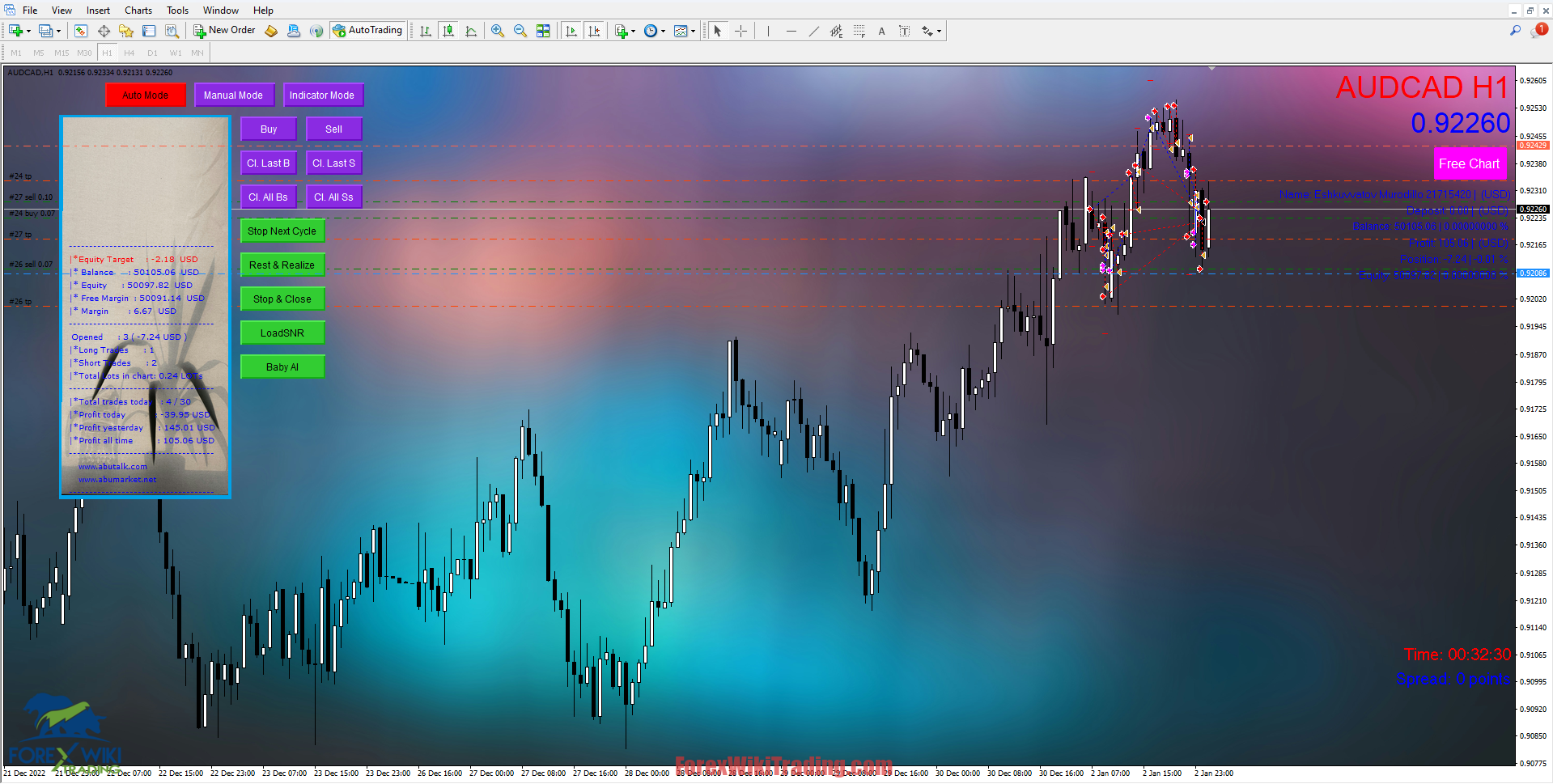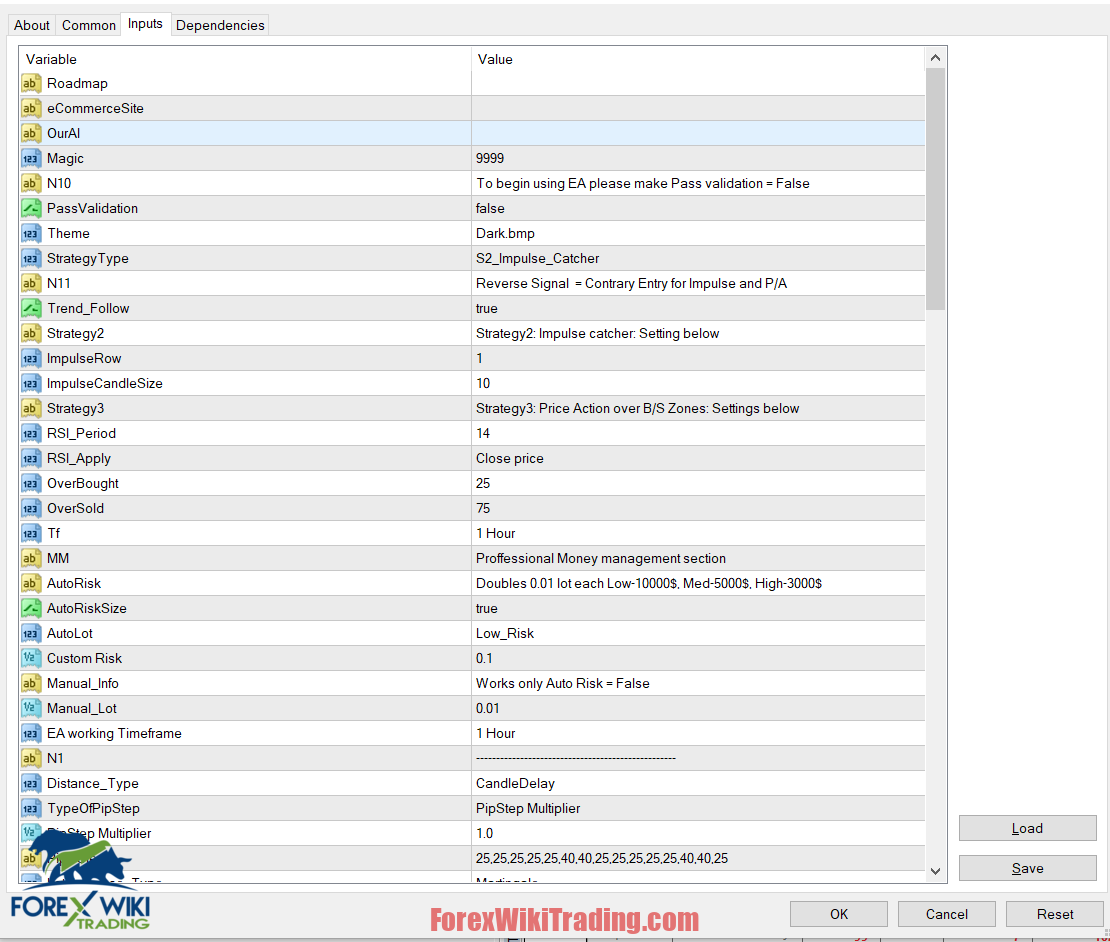- กรกฎาคม 4, 2024
- โพสโดย: ทีมงานวิกิฟอเร็กซ์
- หมวดหมู่: ฟรี EA ฟอเร็กซ์
Introducing FXVoyager EA
Are you ready to step into the world of Forex trading with confidence and precision? Look no further than FXVoyager EA, your ultimate trading companion now available exclusively on abumarket.net! FXVoyager EA is not just an Expert Advisor (อีเอ); it's your strategic partner in the dynamic realm of Forex.
ข้อกำหนดทางเทคนิค
เวอร์ชัน: 1.1
ปีที่ออก: 2024
คู่ทำงาน: ANY
ระยะเวลาที่แนะนำ: ANY
ฝากขั้นต่ำ: $1000
ค่าเฉลี่ยของบัญชี: 1:30 ถึง 1:1000
รายชื่อโบรกเกอร์ที่ดีที่สุด
FXVoyager EA works with any broker and any type of account, แต่เราแนะนำให้ลูกค้าของเราใช้หนึ่งในนั้น โบรกเกอร์ฟอเร็กซ์ชั้นนำ ระบุไว้ด้านล่าง:
FXVoyager EA Settings
Basic Configuration
- Roadmap: URL to the Telegram channel for the EA.
- eCommerceSite: URL to the site where the EA can be purchased.
- OurAI: URL to the AI service related to the EA.
- Magic: Identifier for the EA’s trades, set to
9999. - PassValidation: Must be set to
falseto begin using the EA.
Strategy Parameters
- Theme: The visual theme or style of the EA.
- StrategyType: Indicates the primary trading strategy being used (set to
1here). - Trend_Follow: Set to
true, meaning the EA follows the trend for trade entries.
Strategy 2: Impulse Catcher
- ImpulseRow: Number of rows considered for impulse signals.
- ImpulseCandleSize: Size of the impulse candle for signal generation, set to
10.
Strategy 3: Price Action Over B/S Zones
- RSI_Period: The period for the RSI indicator, set to
14. - RSI_Apply: The price field for the RSI calculation.
- BuyLevel: RSI level for buy signals, set to
25. - SellLevel: RSI level for sell signals, set to
75. - Tf: The timeframe for the strategy, set to
60minutes.
Money Management
- AutoRisk: Automatic risk management settings.
- AutoRiskSize: Whether to use automatic lot sizing, set to
true. - AutoLot: Base lot size for automatic risk management.
- User_Risk2: User-defined risk level, set to
0.1. - Manual_Lot: Lot size for manual trading, set to
0.01.
Trade Execution
- Timeframe: Timeframe for trade execution, set to
60minutes. - Distance_Type: Type of distance calculation used in the strategy.
- pipstep_multiplier: Multiplier for pip steps, set to
1.
Trade Management
- Breakeven: Breakeven feature enabled or not, set to
false. - BreakevenPIPs: Pips needed to move stop loss to breakeven, set to
10. - Hidden_TrailingStop: Manages trailing stops for both single and martingale strategies.
- TrailingStop: The initial trailing stop, set to
10000pips (appears to be unusually high, possibly an error). - Martingale_Trailing: Whether to use trailing stops with martingale strategy, set to
false.
Daily Profit/Loss Management
- DailyTargetType: Type of daily profit target, set to
0. - DailyTarget: Daily profit target, set to
1000. - DailyLossType: Type of daily loss limit, set to
0. - DailyLoss: Daily loss limit, set to
1000.
Take Profit and Stop Loss Management
- TP_Type: Take profit type, set to
0. - Value: Take profit value, set to
0.05. - SL_Type: Stop loss type, set to
0. - Value2: Stop loss value, set to
0. - SingleOrderTP: Single order take profit, set to
false. - SingleOrderSL: Single order stop loss, set to
false. - DrawdownStop: Drawdown stop limit, set to
100.
Session Filter
- LocalGMT: Local GMT offset, set to
5. - BrokerGMT: Broker’s GMT offset, set to
2. - Session: Trading session, set to
0.
Extra Functions
- MaxOrders: Maximum number of orders, set to
10. - ShowBitmap: Whether to show results on the chart, set to
true. - MaxLots: Maximum lot size, set to
20. - Max_spread: Maximum spread allowed for trading, set to
500. - Slippage: Maximum slippage allowed, set to
600.
Hedge Management
- UseHedge: Whether to use hedge strategies, set to
false. - StartHedgeEquityDD: Equity drawdown to start hedging, set to
0.5. - HedgeLotPer: Percentage of lots for hedging, set to
60.
Indicator Automation
- IndicatorName1: Name of the indicator used, set to
SanityArrow. - Buy_Buffer: Buffer for buy signals, set to
0. - Sell_Buffer: Buffer for sell signals, set to
1. - Shift1: Shift for the indicator, set to
1.
Unlock the Key Features of FXVoyager EA
FXVoyager EA offers a range of features designed to enhance your trading experience and improve your financial outcomes. Let's delve into the specifics:
1. Seamless Trading Across Any Forex Pair
FXVoyager EA allows you to trade any Forex pair with ease. This flexibility ensures you can take advantage of diverse market opportunities without limitations.
2. Impressive Monthly Gains of 2-4%
With FXVoyager EA, you can achieve consistent monthly gains of 2-4%. This performance is backed by robust algorithms and strategies that optimize your trading activities.
3. Moderate Risk Level
The EA is designed to maintain a balanced level of risk, thanks to its AI-powered hedge strategy. This ensures that while you're pursuing profits, your exposure to risk is managed effectively.
4. Fully Automated Trading System
FXVoyager EA is a fully automated trading system, which means it handles trades on your behalf, allowing you to benefit from expert-level trading without constant manual intervention.
5. Expertly Crafted Algorithms
The algorithms behind FXVoyager EA are crafted by professionals to ensure optimal performance in various market conditions. This technological edge can significantly enhance your trading results.
6. ส่วนต่อประสานที่ใช้งานง่าย
Navigating FXVoyager EA is straightforward, thanks to its user-friendly interface. Setup and control are effortless, even for those new to Forex trading.
Advantages of FXVoyager EA
- Consistent Performance: The EA delivers consistent monthly gains, making it a reliable tool for steady income.
- การซื้อขายอัตโนมัติ: Reduces the need for constant monitoring and manual trade execution.
- Advanced Risk Management: The AI-powered hedge strategy effectively manages risk, ensuring a balanced approach to trading.
- Multi-Platform Availability: Compatible with MT4, MT5, and cTrader, providing flexibility for traders using different platforms.
- User-Friendly: The intuitive interface makes it easy for both beginners and experienced traders to use.
Disadvantages of FXVoyager EA
- Initial Cost: The upfront cost of $380 might be steep for some traders, especially beginners.
- Dependence on Technology: As an automated system, it relies heavily on the performance of the underlying technology and market conditions.
- Market Volatility: เช่นเดียวกับเครื่องมือการซื้อขายใดๆ, FXVoyager EA is subject to market volatility, which can impact performance.
- เส้นโค้งการเรียนรู้: While user-friendly, there is still a learning curve involved in understanding and optimizing the EA’s settings.
- ไม่มีการรับประกันผลกำไร: Despite the impressive monthly gains, there are no guarantees in Forex trading, and losses are possible..
บทสรุป
FXVoyager EA stands out as a powerful tool for Forex traders seeking consistent performance and ease of use. With its advanced algorithms, risk management strategies, and user-friendly interface, it offers a robust solution for both novice and experienced traders. While the initial cost and learning curve might pose challenges, the potential benefits and features make it a compelling choice for anyone looking to enhance their Forex trading journey.
Download FXVoyager EA
โปรดลองอย่างน้อยหนึ่งสัปดาห์และ บัญชีทดลองของ ICMarket. อีกด้วย, ทำความคุ้นเคยและเข้าใจวิธีการนี้ เครื่องมือ forex ฟรีใช้งานได้ ก่อนที่จะใช้ในบัญชีจริง.