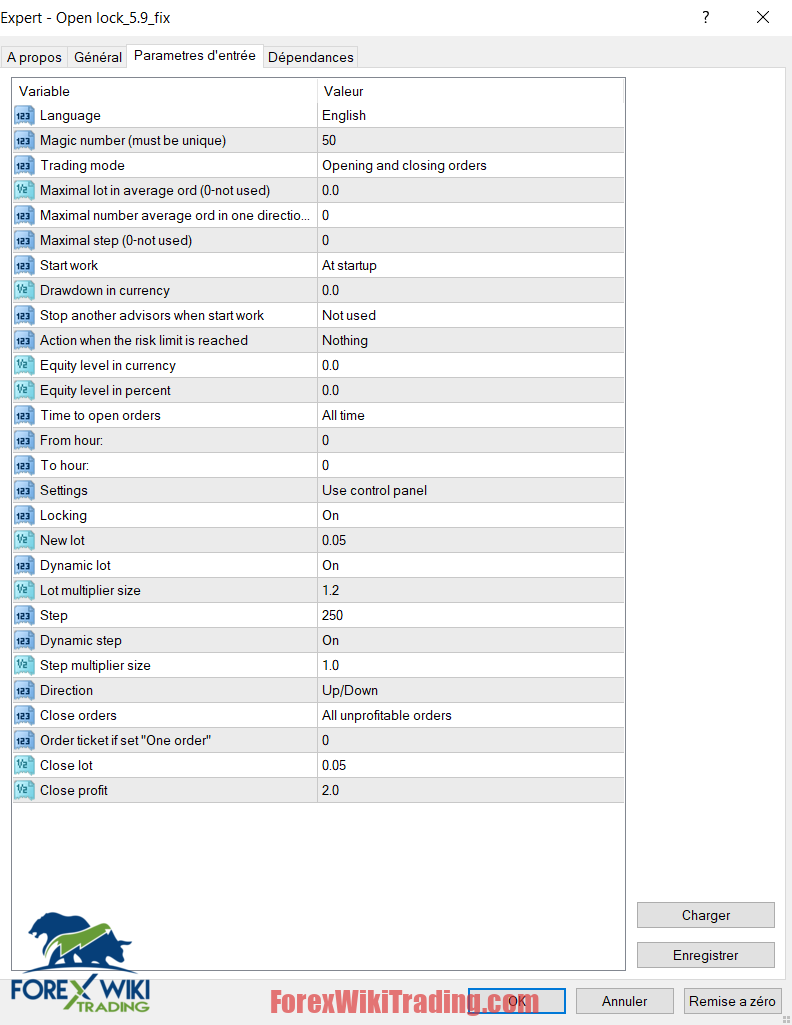- มิถุนายน 20, 2021
- โพสโดย: ทีมงานวิกิฟอเร็กซ์
- หมวดหมู่: ฟรี EA ฟอเร็กซ์
![Ea Forex Open Lock 5.9.0 -[คุณค่า $299]- เวอร์ชันฟรี EA forex Open lock 5.9.0 -[Worth $299]- Free Version](https://forexwikitrading.com/wp-content/uploads/2021/06/s-l1600.jpg)
สวัสดีเพื่อน Forex Wiki,
Multiple Tech EA Description :
The Expert Advisor helps reduce the account drawdown.
เมื่อต้องการทำสิ่งนี้, the losing deal is split into multiple small parts, each of these parts is closed separately.
The EA can interact with other experts. ตัวอย่างเช่น, when a certain drawdown is reached, This EA can disable the other expert and start working with its orders.
Methods used by the EA
- Locking to prevent a drawdown increase
- Averaging orders used to cover the loss
- Partial closure to reduce the load on deposit
Averaging orders are opened with a small lot so as not to load the deposit.
Profit of these orders is used to partially close the losing position.
ข้อกำหนดของนายหน้า :
Multiple Tech EA Settings:
Expert Advisor Parameters
- Language - interface language of the control panel
- เลขมหัศจรรย์ - unique identifier of averaging orders. It must not coincide with the magic numbers of other EAs
- Start work - when to start working
- At startup - right after starting
- By drawdown level - after reaching the drawdown level
- Drawdown in currency - drawdown value in the deposit currency(it must be specified in case 'By drawdown level' is selected)
- Stop another advisors - stop the operation of other experts in the terminal (works only when the drawdown level is reached)
- Not use - disable this feature
- Close chart with same symbol (for single currency advisor's) - close charts of the current symbol. Charts of other symbols will not be closed
- Close all other charts (for multicurrency advisor's) - close other charts to disable the operation of other experts
- Action when the risk limit is reached - actions for critically low level of free margin (action is activated 30 seconds after the drawdown is reached)
- Nothing
- Locking all positions and stop
- Сlose all position and stop
- Equity level in currency - equity level, below which the actions from the previous parameter are triggered (ถ้า 0, not used)
- Equity level in percent - drawdown percentage. If higher than 0, และ Action when the risk limit is reached - None, the drawdown value will be displayed on the control panel
- Maximal lot in average ord (0-not used) - the maximum lot to be opened by the EA in an averaging order. If 0, the lot size is not limited
- Maximal number average ord in one direction (0-not used) - the maximum number of averaging orders in one direction
- Maximal step (0-not used) - the maximum step (ในหน่วย pip) that can be set between averaging orders. If 0, the step is not limited. This parameter is only used if the dynamic step is enabled
- การตั้งค่า - how to set the EA parameters
- Use control panel
- Use expert inputs - parameters must be set in the EA inputs. This mode should be used when working with VPS by MetaQuotes
Multiple Tech EA Testing :
When you start the Expert Advisor, it opens a deal and then tries to close it with a profit.
To open additional market orders, you can use buttons on the control panel.