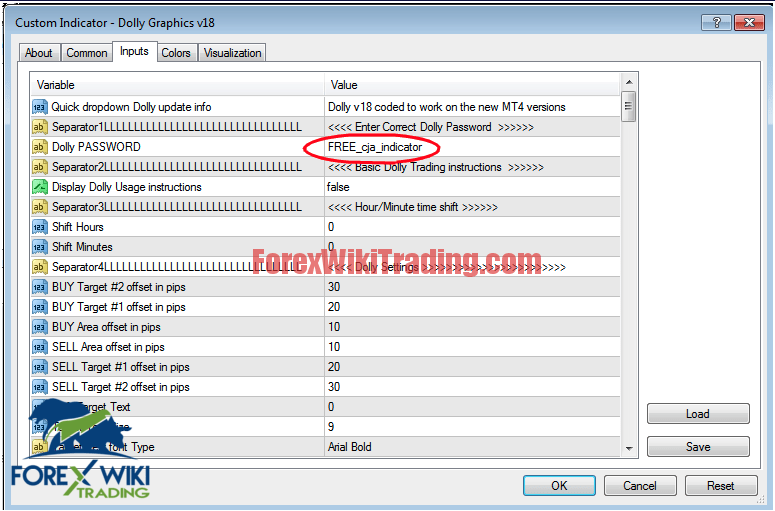- อาจ 9, 2020
- โพสโดย: ทีมงาน Forex Wiki
- หมวดหมู่: ระบบการซื้อขายฟอเร็กซ์
1 ความคิดเห็น
2166
1993
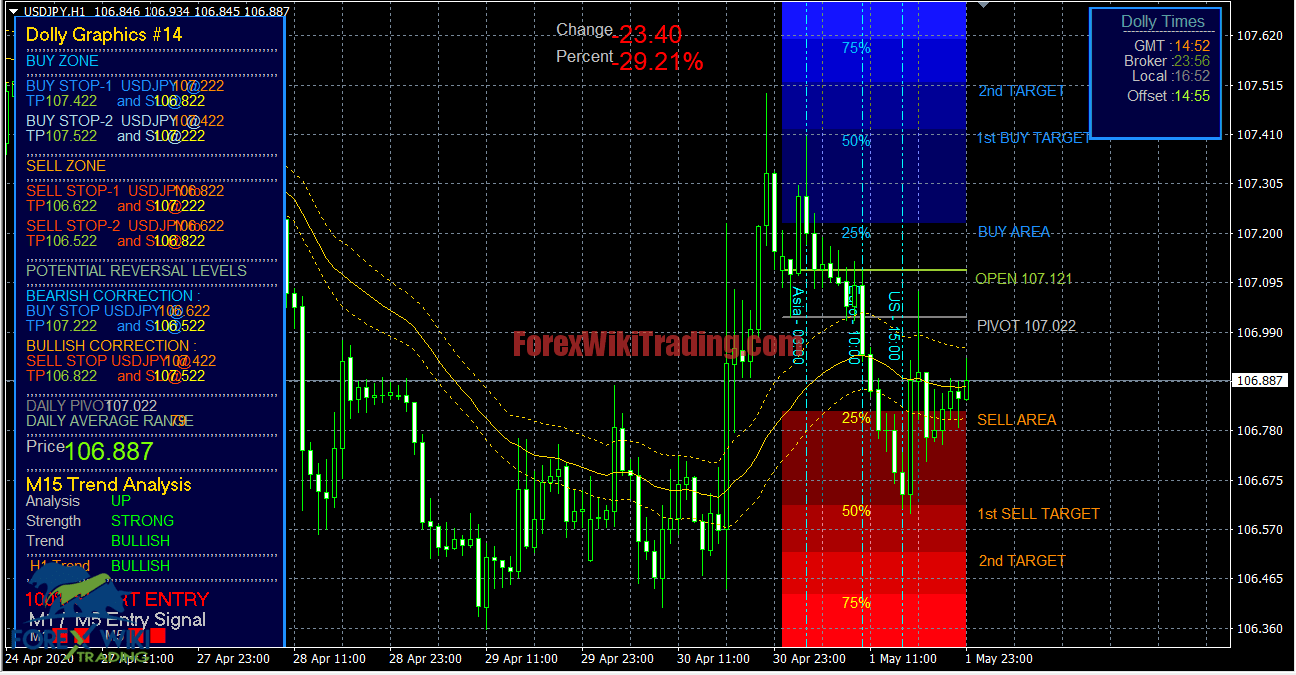
สวัสดี เรียน Forex Wiki
ระบบการซื้อขายกราฟิกดอลลี่ :
รับ ระบบกราฟิกดอลลี่ ดีที่สุดสำหรับการเทรด Eurusd และ Gbpusd ระบบนี้แสดงโซนซื้อและโซนขาย คุณสามารถเทรด Mt4 หรือ mt5 ได้ แต่ดีที่สุดสำหรับ mt4 สำหรับการเทรดระยะยาว.
แผนภูมิแสดงการซื้อหรือขายรายวันด้วยสีแดงและสีน้ำเงินในทุกคู่สกุลเงิน เช่น eurusd หรือ Gbpusd.
กราฟิกดอลลี่ v14 ดอลลี่ 13 Dolly Graphics 13-dolly14 This indicator has had a total rebuild and now works with the new extra digit platforms. Some examples of the built in color displays are shown on the above screenshot. ตอนนี้ดอลลี่ยังมี Murrey Math 3 MA displays and Bands plus trading signals and many more features built into the code. Most important is the user needs to check the Allow DLL imports tab and put a Password into the Dolly inputs before it will work. รหัสผ่านดอลลี่ = FREE_at_tsd
ในโฟลเดอร์มีตัวบ่งชี้ MT4 เหล่านี้. แท่งเทียน MACD v4 MACD Candles v4This indicator has had a few revisions of the code and the MTF display can be altered for size and shifted anywhere on the chart. การอัปเดตที่สำคัญที่สุดคือโค้ดสีแท่งเทียน, in this indicator there is no need to go into the inputs to alter the candle color width as with most colored candle indicators, with the latest update the candle size now updates on the first new tick or you can click on refresh, this version also has an option to use a fixed manual candle size if required as sometimes when many charts are displayed in a single window it is possible for the automatic candle size to be unable to compenstate for the candle size accurately. การแสดงราคา การแสดงราคา ตัวบ่งชี้นี้มีคุณสมบัติการแสดงผลหลายอย่างที่ผู้ใช้สามารถเลือกได้ 2 different types of moving Price displays in the form of a Price Box or a simple Price label and a static Price Display all of which can be altered for size. The Price color code has been updated to the latest type of code giving a faster response to Price changes. เครื่องคิดเลขหลายช่วง Multi Range Calculator This indicator now has an on chart display of the LONG and SHORT SL levels and plots the timeframe Average range at 50% above and below the Open to give an indication of the expected price range for the selected timeframe. The screenshots shows the Daily Average SL levels however on the chart which displays the 3 Multi Range Calculator indicators Daily / H4 / H1 timeframes all of the SL's for each timeframe or any combination of the 3 สามารถแสดงกรอบเวลาบนแผนภูมิได้ในเวลาเดียวกัน.
VisualTrend HMA VisualTrend HMA This indicator can be set to show Standard Candles or Heiken Ashi Candles ( บันทึก: The standard Heiken ashi indicator must be in your MT4 indicator folder for this indicator to work ) and shows a visual Multi Timeframe display of the position of the current candles for each Timeframe and makes determining the Trend and current Price direction easier. The VisualTrend indicator now has extra display features such as Candle high/Low data and Time frame labels to easliy identify each candle plus a new selection of color inputs for better user control of the display. Session_HiLo_v4 Session_HiLo_v4 This indicator shows a visual display of the various Trading Sessions with options to display the session price range in pips and best trading zones for each individual session. กับเวอร์ชั่น 4 update traders can now set the session times starting before Midnight and across into the next day. All the session zones can be altered to suit your broker GMT offset and the line colors styles and labels can all be altered to suit your own trading style. ลาก & วาง ลบ TP & SL script Drag & วาง ลบ TP & สคริปต์ SL : Drag this script onto any order Open price on a chart and it will delete the Stoploss and Takeprofit levels for that order. ลาก & ดรอป TP & SL script Drag & ดรอป TP & สคริปต์ SL : Drag this script onto any order Open price on a chart and it will add the Stoploss and Takeprofit levels for that order. ลาก & Drop Pending Straddle Drag & วางสคริปต์ Straddle ที่รอดำเนินการ : Drag this script onto the Bid Price on a chart and it will place two orders in a straddle either side of the Bid and if selected it will also place the Stoploss and Takeprofit levels for that order. DropLabel DropLabel script : ลากสคริปต์นี้ไปยังจุดใดก็ได้บนแผนภูมิและจะวางป้ายกำกับ. The trader also has the option to use automatic random colors for the text or can select their own colors
การตั้งค่าการซื้อขายกราฟิกดอลลี่:
ดาวน์โหลด การซื้อขายกราฟิกดอลลี่ :
[+ForexWikiTrading.com]ดอลลี่กราฟิก
รหัสผ่าน: ทำงานอย่างเต็มที่กับ Dolly Graphic ใหม่ ดูภาพที่โพสต์ที่นี่อย่างละเอียด.