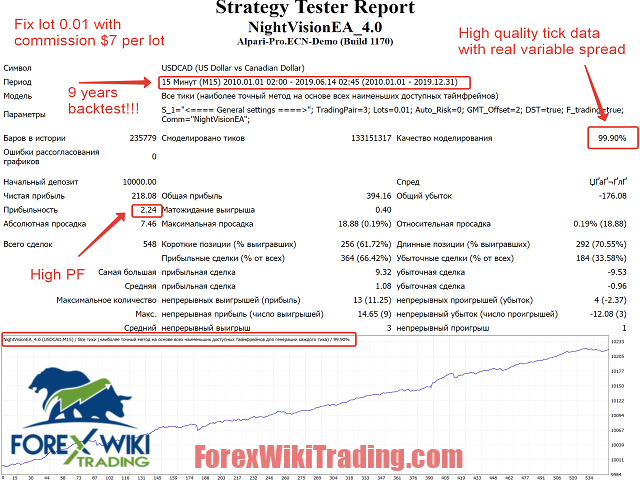- Temmuz 4, 2021
- Yayınlayan: Forex Wiki Ekibi
- Kategori: Ücretsiz Forex EA
![Night Forex Ea -[Değer $389]- Ücretsiz Sürüm Night Forex EA -[Worth $389]- Free Version](https://forexwikitrading.com/wp-content/uploads/2021/06/Capture5485962148hgvrfc.png)
Merhaba Forex Wiki Dostları,
Night Forex EA Description :
NightEA - is an automated Expert Advisor that uses night scalping trading during the closing of the American trading session. The EA uses a number of unique author's developments that have been successfully tested on real trading accounts. The EA can be used on most of the available trading instruments and is characterized by a small number of settings and easy installation.
Features
- Does not use dangerous (toxic) trading methods in trading, which lead to a sharp loss of the entire Deposit (martingale, ızgara, arbitrage, vesaire.).);
- Every trade has it's Stop Loss and Take Profit protecting your Deposit;
NightEA works on the following currency pairs: GBPUSD;GBPCAD;USDCAD;GBPAUD;EURAUD;EURCAD;EURGBP;GBPCHF;EURUSD;USDCHF;NZDUSD;EURNZD;USDJPY;EURCHF;AUDJPY;AUDNZD
For best results, it is recommended to use ECN accounts with low spread and Commission.
Komisyoncu Gereksinimi :
Characteristics
- TradingPair - select a set to trade;
- Magic Number - unique magic number;
- Lotu Sabitle - fix lot size. Used if the Risk %= 0;
- Risk % - % of deposit under risk at a single order/trade;
- 0.01 lot per Deposit - deposit used for every 0.01 trading lot;
- GMT Offset - broker's time offset;
- DaylightSavingTime - set true if your broker uses DST change;
- Trade Friday - open trades at Friday;
- Max Orders with the same currency (0 - disabled) - max number of open orders with the same currency in the same direction;
- Yorum - comment to a order/trade
Night Forex EA Results:
Download Night Forex EA :
If you have updated to New version don't worry! I'll tell you how to downgrade to a stable release. It's easy!
-
- Close your client terminal and open the folder where it is installed (for instance, my is in "C:\Program Files\XXXX- MetaTrader 4".)
- Download the archive contains the previous version of the executable file
https://github.com/rosasurfer/mt4-mql
- extract terminal.exe from the archive, and replace the same file in your terminal folder (in my case, I replace the file "C:\Program Files\XXXXXX- MetaTrader 4\terminal.exe".)
- To block updates to the tester agents, you can also protect the directory: "%APPDATA%\MetaQuotes\Tester\LiveUpdate"
Not, the file is compatible with all brokers. In other words,