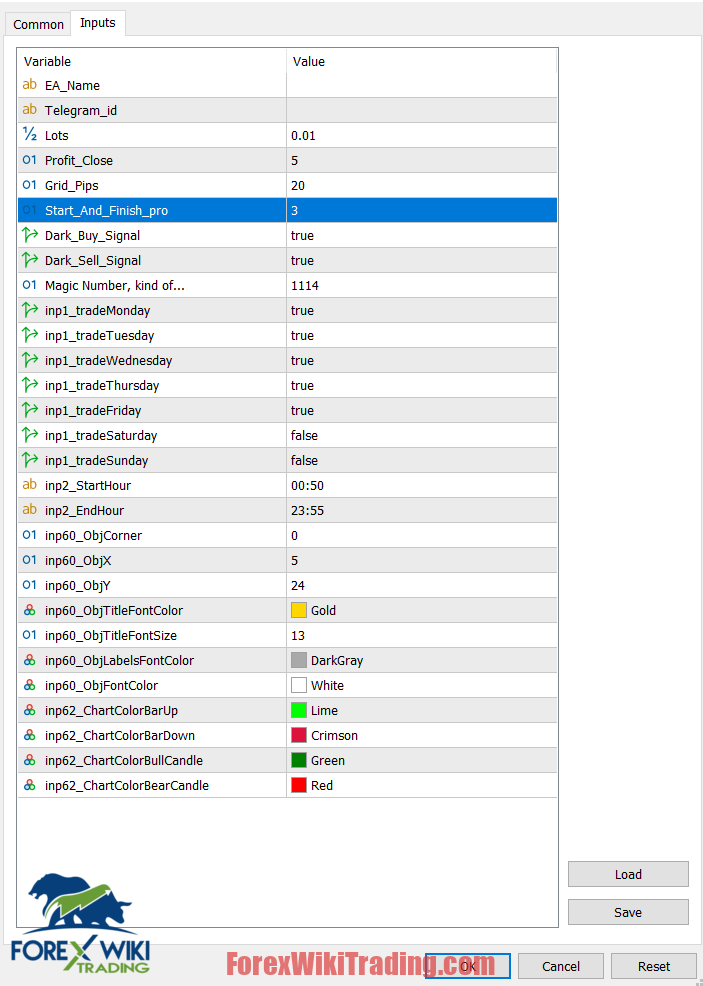- Ekim 11, 2024
- Yayınlayan: Forex Wiki Ekibi
- Kategori: Ücretsiz Forex EA
Introduction to TrendWolf EA
The TrendWolf EA for MetaTrader 5 (MT5) is a Forex Expert Advisor designed to automate trading decisions based on a trend-following strategy. It integrates a built-in indicator to initiate buy or sell trades depending on the market trend. Bu "Trend Takip" approach ensures that the EA capitalizes on ongoing trends, increasing the likelihood of entering profitable trades while reducing the risk of trading against the market momentum.
Teknik Özellikler
Sürüm: 2.12
Yayınlanma yılı: 2024
Çalışma çiftleri: EURUSD, GBPUSD, EURAUD, AUDJPY, GBPAUD, and CADJPY.
Önerilen zaman aralığı: M15
Minimum Depozito: $1000
Hesap ortalaması: 1:30 To 1:1000
- Built-in Trend Indicator: Trades are initiated based on a built-in indicator that analyzes market trends, following the "trend-follow" strateji.
En İyi Broker Listesi
TrendWolf EA works with any broker and any type of account, ancak müşterilerimizin aşağıdakilerden birini kullanmasını öneririz: en iyi forex brokerleri aşağıda listelenmiştir:
TrendWolf EA Settings
Detailed Settings Overview
1. Lot Type
Defines how the lot size is calculated, with three different options:
- Constant: Fixed lot size regardless of account balance.
- Risk-based: The lot size is calculated based on a defined risk percentage of the account balance.
- Per 1000 units: Lot size is adjusted relative to every 1000 units in the account balance.
2. Lot Size
This parameter allows you to set the lot size for trades. In the example provided, it is set at 0.01, indicating a minimal trading volume.
3. Ticaret Satın Al / Ticaret Satışı
These options enable or disable the EA from executing buy or sell trades. Traders can adjust this based on their market bias (bullish or bearish).
4. Max Spread
Ensures trades are only executed if the spread (the difference between the bid and ask price) is below a defined threshold. This helps avoid trading during periods of low liquidity and high volatility when spreads widen.
5. Close from Opposite Signal
Automatically closes positions when an opposite trading signal is received. Örneğin, if a sell trade is active and a buy signal appears, the EA will close the sell position.
6. Stop Loss & Take Profit
- Stop Loss (SL): Defines the maximum allowable loss in pips for a trade.
- Take Profit (TP): Sets the target price in pips at which the trade will close in profit.
7. Trailing Stop
This setting enables the EA to move the Stop Loss price closer to the current market price as the trade moves in favor of the trader, protecting profits while minimizing risk.
8. Max Positions
Defines the maximum number of positions the EA can open in the same direction. This controls the level of exposure in a trending market.
9. Distance Between Positions
Specifies the minimum distance in pips between two open trades to avoid overexposure within a small price range.
10. Lot Multiplier
Used for martingale strategies, where the lot size increases with every subsequent trade after a loss, with the aim of recovering losses from previous trades.
11. Partial Close
Activates when a specific order number is reached, allowing the EA to reduce drawdown by closing part of the position. The Percentage to Close defines the portion of the trade that will be closed.
12. Trading Hours
- Start Hour / End Hour: Sets the time window during which the EA will be actively searching for trading signals, allowing users to avoid certain times like major news releases or periods of low liquidity.
Advantages of TrendWolf EA
- Fully Automated Trading
One of the main benefits of TrendWolf EA is its ability to automate trading based on predefined rules. This reduces emotional biases often present in manual trading and ensures a consistent approach. - Built-In Risk Management
With settings such as Max Spread, Stop Loss, and Max Positions, this EA offers solid risk management features, protecting traders from high volatility and limiting potential losses. - Trend-Following Strategy
By adhering to a proven "trend-follow" strateji, this EA capitalizes on market trends rather than attempting to predict reversals, which is inherently more challenging. The use of trailing stops ensures that profits are protected during extended trends. - Customizable Settings
The EA offers various settings like Lot Size, Lot Multiplier, and Trading Hours that allow traders to tailor it to their personal risk appetite and market preferences. - Optimized for Multiple Pairs and Time Frames
The EA works well on several currency pairs and is optimized for the M15 timeframe, providing flexibility in choosing trading instruments and strategies.
Disadvantages of TrendWolf EA
- Not Suitable for Sideways Markets
The trend-following nature of the EA may struggle during sideways or range-bound market conditions, where false signals are more common, leading to potential losses. - Limited Control in Volatile Markets
Despite having Max Spread settings, the EA can still face challenges during highly volatile periods, where slippage or gapping may occur, especially during significant news events. - Requires Constant Monitoring
While it is automated, the EA should still be monitored for optimal performance, particularly in terms of ensuring the correct settings are in place for current market conditions. There may be times where manual intervention is necessary. - High Risk with Martingale Strategy
If users decide to activate the Lot Multiplier (a martingale approach), the risk of large drawdowns increases significantly. If the market goes against the trades for an extended period, it could lead to significant losses.
Çözüm
The TrendWolf EA for MT5 is an effective tool for traders looking to capitalize on trends in the forex market. Its automated, trend-following approach ensures that it catches market movements without relying on market predictions. Fakat, like any EA, it comes with inherent risks, particularly during non-trending markets. With adequate risk management and proper use of its customizable settings, this EA can be a powerful addition to a trader’s arsenal.
Download TrendWolf EA
Lütfen en az bir hafta deneyin XM demo hesabı. Ayrıca, kendinizi tanıyın ve bunun nasıl olduğunu anlayın free forex ea works canlı bir hesapta kullanmadan önce.