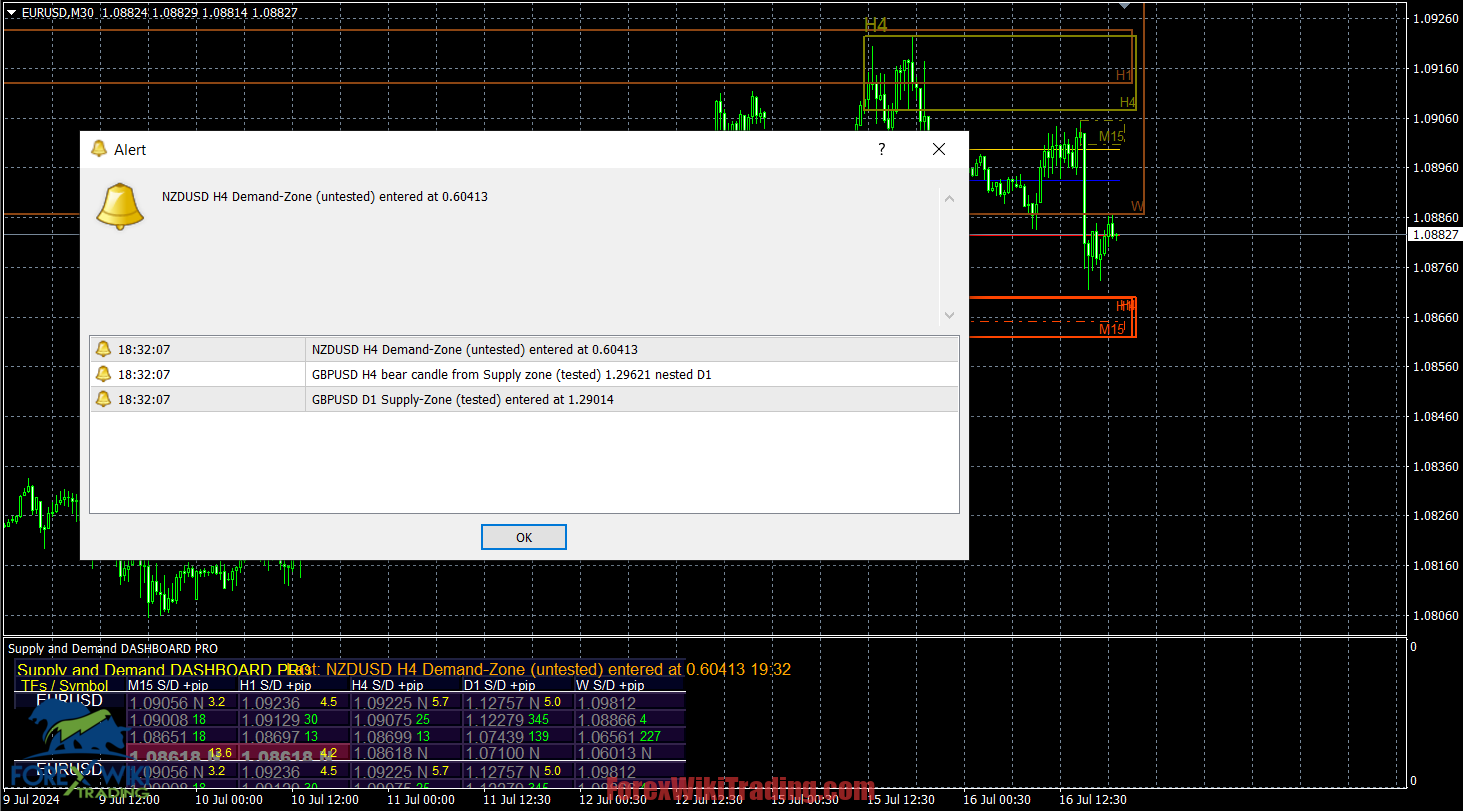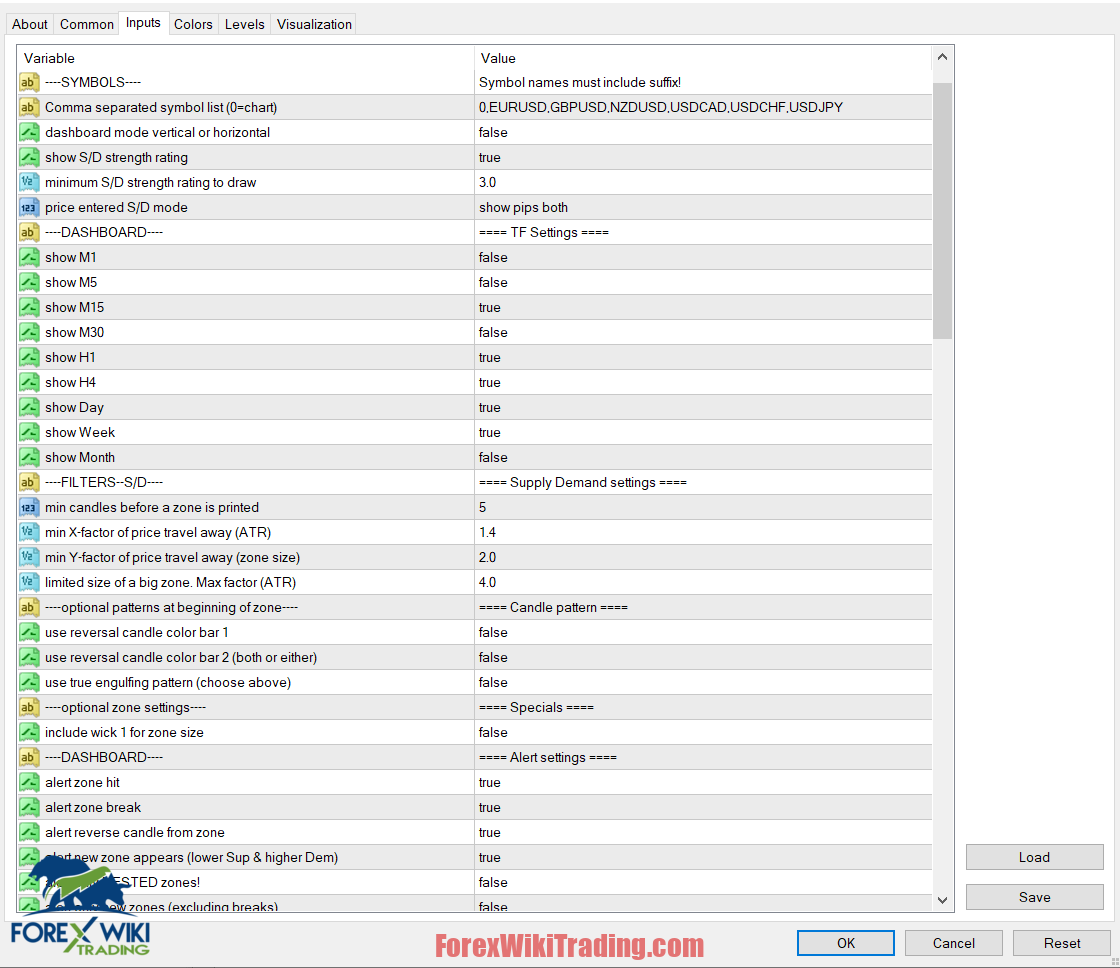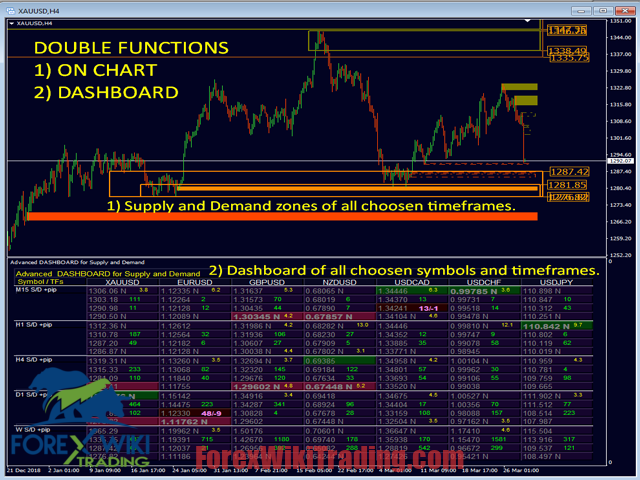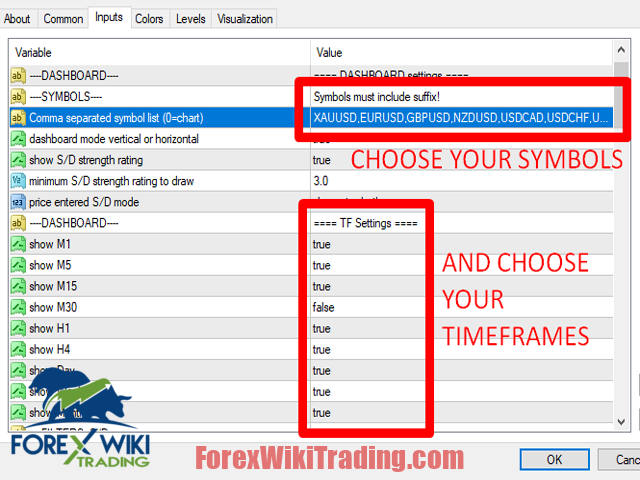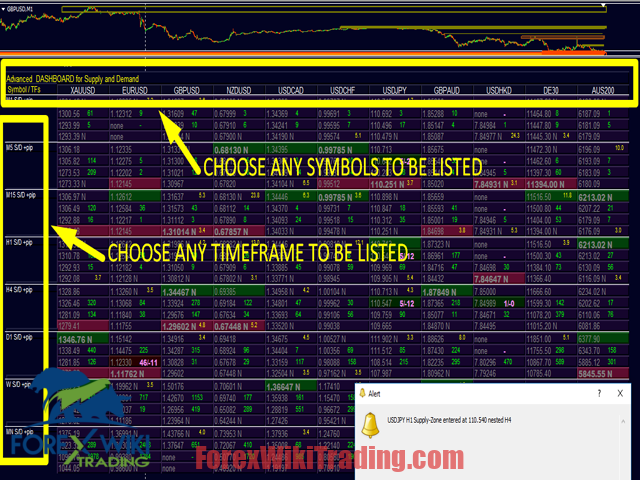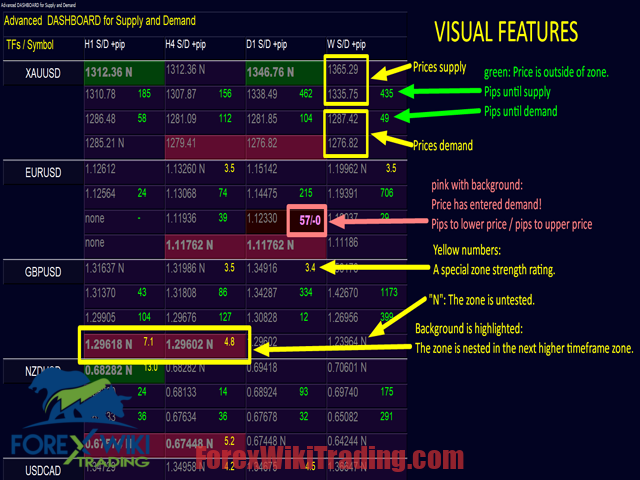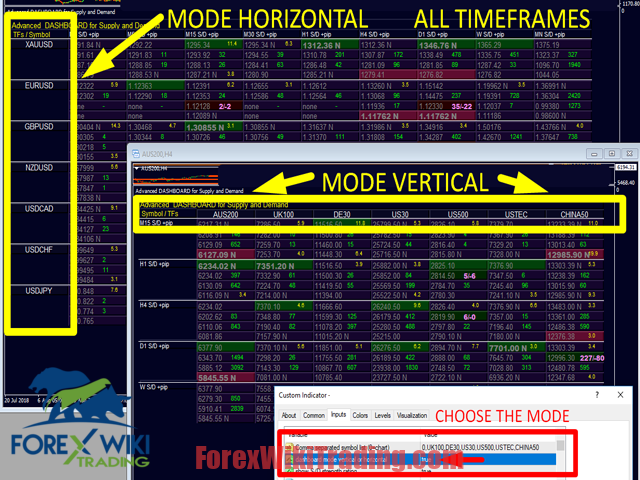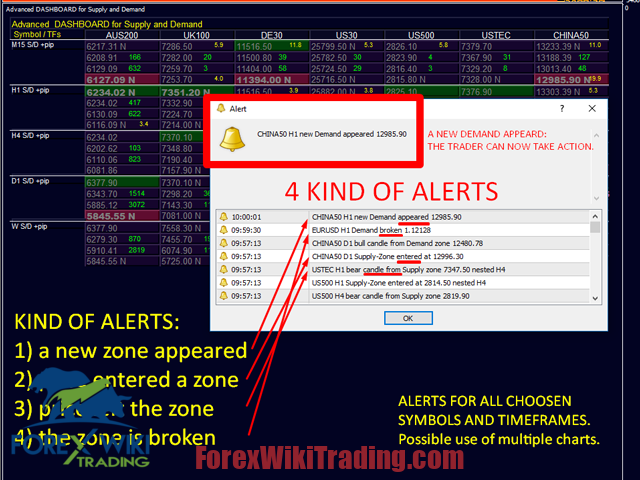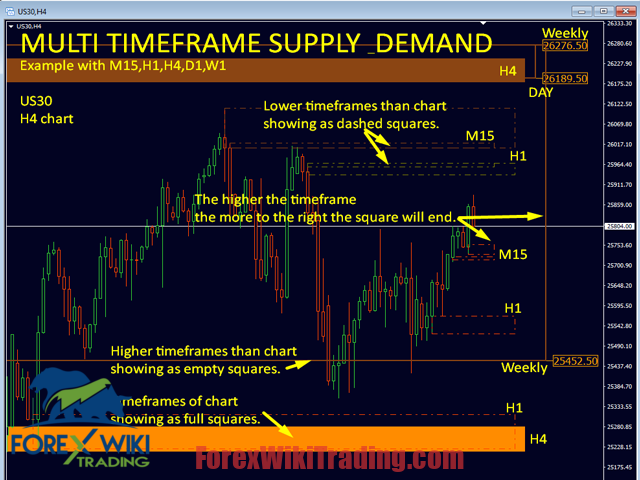- جولائی 17, 2024
- کی طرف سے پوسٹ کیا گیا: فاریکس وکی ٹیم
- قسم: مفت فاریکس اشارے
Introduction TradeScope FX Dashboard Indicator
The forex market, known for its volatility and potential for substantial profits, demands a robust set of tools for effective trading. The TradeScope FX Dashboard Indicator stands out as a sophisticated software designed to provide traders with a comprehensive overview of market dynamics across multiple symbols and timeframes. This review delves into the features, فوائد, and drawbacks of the TradeScope FX Dashboard Indicator, offering an insightful evaluation for prospective users.
تکنیکی وضاحتیں
ورژن: 2.2
جاری ہونے کا سال: 2024
کام کرنے والے جوڑے: کوئی بھی
تجویز کردہ ٹائم فریم: کوئی بھی
کم از کم ڈپازٹ: $500
اکاؤنٹ کا اوسط: 1:30 کو 1:1000
بہترین بروکرز کی فہرست
TradeScope FX Dashboard Indicator works with any broker and any type of account, لیکن ہم اپنے کلائنٹس کو ان میں سے ایک استعمال کرنے کی تجویز کرتے ہیں۔ سب سے اوپر فاریکس بروکرز ذیل میں درج:
Key Features of TradeScope FX Dashboard Indicator
Multi-Symbol and Multi-Timeframe Analysis
The TradeScope FX Dashboard Indicator operates on multiple symbols and up to nine timeframes simultaneously, providing traders with a broad perspective on market conditions. This feature is invaluable for those who prefer a holistic approach to forex trading, enabling them to monitor various assets and their interactions.
Advanced Supply and Demand Metrics
Based on the highly regarded Advanced Supply Demand indicator, the dashboard provides detailed insights into supply and demand zones. It includes:
- Filtered Supply and Demand Values: Helps identify strong and weak zones.
- Zone Strength Rating: Indicates the reliability of each zone.
- Pip Distances: Shows distances to and within zones, aiding in precise entry and exit points.
- Nested Zones Highlighting: Identifies zones within higher timeframe zones for better decision-making.
Alert System
The TradeScope FX Dashboard Indicator offers four types of alerts:
- New Zone Appeared
- Price Entered a Zone
- Price Left the Zone
- Zone Broken
These alerts can be customized to suit individual trading strategies and preferences, ensuring traders are promptly informed of significant market movements.
Customizability
The dashboard is highly configurable, allowing traders to tailor it to their specific needs. Users can:
- Select the timeframes for alerts.
- Exclude certain symbols from alerts.
- Adjust visual features on the dashboard for better clarity.
Visual Features
The dashboard provides a wealth of visual information, including:
- Prices for supply and demand.
- Pips distances highlighted in green if the price is far from the zone and pink if the price has entered the zone.
- A special zone strength rating displayed in yellow if a minimum strength is reached.
- Indicators for new, tested, and nested zones.
Strategy Tester Compatibility
The TradeScope FX Dashboard Indicator can be used with the strategy tester, although it requires a special setup due to its multi-symbol and multi-timeframe capabilities. This feature is particularly useful for backtesting and refining trading strategies.
TradeScope FX Dashboard In Action
Advantages of TradeScope FX Dashboard Indicator
Comprehensive Market Overview
The ability to monitor multiple symbols and timeframes simultaneously provides traders with a comprehensive market overview, facilitating informed decision-making.
Enhanced Trading Accuracy
By highlighting strong supply and demand zones and providing real-time alerts, the dashboard helps traders enter and exit positions with greater accuracy, improving the potential for profitable trades.
Customizability and User-Friendly Interface
The high level of customization ensures that the tool can be adapted to fit various trading styles and preferences. The user-friendly interface, with its clear visual indicators, enhances the overall trading experience.
Improved Risk Management
The insights provided by the dashboard enable better risk management. Traders can place stop-loss orders below/above strong supply/demand zones and set profit targets based on higher timeframe supply and demand levels.
Disadvantages of TradeScope FX Dashboard Indicator
Complexity for Beginners
The TradeScope FX Dashboard Indicator, with its multitude of features and customizable options, may be overwhelming for novice traders. Understanding and effectively utilizing all its capabilities requires a learning curve.
Setup and Configuration
The initial setup and configuration, especially for the strategy tester, can be complex. Traders may need to seek additional support or resources to get the most out of the tool.
Reliance on Accurate Data
The effectiveness of the dashboard depends on the accuracy of the market data it processes. Any discrepancies or delays in data can impact the tool's reliability.
نتیجہ
The TradeScope FX Dashboard Indicator is a powerful and comprehensive tool designed to enhance forex trading through detailed supply and demand analysis, multi-symbol and multi-timeframe monitoring, and a robust alert system. While it offers significant advantages in terms of trading accuracy, risk management, and market overview, it also presents challenges, particularly for beginners and during the initial setup phase. Overall, this tool can be a valuable asset for experienced traders looking to refine their strategies and improve their trading outcomes.
Download TradeScope FX Dashboard Indicator
براہ کرم کم از کم ایک ہفتہ کوشش کریں۔ ICMarket ڈیمو اکاؤنٹ. بھی, اپنے آپ کو جانیں اور سمجھیں کہ یہ کیسے ہے۔ مفت فاریکس ٹول کام کرتا ہے۔ لائیو اکاؤنٹ پر استعمال کرنے سے پہلے.