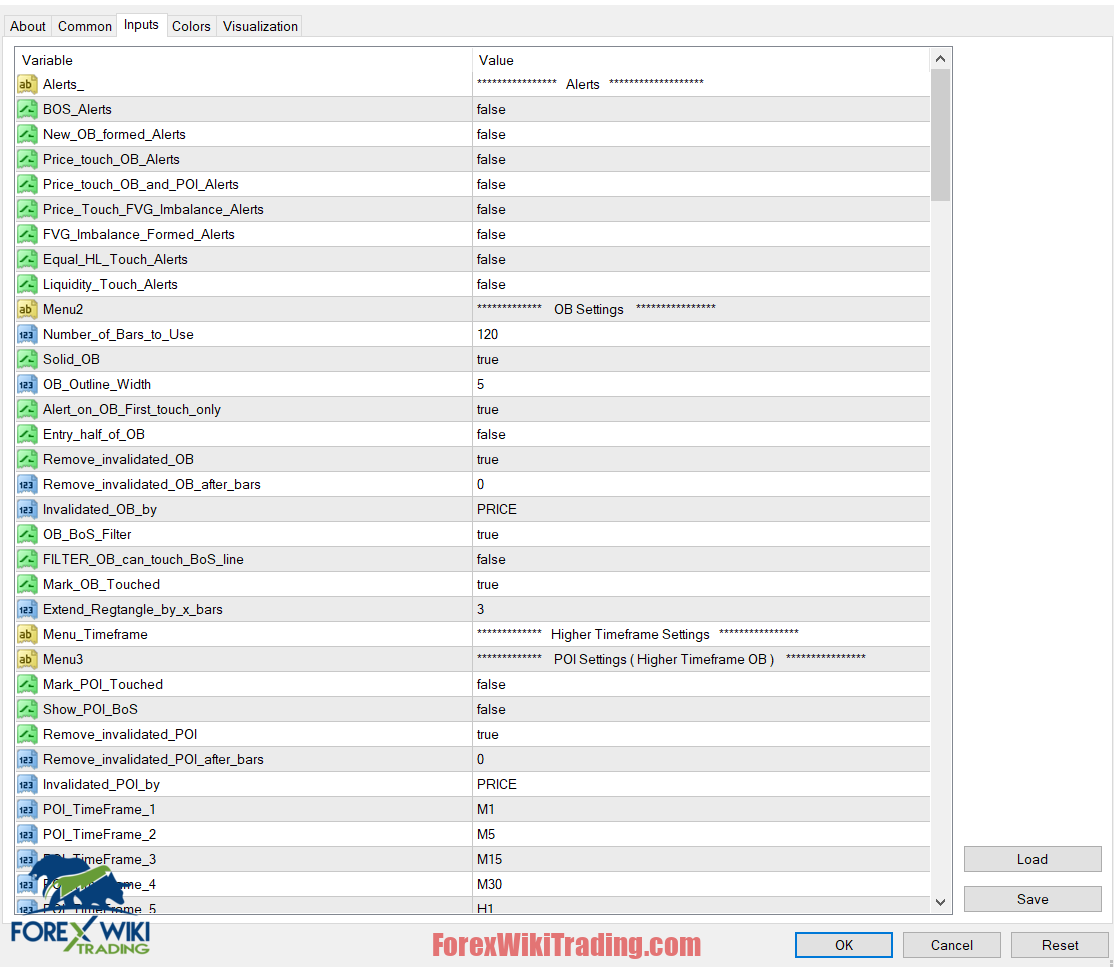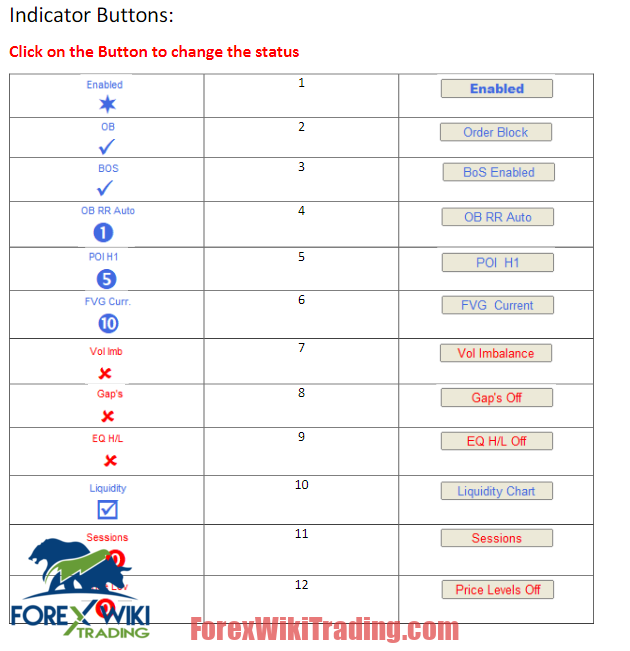- Tháng hai 17, 2024
- Gửi bởi: Nhóm Wiki Forex
- Loại: Chỉ số Forex miễn phí
Unlocking Profit Potential with the Order Blocks Finder Indicator
Trong thế giới giao dịch ngoại hối phát triển nhanh chóng, đón đầu xu hướng là điều tối quan trọng. Traders are constantly on the lookout for tools and indicators that can provide them with an edge in the market. One such tool that has been gaining traction among forex traders is the Order Blocks Finder Indicator. This innovative indicator is built upon the principles of Institutional Order Flow, commonly referred to as ICT (Inner Circle Trader) and Smart Money Concepts, and aims to revolutionize the way traders identify and capitalize on trading opportunities.
Understanding the Order Blocks Finder Indicator
Các Order Blocks Finder Indicator is a sophisticated tool designed to detect Breaks of Structure (BoS), identify Order Blocks (OB), and draw Entry/Stop and Risk to Reward lines with precision. Tại cốt lõi của nó, cái indicator leverages the concepts of market structure and institutional order flow to provide traders with actionable insights into market dynamics.
Thông số kỹ thuật
Phiên bản: 4.9
Năm phát hành: 2023
Cặp làm việc: Bất kì
Khung thời gian đề xuất: Bất kì
Tiền gửi tối thiểu: $300
Trung bình tài khoản: 1:30 ĐẾN 1:1000
Danh sách môi giới tốt nhất
Order Blocks Finder Indicator works with any broker and any type of account, nhưng chúng tôi khuyên khách hàng của mình nên sử dụng một trong những môi giới ngoại hối hàng đầu được liệt kê dưới đây:
Order Blocks Finder Indicator Settings
Indicator Buttons:
- Button 1 - 4 states
- Enabled - indictor is enabled
- Trend Up - Up trend filter enabled
- Trend Dn – Down trend filter enabled
- Disabled – Indicator disabled
- Button 2 OB - 2 states
- OB enable - show OB’s
- OB disabled
- Button 3 BoS – 2 states
- BoS Enable – show Bos
- BoS disable
- Button 4 OB RR – 2 states
- OB RR enable – show RR when current price touch OB
- OB RR disabled
- Button 5 POI - 10 states
- State 0 - Disable POI
- State 1 ĐẾN 9 - Show POI for the time frames setup under options
- Button 6 FVG / Imbalance – 2 hoặc 11 states depend on settings
- State 0 – Disable FVG
- State 1 ĐẾN 9 - Show FVG for the time frames setup under options
- State 10 – Show FVG / Imbalance for the current chart time frame
- Button 7 – Volume Imbalance - 2 hoặc 11 states depend on settings
- Vol. Imb. Enable – show Volume Imbalance
- Vol. Imb. vô hiệu hóa
- Button 8 Gab’s – 2 states
- Gap Enable – show Gaps
- Gap disables
- Button 9 Equal HL – 2 hoặc 11 states depend on settings
- Equal HL Enable – show Equal High and Low’s
- Equal HL disables
- Button 10 Liquidity – 3 states
- Liquidity Enable – show Liquidity on the chart
- Liquidity Enable – show Liquidity on the right side of the chart
- Liquidity disables
- Button 11 Sessions - 9 states
- Session – show Sessions
- Kill zones – show Kill zone sessions
- Silver Bullet - show Silver Bullet sessions
- Sessions disables
- Button 12 Mức giá - 6 states
- Price OB – show OB price levels next to OB
- Price POI – show POI price levels next to POI
- Price FVG / IMB – show FVG / IMB price levels next to FVG / IMB
- Price Liq – show Liquidity price levels next to liquidity
- Price All – show OB, POI , FVG / IMB and Liquidity price levels
- Price Levels disables
Key Features and Functionality
- Phá vỡ cấu trúc (BoS): This feature allows traders to toggle the detection of Breaks of Structure on or off with the click of a button. BoS signifies shifts in market sentiment and can serve as crucial entry or exit points for trades.
- Order Blocks (OB): Các indicator marks Order Blocks, which are areas where institutional traders have placed significant buy or sell orders. These OBs act as zones of interest where price is likely to react, presenting lucrative trading opportunities.
- Higher Time Frame Analysis: Traders can conduct multi-time frame analysis by selecting higher time frame Order Blocks or Points of Interest (POI). This feature provides valuable context and helps traders align their trades with broader market trends.
- Fair Value Gap (FVG) / Imbalance Detection: The indicator identifies Fair Value Gaps and Imbalances across multiple time frames, aiding traders in spotting areas of price inefficiency and potential reversals.
- Volume Imbalance: Traders can opt to visualize volume imbalances, which highlight discrepancies between mua và bán pressure, offering insights into potential market direction.
- Cài đặt có thể tùy chỉnh: The indicator offers extensive customization options, allowing traders to tailor the tool to their specific trading preferences. From adjusting alert settings to toggling various features on or off, users have full control over their trading kinh nghiệm.
Advantages of the Order Blocks Finder Indicator
- Enhanced Market Insight: By leveraging institutional order flow concepts, the indicator provides traders with deeper insights into market dynamics, enabling more informed trading decisions.
- Precise Entry and Exit Points: The detection of Order Blocks and Breaks of Structure helps traders identify high-probability entry and exit points, improving overall trading accuracy.
- Multi-Time Frame Analysis: The ability to analyze higher time frames allows traders to align their trades with broader market trends, increasing the likelihood of success.
- Customization Options: With customizable settings, traders can adapt the indicator to suit their trading style and preferences, enhancing its effectiveness.
Disadvantages of the Order Blocks Finder Indicator
- Đường cong học tập: Mastering the use of the indicator requires a solid understanding of institutional order flow concepts, which may pose a steep learning curve for novice traders.
- Overreliance on Technology: While the indicator can be a valuable tool, overreliance on automated signals may lead traders to overlook critical aspects of manual analysis and market observation.
- Tín hiệu sai: Like any technical indicator, the Order Blocks Finder Indicator is not immune to generating false signals, especially in choppy or low-liquidity market conditions.
Where can I learn more about Order Blocks?
Take a look at these YouTube Channels
https://www.youtube.com/@InnerCircleTrader
https://www.youtube.com/c/StarseedFX
https://www.youtube.com/c/VertexInvesting
https://www.youtube.com/c/mentfx
Phần kết luận
The Order Blocks Finder Indicator represents a powerful tool for forex traders seeking to gain a competitive edge in the market. By harnessing the principles of institutional order flow and market structure analysis, cái indicator offers traders a comprehensive solution for identifying and capitalizing on trading opportunities. While it comes with its own set of advantages and disadvantages, when used judiciously alongside sound risk management practices, the Order Blocks Finder Indicator has the potential to unlock new levels of profitability in forex trading.
Download Order Blocks Finder Indicator
Hãy thử ít nhất một tuần và Tài khoản demo ICMarket. Cũng, làm quen và hiểu cách thức hoạt động này Công cụ forex miễn phí hoạt động trước khi sử dụng nó trên tài khoản trực tiếp.