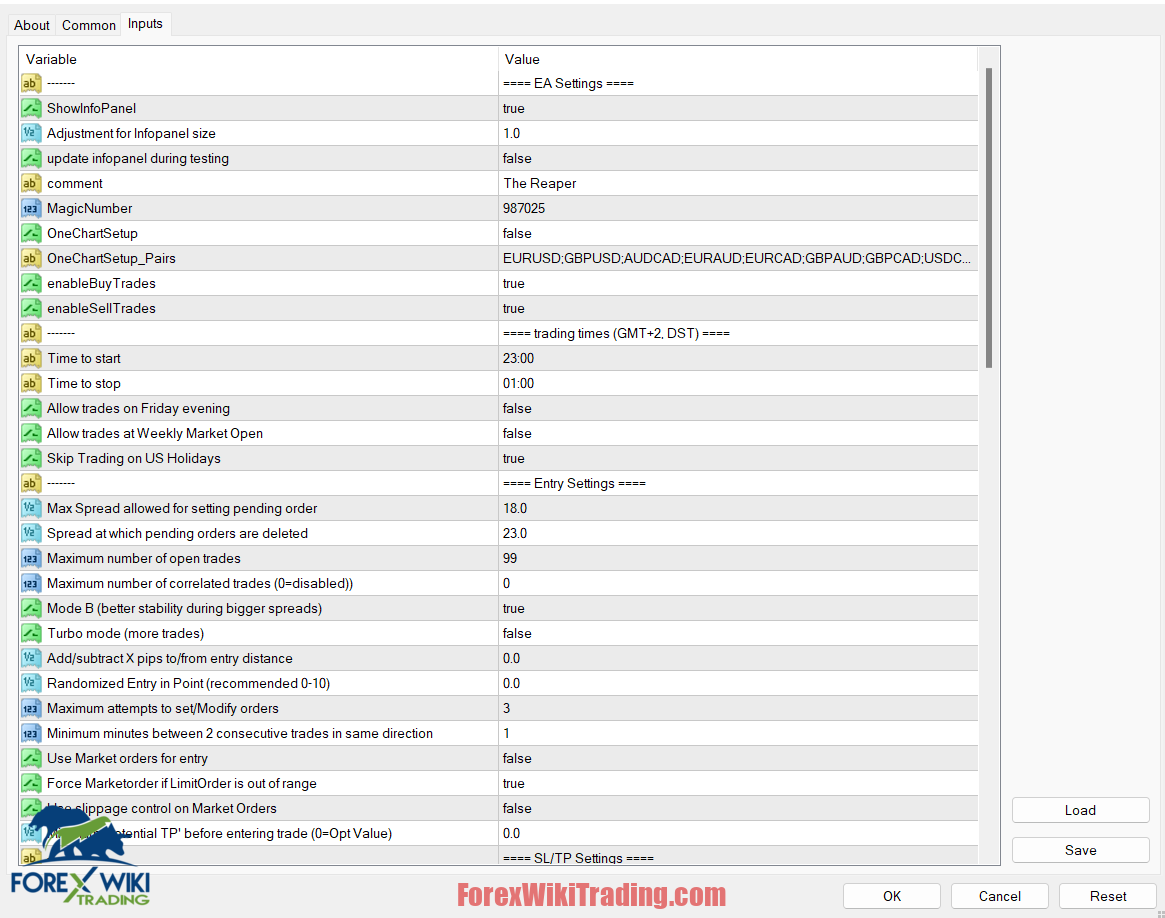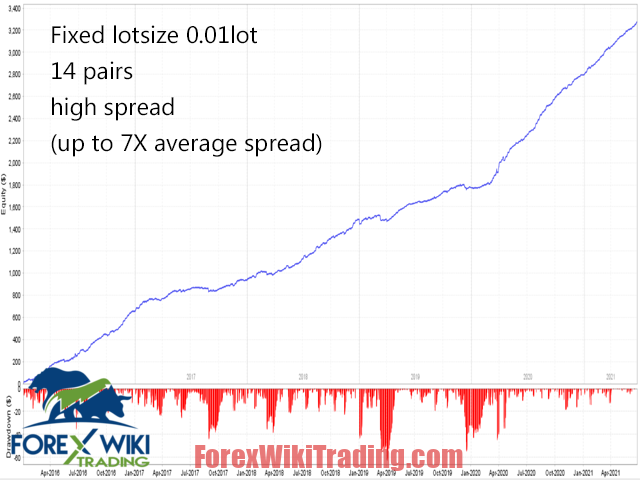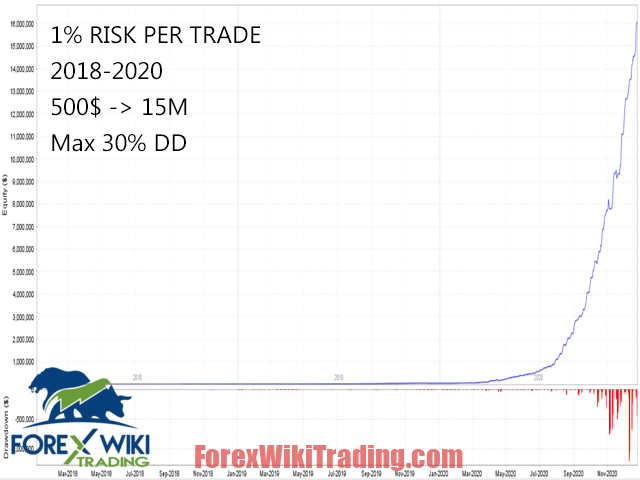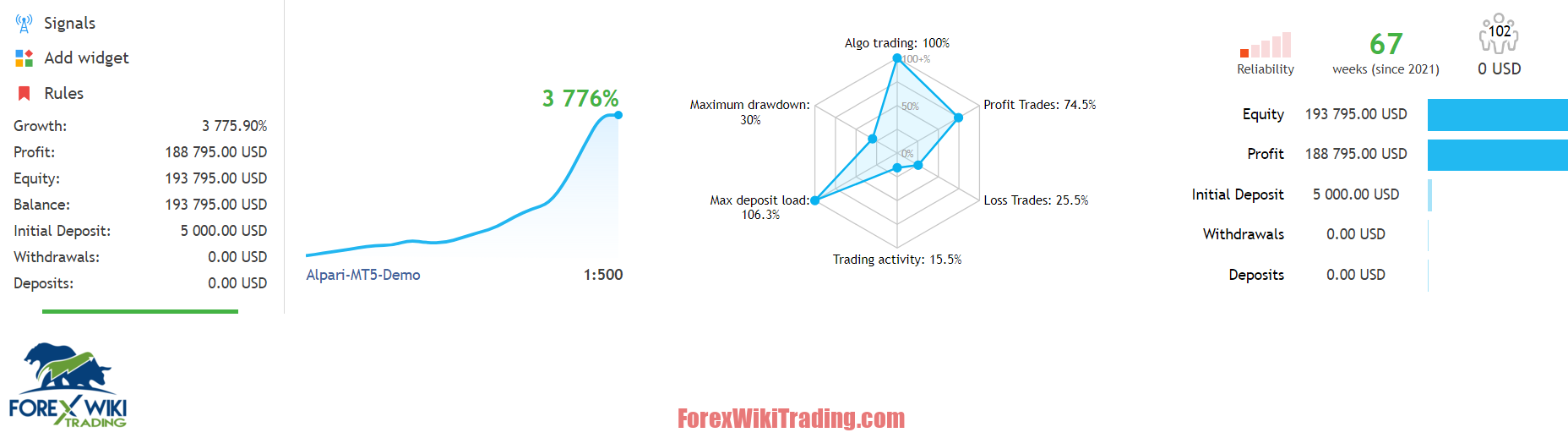- tháng mười 31, 2022
- Gửi bởi: Nhóm Wiki Forex
- Loại: EA ngoại hối miễn phí

Gerfx Density Scalper EA Review
A night scalper, The Gerfx Density Scalper EA will trade reversals on the nightly ranges for various currency pairings.
The EA is quite sophisticated and employs numerous filters and security procedures.
Pairs to consider: are GBPUSD, GBPCAD, GBPAUD, EURAUD, USDCAD, USDCHF, AUDCAD, and EURCAD.
Other optimal pairs include EURUSD, EURGBP, AUDJPY, GBPCHF, GBPCHF, and EURCHF.
rapid setup Run the EA while enabling OneChartSetup on the EURUSD M5 chart.
Run solely on M5. Run on each pair in a separate chart OR use the OneChartSetup to run on each pair in a single chart.
I suggest using "LotsizeStep" as the AutolotMode setting. (Automatic financial planning)
LotsizeStep values: 500 for low risk, 250 for medium risk, Và 150 for high risk.
Running the EA through a low-spread ECN broker is advised.
For running all 14 cặp, a minimum recommended account size of $250 is advised, while you may also run just a few pairs on $100.
Danh sách môi giới tốt nhất
The Gerfx Density Scalper EA works with any broker and any type of account, nhưng chúng tôi khuyên khách hàng của mình nên sử dụng một trong những môi giới ngoại hối hàng đầu được liệt kê dưới đây:
Gerfx Density Scalper EA settings
Important characteristics:
News filter: stop trading when major news events are happening.
Individual Performance Monitor: If a pair is not performing well, the risk will be immediately reduced, and if it starts to profit again, the risk will be automatically increased.
Using a correlation filter, you can limit your exposure to the same currencies.
Swap filter: stop trading on days when swap costs are high.
Risky trading strategies like the martingale, grid without stop loss, vân vân. are not used by this EA.
EASY SETUP
BEFORE launching the EA to the charts, add this URL, "https://www.worldtimeserver.com/," to the list of permitted URLs in the "Tools -> Options -> Chuyên gia cố vấn" menu.
Add this URL as well if you want to use the news filter: "https://ec.forexprostools.com/"
Make sure AutoTrading is turned on in MT4 (AlgoTrading in MT5)
Launch the EUR USD M5 chart.
Go to the "inputs" tab after loading the EA to the chart.
Select the "best pairings" set file that is connected from this blog by clicking "load" (you can download it and put it anywhere you like)
Select "OK"
see more parameters: www mql5 com/en/blogs/post/745053
Gerfx Density Scalper EA Result
Gerfx Density Scalper EA Free Tải xuống
We highly recommend trying the Gerfx Density Scalper EA with Tài khoản demo ICMarket. Cũng, làm quen và hiểu cách thức hoạt động của hệ thống này trước khi sử dụng nó trên tài khoản trực tiếp.
Get Gerfx Density Scalper EA
Mật khẩu: 123456