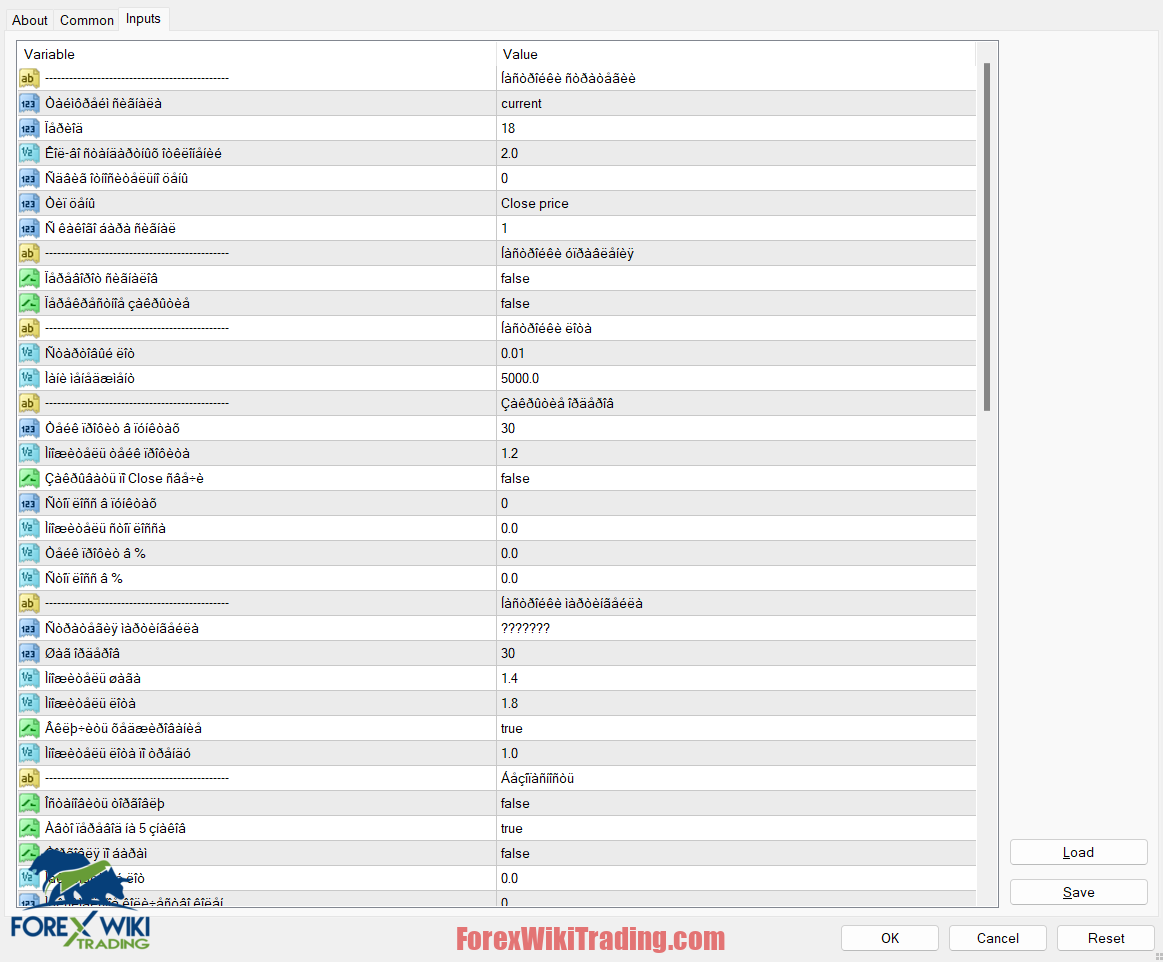- Tháng mười một 6, 2022
- Gửi bởi: Nhóm ngoại hối Wiki
- Loại: EA ngoại hối miễn phí
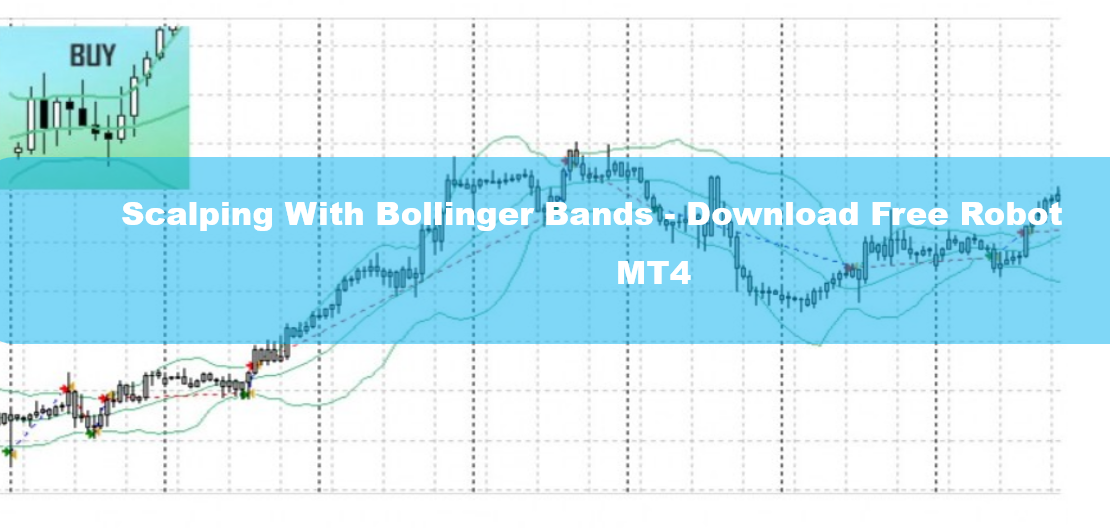
Scalping With Bollinger Bands Review
Scalping With Bollinger Bands Expert Advisor based on the famous Bollinger Bands indicator. Khi đường trên bị phá vỡ, chúng tôi giao dịch để mua hoặc bán (tùy thuộc vào cài đặt của cố vấn). Tương tự, khi vượt qua dải bollinger dưới.
The Scalping With Bollinger Bands is made in the form of a constructor and allows you to adjust the strategy to any needs. You can scalp on the breakout of the Bollinger Bands, or trade inside the channel, which is even more promising.
The Scalping With Bollinger Bands works on any trading instrument. We recommend GBPUSD, EURUSD, USDCHF, and other active pairs. Including pairs with yen and gold. It is advisable to use a timeframe from H1 and higher since the strength and importance depend on the timeframe
tín hiệu.
Please note that the adviser has an option - to close orders at the opposite signal. This option allows you to trade within the channel when martingale is disabled.
Trong thực tế, this robot is a real find for lovers of this indicator, since the versatility of the adviser allows you to work real miracles. You can build work with hard stops on the pure work of the indicator
You can use just a regular martingale or include both martingale and
bảo hiểm rủi ro, thereby reducing the lot multiplier against the trend, which significantly reduces risks.
Danh sách môi giới tốt nhất
The Scalping With Bollinger Bands EA works with any broker and any type of account, nhưng chúng tôi khuyên khách hàng của chúng tôi sử dụng một trong những môi giới ngoại hối hàng đầu được liệt kê dưới đây:
Scalping With Bollinger Bands SETTINGS:
Scalping With Bollinger Bands settings
Settings indicator
-
Signal timeframe
-
Giai đoạn
-
Number of standard deviations
-
Shift relative to the price
-
Price type
- From which bar does the signal control settings
-
Reverse signals - when this option is enabled, the signals will be reversed, and BUY
will open where SELL opened and vice versa.
- Cross-closing - if you enable this option, orders will be closed when returning the signal. If you turn off the martingale, then we will see the clean work of the adviser on the built-in indicator (clean working out by signals).Lot settings
- Bắt đầu rất nhiều - start (đã sửa) a lot of orders.
- Quản lý tiền bạc - the amount for the minimum lot is 0.01 (hoặc 0.10 if any restrictions). Formula: Lot = Balance / MM * tối thiểu. lot.Closing orders. All stops and profits are virtual (invisible to the broker)
- Kiếm lợi nhuận bằng điểm.
- Take the profit multiplier.
- Close by Close candles. A new option essentially replacing the trailing stop. It allows you to close a deal only after the closing of the bar on which the required profit was formed, taking into account the take profit.
- Dừng mất điểm.
- Stop loss multiplier (multipliers only apply to take profit and stop loss in pips).
- Take profit in % - from the total deposit. Ví dụ, một khoản tiền gửi 2000 đô la Mỹ, with the value here 20 = 2000*20% = 200 đô la Mỹ. With a plus of 200 đô la Mỹ, the adviser will close all transactions.
- Stop loss in % - of the total deposit. Ví dụ, một khoản tiền gửi 2000 đô la Mỹ, with the value
đây 20 = 2000*20% = 200 đô la Mỹ. With a minus of 200 đô la Mỹ, the Scalping With Bollinger Bands will close all trades.
Martingale settings
- Martingale strategy. Có 3 options to choose from - "Tắt" (martingale disabled), "Multiply" (multiply the next lot), Và "Thêm" (plus the initial lot).
- Step of orders.
-
Step multiplier.
-
hệ số lô.
- Enable hedging.
- Lot multiplier by trend.
Safety
- Stop trading. If you enable this option, the Scalping With Bollinger Bands will bring orders to profit and will not continue trading until this option is disabled.
- Auto translation to 5 nhân vật.
Cài đặt cố vấn
Settings indicator
-
Signal timeframe
-
Giai đoạn
-
Number of standard deviations
-
Shift relative to the price
-
Price type
- From which bar does the signal control settings
-
Reverse signals - when this option is enabled, the signals will be reversed, and BUY
will open where SELL opened and vice versa.
- Cross-closing - if you enable this option, orders will be closed when returning the signal. If you turn off the martingale, then we will see the clean work of the adviser on the built-in indicator (clean working out by signals).Lot settings
- Bắt đầu rất nhiều - start (đã sửa) a lot of orders.
- Quản lý tiền bạc - the amount for the minimum lot is 0.01 (hoặc 0.10 if any restrictions). Formula: Lot = Balance / MM * tối thiểu. lot.Closing orders. All stops and profits are virtual (invisible to the broker)
- Kiếm lợi nhuận bằng điểm.
- Take the profit multiplier.
- Close by Close candles. A new option essentially replacing the trailing stop. It allows you to close a deal only after the closing of the bar on which the required profit was formed, taking into account the take profit.
- Dừng mất điểm.
- Stop loss multiplier (multipliers only apply to take profit and stop loss in pips).
- Take profit in % - from the total deposit. Ví dụ, một khoản tiền gửi 2000 đô la Mỹ, with the value here 20 = 2000*20% = 200 đô la Mỹ. With a plus of 200 đô la Mỹ, the adviser will close all transactions.
- Stop loss in % - of the total deposit. Ví dụ, một khoản tiền gửi 2000 đô la Mỹ, with the value
đây 20 = 2000*20% = 200 đô la Mỹ. With a minus of 200 đô la Mỹ, the Scalping With Bollinger Bands will close all trades.
Martingale settings
- Martingale strategy. Có 3 options to choose from - "Tắt" (martingale disabled), "Multiply" (multiply the next lot), Và "Thêm" (plus the initial lot).
- Step of orders.
-
Step multiplier.
-
hệ số lô.
- Enable hedging.
- Lot multiplier by trend.
Safety
- Stop trading. If you enable this option, the Scalping With Bollinger Bands will bring orders to profit and will not continue trading until this option is disabled.
- Auto translation to 5 nhân vật.
- Trading by bars - we recommend enabling it. This will save you from draining on sharp
jumps at news releases
Lô tối đa.
The maximum number of knees (when working with martingale). • Maximum spread (for start orders only). • Maximum slippage. • Expert ID - identification number (Con số kỳ diệu).
-
-
Opening hours for start orders. Martingale works at any time.
-
Thứ hai - on/off. • Hour of start. • Start minute. • Stop hour.
-
Minute rate.
-
Thứ ba - on/off. • Hour of start. • Start minute.
-
Stop time.
-
Minute rate.
-
Thứ Tư - on/off.
-
Hour of start. • Start minute.
-
Stop time.
-
Minute rate.
-
Thứ năm - on/off. • Hour of start. • Start minute.
-
Stop time.
-
Minute rate.
-
Thứ sáu - on/off. • Hour of start. • Start minute. • Stop hour.
-
Minute rate.
Graphics settings
-
Graphics - on/off. Be sure to turn off the graphics when testing the robot in strategy tester! This will greatly increase the speed of testing!
-
Panel color (background).
-
The color of the panel's borders (border).
- Color information.
- Flower of profit.
- Loss color.
- New knee color - level color for placing new orders (if a martingale is enabled). It should be taken into account that if the level is broken when trading by bars is enabled, the order will be opened from a new bar.
- Color of buy orders.
- Color of sell orders.
- Comment to orders. If desired, the robot can be used on banner
options by setting the expiration time in the comment.
What does the tester say?
So let's race for 3 năm. Từ 2018.01.01 ĐẾN 2021.01.01. Pair GBPUSD, lây lan 3 số pít, tận dụng 1:1000, and quote quality 90%. Starting deposit 5000 USD. We take the settings from this set file.
Scalping With Bollinger Bands Result
Mở rộng quy mô với Dải bollinger? Kết quả là, we get 18,017 USD out of 5,000 USD. The maximum drawdown was 50.59%. The total increase is from 5% ĐẾN 15% mỗi tháng. This is about 60% trong một năm. All this in dollars, which is not bad enough for stable and smooth trading.
Tuy nhiên, no matter what the strategy tester tells us, reality can be very strong for him.
differ. That is why we recommend betting on a demo account for at least a couple of months. Tốt, or to a cent account with a deposit of 50 đô la Mỹ (đó là 5,000 xu).
There should not be a strong divergence with the tester, since the strategy is not based on news, mở rộng quy mô, and high market volatility, Tuy nhiên, there may be a difference, since most brokers usually have quotes from previous years for some reason
warped.
You can increase the risks and earn in an aggressive mode, Tuy nhiên, trong trường hợp này, it is advisable to adjust the trading time by choosing the best hours for the robot to work.
Scalping With Bollinger Bands Free Tải xuống
We highly recommend trying the Scalping With Bollinger Bands EA with Tài khoản demo ICMarket. Cũng, tự làm quen và hiểu cách thức hoạt động của hệ thống này trước khi sử dụng nó trên tài khoản thực.
Get Scalping With Bollinger Bands