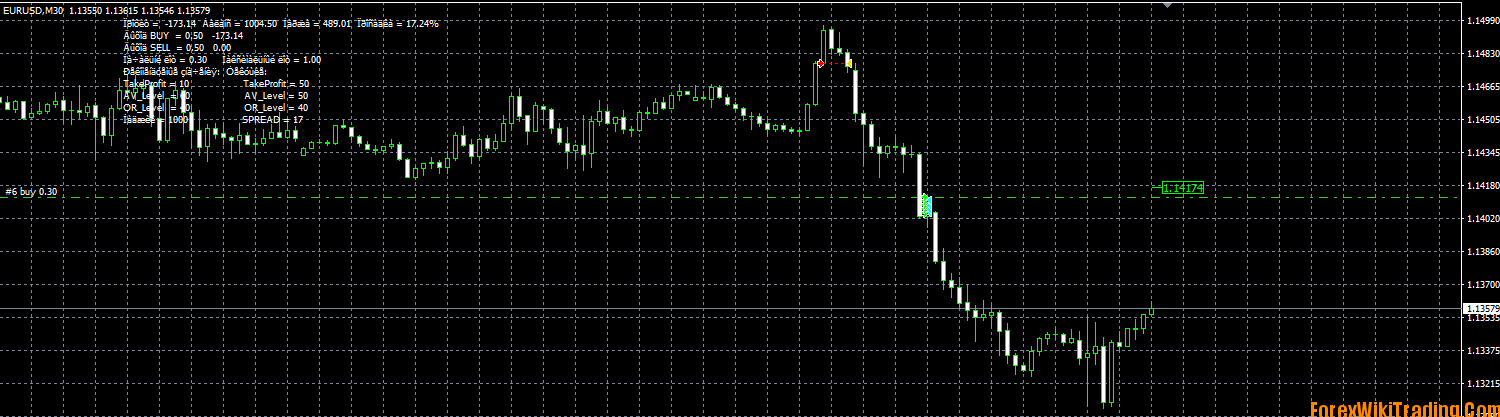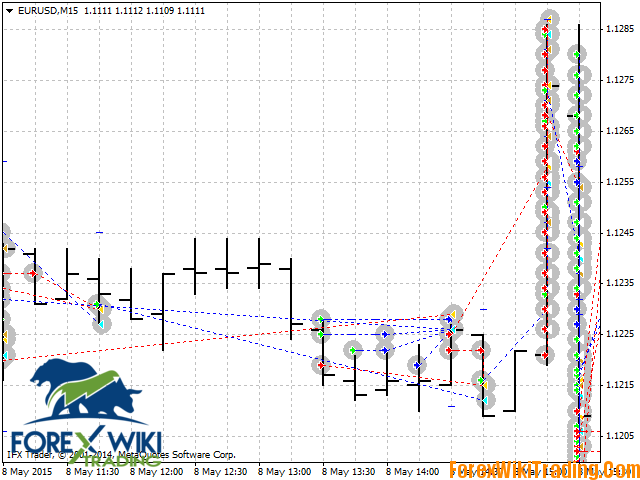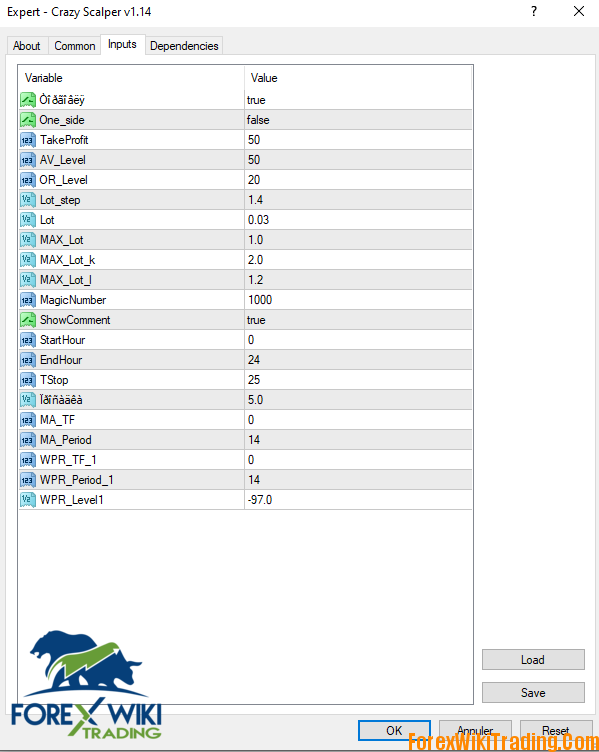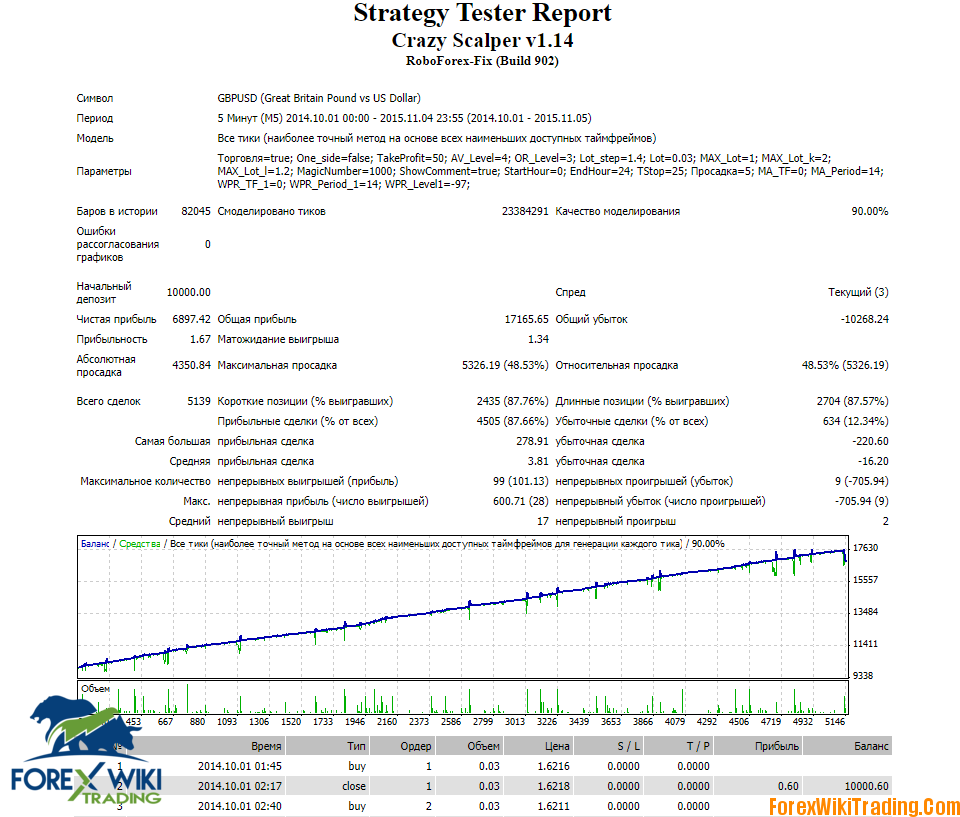- 一月 15, 2020
- 發表者: 外匯維基團隊
- 類別: 免費外匯 EA
2 評論
1911
1758
![瘋狂黃牛 Ea –[C成本1$/ / ] �– 免費無限版本 Crazy Scalper EA – [Cost 1$/ / ] – Free Unlimited Version](https://forexwikitrading.com/wp-content/uploads/2020/01/Capture_Crazy.png)
嗨外匯維基朋友,
帶黃牛 EA 說明 :
這 Crazy Scalper trading robot does not use any indicators. 它利用剝頭皮系統, 同時進行兩個方向的交易 (買賣). 兩個相反的部位不能同時帶來利潤, 他們中的一個將會失敗. 如果有虧損倉位, a lock is used. If the locking position fails and price reverses to the opposite, teh robot moves it to breakeven using the averaging system and pending orders.
Bring Scalper EA Settings:
設置
- TakeProfit = 3; - the take profit in points;
- Lock_Level = 22; - the distance where locking orders will be placed, 分;
- coef_l = 1.8; - lot multiplier for the locking order;
- TakeProfit_Av = 10; - the total profit level of all open orders;
- AV_Level = 50; - a distance where an averaging order will trigger, 分;
- OR_Level = 24; - a distance from the current price to the level where an averaging pending order is placed;
- coef_av = 2.0; - lot multiplier for the averaging orders;
- Lots = 0; - the volume of orders, if = 0 MM is used;
- 風險= 0.3; - the percent used for the Money Management;
- Choice_method = false; - the MM method; percent of equity or of balance;
- NumberOfTry = 5; - number of trade attempts when a broker returns requotes;
- 滑點 = 3; - the level of slippage;
- MagicNumber = 1975; - order magic number;
- MarketWatch = false; - placing profit and loss levels by way of modification.
- Show_Information - enable or disable the information panel and comments;
- CommentsCount - the number of comments;
- StopLoss_Percent - stop loss level in percent;
Bring Scalper EA Result:
Bring Scalper EA Download :
[ForexWikiTrading.com]Crazy Scalper v1.14