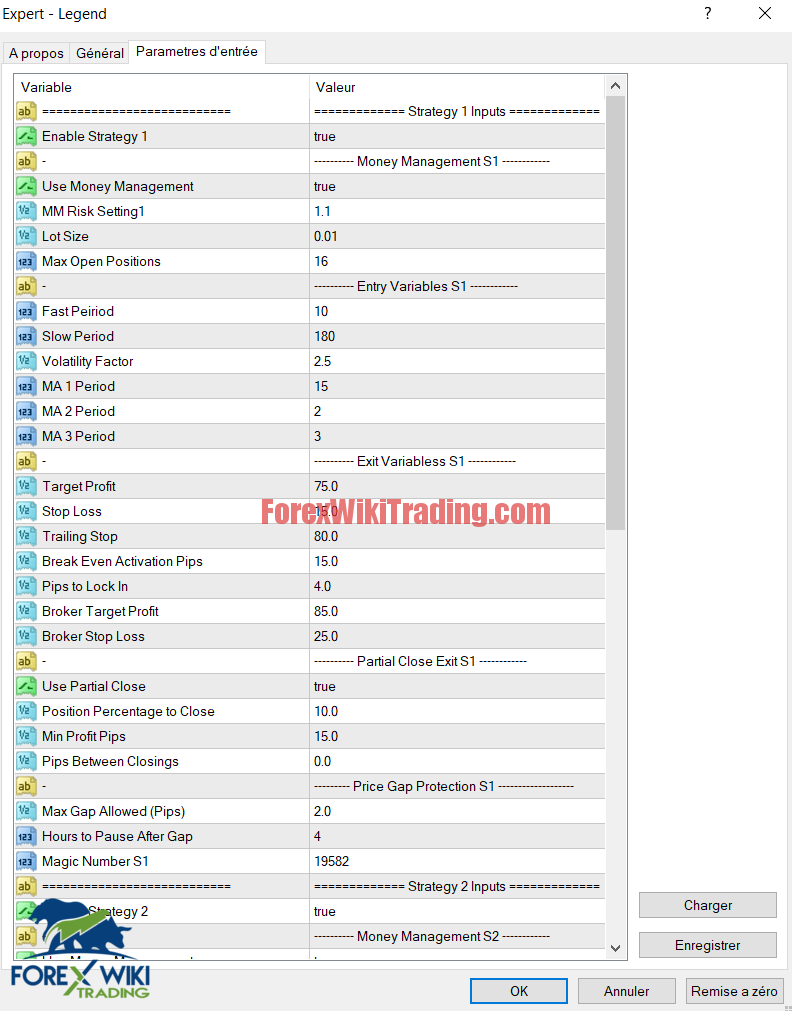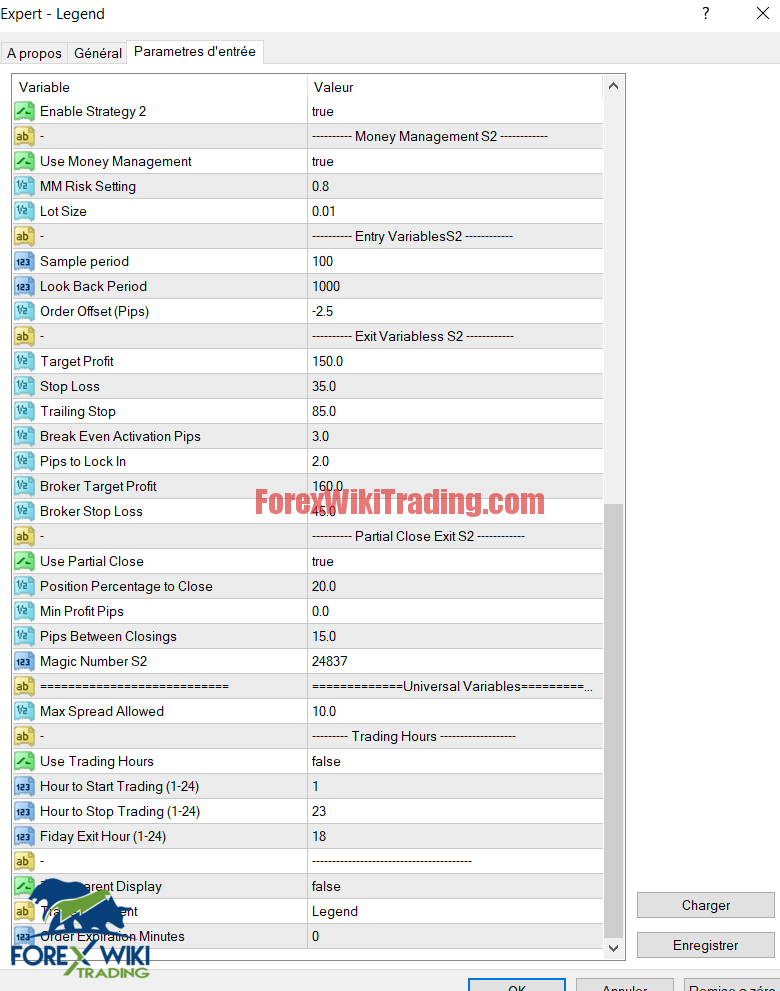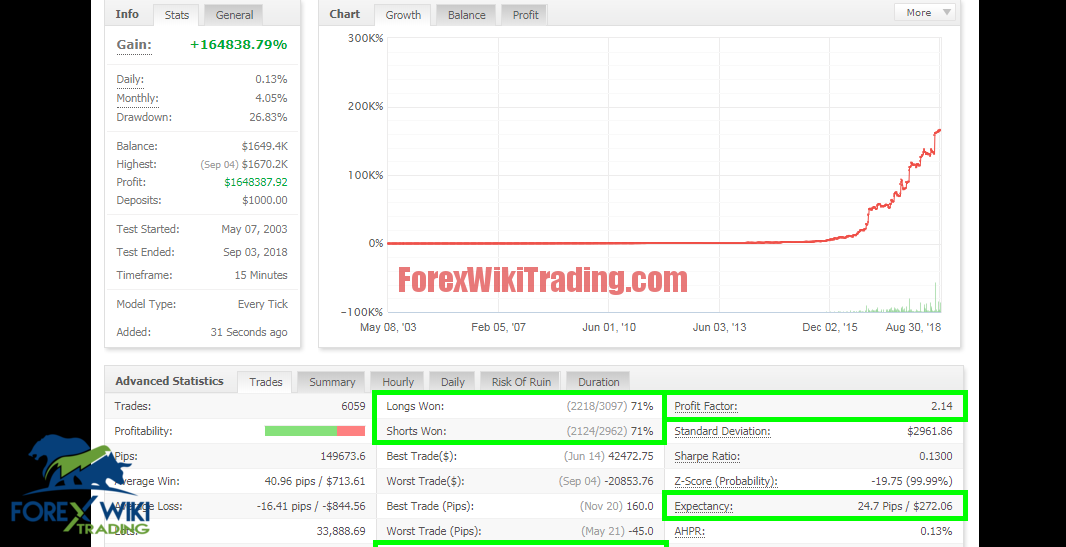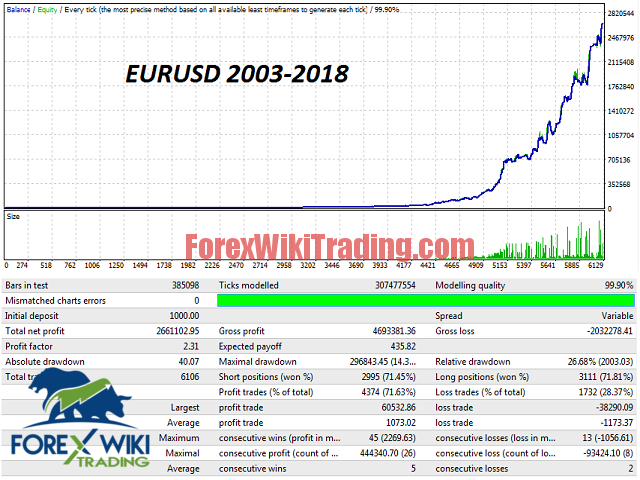- 可能 4, 2020
- 發表者: 外匯維基團隊
- 類別: 免費外匯 EA
18 評論
2554
2350
![傳奇外匯專家顧問 -[成本 $1200]- 免費無限版本 Legend Forex Expert Advisor -[Cost $1200]- Free Unlimited version](https://forexwikitrading.com/wp-content/uploads/2020/04/Legend-S2-example-1.png)
嗨外匯維基朋友,
多策略趨勢EA說明 :
傳奇專家顧問
Legend 是一款全自動多策略趨勢跟踪和突破交易機器人.
策略一交易波動突破, 和策略兩個交易突破支撐和阻力. 他們一起組合成一個專業的完整交易系統.
具有先進的貿易監控, 頭寸管理和安全功能,您可以在您的交易賬戶上免費設置 Legend 並繼續您的生活. True set and forget 自動交易可以在幾分鐘內部署並為您工作
策略一
- 啟用策略 1 - Set true to enable
- 使用資金管理- Select true to use automated lot sizing
- MM 風險設置 1 - Risk Setting for Money management
- Lot Size - Fixed Lot size
- Max Open Positions - Max Positions for strategy 1
- Fast Period - Period of bars for fast measurement
- Slow Period - Period of bars for slow measurement
- Volatility Factor - Factor for volatility calculation
- 嘛 1 Period - Moving average 1.
- 嘛 2 Period - Moving average 2.
- 嘛 3 Period - Moving average 3.
- Target Profit - Virtual (隱) 目標利潤點
- Stop Loss - Virtual (隱) 止損點
- Trailing Stop - Virtual (隱) 追踪止損點
- Break Even Activation Pips - Price must be this far into profit for breakeven activation
- Pips to Lock In - Pips to lock in
- Broker Target Profit S1 - Set to a number slightly larger than Virtual Target Profit. 向經紀人發送硬退出具有雙重目的,既是誘餌又是安全機制
- Broker Stop Loss S1 - Set to a number slightly larger than Virtual Stop Loss.
- Use Partial Close - Set to true to close positions at multiple exit targets
- Position Percentage to Close - Percentage to close at each target
- Min Profit Pips - Minimum amount of pip before first exit
- Pips Between Closings - Number of pips into profit between closings
- Max Gap Allowed - If Price Gap exceeds this number of pips trading will be paused
- Hours to Pause After Gap - Trading will be paused this many hours after price gap
- Magic Number S1 - Use a unique number for each strategy on every instance of Legend
策略二
- 啟用策略 2 - Select true to enable strategy two
- 使用資金管理- Select true to use automated lot sizing
- MM 風險設置 2 - Risk Setting for Money management
- Lot Size - Fixed Lot size
- Sample Period - Number of bars for support/resistance algorithm
- Look Back Period - Number of bars scanned
- 訂單抵銷 (點數) - Entry orders offset
- Target Profit - Virtual (隱) 目標利潤點
- Stop Loss - Virtual (隱) 止損點
- Trailing Stop - Virtual (隱) 追踪止損點
- Break Even Activation Pips - Price must be this far into profit for breakeven activation
- Pips to Lock In - Pips to lock in with breakeven activation
- Broker Target Profit S2 - Set to a number slightly larger than Virtual Target Profit. 向經紀人發送硬退出有雙重目的,既是誘餌又是安全機制.
- Broker Stop Loss S2 - Set to a number slightly larger than Virtual Stop Loss.
- Use Partial Close - Set to true to close positions at multiple exit targets
- Position Percentage to Close - Percentage of the original position to close at each target
- Min Profit Pips - Minimum amount of pip before first exit
- Pips Between Closings - Number of pips into profit between closings
- Magic Number S2 - Use a unique number for each strategy on every instance of Legend
多策略趨勢 EA 設置
通用變量
- Use Trading Hours - Set true to use trading hours
- Hour to Start Trading - Hour to start (格林威治標準時間)
- Hour To Stop Trading - Hour to stop (格林威治標準時間)
- Friday Exit Hour - Hour to stop trading on Friday and exit trades. (經紀人時間)
- 星期日
- 週一
- 週二
- 週三
- 週四
- 星期五
- 週五交易 NFP
- NFP 之前的周四交易
- 貿易聖誕假期
- 聖誕節開始的一天
- 貿易新年假期
- 休息後返回的日子
- Transparent Display - Set true for transparent display
- Trade Comment - Comment to be sent with trades
- Order Expiration Minutes - Pending Order Expiration Minutes 0 = 永不過期
多策略趨勢 EA 結果:
多策略趨勢EA下載: