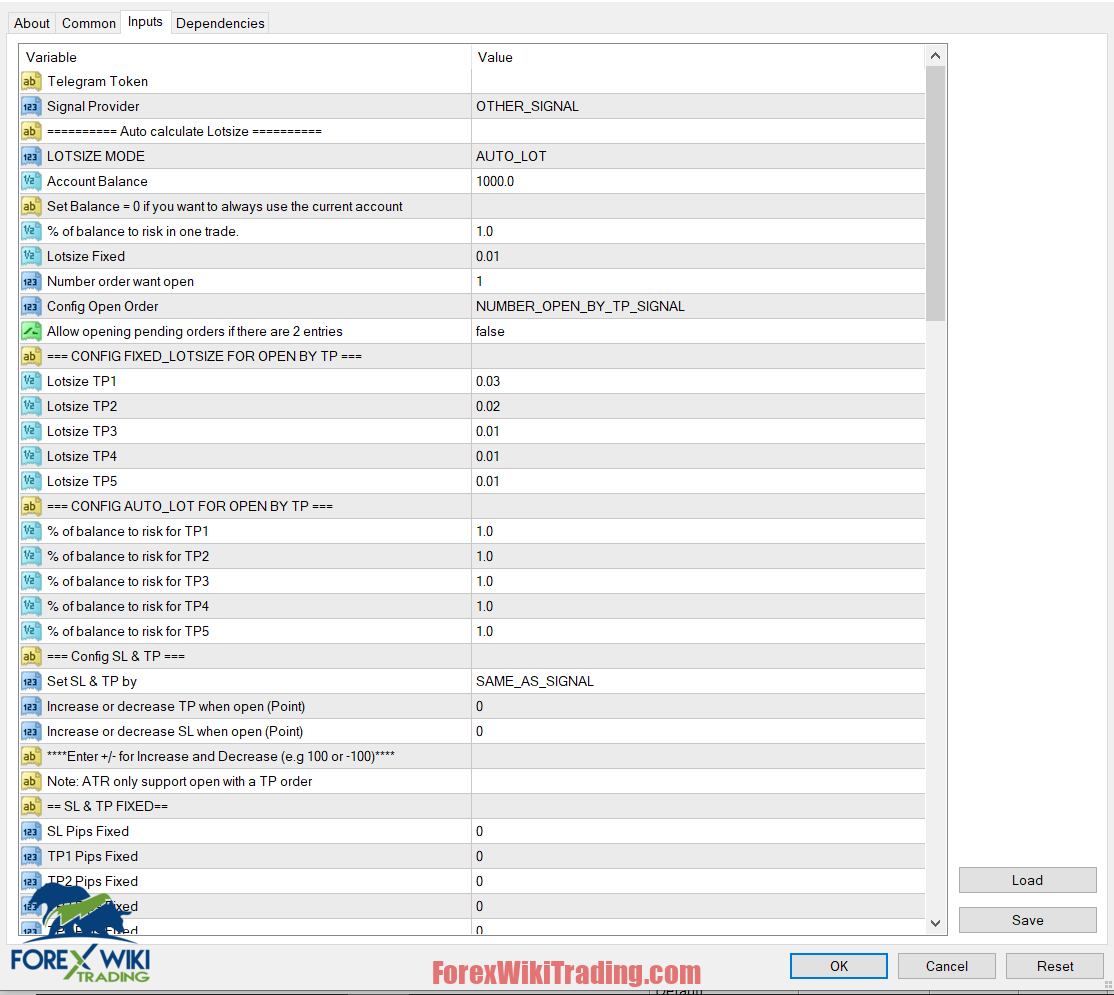- 八月 16, 2024
- 發表者: 外匯維基團隊
- 類別: 免費外匯 EA
Introduction Telegram to MT4 Copier
在快節奏的外匯交易世界中, 時間和效率至關重要. Telegram to MT4 Copier 是一款旨在彌合透過 Telegram 接收的交易訊號與其在 MetaTrader 上執行之間的差距的工具 4 (MT4) 平台. This tool promises to enhance the trading experience by automating signal execution, thereby saving time and potentially reducing risks. 這篇評論將深入探討功能, 優點, and disadvantages of the Telegram to MT4 Copier, providing an in-depth look at its capabilities.
技術規格
版本: 1.39
發行年份: 2024
工作對: 那
建議時間範圍: 那
最低存款額: $那
帳戶平均數: 1:30 到 1:1000
最佳經紀商名單
Telegram to MT4 Copier works with any broker and any type of account, 但我們建議我們的客戶使用其中之一 頂級外匯經紀商 下面列出:
Telegram to MT4 Copier Settings
設定說明
- Telegram Setup instruction
- Open your Telegram APP and search for "BotFather".
- Type /start and click/type /newbot to create a new bot.
- Give your bot a nickname and username (例如, nickname: RedFox and username: RedFoxbot <-- username has to be ended by 'bot').
- Congratulations! You have created your Telegram bot.
- Save your bot API token .
- If you don't have it already, create the channel or group
- Open the channel/group Info, then Manage, Add Administrators, type the bot username, and click Save
- Back in MetaTrader 4, go to Tools > 選項 > 專家顧問 > tick 'Allowed WebRequest for listed URL' and add 'https://api.telegram.org'.
- Attach the utility into a your MetaTrader 4 chart and fill up the Token (from step 5)
- Your utility is ready to work for you.
By following these steps, traders can ensure seamless integration and optimal use of the Telegram to MT4 Copier.
Features of Telegram to MT4 Copier
- Any Order Type
- Adapt to various trading strategies with the flexibility to execute market, limit, stop, and other order types.
- Any Type of Pair
- Access a wide range of assets including Forex, 指數, synthetic indices, crypto, 股票, and metals to diversify your trading portfolio.
- Custom Strategies per Channel
- Tailor unique strategies for each channel or group, optimizing performance and personalizing your trading experience.
- Fixed Lot Size
- Set fixed lot sizes for TP1, TP2, and TP3 to suit your strategy, allowing for tailored control over your trades for improved profit potential.
- Dynamic Lot Size
- Set your preferred risk percentage for TP1, TP2, and TP3 for dynamic lot size calculation, ensuring optimized risk management.
- 很多 & Risk Customization
- Activate the Split Lot/Risk Equality option to evenly distribute lot size or risk among TPs, customize lot sizes for different pairs with the Special Lots feature, optimizing trade execution based on your preferences.
- Multi-Trade Options
- Customize the number of trades to execute for each take profit (TP) 等級, enhancing trading style and profit potential.
- SL/TP Override Mode
- Customize your Stop Loss (SL) and Take Profit (TP) to suit your preferences and override those provided by your signal provider, ensuring optimal risk management.
- Optimized SL Management
- Select from "Move SL to Entry" 或者 "Move SL & Close Half" to control risk, with settings to auto-move SL and close half after reaching desired pips.
- Trailing Stop TP
- Activate Trailing Stop for TPs and auto-adjust SL, ensuring gains are secured as TPs are hit.
- Smart Profit Lock
- Set your preferred percentage to close a portion of TP2 and TP3 positions after TP1 hits, ensuring partial profits are locked in.
- Trailing Stop Functionality
- Implement trailing stop features with a customizable trailing start, step, and distance from the current price.
- Breakeven & Close Management
- Set breakeven pips to save on commission and ensure accurate SL, customizing lot percentages for partial and half-close updates.
- Ignore Trades Without SL-TP
- Easily filter out trade signals that do not include a Stop Loss (SL) or Take Profit (TP) 等級.
- Calculation Spread in SL/TP
- Optionally calculate the spread when a signal is received and add it to the SL/TP, enabling more profitability.
- Channel Updates
- Easily manage trades with updates like setting SL/TP, moving SL to entry, closing half/full positions, and reentering trades.
- Edit Updates
- Automatically adjusts orders if the signal provider edits the message, ensuring up-to-date trade information.
- Trade Filter Customization
- Manage open orders and multi-trades with options like "Not Allowed," "Hedge Only," 或者 "Allowed," optimizing strategy.
- Time Filter Control
- Enable or disable specific trading hours for the copier, optimizing trading performance.
- Symbols Mapping & Prefix/Suffix
- Customize your trading by mapping pairs to the correct symbols, ensuring accuracy and preventing errors in execution.
Advantages of Telegram to MT4 Copier
- Time-Saving and Fast Execution: The tool performs trades automatically based on signals received, eliminating the need for manual intervention and allowing traders to act on opportunities even when they are away or asleep.
- 風險管理: With features like SL/TP Override, Dynamic Lot Size, and Optimized SL Management, the tool offers robust options for managing risk and securing profits.
- 客製化: Traders can tailor strategies for each Telegram channel, set fixed or dynamic lot sizes, and customize SL/TP levels, providing a highly personalized trading experience.
- 自動化: Automates the process of signal execution, ensuring trades are executed as per the signal provider's instructions without delay.
- Support and Flexibility: Offers extensive support options, including customization based on user needs, support groups, and VPS services to ensure smooth operation.
Disadvantages of Telegram to MT4 Copier
- 複雜的設定: Initial setup involves multiple steps, including creating a Telegram bot and configuring MT4, which may be daunting for non-tech-savvy users.
- Dependence on Signal Providers: The tool's effectiveness is heavily reliant on the accuracy and quality of signals from Telegram channels.
- Potential for Over-Trading: Automated execution might lead to over-trading, especially if not monitored closely or if signals are frequent.
- Technical Issues: As with any automated system, there is potential for technical glitches or misconfigurations that could impact trading performance.
結論
The Telegram to MT4 Copier is a powerful tool for forex traders looking to automate their trading process and enhance efficiency. With a comprehensive set of features designed for customization, 風險管理, and automation, it offers significant advantages for both novice and experienced traders. 然而, the complexity of setup and reliance on signal quality are important considerations. 全面的, it is a robust solution for those seeking to streamline their trading operations and leverage the power of automated signal execution.
Download Telegram to MT4 Copier
請嘗試至少一周 XM 模擬帳戶. 也, 熟悉並理解這是如何 免費外匯 EA 工作原理 在真實帳戶上使用之前.