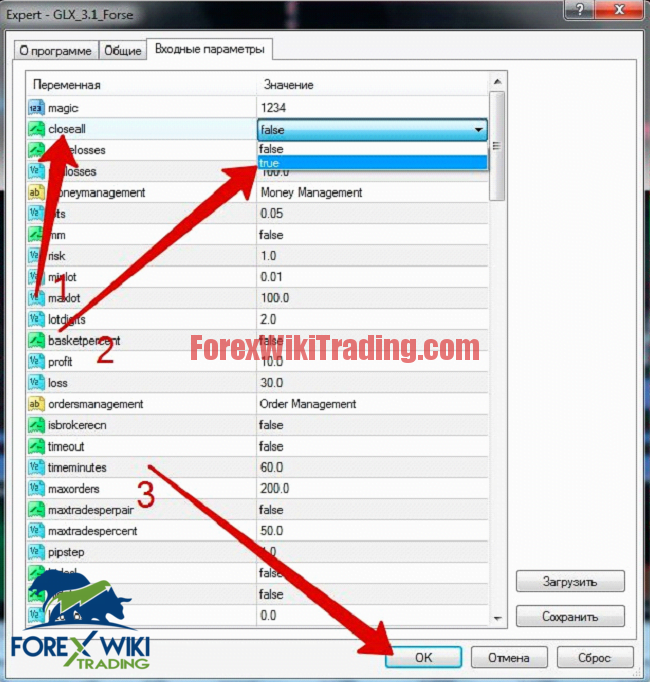- 六月 28, 2020
- 發表者: 外匯維基團隊
- 類別: 免費外匯 EA
![GLX-3.1 Forse Advisor -[成本 $199]- 免費無限版 (完整原始碼) GLX-3.1 Forse Advisor -[Cost $199]- Free Unlimited Version (Full Source Code)](https://forexwikitrading.com/wp-content/uploads/2020/06/qTJWjRYbZpg.jpg)
Welcome Forex Wiki friends,
! A long time ago we did not post interesting Forex advisors for overclocking a deposit. 所以, today we will consider just such an overclocking adviser - GLX-3.1 Force, which can be bought for 5000 rubles, but here you can download GLX-3.1 absolutely free. What is interesting about this advisor? It is a classic example of a grid robot, it opens a bunch of buy and sell orders with a fixed take profit. The main advantage of the GLX-3.1 is that it does not use martingale., and to trade you need a small deposit of $ 100 in a cent account. In just a few days, he is able to double the deposit, which is quite good even taking into account the high risks during trading. 當然, like any overclocking Expert Advisor, GLX-3.1 can at any time drain your deposit on recoilless movement, but thanks to manual intervention in the Expert Advisor’s work, its drawdown can be significantly reduced. Read more on how to do this.
See also our independent rating of Forex brokers .
Characteristics of VIP FX Advisor
Advisor type - network specialist Trading
time - 全天候
大體時間 - M15
貨幣對 - 任何
最低存款額 - $ 100
Description VIP FX Advisor
The GLX-3.1 trading robot, after a certain step, opens a buy transaction at a lower price and a sell at a price increase. For each transaction, a fixed take profit is set (by default, 10 點), stop loss is not used. When choosing trading instruments, you need to take only currency pairs with a minimum spread, since a large number of orders are opened. The GLX-3.1 Advisor is very profitable, but at the same time very dangerous for your deposit. To reduce the risk of a deposit being drained, it is necessary to regularly withdraw earned profit after the adviser increases the deposit by 1.5-2 times. It is also recommended that the following measures be taken to reduce the drawdown of the deposit:
- Close all trades at the end of the trading day to avoid accruing negative swaps;
- Disable EA during exit of important news, since a long recoilless movement can lead to a drain of the deposit;
- Manually close old orders, since it is not a fact that the price will return to them, but your deposit may not be enough to block them.
If you see that the adviser brought you 50% of the profit or, 反過來, it opened many orders, but moves in the other direction, then it is better to close such a grid manually. This is done very simply. You need to go into the settings of the GLX-3.1 Expert Advisor and opposite the CLOSEALL parameter, select the value - 真的, and click OK. 同時, you do not need to disable Auto Trading! The EA will delete all orders. Then you need to turn off Auto Trading and manually delete the remaining orders. Now you can withdraw profit and start the adviser again. Before starting the robot, do not forget to change the value of the CLOSEALL parameter to false!
Watch the video below to evaluate the work of the adviser in real time and listen to the comments of the developer of the GLX-3.1 Force robot.
VIP FX Advisor Settings
The GLX-3.1 Expert Advisor has many different parameters, the settings of which will help optimize the trading expert for your trading style:
- Magic is a unique number that helps the adviser to distinguish its transactions from others;
- Closeall - when this function is activated, all orders are closed;
- Closelosses - when this function is activated, all losing trades are closed;
- 很多 - here indicates the size of a fixed lot;
- 毫米 - activation of the money management function;
- 風險 - the percentage of risk from the deposit is indicated here;
- Minlot - here indicates the size of the minimum lot, which will be used if true is specified opposite MM;
- 麥克斯洛特 - the maximum lot size is indicated here;
- 利潤 - here the profit size is indicated in points;
- Loss - here the possible amount of losses is indicated in points;
- Maxorders - the maximum number of open positions is indicated here;
- Pipstep - step between orders in points;
- hidesl, hidetp - here you can hide the values of stop loss and take profit;
- Atrperiod - the ATR indicator period is indicated here;
- Atrtimeframe - indicates the timeframe for the ATR indicator in minutes (for H4 - 240, H1 - 60, ETC。);
- Atrshift - here indicates the shift of the ATR indicator in points;
- 滑移 - maximum possible slippage in points;
- matimeframe, mafiltertimeframe - the timeframe for moving averages is specified here;
- maperiod1, maperiod2, mafilterperiod, trendmaperiod - periods for the Moving Average indicators are indicated here;
- maprice, mafilterprice - here you need to select a number that corresponds to the average price of the moving average: 0 - apply to Close, 1 - apply to Open, 2 - apply to High, 3 - apply to Low, 4 - apply to Median Price, 5 - apply to Typical Price, 6 - apply to Weighted Close;
- mashift, mafiltershift - shift of moving averages in points is indicated here;
- Mafilter - activation of the indicator filtering the moving average value;
- Damianifilter - activation of the Damiani Volatmeter indicator;
- Usecarmen - indication of the Carmens Eyes indicator;
- summergmtshift, wintergmtshift - here you can specify the difference between GMT and the time of your broker in summer and winter;
- generalfilter - filter activation by time;
- starthour, startminutes - here you can specify the start time of the adviser in hours and minutes;
- endhour, endminutes - here you can specify the time the EA ends in hours and minutes;
- tradesunday - here you can limit the work of the adviser on Monday;
- fridayfilter - here you can limit the work of the adviser on Friday;
- fridayhour, fridayminutes - here you can specify the time for the EA to end trading on Friday in hours and minutes.
If you do not understand what this or that parameter of the GLX-3.1 Force Expert Advisor is responsible for, then do not change anything, otherwise this may lead to a loss of deposit. After making changes to the advisor settings, test it on a demo account before moving on to real.
經紀商要求 :
Download VIP FX Advisor: