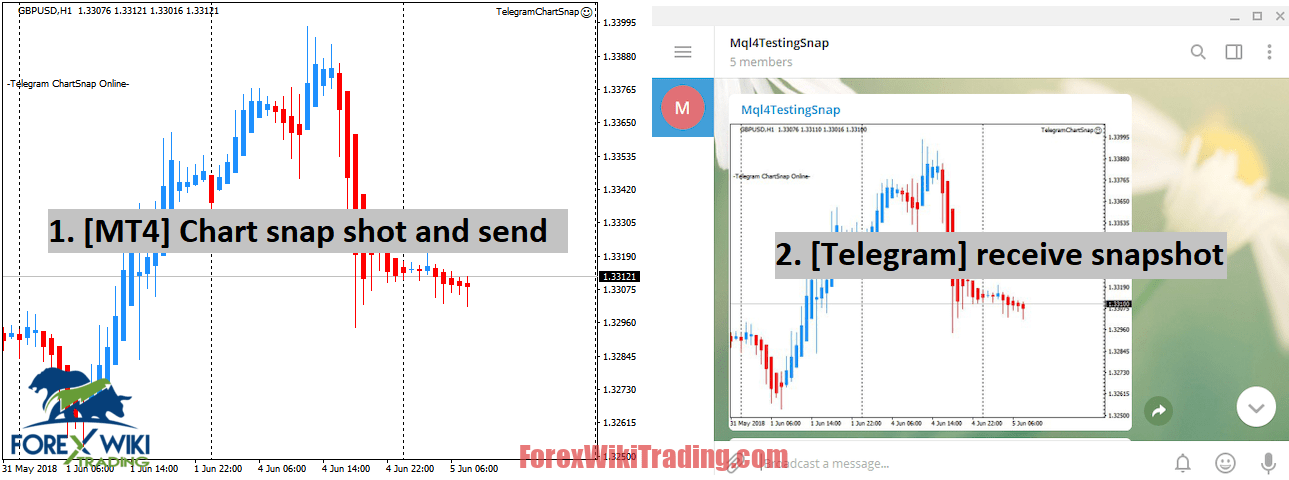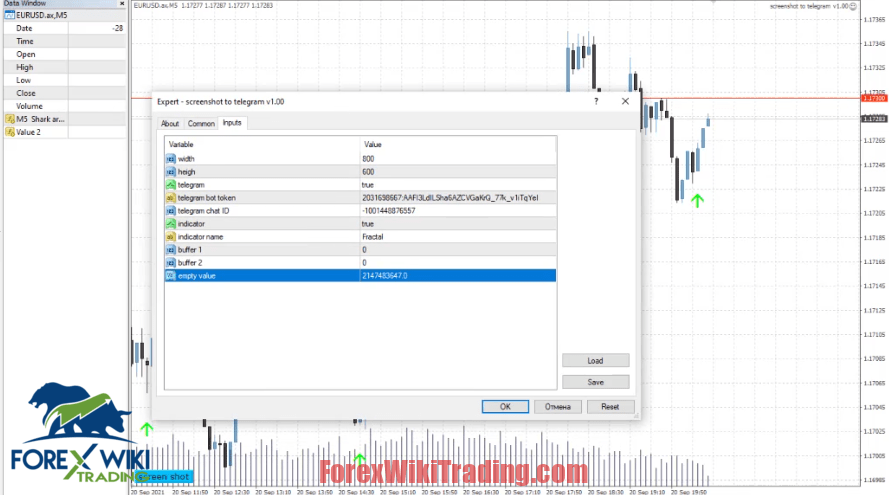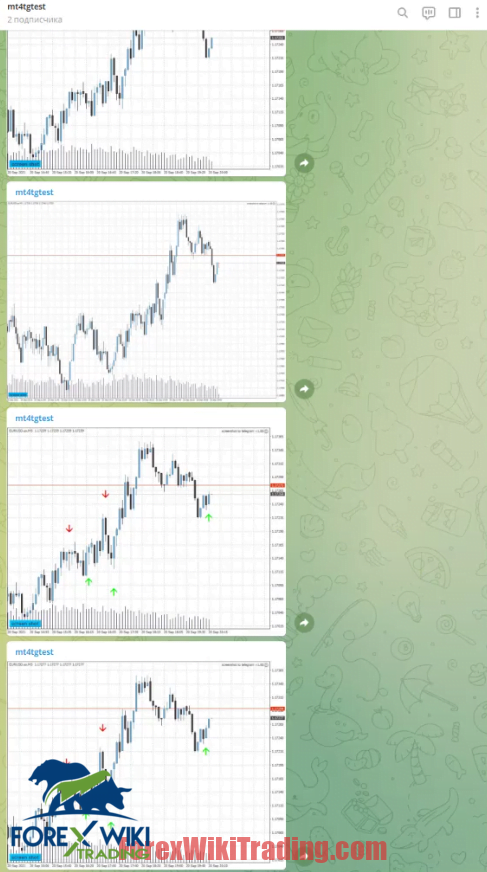- 十月 25, 2021
- 發表者: 外匯維基團隊
- 類別: 外匯交易系統
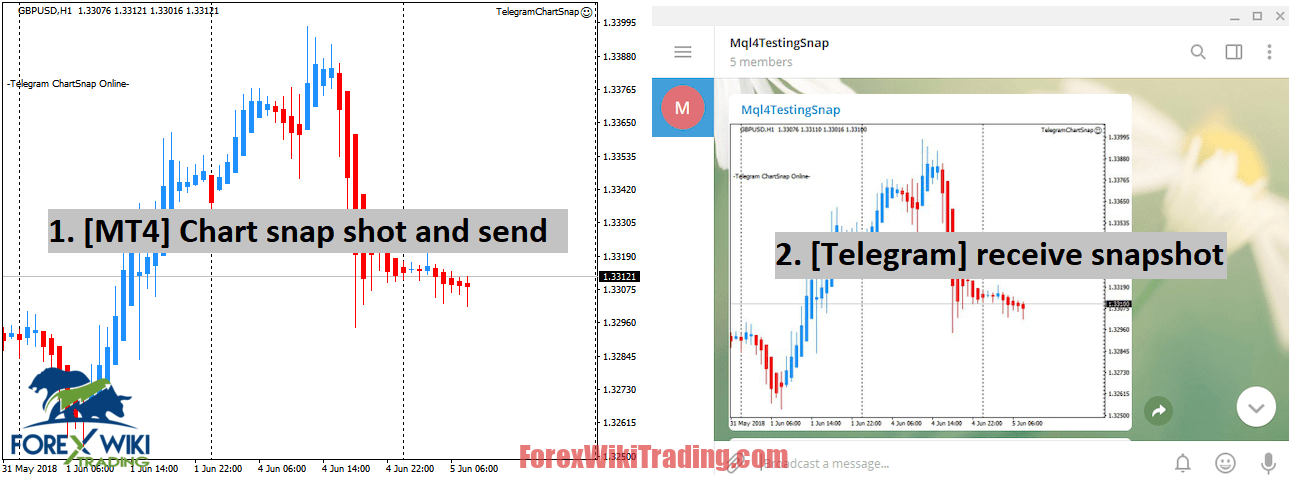
外匯維基朋友大家好,
外匯 MT4 截圖至 Telegram 說明 :
該工具可連接您的 MetaTrader 4 您的 Telegram 聊天/群組/頻道的活動. 它將截取您的 MetaTrader 的螢幕截圖 4 圖表並透過 Telegram 機器人將其發送到您專用的 Telegram 聊天/群組/頻道. The whole process will keep repeating based on a time cycle that predetermined by the user. It is a convenient tool for those who like to get access to their favorite system/dashboard that only available at MetaTrader Desktop. Beside that, trader can easily share their favorite system/dashboard to their Telegram group/channel members. This utility is very useful especially for those who like to trade using their mobile devices.
Forex MT4 Screenshots To Telegram Settings:
To set up an advisor
1. Creating a bot in the @BotFather telegram
2. Link to define user ID
https://api.telegram.org/bot [TOKEN_BOTA ]/sendMessage?chat_id=@ [USERNAME_KANALA] ]&text=test
you will need it to configure your bot.
respectively [TOKEN_BOT] 和 [USERNAME_CHANNEL] must be replaced with your own.
If you have any difficulties, you can find out your id through the telegram bot @getmyid_bot
3. In the terminal settings Service-Settings-Advisors, be sure to register the link https://api.telegram.org
It is possible to configure sending signals from the indicator. Switchable function.
You can use the button and also make a screen of the current window from the terminal.
Download Forex MT4 Screenshots To Telegram :