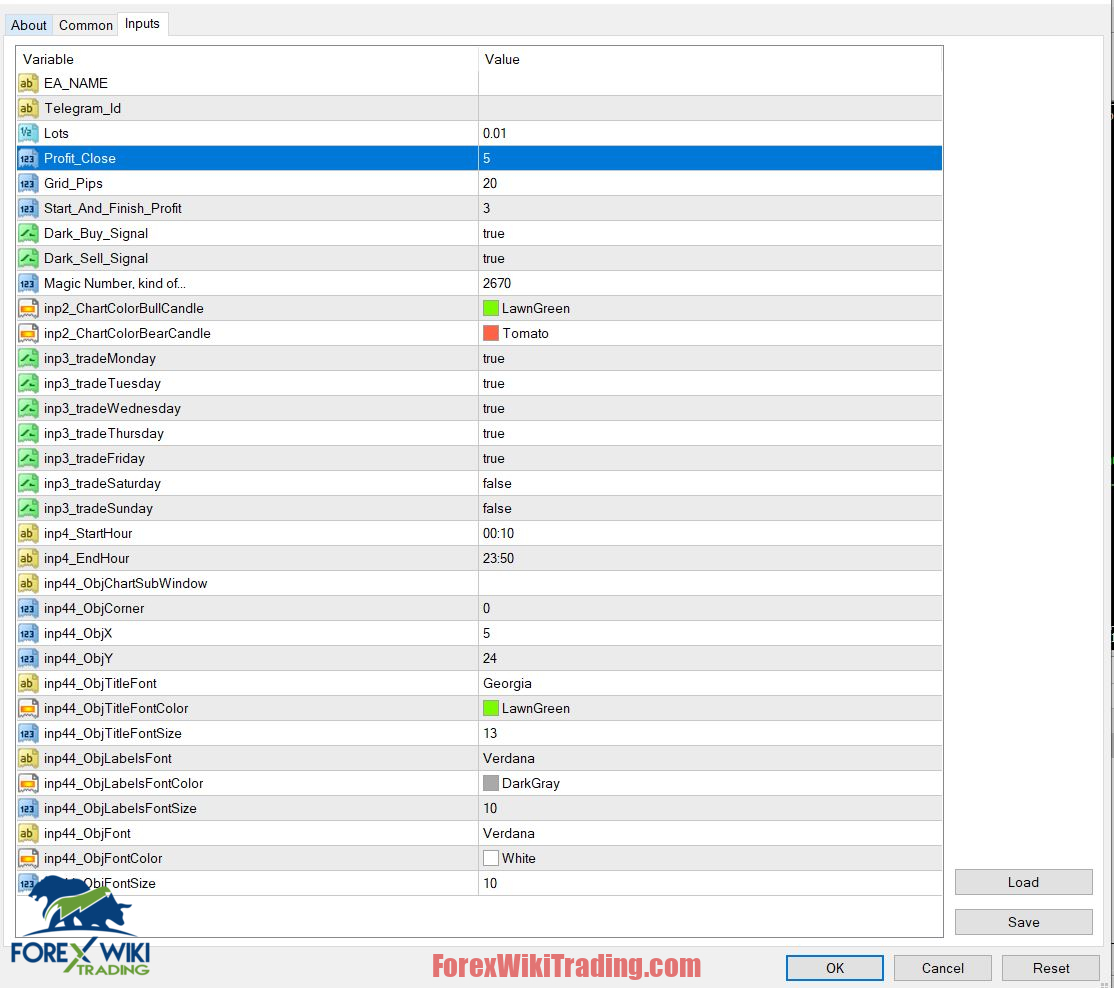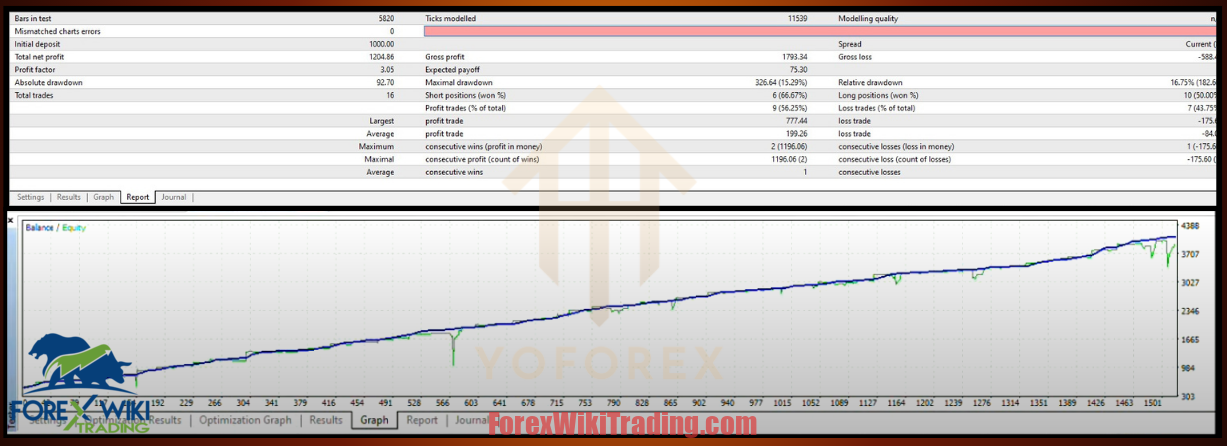- 12월 19, 2024
- 게시자:: 외환 위키 팀
- 범주: 무료 외환 EA
Introduction to CycleMaster EA
그만큼 CycleMaster EA is an automated forex trading tool designed to follow the trend using a built-in indicator. By adhering to a "추세 추종" 전략, it automatically initiates buy or sell cycles based on trend signals. The EA is particularly suited for traders who want to automate their strategies on popular currency pairs.
이번 리뷰에서는, we explore its key features, recommended settings, 장점, and disadvantages to provide a clear, unbiased evaluation of this Expert Advisor (EA).
기술 사양
버전: 2.12
발행 연도: 2024
작동 쌍: EURUSD,GBPUSD, EURAUD,AUDJPY,GBPAUD,CADJPY
권장 기간: M15
최소 입금액: $1000
계정 평균: 1:30 에게 1:1000
최고의 중개인 목록
CycleMaster EA works with any broker and any type of account, 하지만 우리는 고객이 다음 중 하나를 사용하도록 권장합니다. 최고의 외환 중개인 아래에 나열된:
Key Features of CycleMaster EA
- 추세추종 전략
CycleMaster EA works by detecting trends using its built-in indicator. Trades are executed in line with the prevailing market direction, ensuring a "trend-following" 접근하다. - Flexible Settings for Trade Management
Users can customize various trade parameters to suit their risk profile and strategy preferences. Below are the main settings available:- Lot Type: Choose between a constant lot size, risk-based calculation, or fixed lots per $1,000 of balance.
- 로트 크기: Defines the size of each trade.
- 무역 매수/매도: Enable or disable buying or selling directions.
- 최대 스프레드: Ensures trades open/close only when the spread is within an acceptable range.
- Stop Loss/Take Profit: Set the stop-loss and take-profit levels in pips.
- Trailing Stop and Trailing Step: Adjust trailing stops to secure profits dynamically as trades move in favor.
- Max Positions: Controls the maximum number of positions allowed in a single direction.
- 거리: Defines the minimum distance between trades.
- Lot Multiplier: Automatically increases lot size for subsequent trades in the same cycle.
- Partial Close Settings: Allows reducing drawdown by partially closing profitable trades.
- Trading Hours Configuration
Users can configure specific trading hours (Start Hour and End Hour) to align with active forex sessions for better performance.
Recommended Trading Pairs and Time Frame
- 통화쌍: EURUSD, GBPUSD, EURAUD, AUDJPY, GBPAUD, CADJPY.
- 기간: M15 (15-분 차트).
- Minimum Recommended Deposit: $1,000 (또는 1,000 cents for micro accounts).
- Settings: Default settings are highly optimized for general use.
Advantages of CycleMaster EA
1. Simple and Effective Trend-Following Strategy
By following market trends, CycleMaster EA avoids the common pitfalls of counter-trend trading, making it more reliable in trending markets.
2. High Customization
The EA offers a variety of settings that traders can tweak according to their strategies, risk tolerance, 시장 상황.
3. Automated Trade Management
- Automated trailing stops, 이익을 얻다, and partial closes help secure profits.
- 최대 스프레드 ensures positions are not executed during high-spread conditions, reducing slippage risks.
4. 적응성
The EA works on major and cross-pairs across different sessions, offering flexibility to target multiple markets.
Disadvantages of CycleMaster EA
1. Dependence on Trending Markets
While the EA performs well in trending markets, it may struggle in ranging or choppy markets where false signals are common.
2. Risk of Overleveraging
만약에 Lot Multiplier 또는 Max Positions settings are not configured cautiously, traders may experience high drawdowns in unfavorable conditions.
3. Manual Intervention Might Be Required
In extreme market conditions (예를 들어, news releases), the EA's performance may require monitoring and manual adjustments to avoid significant losses.
4. 높은 최소 입금액
A recommended starting deposit of $1,000 may not be accessible for all traders, especially beginners.
성능 통찰력
수익성
When optimized, CycleMaster EA demonstrates consistent profitability in trending markets. Its trailing stop and take profit settings help lock in profits effectively.
드로다운 제어
포함 Partial Close Settings helps to reduce drawdown by closing portions of trades once a predefined order threshold is reached.
백테스팅 결과
While specific backtests may vary depending on market conditions, historical tests show that CycleMaster EA performs well when default settings are applied to recommended pairs and time frames.
How to Use CycleMaster EA Effectively
- Choose the Right Market Conditions: Use the EA in trending markets. Avoid deploying it during major news events or volatile periods.
- Optimize Settings: Adjust 최대 스프레드, Lot Multiplier, 그리고 후행 중지 to align with your account size and risk management plan.
- Stick to Recommended Pairs and Time Frames: Trade pairs like EURUSD, GBPUSD, and others on the M15 time frame 최적의 성능을 위해.
- Monitor Regularly: EA가 자동화되는 동안, periodic monitoring ensures it adapts to changing market dynamics.
Final Verdict on CycleMaster EA
그만큼 CycleMaster EA is a robust tool for forex traders seeking a reliable trend-following strategy. Its high customization and automation make it an attractive choice for experienced traders.
장점 like automated trade management and dynamic trailing stops give it a performance edge. 하지만, traders must be aware of its reliance on trending markets and the risk of overleveraging when not configured properly.
결론
For those looking to capitalize on market trends, 그만큼 CycleMaster EA offers an effective solution with plenty of customization. While it is not a "set-it-and-forget-it" 도구, its performance in trending markets makes it a valuable addition to a trader's arsenal. Ensure proper risk management, stick to recommended settings, and monitor performance for the best results.