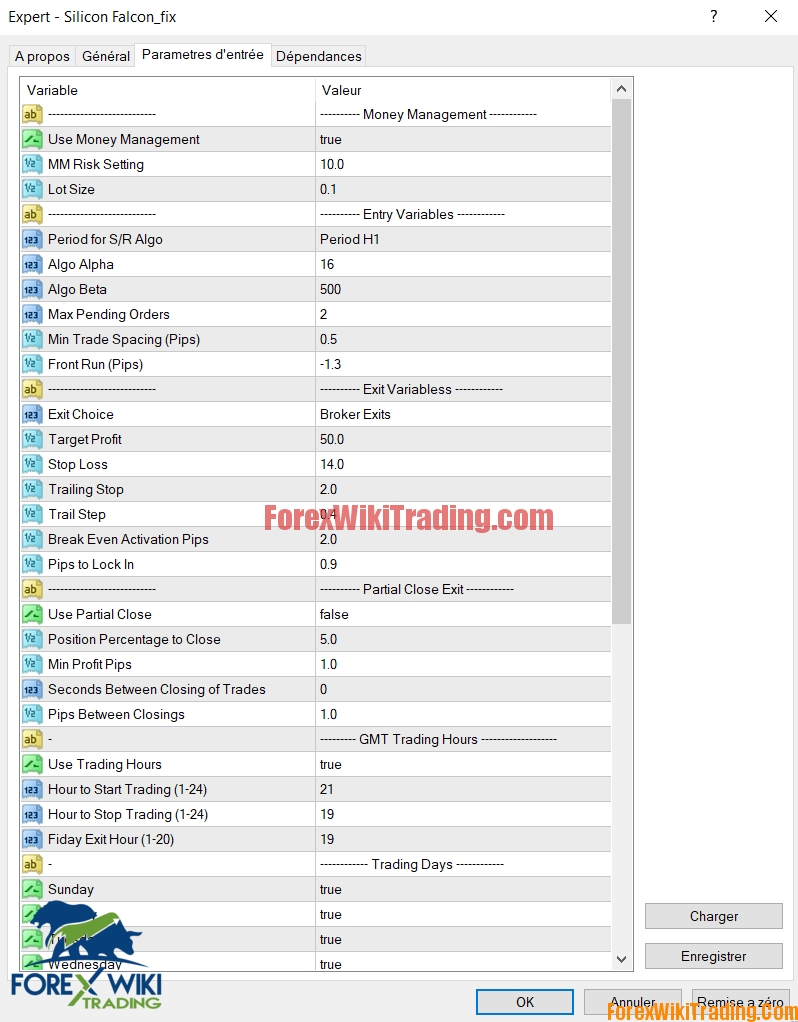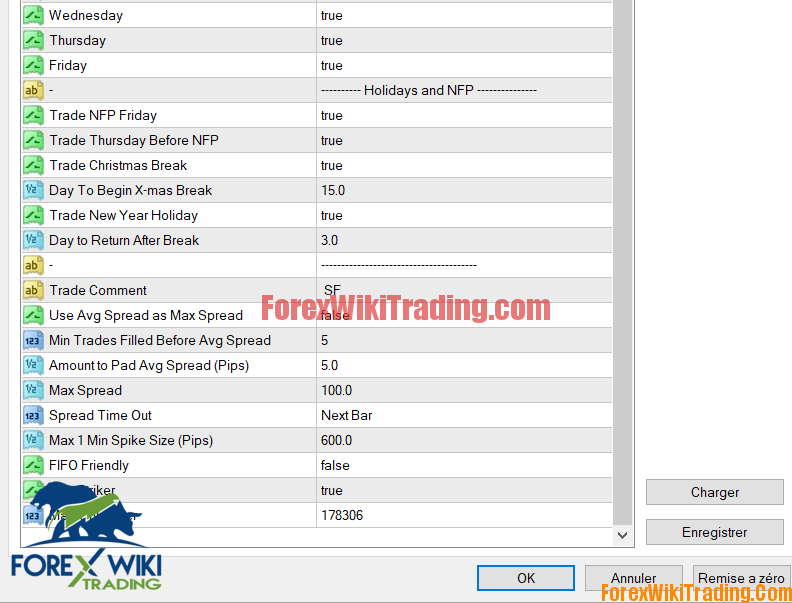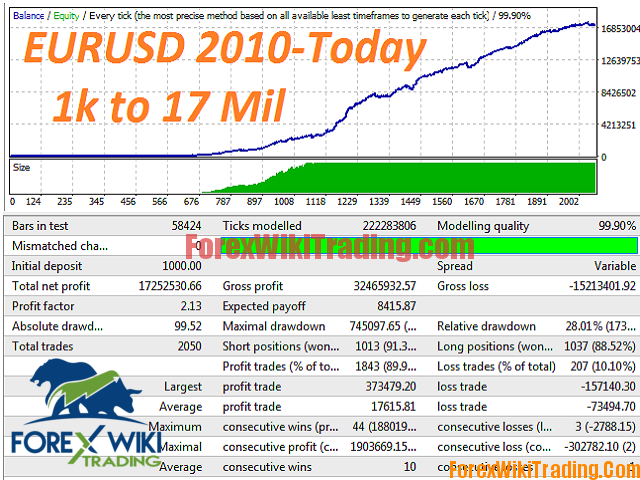- 4월 1, 2020
- 게시자: 외환 위키 팀
- 범주: 무료 외환 EA
![Silicon Falcon 전문가 자문 -[비용 $1199]- 무제한 버전 Silicon Falcon Expert Advisor -[Cost $1199]- Unlimited Version](https://forexwikitrading.com/wp-content/uploads/2020/03/Capture854128585485.png)
안녕 외환 위키 친구 ,
SiFalcon FX EA 설명 :
Silicon Falcon의 지능형 알고리즘은 끊임없이 변화하는 시장에 지속적으로 적응합니다..
이 시스템은 Node.js 계약 하에 헤지 펀드를 위해 개발한 시스템의 정확한 복제품입니다.. Identical systems can be found at big banks and prop firms on Wall Street
Intelligent algorithms continuously adapts to the ever changing market.
To back-test: Choose EURUSD 1 hour time-frame using current spread. Run test.
이 시스템은 Node.js 계약 하에 헤지 펀드를 위해 개발한 시스템의 정확한 복제품입니다..
Identical systems can be found at big banks and prop firms on Wall Street.
SiFalcon FX EA Settings :
자금 관리 활용 - If true automatic lot sizing is used
■ MM Risk Setting - Risk Setting to be used if money management is used
■ Lot Size - Fixed Lot size if money management is not used
■ Period for S/R Algo
■ Algo Alpha- First Channel Size Start in Bars
■ Algo Beta - Broad Sweep Bars
■ Max Pending Orders - As Stated
■ Min Trade Spacing - As Stated
■ Front Run (핍스) - Always Front Run Entries in Real Life
■ Exit Choice - Broker or Hidden Exits
■ Target Profit - Target Profit Pips
■ Stop Loss - Stop Loss Pips
■ Trailing Stop - Trailing Stop Pips
■ Trail Step - Trail Step Pips
■ Break Even Activation Pips - Price must be this far into profit for breakeven activation
■ Pips to Lock In - Pips to lock in with breakeven activation
■ Use Partial Close - Set to true to close positions at multiple exit targets.
Position Percentage to Close - Percentage of the original position to close at each target
■ Min Profit Pips - Minimum amount of pip before first exit
■ Pips Between Closings - Number of pips into profit between closings
■ Use Trading Hours - Set true to use trading hours
■ Hour to Start Trading - Hour to start trading (Use broker time)
■ Hour To Stop Trading - Hour to stop trading (Use broker time)
금요일 퇴근 시간 - Hour to stop trading on Friday and exit trades. (Use broker hour)
■ Trade NFP Friday - T/F
■ Trade Thursday Before NFP - T/F
■ Trade Christmas Break - T/F
■ Day To Begin Break - 15 (15th of December as example)
■ Trade New Year Holiday - T/F
■ Day To Return After Break - 3 (3rd of January as example)
■ Trade Comment - Comment to be sent with trades
■ Use Avg Spread as Max Spread - Uses Average Spread (counted from filled orders) for Max
Spread Calculation
■ Min Trades Filled Before Spread Calculation Will Occur (max spread value used in
meantime)
■ Amount to Pad Avg Spread (핍스) - Add This Number to Avg Spread to get Max Spread
Calculation
■ Max Spread - Used Before Enough Filled Trades and Also When Avg Spread is Not Used
■ Max Spread - Max Average Spread (마지막 20 진드기) allowed before pending orders will be
placed in the market
■ Spread Time Out - Until (Next Bar as Example)
■ Max 1 Min Spike Size - Set Pips for Max Spike Size Allowed on 1 Min Time-Frame
■ FIFO Friendly - Enable for FIFO Brokers
■ Use Striker - Secret Algo for More Trades
■ Magic Number - Use a unique number for each strategy on any addition instance of Apex
running on the same account and currency pair
SiFalcon FX EA Results:
SiFalcon FX EA Download :
[ForexWikiTrading.com] Silicon Falcon 전문가 자문