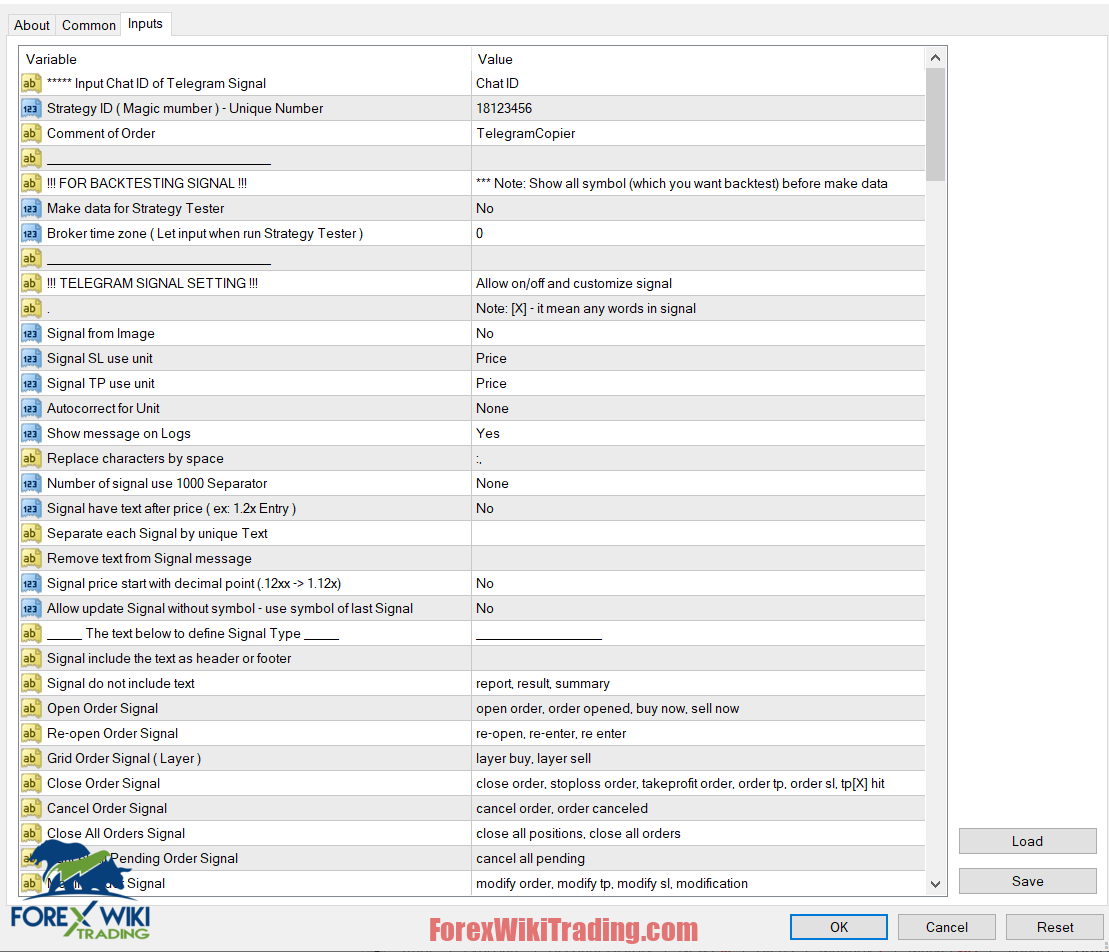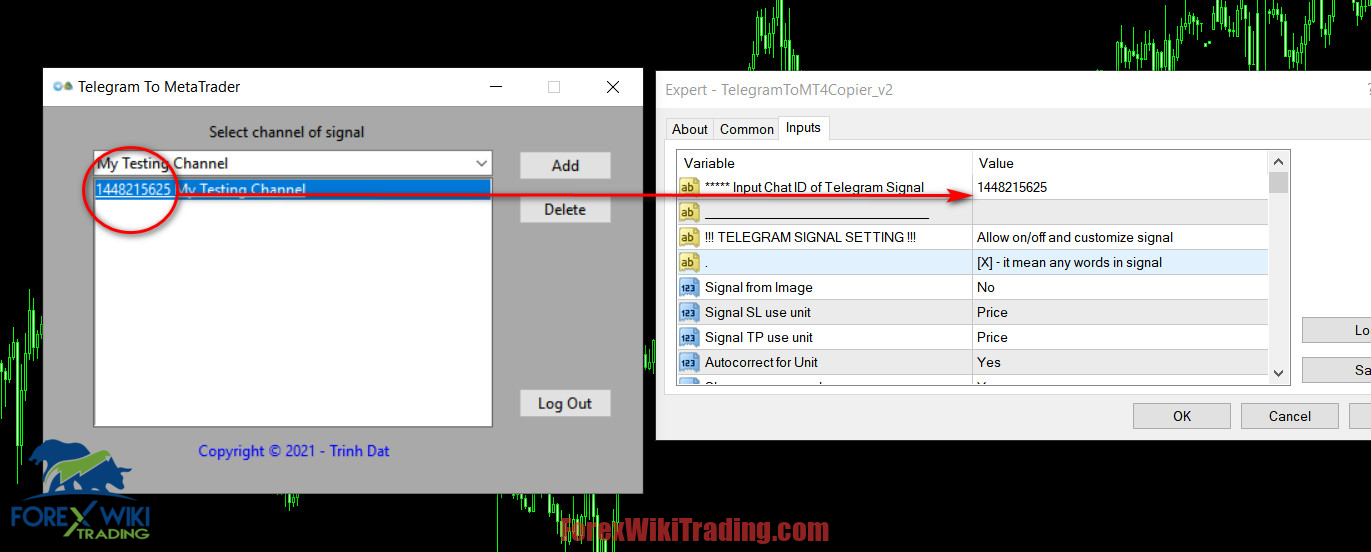- 1월 22, 2024
- 게시자:: 외환 위키 팀
- 범주: 무료 외환 EA
Unlock the Power of Telegram Signals on MT4 and MT5
빠르게 변화하는 외환 거래의 세계에서, 앞서가는 것이 중요합니다. The Telegram Trade Copier is a groundbreaking product designed to seamlessly integrate Telegram signals with your MetaTrader 4 (MT4) and MetaTrader 5 (MT5) platforms. This comprehensive guide will walk you through the setup process and provide expert insights on maximizing the potential of this innovative tool.
소개: Telegram Trade Copier Unleashed
The Telegram Trade Copier is a dynamic tool that not only copies signals from your Telegram channels but also functions as a remote copier. This product ensures instant order replication, compatibility with various signal formats (including image signals), and support for translating signals from other languages to English.
기술 사양
버전: 6.32
발행 연도: 2024
작동 쌍: 어느
Recommended 기간: 어느
최소 입금액: 저것
계정 평균: 저것
최고의 중개인 목록
Telegram Trade Copier works with any broker and any type of account, 하지만 우리는 고객이 다음 중 하나를 사용하도록 권장합니다. 최고의 외환 중개인 아래에 나열된:
Expert Parameters: Tailoring Your Trading Experience
The Telegram Trade Copier provides various expert parameters to manage signals and orders effectively. These include:
- Input Chat ID of Telegram Signal: Copy the ID number from the Telegram copier app.
- 로트 규모 관리: Choose fixed lots, lots based on balance, lots from the signal, or lots based on a percentage of the balance.
- Multiplier of Lots for TP 1/2/3: Customize lot sizes for different take profit levels.
- Signal Filtering: Define criteria for opening, closing, canceling, modifying, partial closing, closing half, 손익분기점, 그리고 더.
주요 특징: Making Forex Trading Effortless
- Easy Setup: The Telegram Trade Copier is user-friendly, allowing for a quick and hassle-free installation process.
- Signal Compatibility: It supports almost all signal formats, including image signals, and can seamlessly translate signals from different languages into English.
- 다재: This copier works with all types of channels or groups, even those with "Restrict Saving Content." It can handle multiple channels and MT5 accounts simultaneously.
- Remote Copier: With a unique ticket number system, this feature ensures exact signal replication, even in a remote setup.
- Backtesting Support: Traders can now backtest signals, providing valuable insights into signal performance before executing trades.
How to Set Up: A Step-by-Step Guide
단계 1: Installing EA to MT4
- Download the EA (ex4 file) 그리고 copy it to the Experts folder of your MT4 플랫폼.
단계 2: Downloading Telegram to MetaTrader App
- Visit the provided link and extract all files to your PC. Run the Telegram2MetaTrader.exe file.
단계 3: Troubleshooting
- Install "Microsoft Visual C++ 2015 Redistributable" if the app doesn't work. Skip if already installed.
- 메모: The app is Windows-compatible but does not support Windows 7 and lower. For VPS, support Windows Server 2012 R2 or higher.
단계 4: Image Signal Support
- If your signal uses images, download Tesseract and configure the path in the Telegram App folder.
단계 5: Keep the App Running
- Do not close the Telegram2MetaTrader App when running the EA on MT4
예: Understanding Inputs and Variables
Consider the following telegram signal:
- New signal
- Buy EURUSD now at 1.1805
- Take profit at 1.1830, 1.1850, 1.1880
- Stop loss at 1.1780
The corresponding inputs would be:
- Signal start with text: "new signal"
- Text before Open Price: "now at"
- Text before Take Profit: "이익을 얻다"
- Text before Stop Loss: "손실을 막다"
결론: Elevate Your Forex Trading with Telegram Trade Copier
결론적으로, the Telegram Trade Copier is a game-changer in the forex trading arena. It brings together the power of Telegram signals and the convenience of MetaTrader platforms, providing traders with a cutting-edge tool for efficient and effective trading. Try the demo version today and experience the future of forex trading.
Download Telegram Trade Copier
적어도 일주일에 한 번씩 시도해 보세요. ICMarket 데모 계정. 또한, 이 방법을 숙지하고 이해하십시오. 무료 외환 도구 작동 실제 계정에서 사용하기 전에.