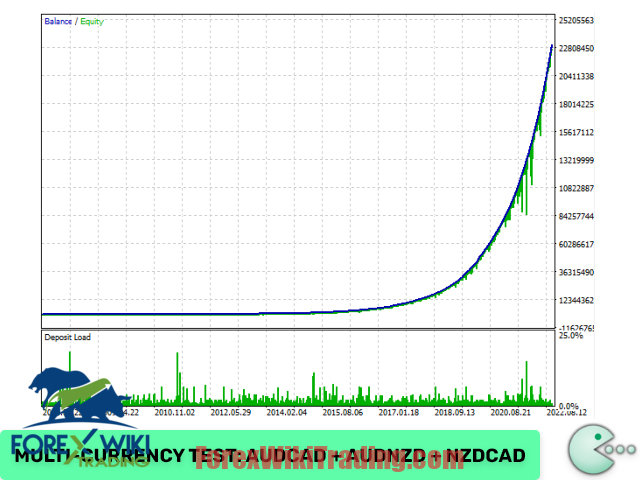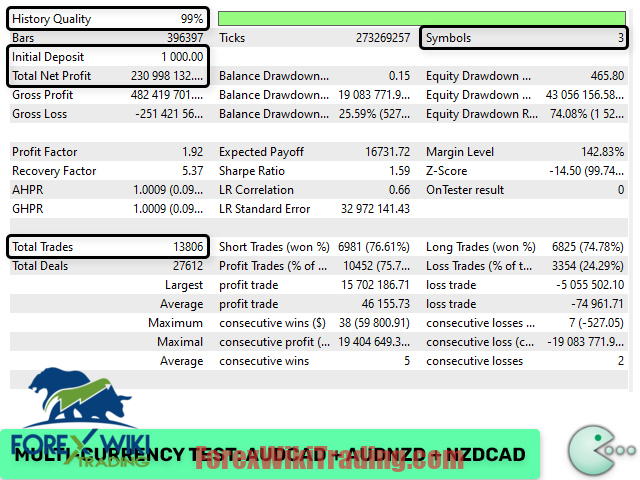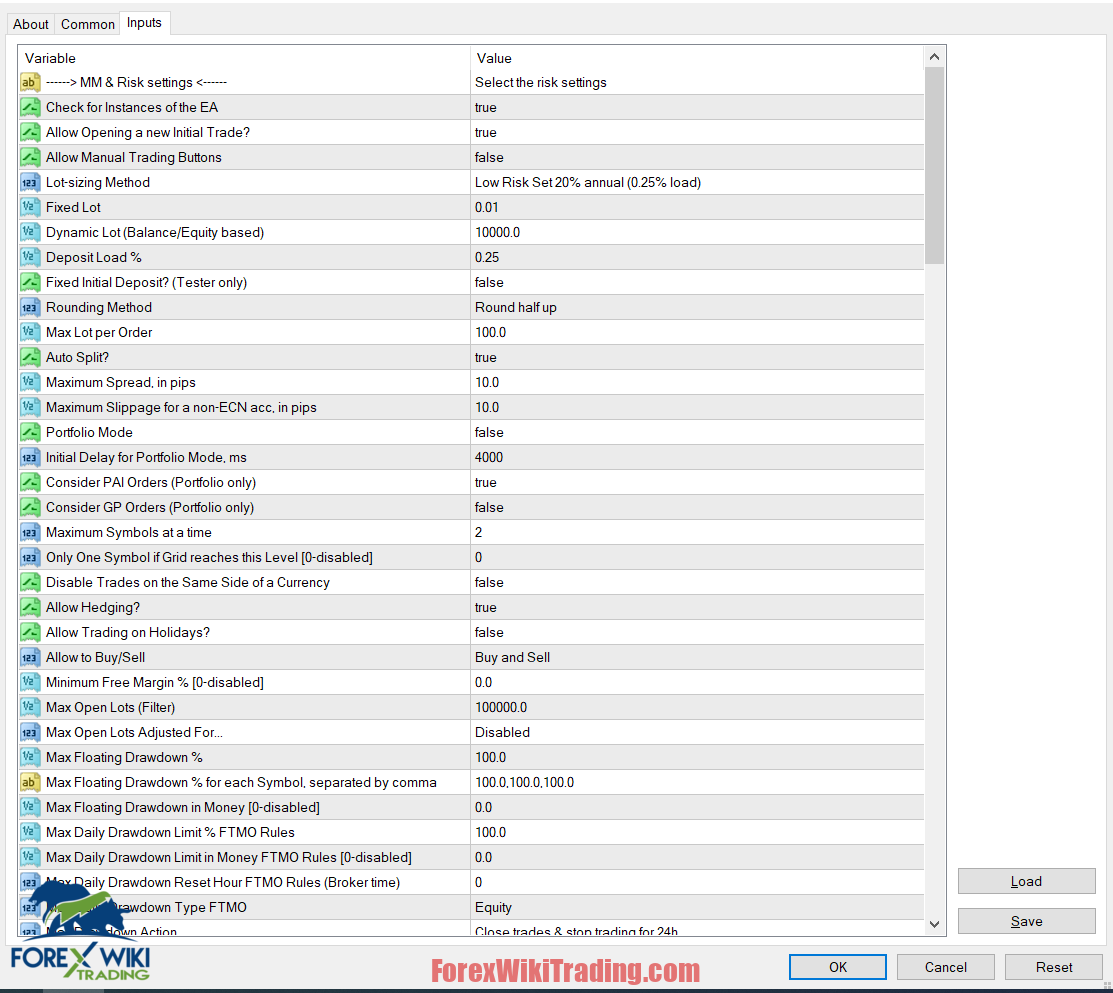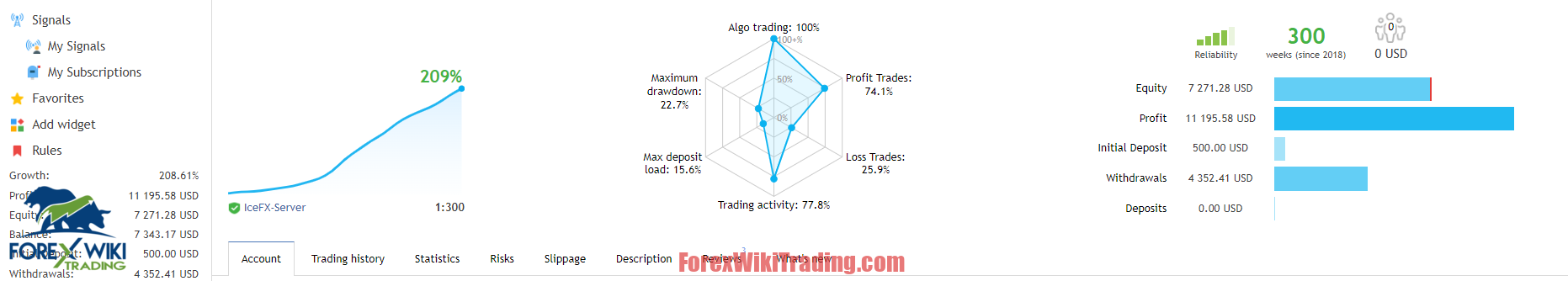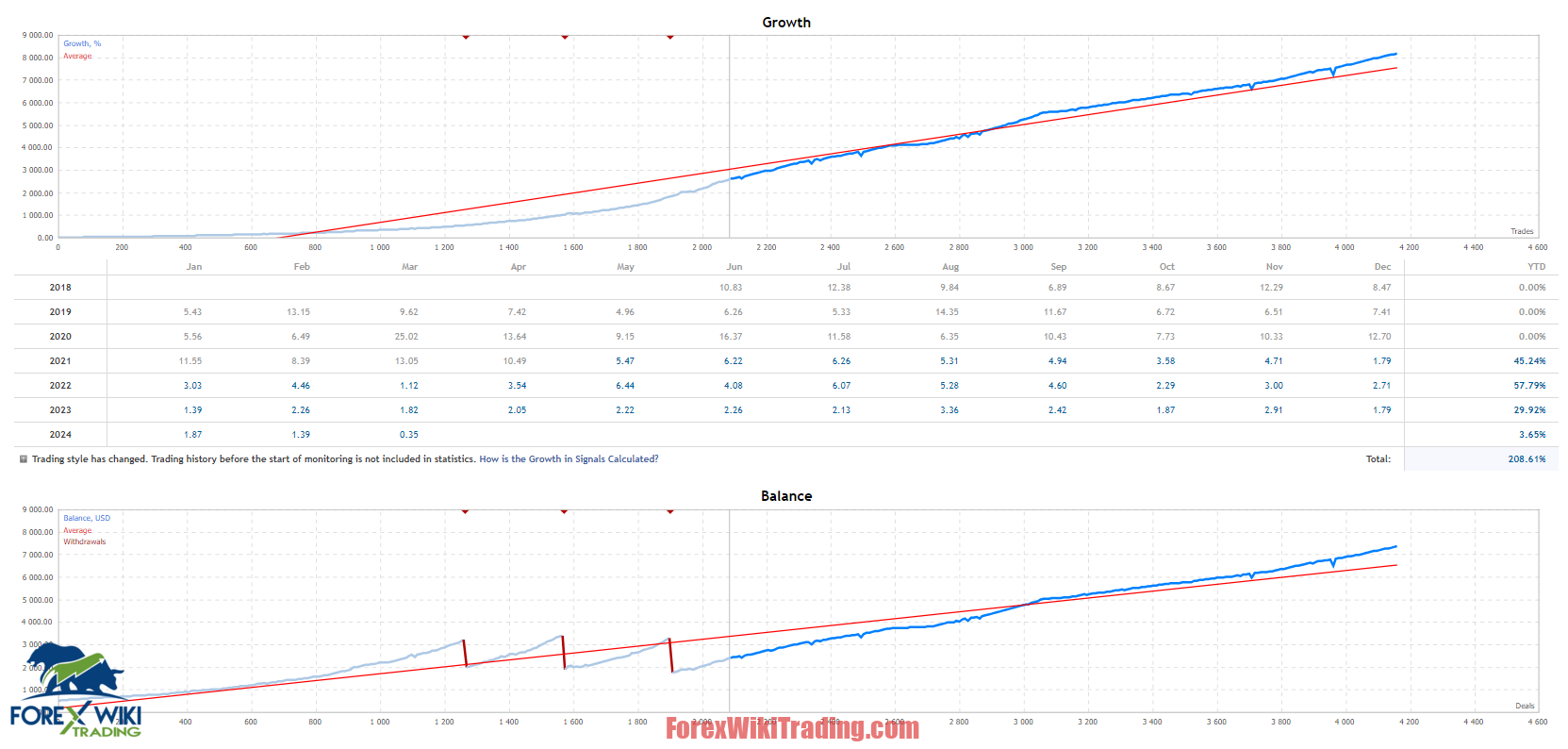- 칠월 11, 2024
- 게시자:: 외환 위키 팀
- 범주: 무료 외환 EA
Maximizing Profits with VR Smart Grid EA in Forex Trading
소개:
외환 거래의 역동적인 세계에서, traders are always on the lookout for innovative tools that can help them capitalize on market inefficiencies and maximize profits. One such tool gaining traction is the VR Smart Grid EA. This advanced grid system is designed to leverage real market mechanics, offering a strategic advantage over traditional "hit and miss" systems. 이 종합 가이드에서는, we'll delve into the features, 설치 과정, requirements, risk management strategies, and overall strategy of the VR Smart Grid EA.
Features of VR Smart Grid EA:
- One Chart Setup: Simplifying the trading process, traders only need one chart to monitor and execute trades across multiple currency pairs.
- Multiple Currency Pairs 지원하다: The EA supports trading on AUDCAD, AUDNZD, and NZDCAD pairs, expanding trading opportunities.
- 견고한 백테스트 및 라이브 성능: Extensive backtesting and proven live performance validate the effectiveness of the VR Smart Grid EA.
- Easy Installation: With clear instructions and no need for additional .set files, installing the EA is hassle-free.
- 비용 효율성: 다른 고품질 대안과 비교하여, the VR Smart Grid EA offers a more economical solution for traders.
기술 사양
버전: 4.43
발행 연도: 2024
작동 쌍: AUDCAD, AUDNZD, and NZDCAD
권장 기간: M15
최소 입금액: $1000
계정 평균: 1:30 에게 1:1000
최고의 중개인 목록
VR Smart Grid EA works with any broker and any type of account, 하지만 우리는 고객이 다음 중 하나를 사용하도록 권장합니다. 최고의 외환 중개인 아래에 나열된:
Installation Guide:
To install the VR Smart Grid EA:
- Attach the EA to a single M15 chart, preferably AUDCAD.
- Adjust symbol parameters if your broker uses a suffix.
- Ensure access to a news list website and time server for news filtering and time detection functionality.
- Follow the provided guide for necessary configurations.
Requirements:
- The EA is not sensitive to spread and slippage, but using a reputable ECN broker is advised.
- Continuous operation on a VPS is recommended for uninterrupted trading.
- Risk management is crucial; leverage should be kept in check, especially on smaller accounts.
리스크 관리 & Settings:
- Traders can customize risk settings based on their preferences and account size.
- Options include fixed lot sizing, dynamic lot allocation, and predefined presets for automatic risk calculation.
- Parameters for maximum lot, 확산, 미끄러짐, and symbols control risk exposure.
- Features like stop-loss hiding and trade comment enhance flexibility and risk control.
전략:
- The strategy revolves around utilizing Bollinger Bands and RSI indicators to identify trading opportunities.
- Parameters such as take profit, 손실을 막다, trade distance, and smart distance can be adjusted to tailor the strategy to market conditions.
- The EA employs grid trading techniques, allowing for multiple trades to capitalize on 시장 움직임.
Advantages and Disadvantages:
장점:
- Utilizes real market mechanics for enhanced profitability.
- Supports multiple currency pairs, expanding trading opportunities.
- Easy to install and configure, suitable for traders of all levels.
- Cost-effective compared to other high-quality alternatives.
- Provides solid backtesting and live performance results, instilling confidence in its effectiveness.
단점:
- Requires continuous operation on a VPS, incurring additional costs.
- Risk management is essential, especially with higher leverage, to avoid margin issues.
- Grid 거래 전략 may not be suitable for all market conditions and could lead to prolonged drawdowns in certain scenarios.
VR Smart Grid EA Live Results
결론:
The VR Smart Grid EA offers a compelling solution for traders looking to optimize their forex trading strategies. With its focus on real market mechanics, comprehensive features, and user-friendly interface, it presents a viable option for both novice and experienced traders. 하지만, prudent risk management and careful consideration of market conditions are imperative for success. By leveraging the capabilities of the VR Smart Grid EA alongside sound trading principles, traders can strive for consistent profitability in the forex markets.
Download VR Smart Grid EA
적어도 일주일에 한 번씩 시도해 보세요. ICMarket 데모 계정. 또한, 이 방법을 숙지하고 이해하십시오. 무료 외환 도구 작동 실제 계정에서 사용하기 전에.