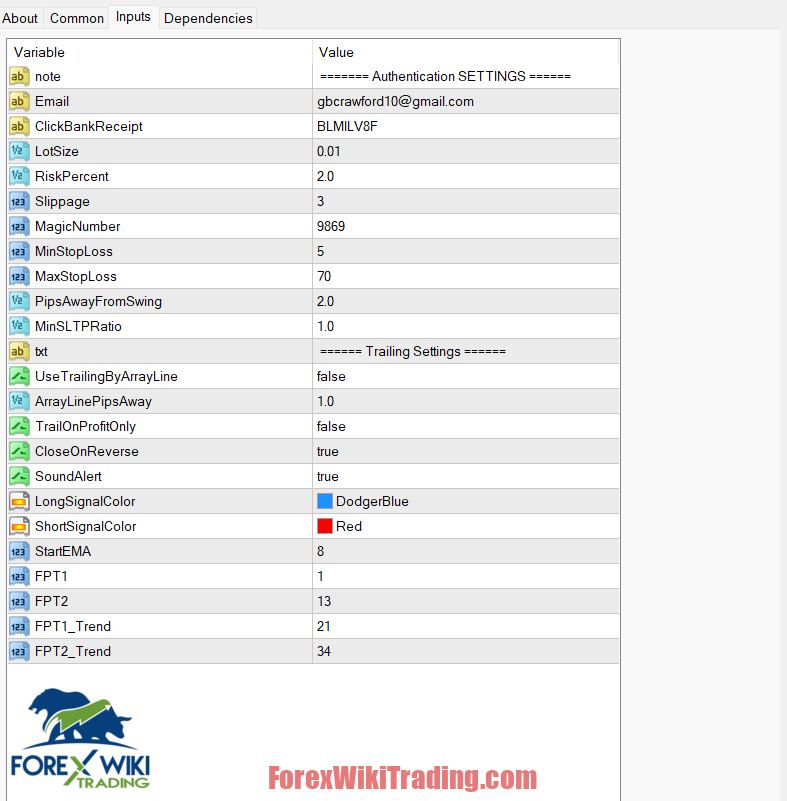- Januari 14, 2023
- Dihantar oleh: Pasukan Wiki Forex
- kategori: EA Forex Percuma
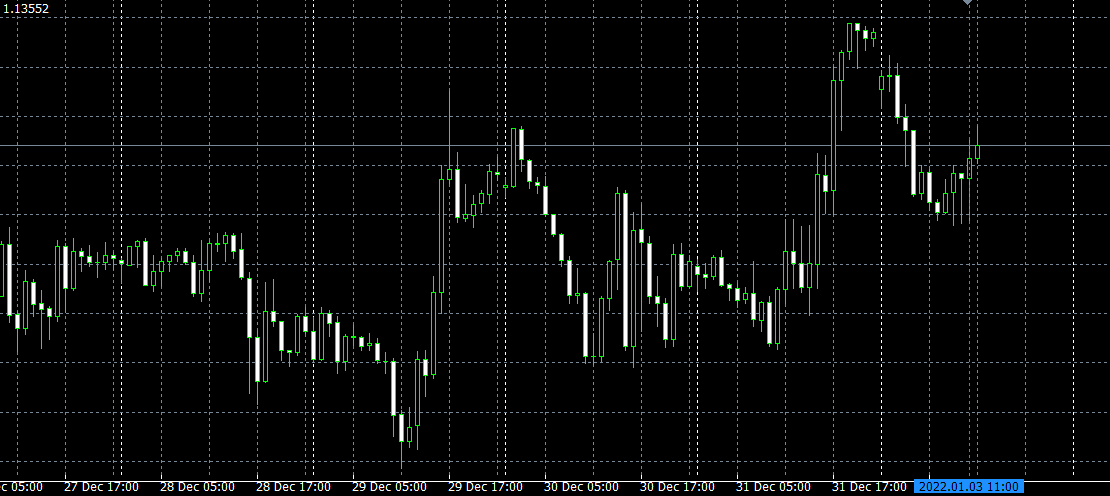
Robot Dagangan Tahap Sistem
Yesterday, we proudly launched our new sistem perdagangan forex called "System Levels Trading." Sistem ini bukan sahaja menarik secara visual tetapi juga menyediakan isyarat yang jelas untuk membeli atau menjual. This feature is crucial for making a system successful and it's no surprise that it has been loved by many users. To further assist our users, we are excited to announce that we will be sharing an assistant robot based on this strategy. This robot will help users choose the best entry point and make the most out of their trading experience.
System Levels Trading Robot will help you find trades, it will scan the charts for you and alert you with a pop-up window whenever a trade setup occurs.
You can then decide whether to take the trade or not. If you click „Yes“, it will enter the trade and it will set the Stop Loss and Take Profit according to the rules of the System Levels Trading.
It can also trail the Stop Loss for you if you set that in the settings.
We will go through the functionality and setting in the following chapters.
Senarai Broker Terbaik
The System Levels Trading Robot works with any broker and any type of account, tetapi kami mengesyorkan agar pelanggan kami menggunakan salah satu daripada broker forex teratas disenaraikan di bawah:
System Levels Trading Robot Settings
Lotsize : Set your desired lotsize here and whenever there is a trade setup, this value will be used to set your lotsize when entering the trade. If you set it 0, then the lotsize will be calculated based on the RiskPercent parameter below.
RisikoPeratus : To activate this parameter, Lotsize parameter (above) must be set to 0. RiskPercent will calculate the lotsize for you
based on risk percentage you specify here. It stands for the percentage of your account that you're willing to risk on one trade (usually set between 2 dan 5). Note that you shouldn't put the '%' sign, but only the number.
Tergelincir : Splippage in pips.
MagicNumber : Magic number is the indentifier of Darwin dashboard, in case it's placed on the same currency pair more than once
(on different timeframes). Oleh itu, if you have, sebagai contoh, EURUSD chart opened more than once and you want to use Darwin on all your EURUSD charts, you should then change this number for each instance. It can be any number, as long as its different from the other instances of Darwin that are applied to the same currency pair. If you're using Darwin on different currency pairs, you can disregard this parameter.
MinStopLoss : Minimum value for the Stop Loss setting. In case the Stop Loss is smaller that this value, it won't be set.
MaxStopLoss: Maximum value for the Take Profit setting. In case the Take Profit is higher that this value, it won't be set.
PipsAwayFromSwing : Sets the number of pips away from the most recent Swing point that will be used to determine the Stop Loss level. Untuk
contoh, if this value is set to 2, then the TA will find the most recent Swing point and place the Stop Loss 2 pips below/above it.
MinSLTPRatio : Minimum Stop Loss to Take Profit ratio.
UseTrailingByArrayLine: Set this to True if you want to enable trailing Stop Loss. Trailing will use Profitude Array (main indicator) for trailing.
ArrayLinePipsAway: Number of pips that will offset the trailing line from the Profitude Array Indicator.
TrailOnProfitOnly : Set this to True if you want to use Trailing on when in profit.
CloseOnReverse: If this is set to True, then the trade will be automatically closed if the opposite signal appears.
SoundAlert: If set to True, you will get an audible signal when a trade setup occurs.
LongSignalColor: Color of the vertical line that appears when a buy/long trade signal is found.
ShortSignalColor: Color of the vertical line that appears when a sell/short trade signal is found
FPT1, dan lain-lain : Setting for the indicators that the TA is based on. It is recommended to leave these settings at their default values.
System Levels Trading Robot In Action
the System Levels Trading Robot is easy to set up and use. Once you have downloaded and installed the robot, you will need to input your trading account information, including your account balance and risk tolerance. You can then select the currency pair you wish to trade and set your desired stop loss and take profit levels. The robot will then use the "System Levels Trading" strategy to analyze the market and provide you with signals for buying or selling. You can choose to either manually execute the trades or allow the robot to automatically execute them for you. It's that simple! With the help of this System Levels Trading Robot, you can now take advantage of the "System Levels Trading" system and start making profitable trades.
Kesimpulan
The System Levels Trading Robot is a powerful tool that can provide you with good entry points and generate a good profit. Namun begitu, seperti mana-mana alat perdagangan, it's important to use caution and always conduct your own research. We recommend using the System Levels Trading Robotin conjunction with a trend and support indicator to filter out entry points even more. With the right approach and by using the robot as a guide, you can increase your chances of success in the forex market.
Download the Free System Levels Trading Robot
We highly recommend trying System Levels Trading Robot with Akaun demo ICMarket. Juga, biasakan diri anda dan fahami cara sistem ini berfungsi sebelum menggunakannya pada akaun langsung.