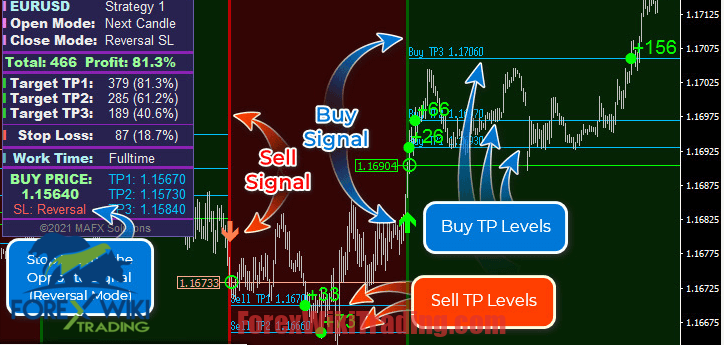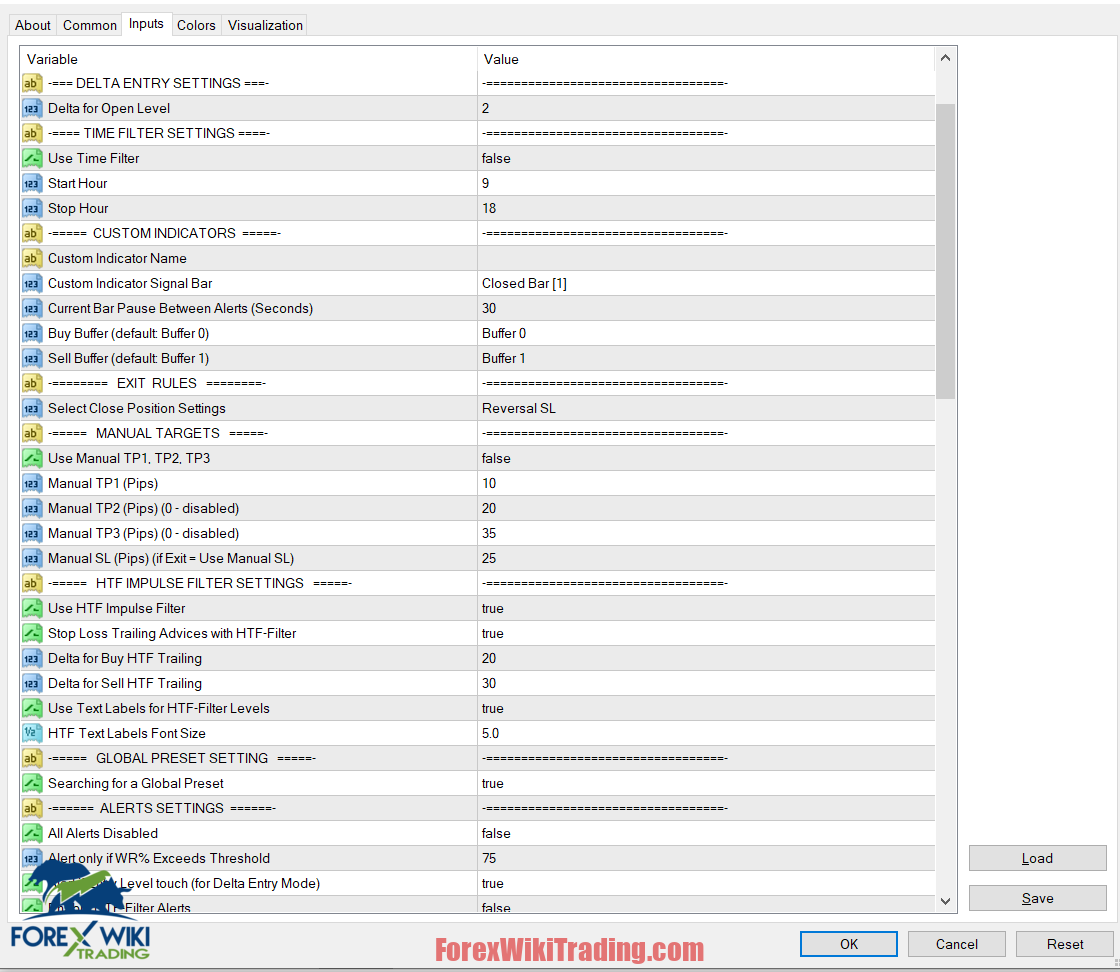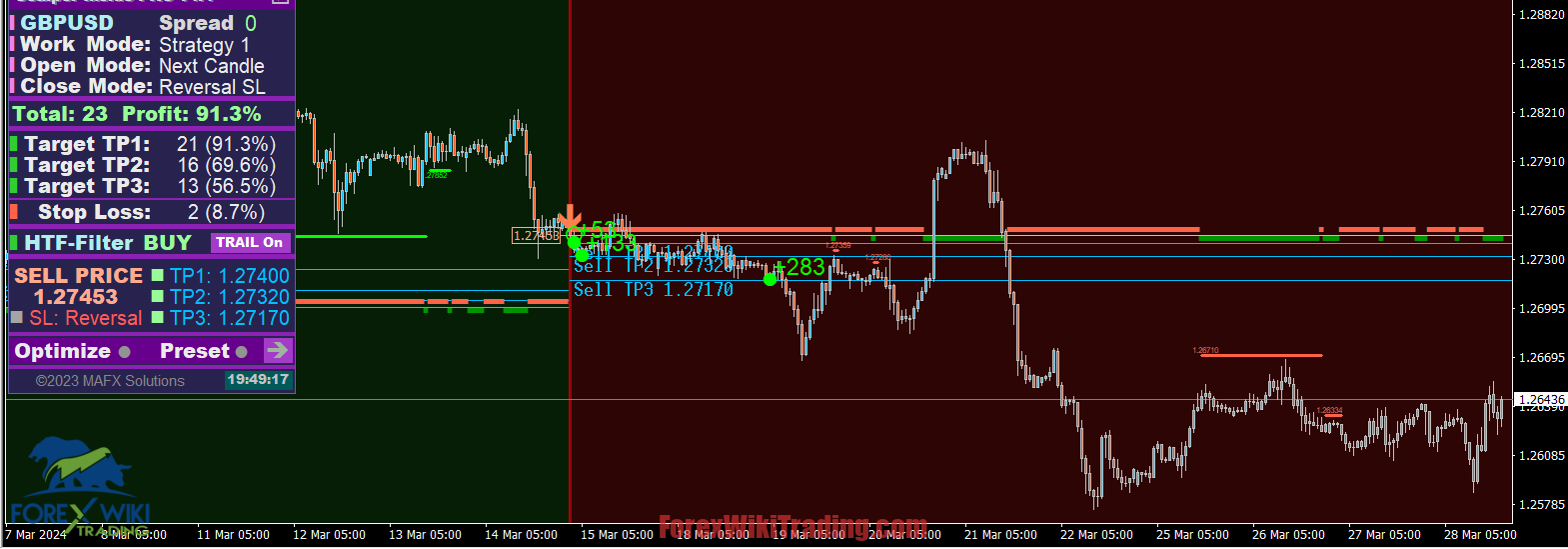- ڊسمبر 1, 2024
- پاران شايع ٿيل: فاریکس وڪي ٽيم
- زمرو: مفت فاریکس اشارا
Introduction: Bot Scalper Indicator
In the ever-evolving landscape of forex trading, having the right tools can make all the difference between success and failure. One such tool gaining attention is the Bot Scalper Indicator Pro. This exclusive indicator harnesses advanced algorithms to swiftly and accurately determine market trends, empowering traders with detailed statistics and customizable features for informed decision-making.
Understanding Bot Scalper Indicator Pro:
Bot Scalper Indicator Pro is a sophisticated trading tool designed to streamline forex trading processes. Its innovative Next-Generation Trend Detection Algorithm (NG TDA) swiftly analyzes مارڪيٽ جي رجحانات, automating the calculation of opening, closing, and profit levels. With its multi-level profit-taking system and High Time Frame (HTF) Impulse Filter, traders gain a comprehensive view of market dynamics, facilitating strategic trading maneuvers.
ٽيڪنيڪل وضاحتون
نسخو: 6.7
جاري ٿيڻ جو سال: 2024
ڪم ڪندڙ جوڙو: ڪو
تجويز ڪيل وقت: ڪو
گھٽ ۾ گھٽ جمع: $100
اڪائونٽ جي اوسط: 1:30 جي طرف 1:1000
بهترين بروکرز جي فهرست
Bot Scalper Indicator works with any broker and any type of account, پر اسان سفارش ڪندا آهيون ته اسان جا گراهڪ انهن مان هڪ استعمال ڪريو مٿين فاریکس بروکرز هيٺ ڏنل فهرست:
Bot Scalper Indicator Settings
Settings Description:
[Select Strategy - strategy choice for trading]: Strategy-1 / Strategy-2 / Strategy-3 / Custom Indicator - connecting a Custom Indicator
[Strategy 1-3 Sensitivity]: adjusting the Sensitivity for Strategy 1-2 (values from -5 جي طرف +18)
[Open Position Mode]: Next Candle Entry / Delta Entry
[Select Close Position Settings]: Auto Calculate SL / Reversal SL / Use Manual SL
[Use Manual TP1, TP2, TP3]: use Manual TP1, TP2, TP3 (true/false)
Alerts Settings:
[All Alerts Disabled]: all alerts quickly disabled, if = true
[Arrows Email Alert] / [Arrows Sound Alert] / [Arrows Pop-up Alert] / [Arrows Send Notifications] - activate/deactivate different types of signals, when the Arrow Signal appears
Visual Settings:
[Use Auto Color Theme]: use a preset Color Scheme
[Select Color Theme]: Dark/Light theme selection, if [Auto Color Theme] = true
[Panel Size Scale (0.5 - 2.0)]: changes the scale of the indicator control panel
All of the following graphical settings will allow you to turn signals On/Off and completely change the color scheme. To use custom color settings, please do not forget to disable automatic theme selection: [Use Auto Color Theme] = false
Connecting and Testing Custom Indicators:
The Custom Indicator Testing Module is used to connect and test your own indicators instead of built-in Strategies. This module works with most of the Arrow Indicators, automatically detecting their working principle. You only need to specify the 'Indicator Name' and 'Graphical Buffers', in which the indicator draws arrows. Scalper will do the next steps automatically.
1) Run Scalper and set [Select Strategy] = Custom Indicator
2) Enter the name of the Custom Indicator manually from the keyboard [Custom Indicator Name]
3) Select the graphic buffers of the Custom Indicator that displays arrows: Usually for 'Buy used Buffer-0', and for 'Sell used Buffer-1'
4) Make sure that the Signal Arrows of the Custom Indicator match the Signal Arrows that Scalper has built
5) After that, we can use the Scalper indicator in the normal mode but receiving signals from the Custom Indicator
Advantages of Bot Scalper Indicator Pro:
- Accurate Trend Detection: Leveraging advanced algorithms, Bot Scalper Indicator Pro offers precise trend analysis, enabling traders to capitalize on market movements effectively.
- Automated Trading Statistics: The indicator automatically calculates crucial trading statistics, empowering traders with valuable insights into their trading performance and profitability.
- Versatility: Compatible with any trading instrument and time frame, Bot Scalper Indicator Pro accommodates diverse trading strategies and preferences, catering to both novice and experienced traders.
- Customization: Traders can easily integrate their own arrow indicators into Bot Scalper Indicator Pro, allowing for personalized trading strategies and enhanced profitability.
- Lifetime Updates: Purchasing a licensed product directly from the author ensures lifetime free updates, contributing to ongoing improvements and feature enhancements.
Disadvantages of Bot Scalper Indicator Pro:
- لاڳت: While Bot Scalper Indicator Pro offers valuable features, it comes at a cost. Traders must invest in a licensed version for full access to its functionalities.
- Learning Curve: Utilizing advanced trading tools like Bot Scalper Indicator Pro may entail a learning curve for novice traders, requiring time and effort to master its capabilities effectively.
Optimizing Bot Scalper Indicator Pro for Success:
To maximize the benefits of Bot Scalper Indicator Pro, traders can optimize its settings based on their trading preferences and market conditions. From selecting trading strategies to customizing alerts and visual settings, meticulous configuration ensures tailored trading experiences and enhanced profitability.
Bot Scalper Indicator In Action
نتيجو:
In the dynamic realm of forex trading, having the right tools at your disposal is paramount. Bot Scalper Indicator Pro emerges as a powerful ally, offering advanced trend detection, automated trading statistics, and versatile customization options. While it presents certain costs and learning curves, its potential to unlock trading opportunities and amplify profitability makes it a compelling choice for traders seeking an edge in the forex market. By harnessing its capabilities and optimizing its settings, traders can navigate the complexities of forex trading with confidence and precision.
Download Bot Scalper Indicator
مهرباني ڪري گهٽ ۾ گهٽ هڪ هفتي لاء ڪوشش ڪريو ICMarket ڊيمو اڪائونٽ. پڻ, پاڻ کي واقف ڪريو ۽ سمجھو ته اهو ڪيئن مفت فاریکس اوزار ڪم ڪري ٿو هڪ لائيو اڪائونٽ تي استعمال ڪرڻ کان اڳ.
Disclaimer: Trading forex involves inherent risks.