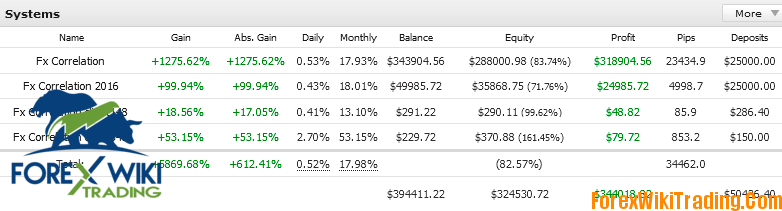- Aralık 3, 2019
- Yayınlayan: Forex Wiki Ekibi
- Kategori: Ücretsiz Forex EA
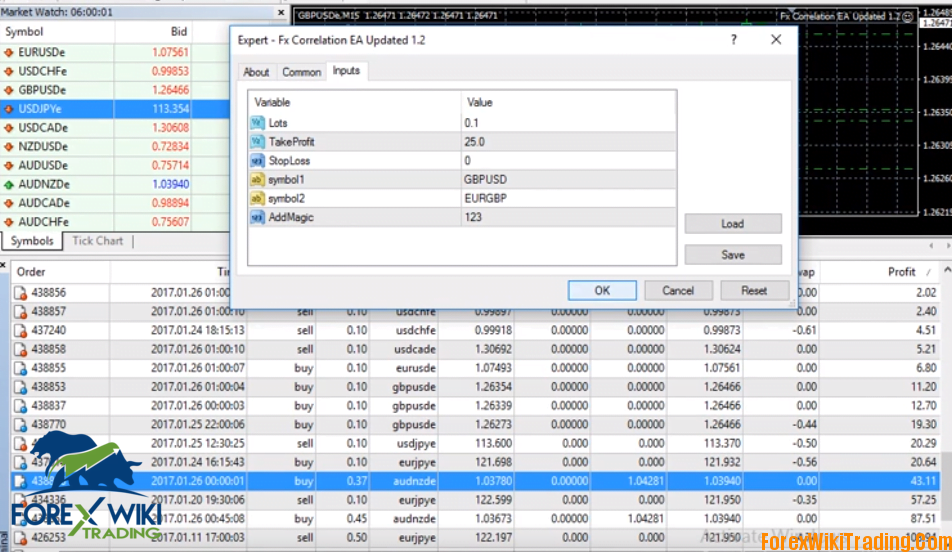
EA Fx Korelasyon Stratejisi:
- FİKİRLER: Correlation strategy used by many professional and bank traders for hedging position with its Correlated pairs to reduced exposure and risk while trading
- STRATEJİ :Fx Correlation uses negatively Correlated pairs for pool execution which hedges each other to reduce and increase profits
Eg. GBPUSD -- EURGBP
EXPECTATION
Fx Correlation EA is for all trades right from having account 200$+ our biggest account holds 3,67,000$ with monthly average returns about 30% with low drawdown of just 7%.
BROKER CHOICE
You are free to select broker of your choice our EA works perfectly on all MT4 Supported brokers without any limitation, with balance 200$ where as leverage 1:100 or higher recommended.
EXPERT ADVISER
EA works on all types of account though mini, mikro, ECN, STP whatso ever, runs with minimum PC hardware, VPS is recommended.
NEWS TIME!
Fx Correlation EA takes consideration of all news times as well high volatility also comes with hidden TakeProfit and StopLoss to avoid stoploss hunting making sure trades reach their targets.
News Time!
No problems. FX Corelation works to counter all fundamental news and high volatility, and also hides TakeProfit and StopLoss to avoid stopping the hunt.
Fully automated currency correlation trading advisor.
izleme:

1. Open only EURUSD, GBPUSD, USDJPY charts and set the timeframe for all of them to 15M.
2. Go to Navigator >> Uzmanlar >> Döviz 1.3 Correlation Update >> Right-click attach to the chart.
3. Advisor entries
Lot = 0.01 for every 500 $ için 2000 $ kullanmak 0.04 lots Profit = 2.5 her biri için 0.01 lot for 0.04 lot use 10
Loss = 0 (dynamic, yani. it closes when the input signal changes )
So for different accounts, different lot sizes and, sonuç olarak, profit and stop loss.
Now the input EA symbol1 and symbol2 are different for different graphs as follows.
1. Graph EURUSD symbol1 = symbol EURUSD2 = USDCAD
2. Graph GBPUSD symbol1 = symbol GBPUSD2 = pound sterling
3. Chart symbol USDJPY1 = symbol USDJPY2 = EU JPY
Not. If your broker has any suffix after the name of the pair, Örneğin, EURUSDm, EURUSDecn, EURUSD ..., EURUSDpro, please also enter it in the EA input characters.
Now the last adviser introduces AddMagic - it will be entered differently for different charts from any number in the range from 10-500, Örneğin.
For EURUSD chart use 123
For GBPUSD chart use 155
For USDJPY chart use 325
You are now done with the installation.
Using VPS is recommended.