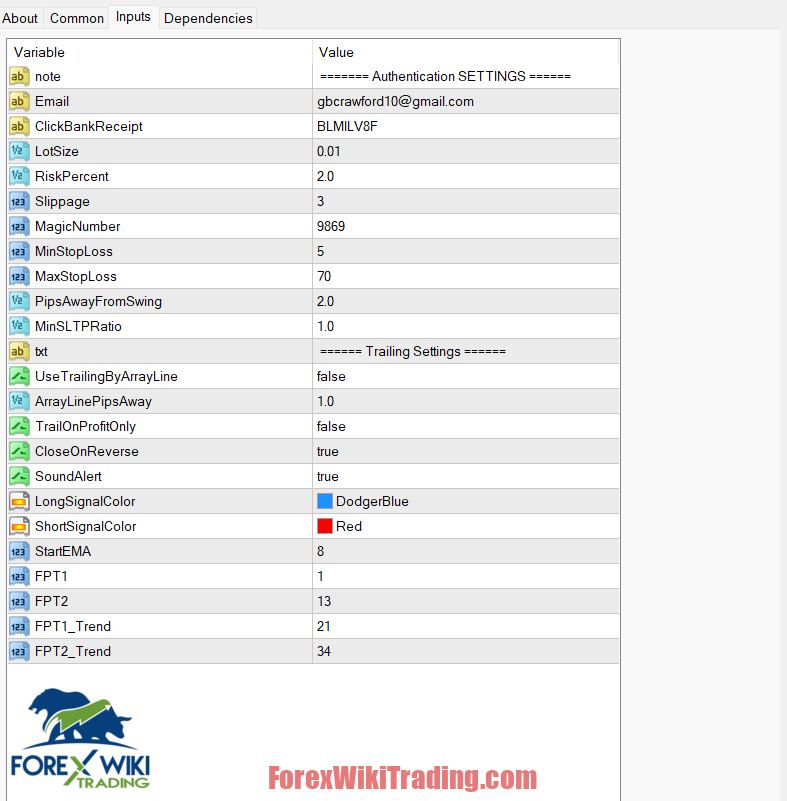- Tháng Một 14, 2023
- Gửi bởi: Nhóm ngoại hối Wiki
- Loại: EA ngoại hối miễn phí
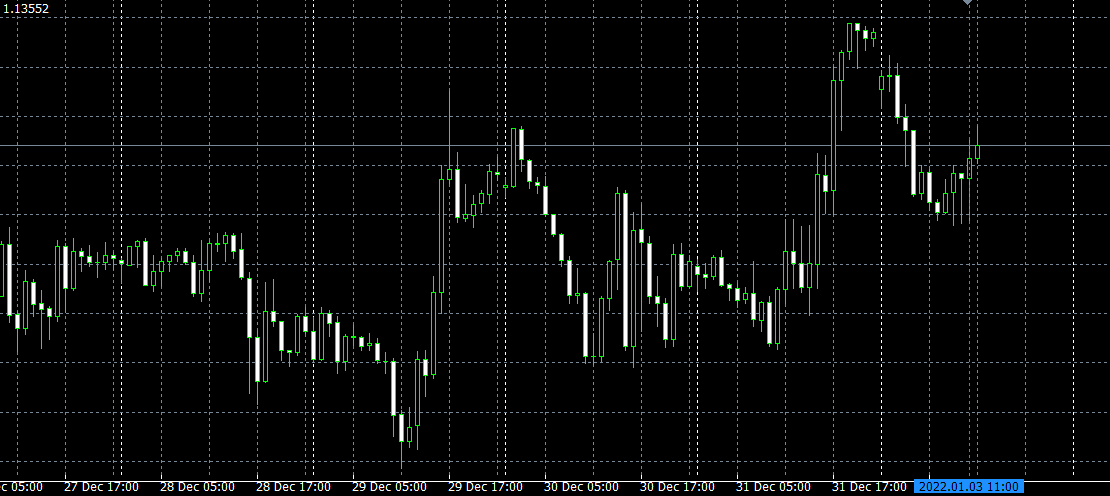
Cấp độ hệ thống Robot giao dịch
Yesterday, we proudly launched our new hệ thống giao dịch ngoại hối called "Giao dịch theo cấp độ hệ thống." Hệ thống này không chỉ hấp dẫn về mặt hình ảnh mà còn cung cấp các tín hiệu rõ ràng để mua hoặc bán. This feature is crucial for making a system successful and it's no surprise that it has been loved by many users. To further assist our users, we are excited to announce that we will be sharing an assistant robot based on this strategy. This robot will help users choose the best điểm vào and make the most out of their trading experience.
System Levels Trading Robot will help you find trades, it will scan the charts for you and alert you with a pop-up window whenever a trade setup occurs.
You can then decide whether to take the trade or not. If you click „Yes“, it will enter the trade and it will set the Stop Loss and Take Profit according to the rules of the Giao dịch theo cấp độ hệ thống.
It can also trail the Stop Loss for you if you set that in the settings.
We will go through the functionality and setting in the following chapters.
Danh sách môi giới tốt nhất
Robot Giao dịch Cấp độ Hệ thống hoạt động với mọi nhà môi giới và mọi loại tài khoản, nhưng chúng tôi khuyên khách hàng của mình nên sử dụng một trong các môi giới ngoại hối hàng đầu được liệt kê dưới đây:
Cấp độ hệ thống Cài đặt Robot giao dịch
Lotsize : Set your desired lotsize here and whenever there is a trade setup, this value will be used to set your lotsize when entering the trade. If you set it 0, then the lotsize will be calculated based on the RiskPercent parameter below.
Phần trăm rủi ro : To activate this parameter, Lotsize parameter (bên trên) must be set to 0. RiskPercent will calculate the lotsize for you
based on risk percentage you specify here. It stands for the percentage of your account that you're willing to risk on one trade (usually set between 2 Và 5). Note that you shouldn't put the '%' sign, but only the number.
trượt giá : Splippage in pips.
Con số kỳ diệu : Magic number is the indentifier of Darwin dashboard, in case it's placed on the same currency pair more than once
(on different timeframes). Vì thế, nếu bạn có, Ví dụ, EURUSD chart opened more than once and you want to use Darwin on all your EURUSD charts, you should then change this number for each instance. It can be any number, as long as its different from the other instances of Darwin that are applied to the same currency pair. If you're using Darwin on different currency pairs, you can disregard this parameter.
MinStopLoss : Minimum value for the Stop Loss setting. In case the Stop Loss is smaller that this value, it won't be set.
MaxStopLoss: Maximum value for the Take Profit setting. In case the Take Profit is higher that this value, it won't be set.
PipsAwayFromSwing : Sets the number of pips away from the most recent Swing point that will be used to determine the Stop Loss level. Vì
ví dụ, if this value is set to 2, then the TA will find the most recent Swing point and place the Stop Loss 2 pips below/above it.
MinSLTPRatio : Minimum Stop Loss to Take Profit ratio.
UseTrailingByArrayLine: Set this to True if you want to enable trailing Stop Loss. Trailing will use Profitude Array (main indicator) for trailing.
ArrayLinePipsAway: Number of pips that will offset the trailing line from the Profitude Array Indicator.
TrailOnProfitOnly : Set this to True if you want to use Trailing on when in profit.
CloseOnReverse: If this is set to True, then the trade will be automatically closed if the opposite signal appears.
SoundAlert: If set to True, you will get an audible signal when a trade setup occurs.
LongSignalColor: Color of the vertical line that appears when a buy/long trade signal is found.
ShortSignalColor: Color of the vertical line that appears when a sell/short trade signal is found
FPT1, vân vân : Setting for the indicators that the TA is based on. It is recommended to leave these settings at their default values.
System Levels Trading Robot In Action
the System Levels Trading Robot is easy to set up and use. Once you have downloaded and installed the robot, you will need to input your trading account information, including your account balance and risk tolerance. You can then select the currency pair you wish to trade and set your desired stop loss and take profit levels. The robot will then use the "Giao dịch theo cấp độ hệ thống" strategy to analyze the market and provide you with signals for buying or selling. You can choose to either manually execute the trades or allow the robot to automatically execute them for you. It's that simple! With the help of this System Levels Trading Robot, you can now take advantage of the "Giao dịch theo cấp độ hệ thống" system and start making profitable trades.
Phần kết luận
The System Levels Trading Robot is a powerful tool that can provide you with good entry points and generate a good profit. Tuy nhiên, như với bất kỳ công cụ giao dịch nào, it's important to use caution and always conduct your own research. We recommend using the System Levels Trading Robotin conjunction with a trend and support indicator to filter out entry points even more. With the right approach and by using the robot as a guide, you can increase your chances of success in the forex market.
Download the Free System Levels Trading Robot
We highly recommend trying System Levels Trading Robot with Tài khoản demo ICMarket. Cũng, tự làm quen và hiểu cách thức hoạt động của hệ thống này trước khi sử dụng nó trên tài khoản thực.