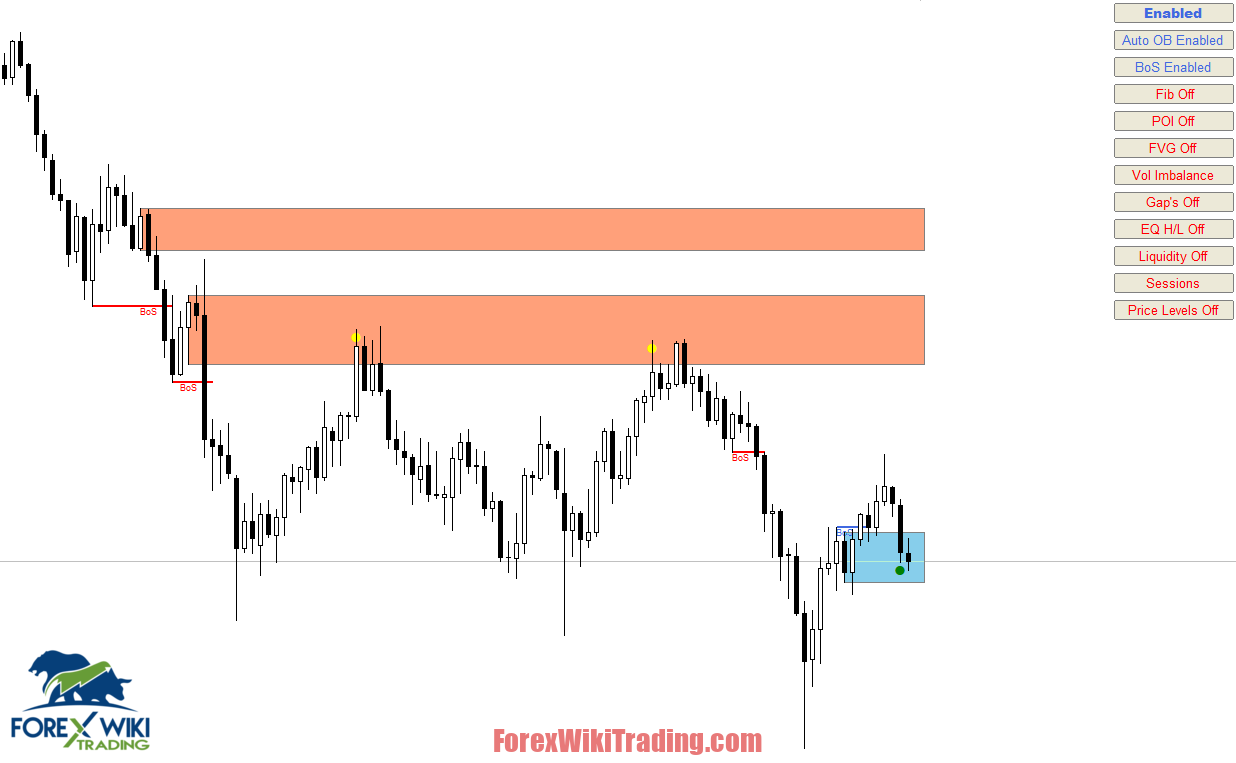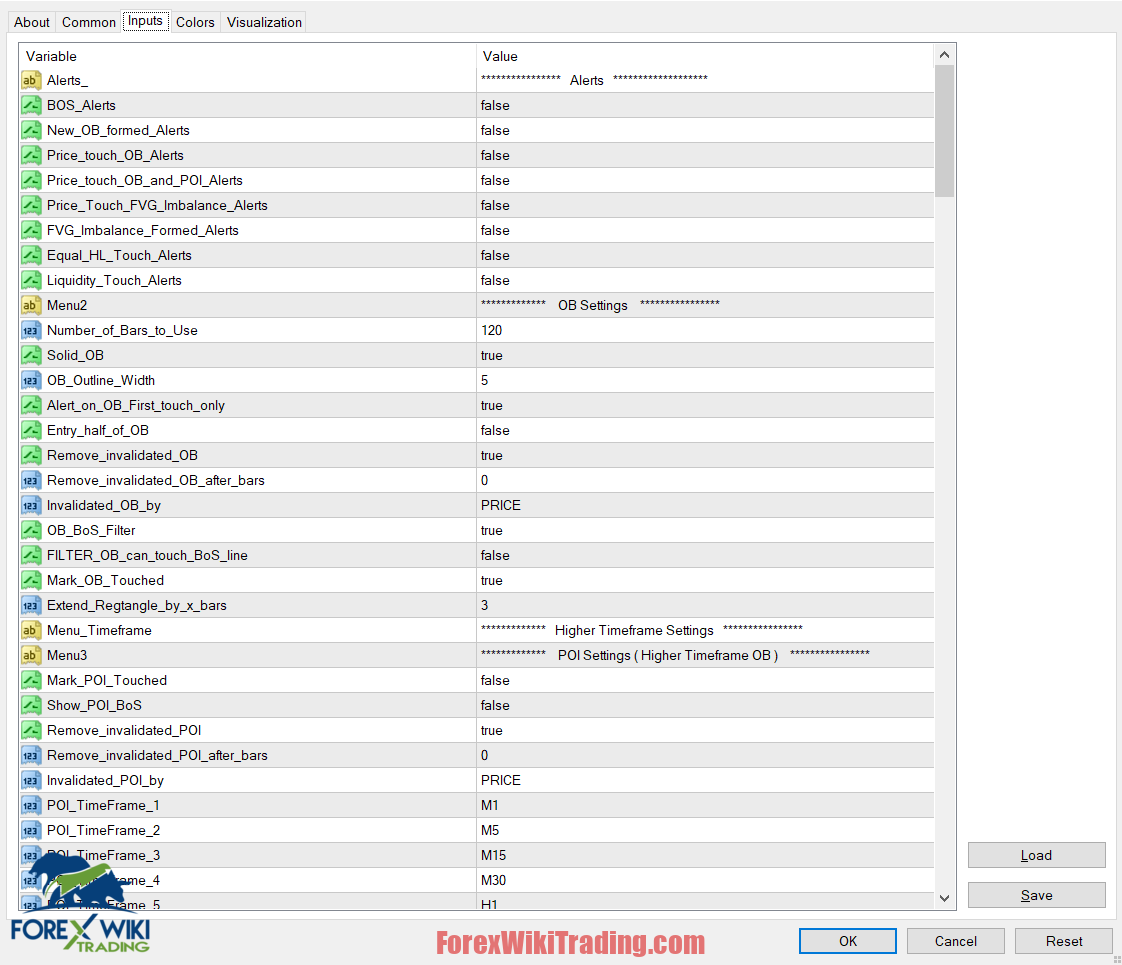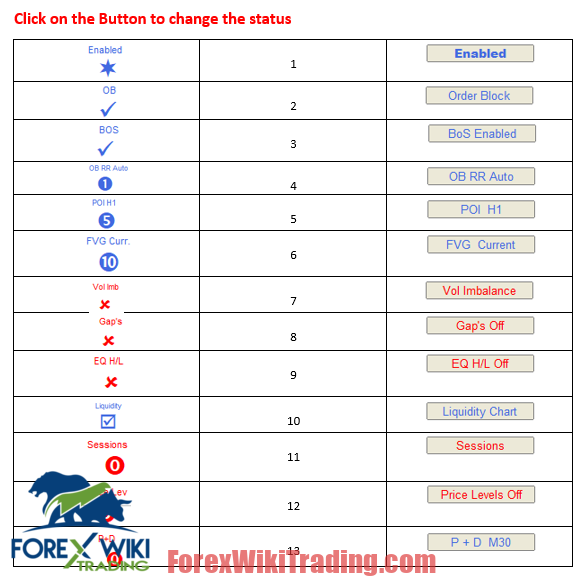- 行進 30, 2024
- 發表者: 外匯維基團隊
- 類別: 免費外匯指標
Order Block Trading Indicator Review
在外匯交易的動態世界中, 每一秒都很重要, 擁有合適的工具可以決定成功與失敗. 訂單大宗交易指標是備受關注的強大工具. 旨在檢測結構斷裂, 標記 訂單塊, and provide crucial entry and exit points, this indicator is revolutionizing the way traders navigate the markets.
Understanding the Order Block Trading Indicator
The Order Block Trading Indicator is a sophisticated trading tool that offers a plethora of features to enhance your trading experience. From detecting break of structures to identifying order blocks and drawing entry, 停止, and risk-to-reward lines, this indicator provides comprehensive insights into 市場走勢. With the ability to manually set trends and filter signals, traders have greater control over their trading decisions.
技術規格
版本: 4.9
發行年份: 2024
工作對: 任何
建議的時間範圍: 任何
最低存款: $200
帳戶平均數: 1:30 到 1:1000
最佳經紀人名單
Order Block Trading Indicator works with any broker and any type of account, 但我們建議我們的客戶使用其中一種 頂級外匯經紀商 下面列出:
| 經紀人姓名 | 登記 | 成立年份 | 總部 | 槓桿作用 | 最低存款 | 調節 |
|---|---|---|---|---|---|---|
| 登記 | 2007 | 🇦🇺 澳大利亞 ⇨🇾 塞浦路斯 🇧🇸 巴哈馬群島 🇸🇿 塞舌爾 | 1:1000 | $200 | 專用集成電路, 渣打銀行, 金融服務局 | |
| 登記 | 2008 | ⇨🇾 塞浦路斯 | 1:無限 | $10 | CySEC, 菲亞特汽車公司, 金融服務業協會, 金融服務局, 英屬維爾京群島 | |
| 登記 | 2009 | 🇧🇿 伯利茲 | 1:2000 | $10 | 森林管理委員會 | |
| 登記 | 2009 | 🇧🇿 伯利茲 | 1:3000 | $1 | 政府間化學品安全論壇 | |
| 登記 | 2009 | ⇨🇾 塞浦路斯 🇦🇺 澳大利亞 🇧🇿 伯利茲 🇦🇪 阿聯酋航空 | 1:1000 | $5 | 專用集成電路, CySEC , 國際金融服務中心 | |
| 登記 | 2010 | 🇦🇺 澳大利亞 | 1:500 | $200 | 菲亞特汽車公司 , 專用集成電路, DFSA | |
| 登記 | 2011 | 🇬🇧英格蘭 | 1:500 | $25 | CySEC | |
| 登記 | 2006 | 🇪🇭 愛爾蘭 | 1:400 | $100 | 英國工業聯合會, 中國證券交易委員會, PFSA, 專用集成電路, 英屬維爾京群島金融服務中心, FFAJ, SAFSCA,ADGM, 艾薩 |
Order Block Trading Indicator Settings
指示燈按鈕:
Click on the Button to change the status
- 按鈕 1 - 4 狀態
- 啟用 - 指示器已啟用
- 趨勢上升 - 啟用上升趨勢濾波器
- 趨勢 Dn – 啟用下降趨勢濾波器
- 已停用 – 指示器已停用
- 按鈕 2 產科 - 2 狀態
- OB 啟用 - 顯示 OB 的
- 產科 + show invalidated OB’s
- 產科禁用
- 按鈕 3 銀行局 – 2 狀態
- BoS 啟用 – 顯示 Bos
- BoS 停用
- 按鈕 4 OB RR – 2 狀態
- OB RR 啟用 – 當目前價格觸及 OB 時顯示 RR
- OB RR 已停用
- 按鈕 5 然後 - 10 狀態
- 狀態 0 - 禁用興趣點
- 狀態 1 到 9 - 顯示選項下設定的時間範圍的 POI
- 按鈕 6 FVG / 不平衡—— 2 或者 11 states depend on 2nd function button state
- 狀態 0 – 停用 FVG
- 狀態 1 到 9 - 顯示選項下設定的時間範圍的 FVG
- 狀態 10 – 顯示 FVG / 當前圖表時間範圍的不平衡
- FVG + show previous FVG
- 按鈕 7– 音量不平衡 - 2 或者 11 states depend on 2nd function button state
- 卷. 伊姆布. 啟用 – 顯示音量不平衡
- 卷. 伊姆布 + show previous Vol. 伊姆布
- 卷. 伊姆布. 禁用
- 按鈕 8 加布的—— 2 狀態
- 間隙啟用 – 顯示間隙
- 間隙禁用
- 按鈕 9 平等 HL – 2 或者 11 states depend on 2nd function button state
- 相等 HL 啟用 – 顯示相等的高點和低點
- 等 HL 禁用
- 按鈕 10 流動性 – 5 狀態
- 流動性啟用 – 在圖表上顯示流動性
- 流動性啟用 – 在圖表右側顯示流動性
- 日常的 + Weekly Open for chart time and NY time
- Show NY Day start time
- 流動性禁用
- 按鈕 11 會議 - 5 狀態
- 會議 – 顯示會議
- Kill zones – show Kill zone sessions
- 銀子彈 - 顯示 Silver Bullet 會議
- Both Kill zones + 銀子彈
- 會話停用
- 按鈕 12 價格水平 - 6 狀態
- OB 價格 – 在 OB 旁邊顯示 OB 價格水平
- 價格 POI – 在 POI 旁邊顯示 POI 價格水平
- 價格 FVG / IMB – 顯示 FVG / IMB 價格水平接近 FVG / 內布拉斯加州
- Price Liq – 顯示流動性旁邊的流動性價格水平
- 全部價格 – 顯示 OB, 然後 , FVG / IMB 和流動性價格水平
- 價格水平禁用
- 按鈕 13 P + 丁 - 10 狀態 ( Premium and Discount )
- 狀態 0 – Disable P + 丁
- 狀態 1 到 9 - Show P + D for the time frames setup under options
. 按鈕 14 - Take a Screenshot of current chart and save it
. 按鈕 15 - Change location of Menu Bar
. 按鈕 16 - Hide Menu Bar
. 按鈕 17 - Second function button On. Enable all timeframes for FVG , Vol Imb and EQ H/L buttons . buttons have more states
Order Block Trading Indicator In Action
主要特性和功能
- 結構斷裂 (波士頓銀行): Easily detect breaks of structure with the option to toggle this feature on or off.
- 訂單凍結 (產科): Identify order blocks swiftly by activating or deactivating this feature.
- Higher Time Frame Order Block/Point of Interest (然後): Access multi-time frame analysis to pinpoint significant levels of interest.
- 公允價值缺口 (FVG)/Imbalance: Analyze fair value gaps and imbalances across different time frames for a holistic view of market dynamics.
- 體積不平衡: Stay ahead of the curve by monitoring volume imbalances with the option to enable or disable this feature.
- Gap Analysis: Toggle on or off the ability to detect and analyze gaps in the market.
- Equal Highs/Lows: Identify equal highs and lows effortlessly with the push of a button.
- Liquidity Analysis: Gain insights into liquidity levels and their impact on price movements.
- Session Analysis: Select specific trading sessions such as Asian, 倫敦, and NY sessions for targeted analysis.
- Kill Zone Identification: Pinpoint optimal trading zones for increased precision in your entries and exits.
- 日常的, 每週, and Monthly Highs/Lows: Keep track of key support and resistance levels across different time frames.
- 警報: Stay informed with real-time alerts for break of structure, new order block formations, and crucial touchpoints.
Advantages of Using the Order Block Trading Indicator
- Enhanced Market Understanding: With features like break of structure and order block detection, traders gain deeper insights into market dynamics, 實現更明智的交易決策.
- Precise 入口點和出口點: The indicator's ability to draw entry, 停止, and risk-to-reward lines facilitates precise entry and exit points, optimizing trade management.
- 多時間框架分析: Accessing higher time frame order blocks and points of interest allows traders to align their trades with broader 市場走向, increasing the probability of success.
- 可自訂的警報: Real-time alerts keep traders updated on critical market developments, ensuring they never miss lucrative opportunities.
Disadvantages and Considerations
- 學習曲線: Mastering the intricacies of the Order Block Trading Indicator may require time and effort, 特別是對於新手交易者.
- 過度依賴: Depending solely on the indicator without considering other market factors could lead to suboptimal trading outcomes.
- Technical Issues: Like any software-based tool, the indicator may encounter technical glitches or compatibility issues with certain trading platforms.
結論
The Order Block Trading Indicator represents a paradigm shift in forex trading, offering traders a comprehensive toolkit to navigate the complexities of the market with confidence. By leveraging its advanced features and functionality, traders can gain a competitive edge and unlock new opportunities for profitable trading. 然而, it's essential to approach its usage judiciously, combining its insights with sound trading strategies and risk management principles for sustainable success in the forex arena.
Download Order Block Trading Indicator
請嘗試至少一周 ICMarket模擬賬戶. 還, 熟悉並理解這 免費外匯工具的工作原理 在真實賬戶上使用之前.
335.15 知識庫
這篇文章有多有用?
點擊一顆星即可對其進行評分!
平均評分 4.7 / 5. 計票數: 3
目前還沒有投票! 成為第一個評價這篇文章的人.
很抱歉這篇文章對您沒有用!
讓我們改進這篇文章!
告訴我們如何改進這篇文章?