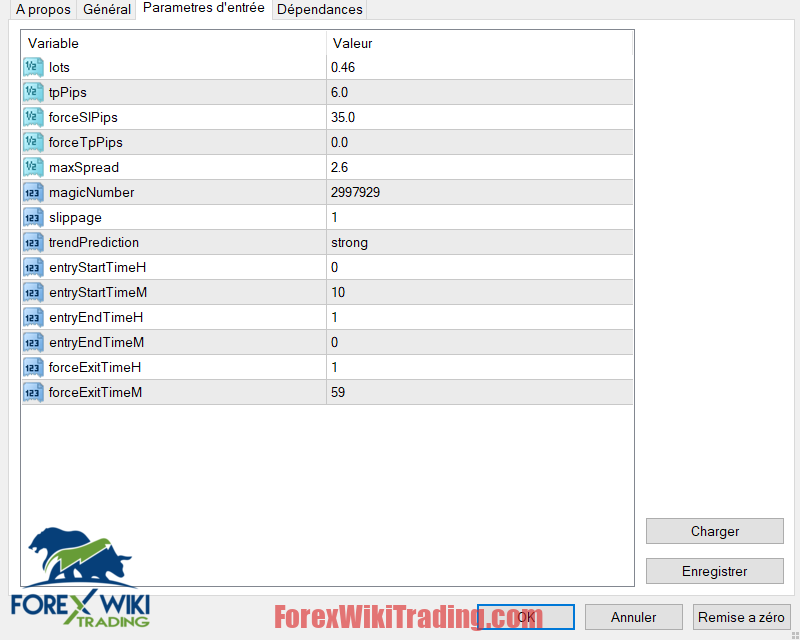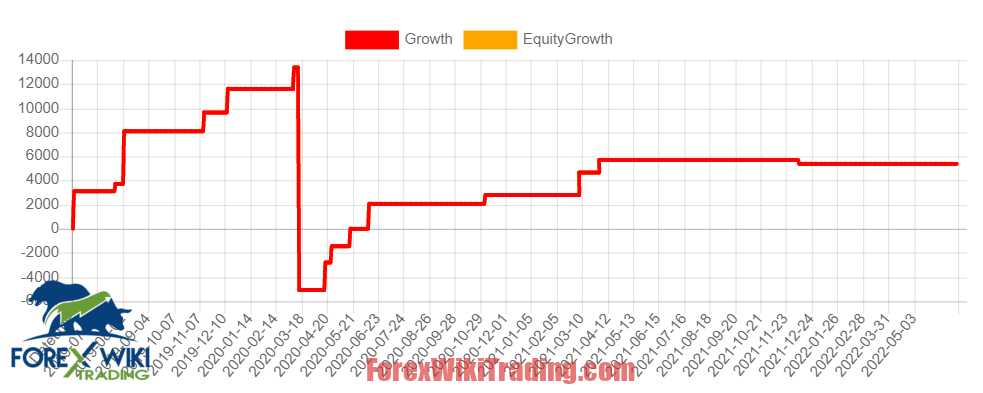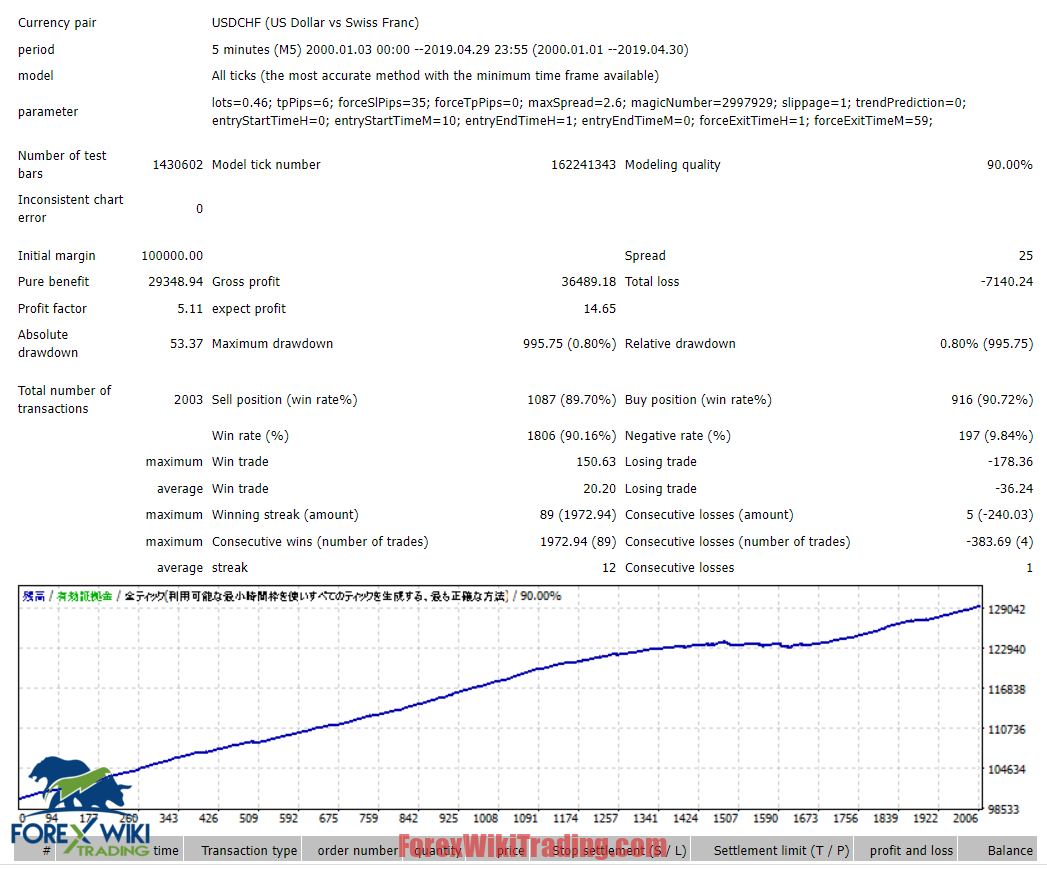- 六月 28, 2022
- 發表者: 'Femi Olabode
- 類別: 免費外匯 EA
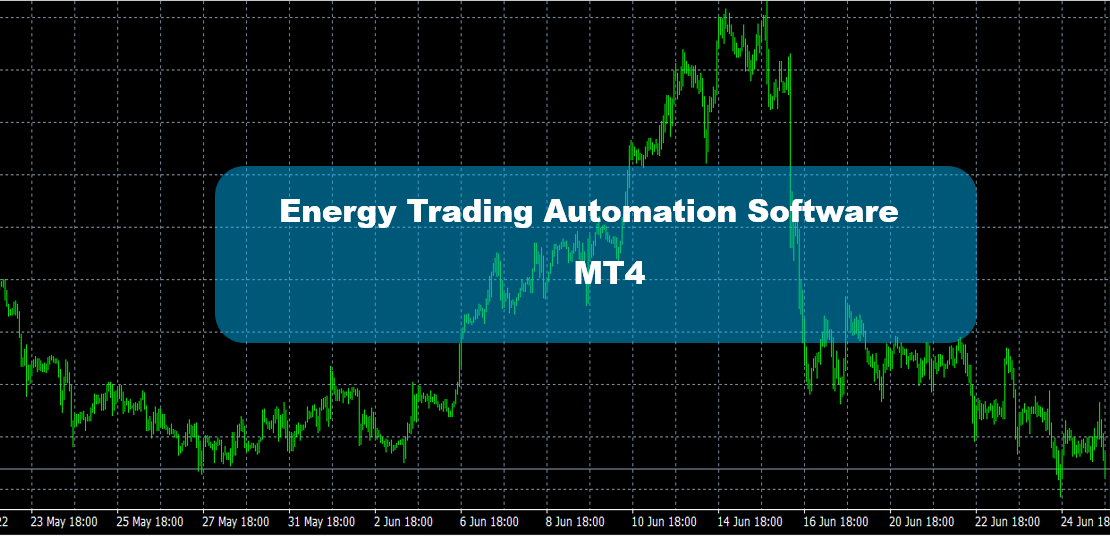
描述
This Energy Trading Automation Software aims to pick up a small number of Pips aiming at the time of low volatility, and is suitable for so-called "morning scan".
We trade with a trading logic based on long-term forward and short-term contrarian.
最佳經紀商名單
The Energy Trading Automation Software works with any broker and any type of account, 但我們建議我們的客戶使用其中之一 頂級外匯經紀商 下面列出:
Energy Trading Automation Software Setting
| EA name | Energy Trading Automation Software |
| 貨幣對 | 美元瑞郎 |
| Time axis | 5 分分鐘 (M5) |
| Trading style | 倒賣 |
| Maximum number of positions | 1 position on one side |
| Backtest period | 2000.01.01 --2019.04.30 |
| Double-decker / Nampin / 馬丁 | None / None / None |
Parameter description
Parameter name Parameter name Default
lots Number of lots during simple profit operation (* 1) 0.46
tpPips Number of Pips expected to be acquired in one trade (* 2) 6.0
forceSlPips Forced loss cut Pips value specified at the time of market order (* 1) * 3) 35.0
forceTpPips Forced profit Pips to value specified at the time of market order (* 4) 0.0
maxSpread Maximum spread value allowed at the time of market order / settlement (* 5) 2.6
magicNumber Magic No (* 6) 2997929
slippage Allowance at the time of ordering Slip page (unit is a point) (* 7) 1
trendPrediction Strict trend judgment flag (* 8) strong
entryStartTimeH Entry start time (小時) (* 9) 0
entryStartTimeM Entry start time (分分鐘) (* 9) 10
entryEndTimeH Entry end time (Hour) (* 9) 1
entryEndTimeM Entry end time (分分鐘) (* 9) 0
forceExitTimeH Forced settlement time (小時) (* 9) 1
forceExitTimeM Forced settlement time (分分鐘) (* 9) 59
(* 1) Regarding the number of lots, we recommend that you refer to the back test and operate with reasonable settings.
(* 2) This value is a value that is expected to be acquired, and in reality, it is almost always the case that Pips larger than this value are acquired or Pips that are smaller than this value are acquired.
(* 3) When you make a loss, you do not always lose the Pips specified here, and the EA logic may cut the loss at an early stage. Be sure to specify a value greater than 0.0.
(* 4) When making a profit, it is not always the case that you will get the Pips specified here, and you may make a profit at an early stage by the logic of EA. If 0.0 is specified, only logic profit will be obtained.
(* 5) When the spread exceeds this value, basically no new order or settlement will be made. The recommended value is the standard spread of the currency pair plus 0.1. If the compulsory settlement time has passed, the compulsory settlement will be performed regardless of this value.
(* 6) This is an identification number unique to this Energy Trading Automation Software (EA). When using it at the same time as other automated trading software (EA), change the setting so that it does not conflict with the magic number of other EA.
(* 7) 1 corresponds to 0.1 pips and 10 corresponds to 1.0 點. If order failures such as requotes and off quotes occur frequently in the state of the default value, please consider increasing this value. 然而, please note that there may be a disadvantageous contract. As of May 1, 2019, this setting is valid only for GemForex and is6com (standard account), and unexpected slippage may occur in other accounts.
(* 8) Specify how strictly the long-term ordering is applied to the trading logic.
It is applied strictly in the order of strong, medium, weak, none, and tends to reduce the number of trades. Please note that if none is specified, long-term forward-looking will not be considered and trading will only be done with short-term contrarian logic.
(* 9) The time-related parameter is the server time, not JST or UTC. If you do not understand the concept of server time, we recommend that you do not adjust this parameter and operate with the default value. These parameters must meet the following conditions at the same time, otherwise no trade will take place.
-The parameter with H at the end is in the range of 0 to 23-The
parameter with M at the end is in the range of 0 到 59
-entryStartTime <entryEndTime
-entryEndTime <forceExitTime
另外, overnight and overnight cannot be set.
結果
Energy Trading Automation Software Backtest
Energy Trading Automation Software Free Download
We highly recommend trying the Energy Trading Automation Software for at least a week with ICMarket 模擬帳戶. 也, 在真實帳戶上使用系統之前,請熟悉並了解系統的工作原理.
更新 30/06/2022 - Fixed DLL file