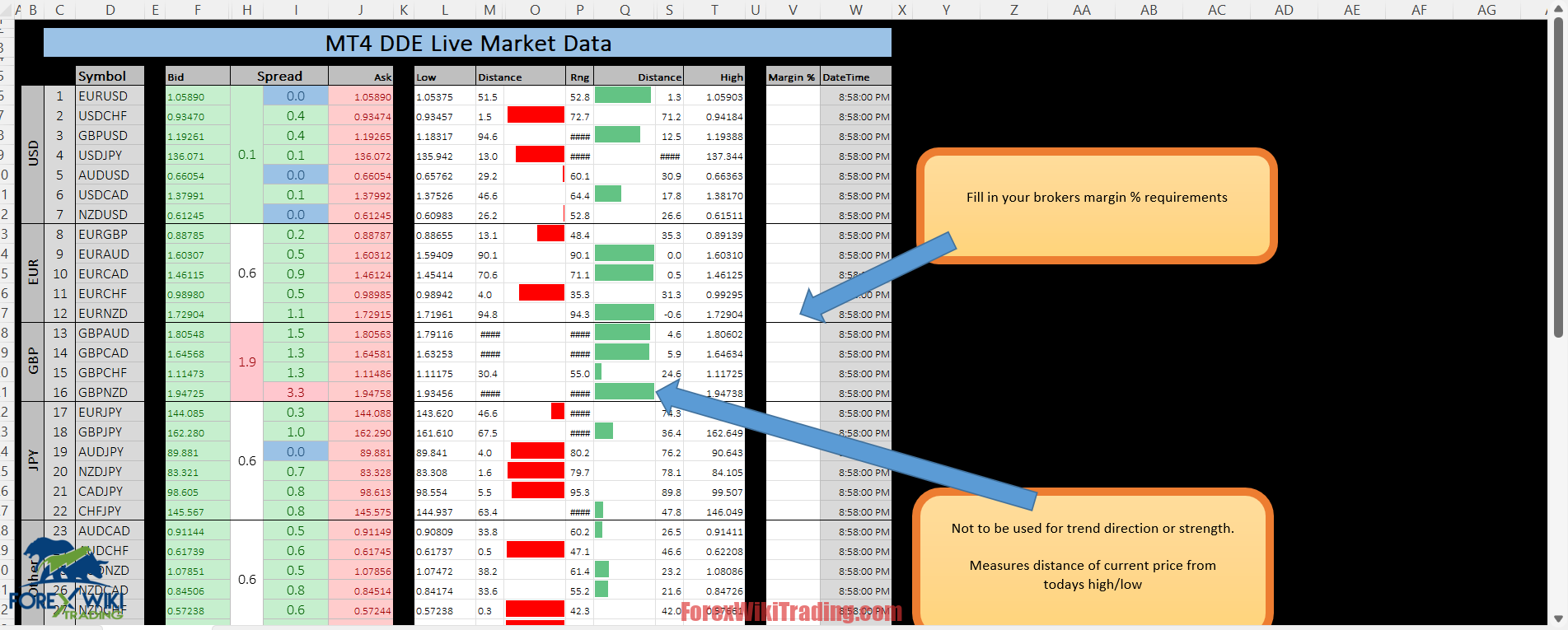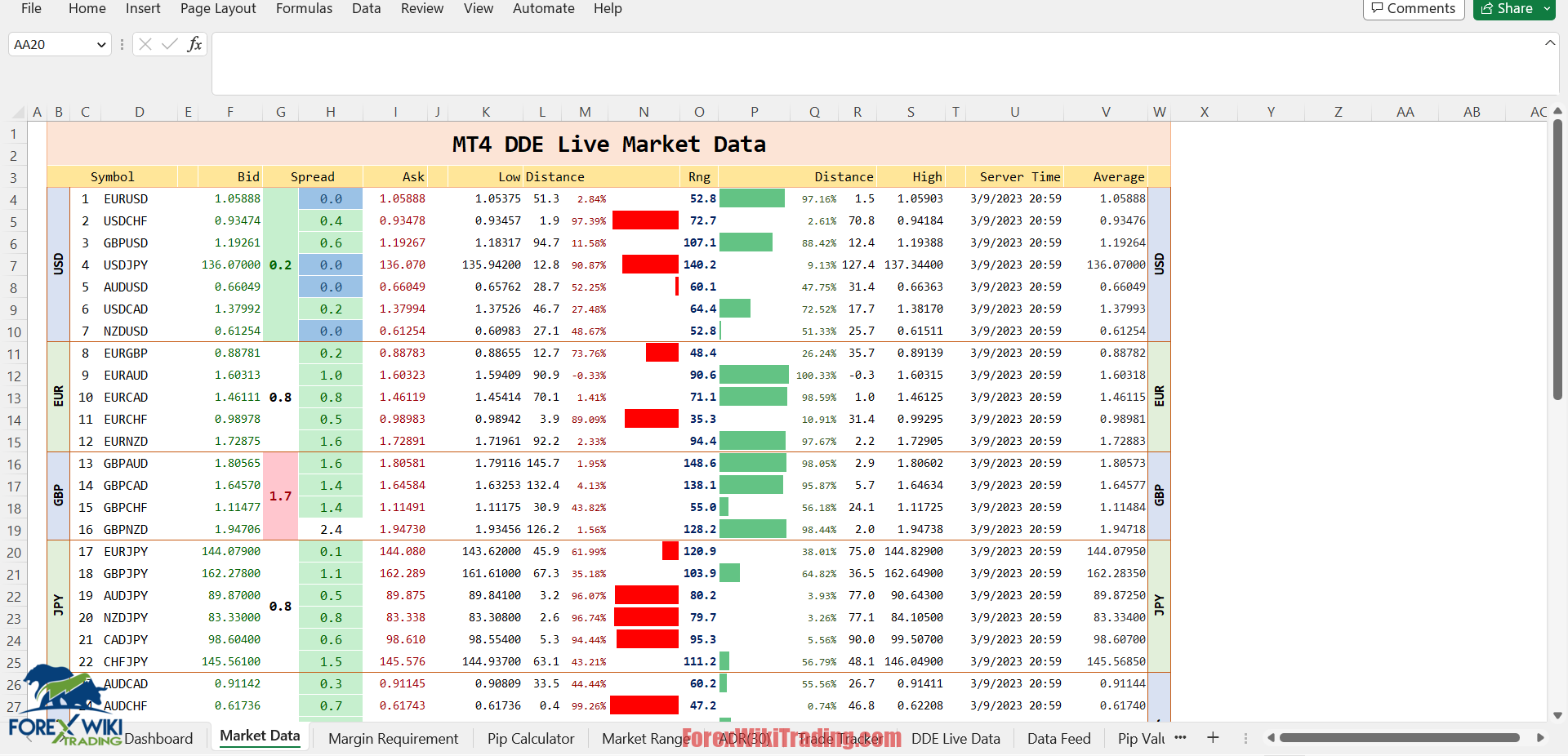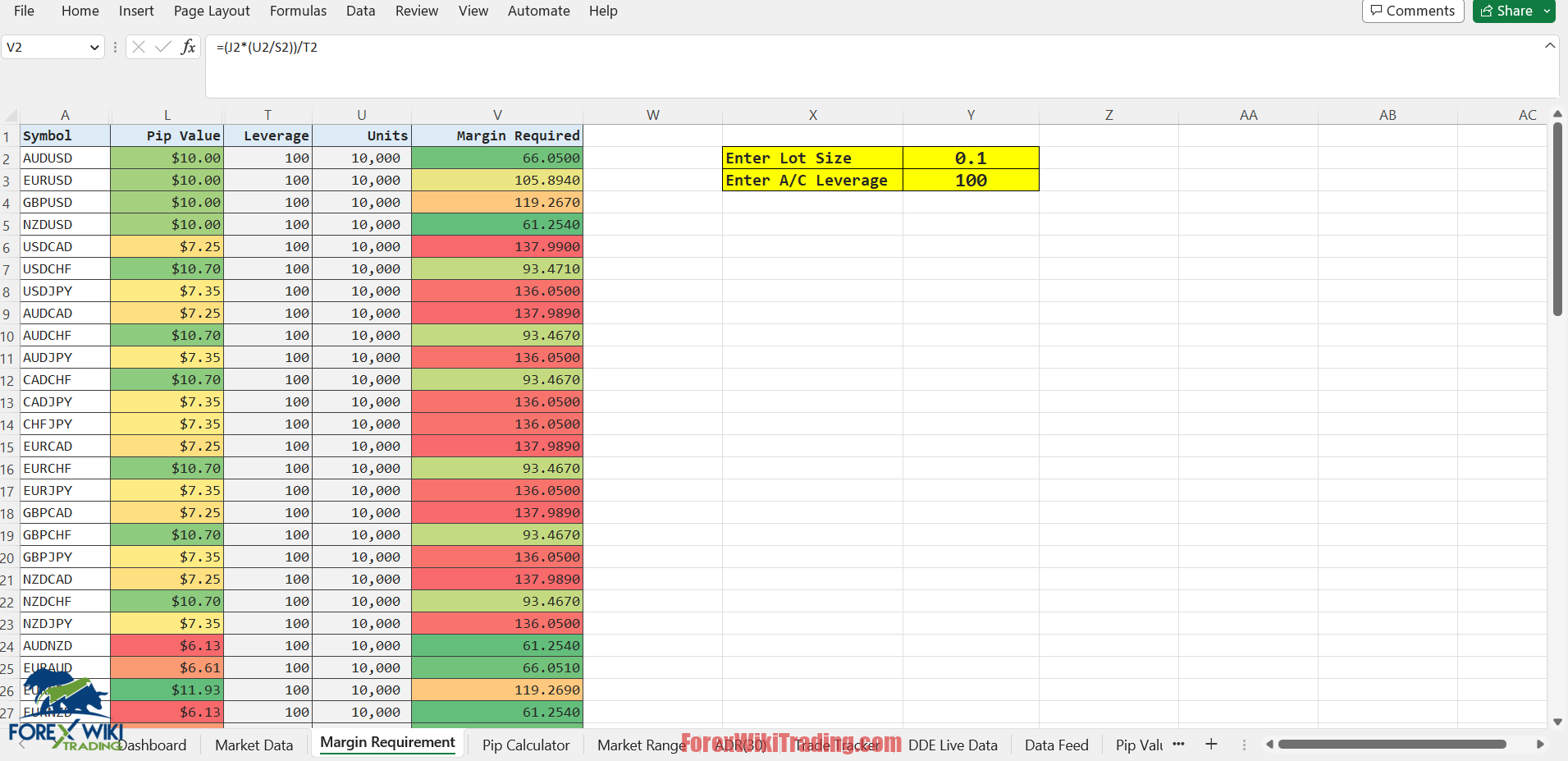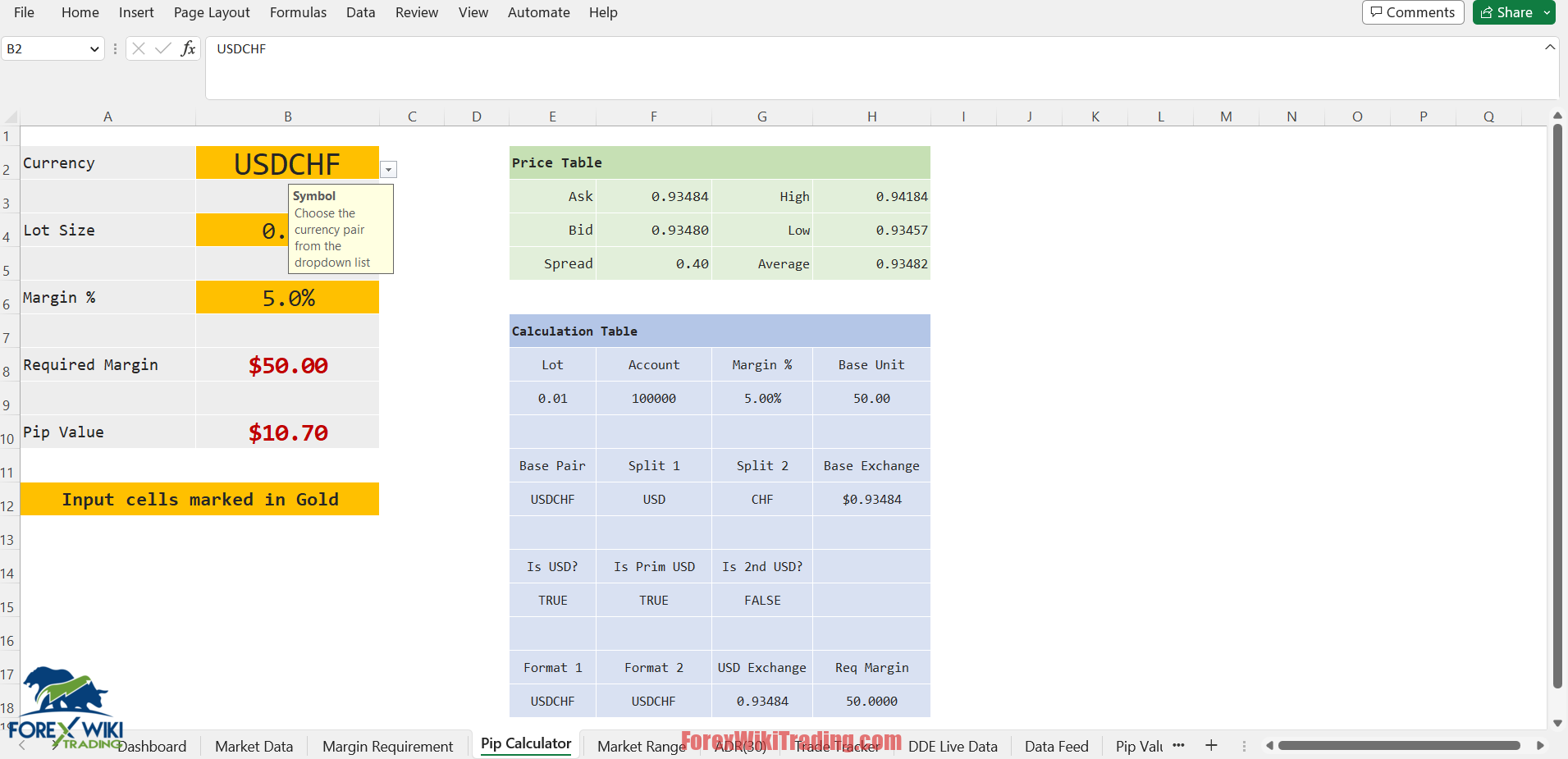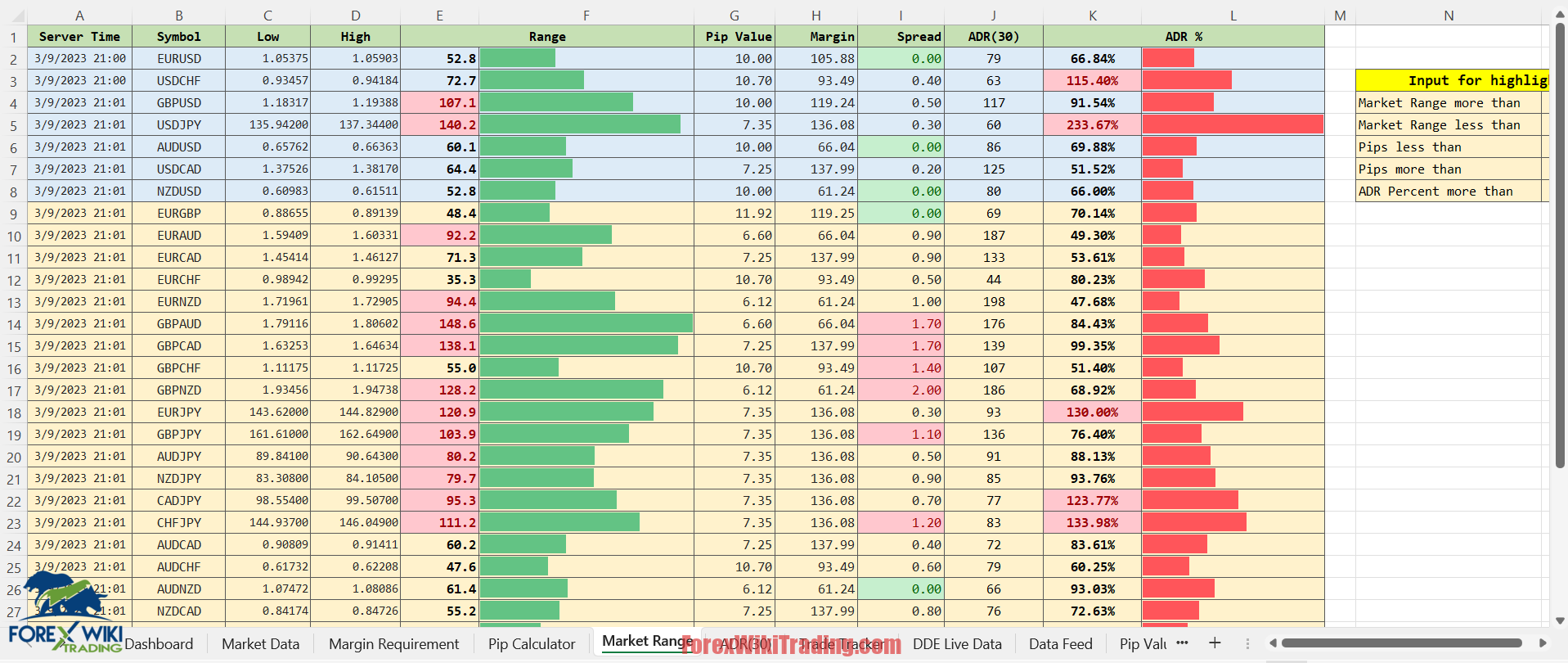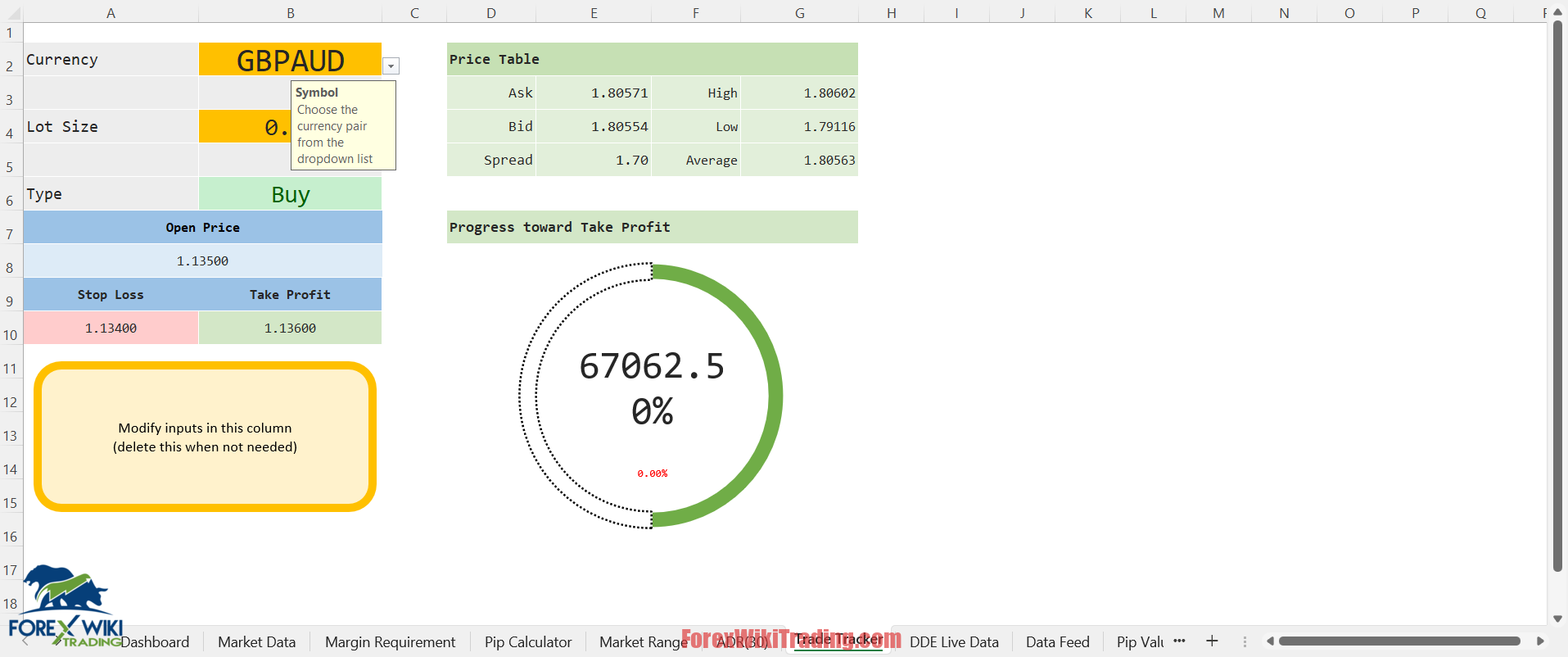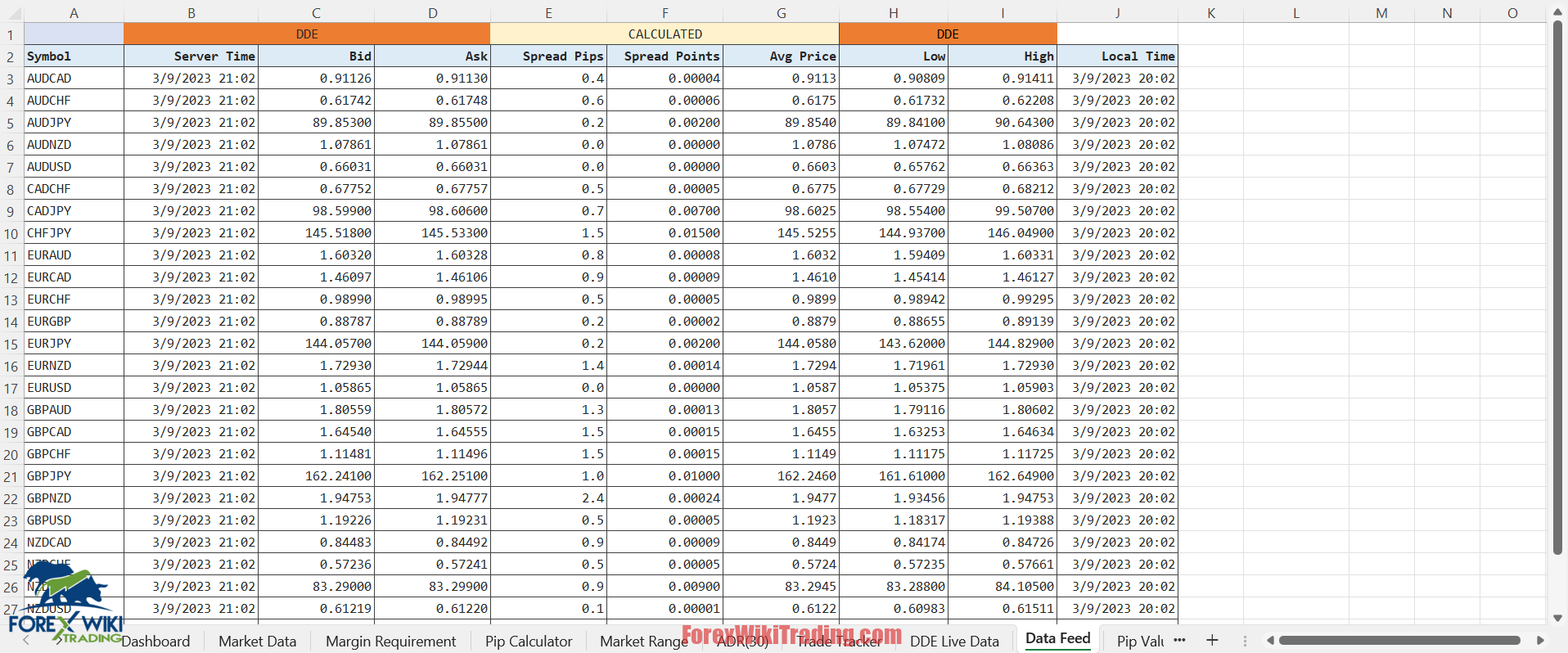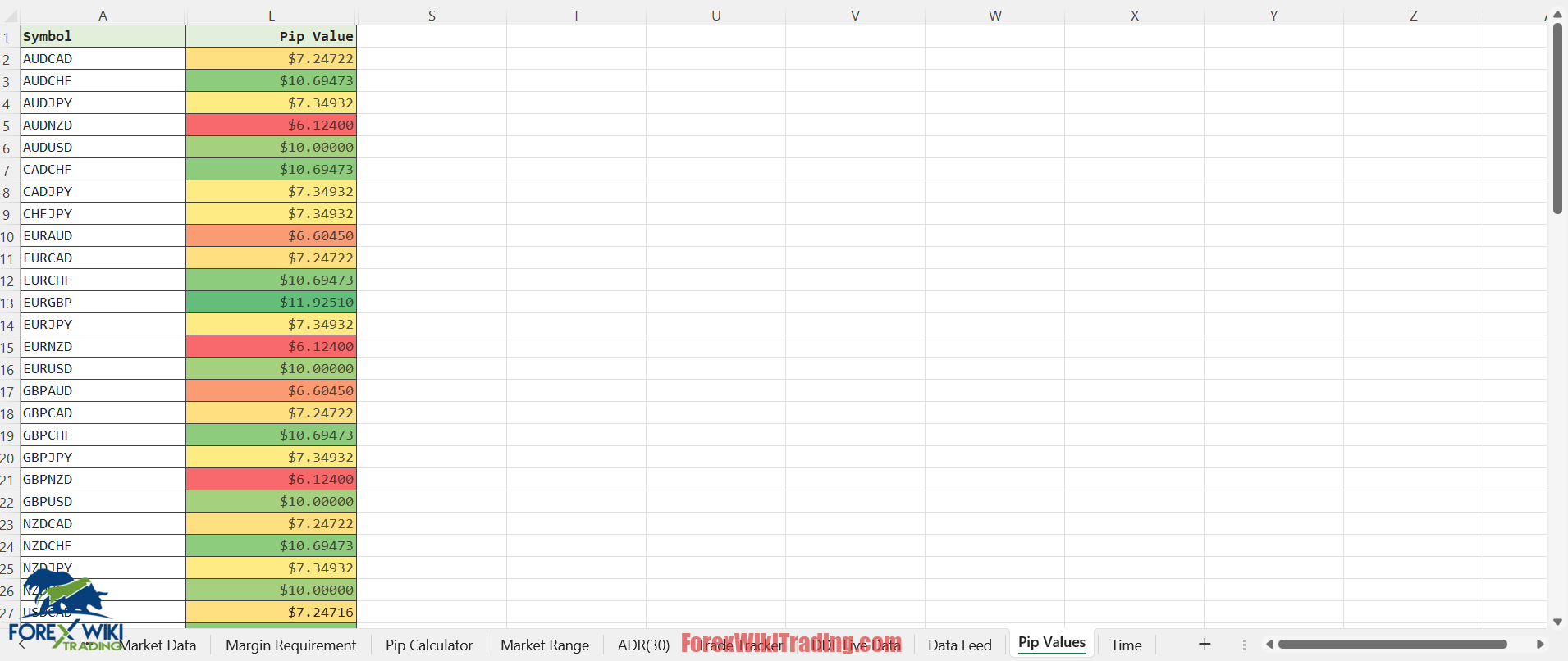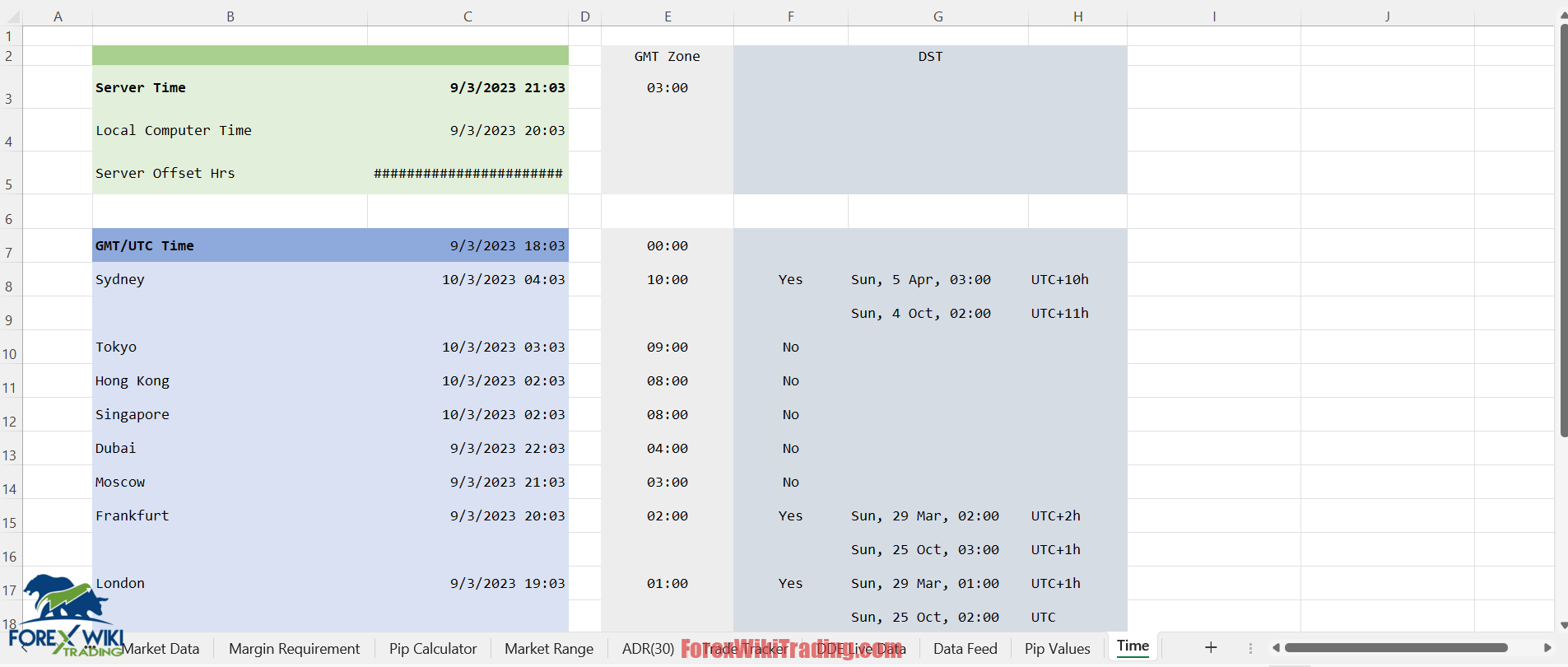- 行進 10, 2023
- 發表者: 外匯維基團隊
- 類別: 外匯交易系統

MT4 即時資料轉 Excel
In today's fast-paced trading environment, 獲得準確及時的信息可以發揮重要作用.
MT4 實時數據 To Excel 是一種創新工具,可為交易者提供實時數據,幫助他們做出明智的交易決策. 有了這個工具, 您可以訪問重要的交易數據, 包括定價, 體積, 及其他關鍵指標, 全部在 Microsoft Excel 中.
這使得您可以輕鬆地分析市場趨勢並快速有效地做出明智的決策. 無論您是經驗豐富的交易者還是新手, MT4 即時資料轉 Excel 可以幫助您的交易更上一層樓. 在本文中, 我們將探討使用此工具的好處以及它如何為您提供幫助 成為更成功的交易者.
最佳經紀商支援DDE即時數據
To ensure seamless synchronization of data between Excel and your broker's platform, 強烈建議使用已為此目的優化其 MT4 平台的 Pepperstone 經紀商. 經過 在 Pepperstone 開設帳戶 並安裝他們優化的 MT4 平台, 您可以避免任何潛在的資料同步衝突,放心交易.
開始, 只需點擊下面的橫幅並按照 Pepperstone 提供的說明即可開設您的帳戶並安裝 MT4 平台. 透過 Pepperstone 及其優化的 MT4 平台, 您可以放心獲得順暢無憂的交易體驗.
MT4即時資料轉Excel幫助指南
開始 胡椒石 MT4
開啟 MT4 並導航至選項選單 (捷徑: 控制鍵 + 氧), then select the 'Server' tab and check the box to 'Enable DDE server'.
按一下“確定”
點擊繼續
點擊底部的選項
點擊信任中心
按一下對應的框
為所有交易者提供廣泛的體驗, 無論是初學者還是專業人士, 我們已將最常用的功能整合到一處.
是的 , 許多有用的功能,例如:
日誌變更
新增了貿易追蹤器.
儀表板的外觀變化.
對於點計算器, 貨幣選擇器現在是一個下拉框.
新時間表, 顯示伺服器偏移小時, 和上市時間.
更新的市場範圍表.
僅使用DDE資料重新組織了DDE頁面,以便於其他人進一步擴展.
點值表現在僅顯示點值, 其餘的列被隱藏.
一個名為, 保證金要求, 計算所有的保證金 28 使用者定義的手數和槓桿對.
點計算被重新設計.
新表稱為市場範圍。. 只是為了了解動作.
存託憑證(30) 需要手動輸入提取 mt4指標.
結論
MT4 Live data To Excel 為交易者提供了許多優勢. 將各種功能整合到 Excel 文件中, 交易者可以清晰地洞察市場並了解黑圖背後真正發生的事情. 在做出交易決策時,這些資訊非常寶貴, 允許交易者進行明智且有利可圖的交易. 通過使用這個工具, 交易者可以節省時間, 降低出錯風險, 並提高他們的整體交易表現. 簡而言之, Excel Live Trading Data from MT4 is an essential tool for any trader who wants to succeed in today's fast-paced trading environment.
MT4即時資料轉Excel (免費下載)
我們強烈建議您嘗試使用 MT4 即時資料轉 Excel 胡椒石 . 還, 在真實賬戶上使用之前熟悉並了解該系統的工作原理.