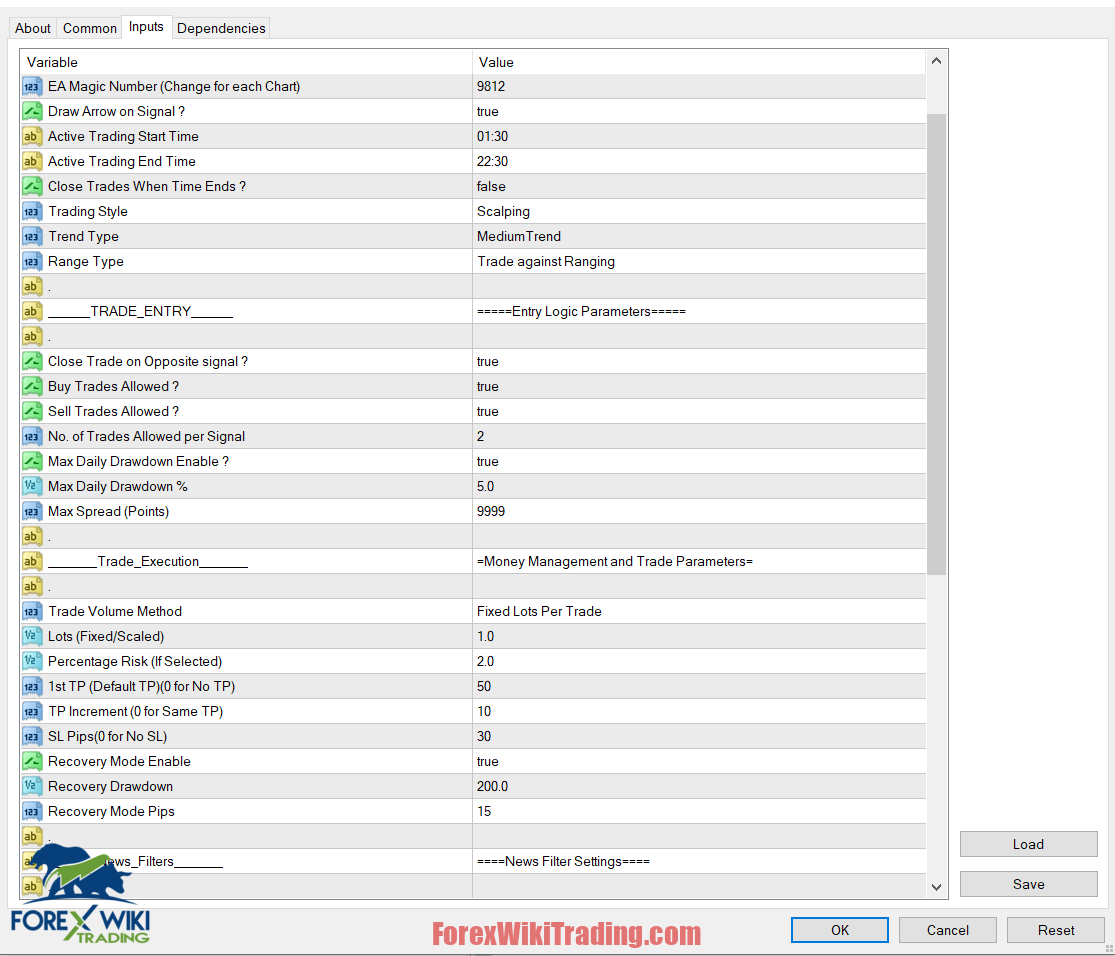- December 24, 2023
- Posted by: Forex Wiki Team
- Category: Free Forex EA
Forex Hub EA Review
If you're delving into the world of Forex trading, you've likely encountered the buzz surrounding a revolutionary indicator that utilizes neural networks for accurate data retrieval and predictions. In this article, we'll dissect the intricacies of this Forex robot, shedding light on its functionality, installation process, and diverse trading modes.
Understanding the Neural Network Formula:
Forex Hub EA employs advanced neural networks with both short and long memory capabilities to retrieve exceptionally accurate data and make predictions. Visualize the connected dots in the middle as representations of the Forex pair memory and data. Once these dots are precisely connected, the outcome is a singular, visually appealing dot or number—a testament to the model's predictive power.
Technical Specifications
Version: 1.2
Best Brokers List
Forex Hub EA works with any broker and any type of account, but we recommend our clients use one of the top forex brokers listed below:
Forex Hub EA Settings
- EA Magic Number (Change for each Chart):
- Unique identifier for distinguishing trades on different charts.
- Draw Arrow on Signal:
- Visual signal indicator for identifying entry points.
- Active Trading Start Time:
- Time at which the EA begins actively searching for trades.
- Active Trading End Time:
- Time when the EA concludes its active trading period.
- Close Trades When Time Ends:
- Closes all open trades when the active trading period concludes.
- Trading Style:
- Defines the overall trading approach (e.g., day trading, swing trading).
- Trend Type:
- Specifies the type of trend analysis for trading decisions.
- Range Type:
- Determines how the EA handles ranging markets.
- Close Trade on Opposite Signal:
- Closes existing trade when an opposite signal is generated.
- Buy Trades Allowed:
- Permits the EA to enter buy trades.
- Sell Trades Allowed:
- Permits the EA to enter sell trades.
- No. of Trades Allowed per Signal:
- Limits the number of trades per signal.
- Max Daily Drawdown Enable:
- Activates a maximum daily drawdown limit.
- Max Daily Drawdown %:
- Sets the maximum percentage of allowable drawdown per day.
- Max Spread (Points):
- Restricts the maximum allowable spread for entering a trade.
- Trade Volume Method:
- Specifies whether lot size is fixed or scaled.
- Lots (Fixed/Scaled):
- Determines the lot size for each trade.
- Percentage Risk (if Selected):
- Sets the percentage of account balance risked per trade.
- Default TP (15TP):
- Sets the default take profit level for trades.
- TP Increment (0 for Same TP):
- Adjusts the take profit level incrementally if non-zero.
- SL Pips (0 for No SL):
- Sets the number of pips for the stop loss; 0 for no stop loss.
- Recovery Mode Enable:
- Activates a recovery strategy in case of losses.
- Recovery Drawdown:
Installation Process:
To harness the potential of this Forex Hub EA, follow these steps for a seamless installation:
- Open a new chart and select the desired Forex pair.
- Right-click on the chart window and attach the indicator.
- Load the expert advisor, allowing DLL Imports and live trading.
- Load the license key and choose the preferred trading mode.
Diverse Trading Modes:
The Forex Hub EA offers three distinct trading modes: day trading, swing trading, and scalping. Notably, it operates as a non-martingale system, ensuring risk mitigation and a low loss rate. With an impressive accuracy of up to 96%, this robot caters to traders seeking a reliable and safe trading experience.
Key Features:
- Information Panel: Gain insights into drawdown, spread, and selections.
- News Filter: Avoid market turbulence by employing a news filter that shields you from unexpected news spikes.
- Recovery Mode: Experience the resilience of the robot with a built-in recovery mode. For instance, in the event of a loss, the default take profit (TP) is adjusted to recover potential losses and restore balance.
Demonstration and Usage:
The expert advisor requires a minimum investment of $500, making it accessible to a broad range of traders. Importantly, it refrains from high-frequency trading (HFT) on proprietary firms, ensuring a fair and stable trading environment. The robot provides trend information, adapting to changing market conditions and offering signals that align with the prevailing trend.
Conclusion:
In conclusion, the Forex Hub EA under discussion presents a compelling solution for traders seeking accuracy, safety, and adaptability in their trading endeavors. With its innovative use of neural networks, diverse trading modes, and unique features such as recovery mode, this robot stands out in the competitive landscape of automated trading tools. Explore its capabilities today and embark on a journey of enhanced trading performance.
Download Forex Hub EA
Please try for at least a week an ICMarket demo account. Also, familiarize yourself with and understand how this free forex Tool works before using it on a live account.
Serial Key: Forexwikitrading.com