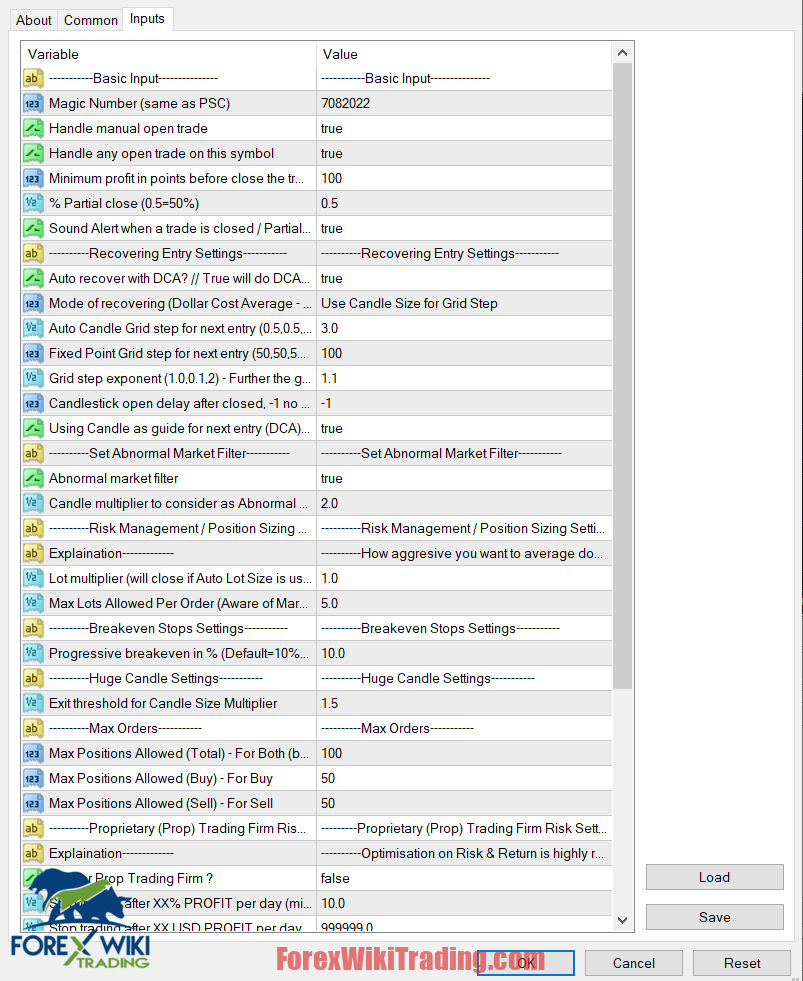- November 20, 2023
- Posted by: Forex Wiki Team
- Category: Free Forex EA
Price Action Toolkit EA Review
In the ever-evolving world of forex trading, staying ahead of the game is crucial. Traders are constantly on the lookout for tools that can assist them in making informed decisions and maximizing profits. One such tool that has gained attention is the Price Action Toolkit EA. In this article, we will delve into the features and settings of this EA to understand how it can help traders close trades quickly and optimize profits.
Understanding the Price Action Toolkit EA
The Price Action Toolkit EA is designed to facilitate fast trade closure using an in-house designed PPO (Percentage Price Oscillator) indicator. This indicator plays a pivotal role in optimizing trading profits by ensuring that trades are closed at their peak. The EA incorporates a full/partial close strategy, allowing traders to tailor it to their specific trading styles.
Version: 1.20
Best Brokers List
HFT Bot Scalper EA works with any broker and any type of account, but we recommend our clients use one of the top forex brokers listed below:
EA Settings for Precision Trading
To harness the full potential of the Price Action Toolkit EA, it is essential to understand and customize its settings. Let's explore the various settings available:
Basic Input
- Magic Number: A unique identifier for the EA.
- Magic Manual: Allows manual handling of open trades.
- Min Profit Close: Minimum profit (in points) before closing a trade.
- Partial Close Ratio: Percentage for partial closure (e.g., 0.5 for 50%).
- Alert After Close: Receive a sound alert after a trade is closed or partially closed.
Recovering Entry Settings
- Auto Recover: Automatically recover with Dollar Cost Averaging (DCA) in case of losses.
- Recover Mode: Choose the mode of recovering (e.g., recover candle).
- Grid Step Multiplier: Adjust the auto candle grid step for the next entry.
- Candle Delay: Set a candlestick open delay after closure.
Set Abnormal Market Filter
- Candle Limit Activated: Activate the abnormal market filter.
- Candle Multiplier: Define the candle multiplier to consider abnormal, preventing entry.
Risk Management/Position Sizing Settings
- Lot Multiple: Adjust how aggressively the next entry's lot size is averaged down.
- Max Lots Allowed: Set the maximum lots allowed per order, considering margin requirements.
Breakeven Stops Settings
- Breakeven Progressive Percent: Determine the progressive breakeven percentage.
Huge Candle Settings
- SD Threshold: Set the exit threshold for candle size multiplier.
Max Orders
- Max Positions Allowed: Limit the total number of positions allowed (both buy and sell).
- Max Positions Allowed Buy/Sell: Specify the maximum positions allowed for buying and selling.
Proprietary Trading Firm Risk Settings
- Use Prop Trading Firm: Decide whether to use proprietary trading firm risk settings.
- Min Profit Percent/USD: Set conditions to stop trading based on daily profit.
- Max Lose Percent/USD: Set conditions to stop trading based on daily losses.
- Close Weekend/End of Day: Options to close all trades on Friday night or by the end of the day.
EA General Settings
- Dashboard Comment: Turn on the dashboard in the top-left corner.
EA Button Settings
- Button Function: Turn on additional functional buttons.
- Lots/SL/TP: Set lot size, stop loss, and take profit for buy/sell buttons.
Conclusion
The Price Action Toolkit EA offers a comprehensive set of features and settings to enhance forex trading strategies. Traders can leverage its capabilities to close trades swiftly and optimize profits. Understanding and customizing the EA settings according to individual preferences and risk tolerance is key to maximizing its potential. As with any trading tool, thorough testing and continuous monitoring are recommended for a successful trading experience.
Download Price Action Toolkit EA
Please try for at least a week an XM demo account. Also, familiarize yourself with and understand how this free forex Tool works before using it on a live account.