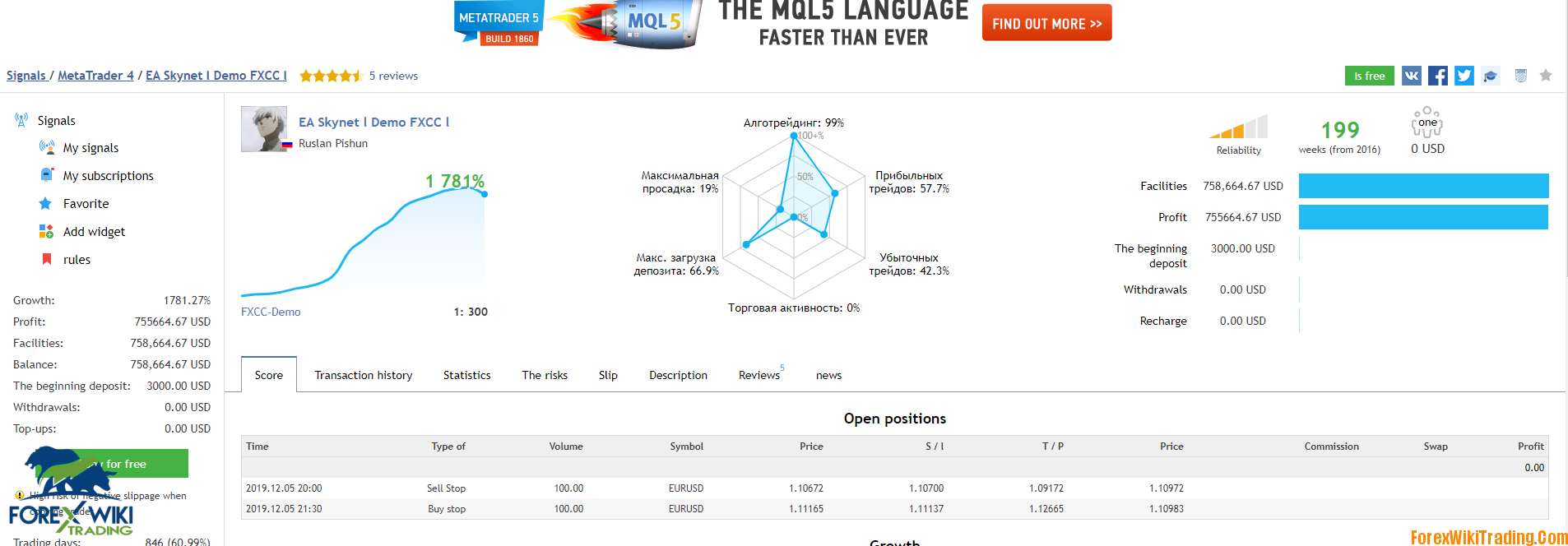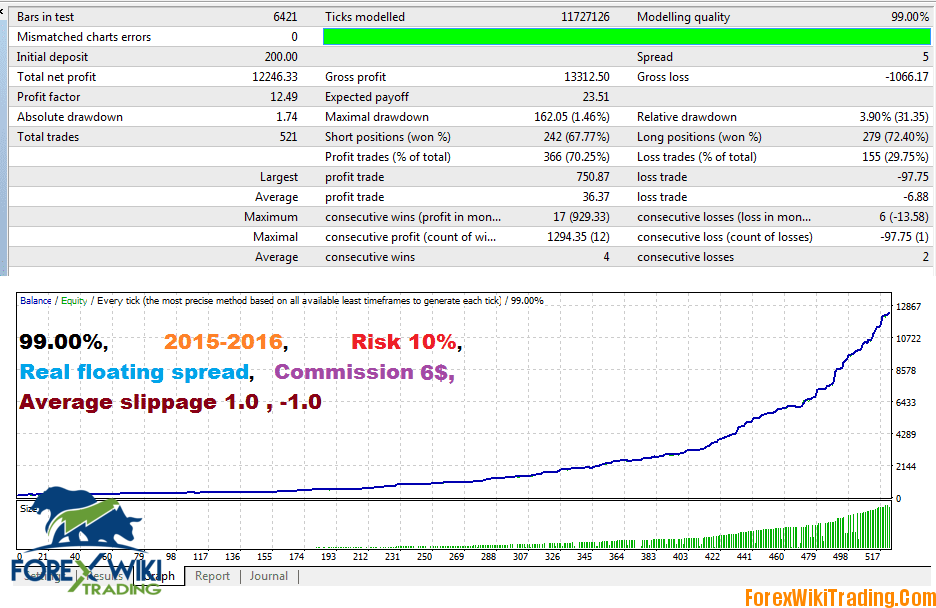- December 5, 2019
- Posted by: Forex Wiki Team
- Category: Free Forex EA

This is a fully automated intelligent adaptable algorithm. The SKYNET system calculates historical data in history and makes an analysis according to the percentage of probability, where there will be a breakdown of the resistance level and delay, and places pending orders.
The expert adapts to any market conditions. Backtesting and optimization were carried out on real ticks with a history quality of 99.9%. The EA successfully passed stress testing.
The adviser implements an algorithm for collecting statistics with displaying statistics on the information panel.
It is recommended to work with ECN brokers, accounts with minimal spreads.
The default settings are optimal for five-digit quotes of the EURUSD currency pair. Timeframe 30 minutes.
Be sure to use VPS.
EA Skynet Requirements and Recommendations:
- 5 digit quotes.
- Maximum spread: from 0 - 20 pips.
- Minimum deposit: $ 100.
- Maximum stop level: 0 - 5 points.
EA Skynet Options:
- Order Type - Selection of the direction of trade.
- Magic - identifier of transactions.
- Order Comment - Comments on the order.
- Slippage - Allowable slippage before the order is triggered.
- Risk Protection Close Orders - If true, forced closure of positions is used to protect against losses.
- Use custom slippage - closing a position when slipping.
- custom slippage - slippage points.
- Information_graphics - information on the chart.
- Use_strategy_Breakdown - use a breakdown strategy.
- Max Spread - The maximum allowable spread before a pending order is triggered.
- disable trade if spread high - Turns off trading for a certain time (from 5 minutes to 24 hours) if the average spread exceeds Max_Spread .
- Custom_balance - FreeMargin = false or Balance = true.
- Use_Risk MM - If true, the lot size increases as the account balance grows. (Risk management).
- Percentage Risk - Increase lot size based on balance (risk management in%).
- Fixed Lot - The lot is permanent (if Use_Risk_MM is false).
- Take Profit - Take profit in points.
- Stop Loss - Stop loss in points.
- Adaptive trading stop - If true - Adaptive trading stop .
- Set Trailing Mod - six modifications of the trailing stop.
- Trailing_modification_1 - modification 1.
- ...
- Trailing_modification_6 - modification 6.
- Trailing Stop - Trailing points when a position is in profit. (-1 = off, 0 = Stop_Loss ).
- Trailing Step - The trailing step when the position is in profit.
- Breakeven Target PipsInp - If the price exceeds this value, breakeven is triggered. (-1 = off).
- Breakeven Jump PipsInp - Stop loss moves to breakeven by this value.
- Show_Info_Panel - Dashboard. (false - Speeds up testing in the strategy tester).
- Visibility Order_Stop Percent - Setting a pending order if N percent is completed.
- Delete Order_Stop Percent - Deletes a pending order if N percent is less.
Parameters for strategy 1 and 2 :
- Use Strategy 1 - use the first strategy.
- Use Strategy 2 - use the second strategy.
- Step Orders - The step of the distance from the virtual order to the current price.
- Step Factor Orders - Factor if the price moves from a virtual order.
- Step Orders Factor revers - Reverse if the price moves to a virtual order.
- breakdown past weeks - If true, use the breakdown of past weeks.
Trading within the week :
- Monday - if true, we trade on Monday;
- ...
- Friday - true - trade on Friday.
Trading by time within the day :
- Use time - if true, trading takes time;
- Time_Setting - server time or computer time;
- GMT setting - GMT settings;
- GMT Mode - manual tuning;
- GMT_mode - mode for determining the offset of the broker's server time relative to GMT (0 - disabled);
- Every_Day_Start - time to start work (hh: mm);
- Every_Day_End - time to finish work (hh: mm).
Friday shutdown time :
- Use time - if true, trading takes time;
- Disable_in_Friday - work end time on Friday (hh: mm);
- custom commission - commission for calculating slippage.
EA Skynet Back test & Result :
Download The Full Version :
[ForexWikiTrading.com]EASkynet