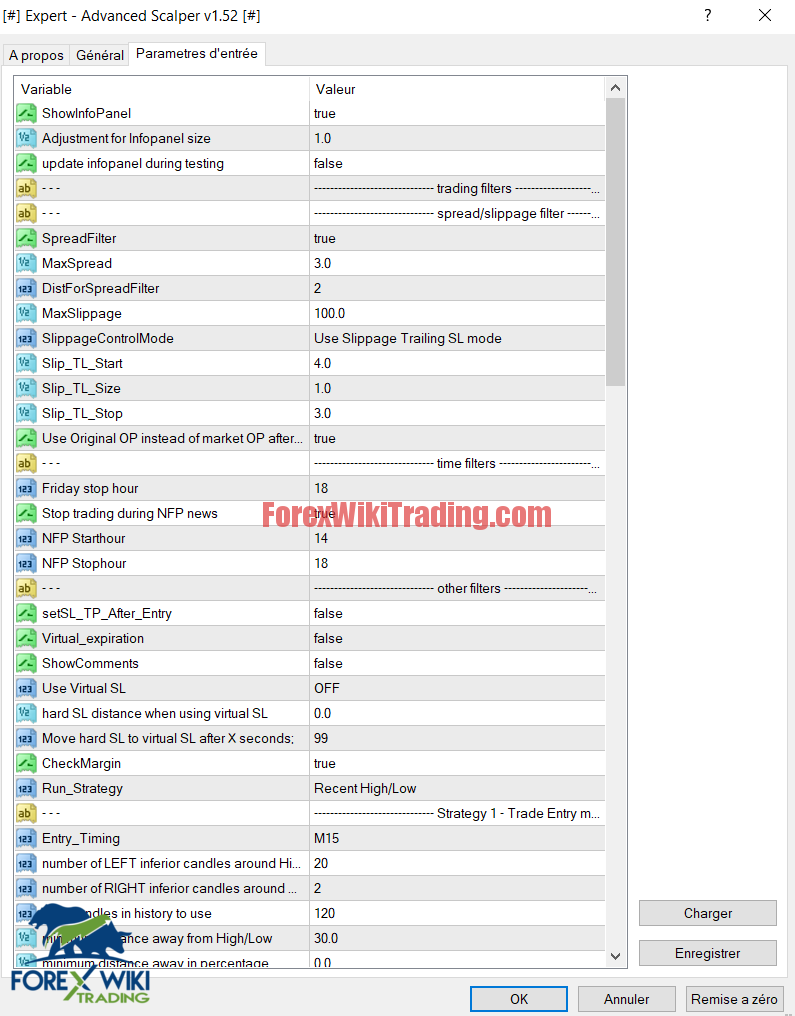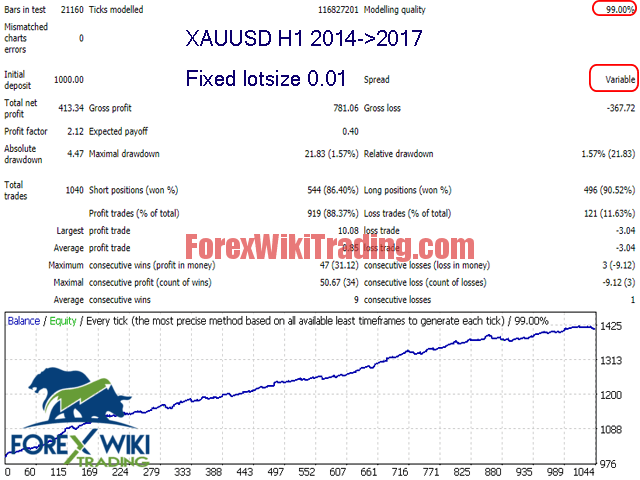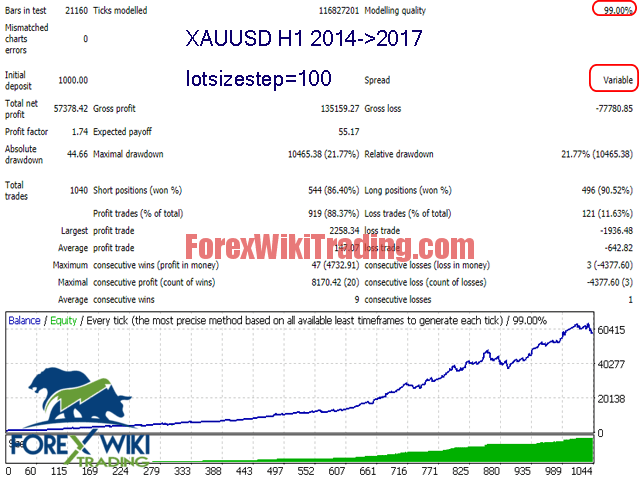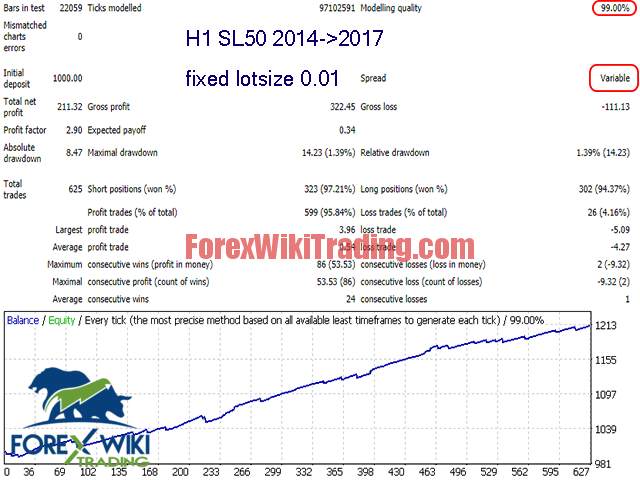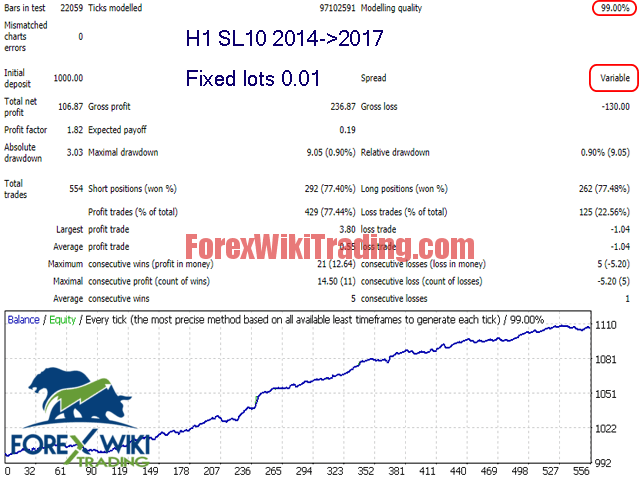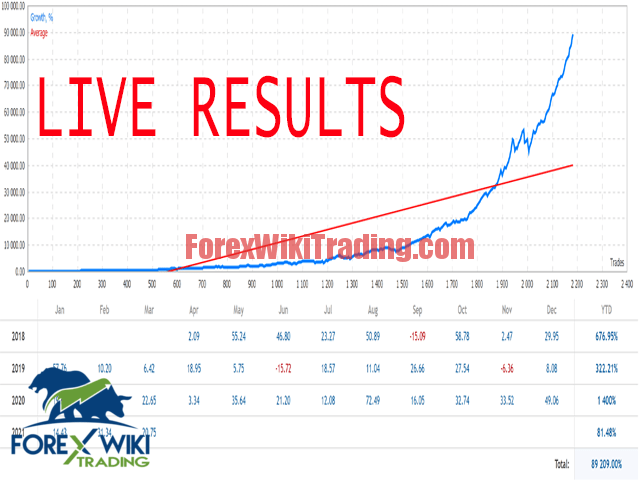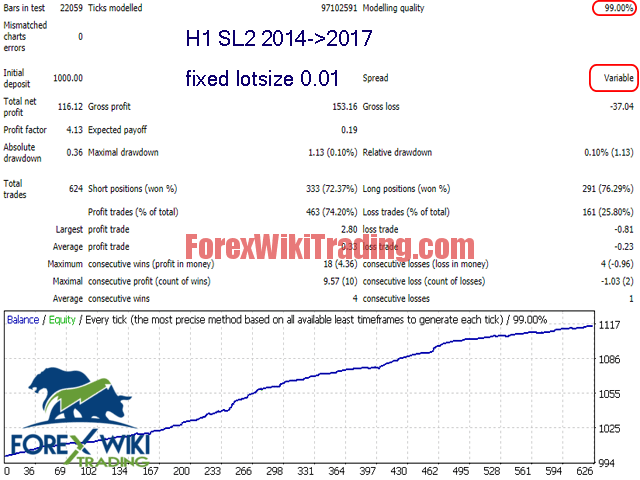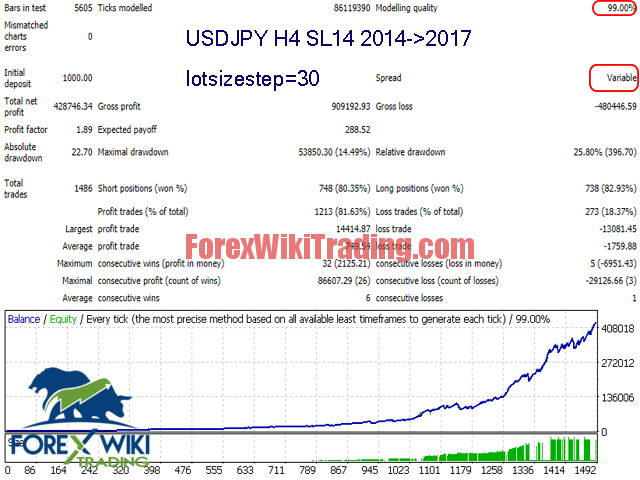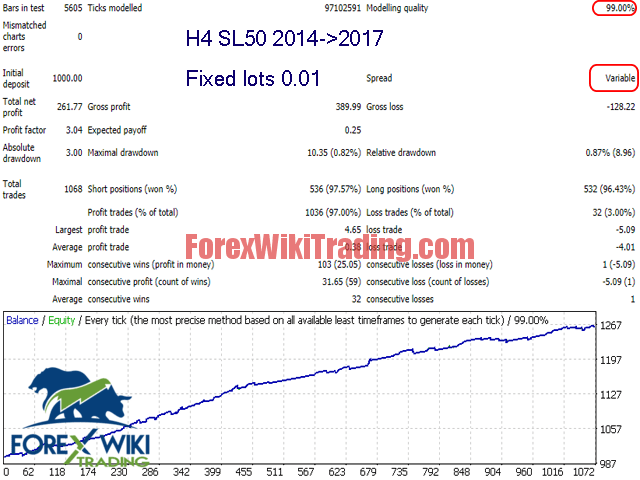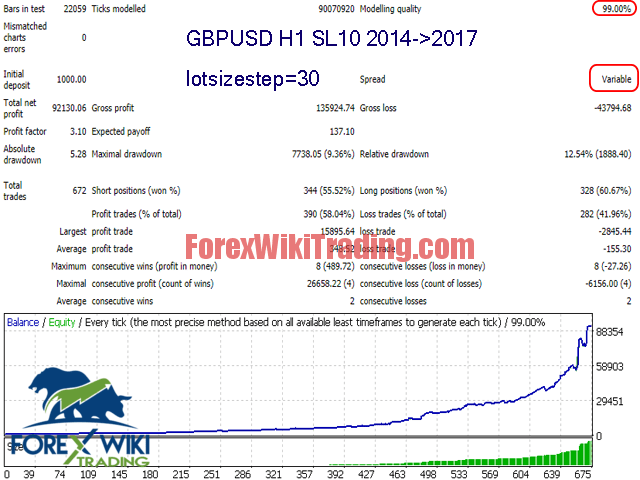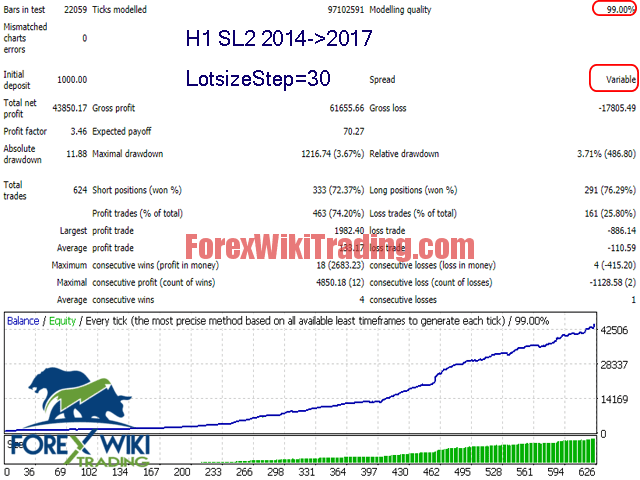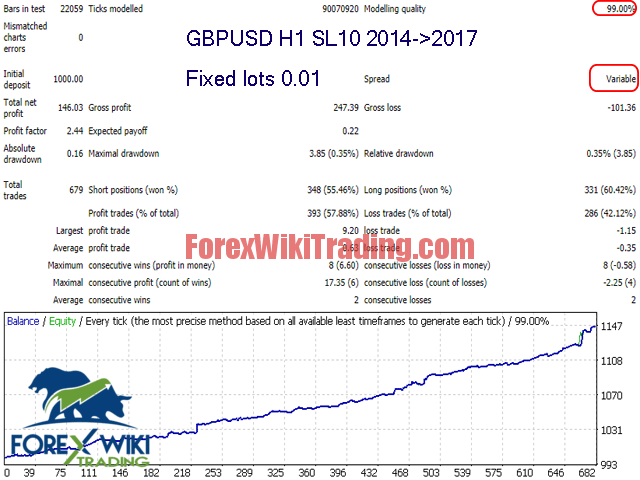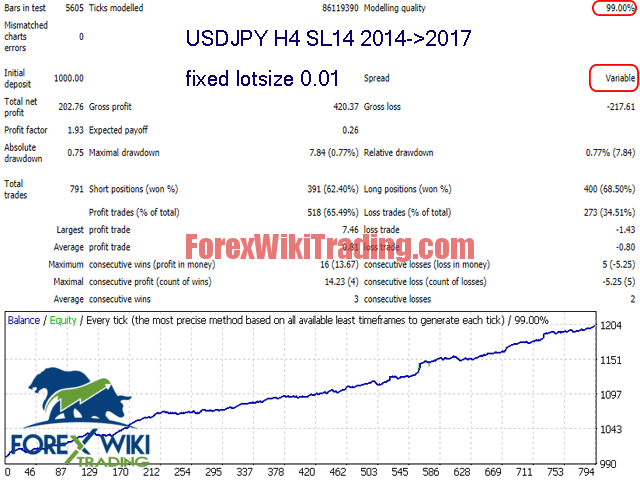- November 19, 2022
- Posted by: Forex Wiki Team
- Category: Free Forex EA

Hi Forex Wiki Friends,
Fast Scalper EA Description :
Fast Scalper EA is the result of over 15 years of market research and expert advisor programming. The Expert Advisor uses advanced exit algorithms and has built-in spread filters and slippage control algorithms. Flexible customization in accordance with the needs of the client, wide customization possibilities. Of course, there are also recommended settings, which can be viewed on the comments page.
The basic logic of the Expert Advisor has been successfully working on real accounts for more than two years. These results will also be posted on the comments page.
In theory, the EA can be used in any market with a low spread and good liquidity. However, I recommend the following currency pairs: EUR USD, USD JPY, GBP USD, and XAU USD.
There are two ways to use this EA (at the moment):
- Fully automatic trading with entry calculation based on the high/low breakout system. This mode can be used on any timeframe, but for greater safety, it is recommended to use H₁ or H₄.
- As a tool for manual trading strategies where a trader can use entry points, or in combination with other advisors to determine entry points, Advanced Scalper will use advanced exit algorithms for such trades.
In the future, new entry strategies and/or exit strategies may be added to the EA, but only if they pass my strict quality control.
The main characteristics of the advisor
- Strict use of stop loss for every trade
- Advanced stop loss management
- Spread filter to protect against trading in bad market conditions
- Slippage control algorithm to avoid large losses in case of strong slippage
- Fully automatic mode with configurable inputs
- The exit strategy can be used for manual trading or in trades opened by other experts
- Well-tested on history with high-quality simulations, real floating spreads, commissions, and random slippage, with 99% tick quality
- Proven results of real trading on accounts with a large balance with several brokers.
It is recommended to use the EA with brokers with low spreads, low commissions, and fast execution. It is best to choose a broker with STOPLEVEL = 0 (= minimum distance to set a stop loss).
Most ECN brokers provide such conditions.
Best Brokers List
The Fast Scalper EA works with any broker and any type of account, but we recommend our clients use one of the top forex brokers listed below:
Fast Scalper EA Settings
(This is a short version of the description. )
- spread / slippage filters - setting spread filters and slippage control
- time filters - setting the trading time, including the time to stop trading on Friday
- other filters - other settings, including virtual stop loss and information display on the chart
- Strategy 1 - Trade Entry management - setting parameters for determining trade entries
- Strategy 2 - Manual trade settings - setting up the selection of deals for manual trading or tracking the deals of other advisors
- Trade Exit management - setting up exit strategies, stopping loss, and take profit
- Lot size Settings - method for calculating the lot of size for strategy 1
- Trading Hours - setting the activity time of the advisor for strategy 1
Fast Scalper EA Results:
Download Fast Scalper EA :
We highly recommend trying the Fast Scalper EA with ICMarket demo account. Also, familiarize yourself with and understand how this system works before using it on a live account.
The description will be corrected if necessary.
The library will work up to build 1330 inclusive. Beta builds may not be supported. For example, build 1322 was not announced on the developer's blog. So it is not included in the list of those supported by me.
Installation: drop the file into the root directory of the terminal, next to terminal.exe Then restart the terminal.
Delete: delete the library file.
New versions of the library will appear immediately.