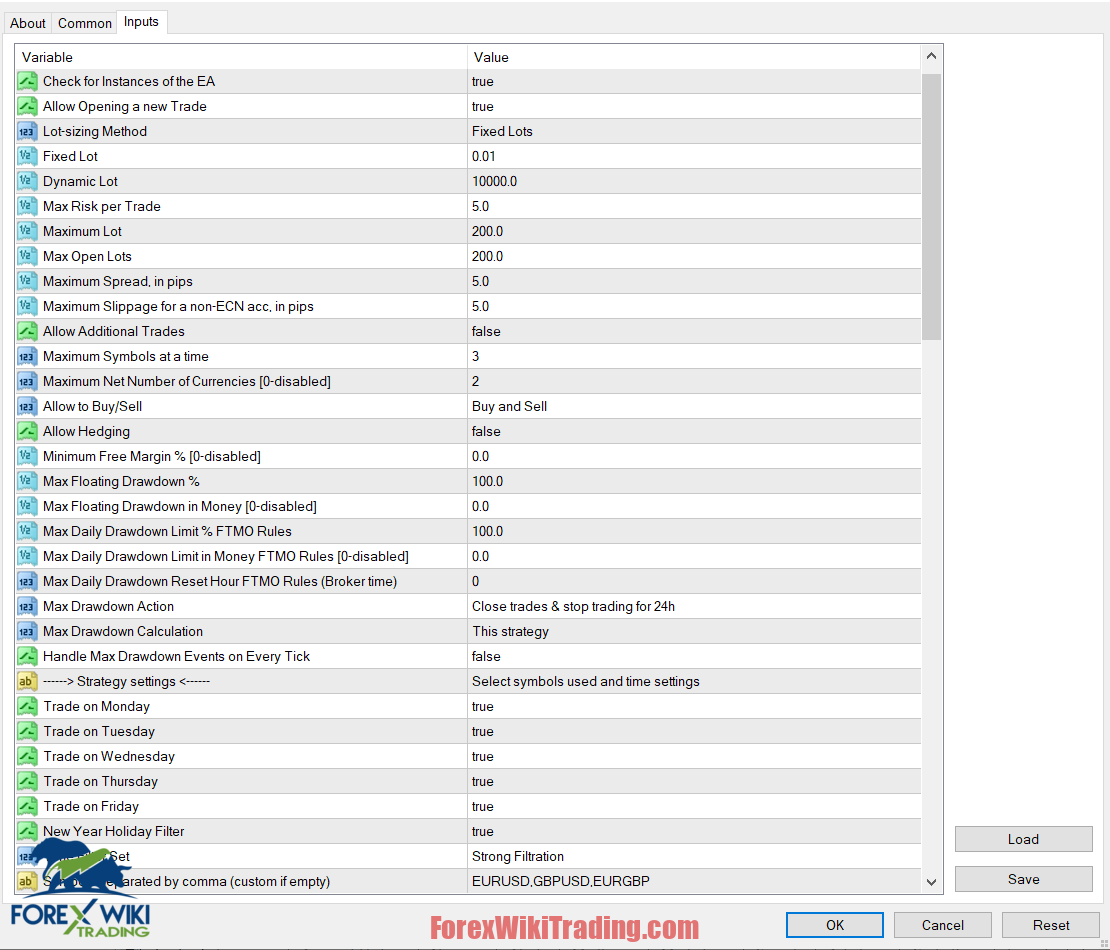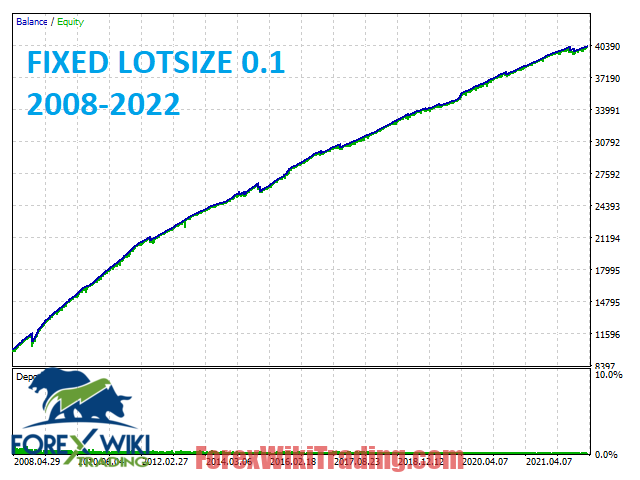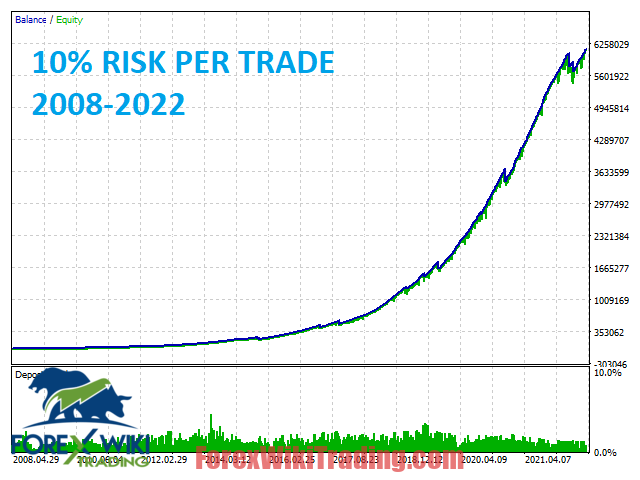- October 7, 2023
- Posted by: Forex Wiki Team
- Category: Free Forex EA
Fx News Genius EA Review
In the vast arena of Forex trading, strategies abound. Yet, few can hold a candle to the precision and prowess of the Fx News Genius EA. Delve into the depths of this unique expert advisor that capitalizes on intraday seasonal volatility patterns due to high-impact news events.
Introduction to Fx News Genius EA
The Fx News Genius EA is not your average trading robot. Its mean-reversion strategy is geared to exploit intraday seasonal volatility patterns, specifically those triggered by high-impact news events. This unique approach ensures the EA does not indulge in frequent trades, prioritizing quality over quantity.
Best Brokers List
Fx News Genius EA works with any broker and any type of account, but we recommend our clients use one of the top forex brokers listed below:
Fx News Genius EA Settings
Open Tools –> Options –> Expert Advisors. Check the option “Allow WebRequests for listed URL” Add the following: “https://ec.forexprostools.com”, “https://www.worldtimeserver.com“, “http: //timesrv.online“, “http://valerytools.com” and press “OK.” The EA takes news from the specified websites.
Compatibility and Backtesting
For traders well-versed in Forex trading regulations, you'd be pleased to know that the EA is FIFO compliant. Before getting started, ensure to download the 'NewsEvents.txt' data file and place it in the specified MT4/5 directory. You can locate this file in the Comments section.
- Navigate to C:\Users\[UserName]\AppData\Roaming\MetaQuotes\Terminal\Common\Files
- Copy the ‘NewsEvents.txt’ file .
For authentic backtesting, it's recommended to utilize the Tick Data Suite GMT+2 with US DST – a time offset adopted by a majority of brokers.
Features Worth Noting
Some standout features include:
- One Chart Setup: Simplify your trading by monitoring all symbols from a single chart.
- Multiple Currency Pair Support: Trade across several pairs without any hassle.
- Advanced News Filter: Even available in the Strategy Tester mode.
- Auto GMT Detection: No need to manually adjust for different time zones.
- Self Diagnostic System: Ensures everything runs seamlessly.
Requirements for Optimal Performance
For best results:
- Run the EA continuously on a VPS.
- An ECN broker is preferable.
Dive Deep into Settings
The Fx News Genius EA offers extensive customizability:
- Determine your lot sizing method, be it fixed or dynamic.
- Control the maximum number of symbols and currencies you want to trade simultaneously.
- Protect your investments with controls like 'Max Floating Drawdown %.
- Strategize by selecting symbols, defining periods for price channels, and more.
- Toggle news filters, set trading time limits, and fine-tune your trading experience.
The News Filter and Other Miscellaneous Features
The news filter is a vital part of this EA. Always ensure web requests to specific URLs are allowed. Also, the EA comes with a unique UID for each instance and provides options to display an info panel.
Conclusion
The Fx News Genius EA is an evolution in the realm of Forex trading. By harnessing the power of high-impact news events, it offers traders a unique edge in a market rife with volatility. Whether you're a novice or a seasoned trader, the Fx News Genius EA is a tool you'd want in your arsenal.
Download Fx News Genius EA
Please try for at least a week an XM demo account. Also, familiarize yourself with and understand how this free forex Tool works before using it on a live account.
Disclaimer: All trading involves risks. It's essential to do your own research and consider seeking advice from a licensed financial advisor before making any trading decisions.